Navigating the world of car diagnostics can feel like trying to decipher ancient hieroglyphs. You know something’s wrong with your car, but understanding those cryptic codes flashing on your dashboard? That’s a whole other story. That’s where OBD1 and OBD2 car diagnostic software comes in, promising to translate those codes and empower you to understand your car’s health. But with a plethora of options available, including free downloads, it’s crucial to separate the wheat from the chaff.
 OBD Software Interface
OBD Software Interface
Diving Deep into OBD: OBD1 vs. OBD2
Before we delve into the world of free OBD software downloads, let’s differentiate between the two primary systems you might encounter: OBD1 and OBD2. OBD1, prevalent in vehicles manufactured before 1996, utilizes manufacturer-specific connectors and communication protocols. This means the software designed for one make and model might not be compatible with another. On the other hand, OBD2, mandatory for vehicles manufactured after 1996, standardized the diagnostic connector and communication protocol, making it universally compatible across makes and models.
The Allure of Free OBD1 & 2 Car Diagnostic Software
The allure of free software is undeniable. After all, who doesn’t love a good bargain? When it comes to OBD1 and OBD2 car diagnostic software, free download options seem particularly appealing. They promise to empower you to read and clear those pesky check engine lights, access real-time sensor data, and potentially save a trip to the mechanic. But is free OBD software truly a cost-effective solution?
The Reality of Free OBD Software Downloads
While the idea of free OBD software might sound like a dream come true, the reality can be a mixed bag. Here’s a closer look at the pros and cons:
Pros:
- Cost-effective: The most significant advantage is the price tag (or lack thereof). Free software allows you to dip your toes into the world of car diagnostics without breaking the bank.
- Basic Functionality: Many free options provide basic functionality, such as reading and clearing diagnostic trouble codes, which might suffice for simple tasks.
Cons:
- Limited Features: Free software often lacks the advanced features of paid versions, such as live data streaming, graphing, advanced diagnostics, and manufacturer-specific codes.
- Compatibility Issues: Some free downloads might have compatibility issues with specific vehicle makes and models, particularly older ones using OBD1.
- Security Risks: Downloading software from untrusted sources can expose your computer or mobile device to malware and security vulnerabilities.
- Lack of Support: Free software typically comes with limited or no technical support, leaving you to fend for yourself if you encounter issues.
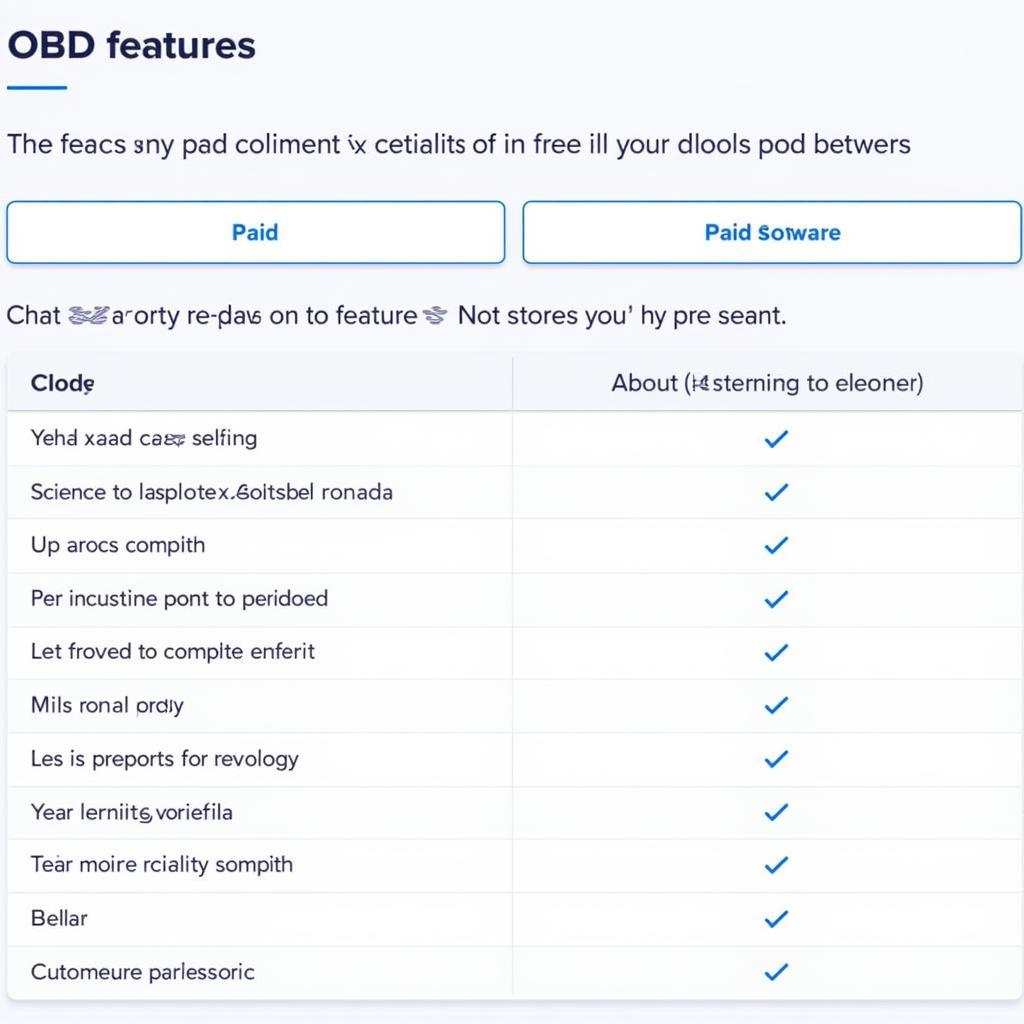 Limitations of Free OBD Software
Limitations of Free OBD Software
When Free OBD Software Might Be a Good Option
While free OBD software has its limitations, it might be a viable option for:
- DIY Enthusiasts on a Budget: If you’re comfortable tinkering with your car and only need basic diagnostic functionality, free software can be a good starting point.
- Occasional Use: If you rarely encounter car troubles and need a quick way to read or clear codes, a free option might suffice.
When You Should Consider Paid OBD Software
Investing in paid universal car diagnostic software offers several advantages:
- Comprehensive Functionality: Paid software typically provides a broader range of features, including live data streaming, advanced diagnostics, manufacturer-specific codes, and repair guidance.
- Enhanced Compatibility: Reputable paid software ensures compatibility with various vehicle makes and models, minimizing compatibility issues.
- Regular Updates: Developers of paid software often release updates to ensure compatibility with new vehicle models, improve performance, and address vulnerabilities.
- Reliable Support: Paid software usually comes with technical support, providing assistance and guidance when needed.
Choosing the Right OBD Software: Factors to Consider
Whether you opt for a free or paid version, consider these factors when selecting OBD software:
- Compatibility: Ensure the software is compatible with your vehicle’s make, model, and OBD system (OBD1 or OBD2).
- Features: Determine the specific features you require, such as live data streaming, graphing, advanced diagnostics, or manufacturer-specific codes.
- User Interface: Choose software with an intuitive and user-friendly interface that suits your technical proficiency.
- Reviews and Ratings: Read user reviews and compare ratings to gauge the software’s performance, reliability, and user satisfaction.
- Security: If downloading free software, prioritize options from trusted sources and scan the downloaded files for malware.
Conclusion: Weighing the Costs and Benefits
While the temptation of a free download is understandable, remember that you often get what you pay for. While free OBD1 & 2 car diagnostic software might suffice for basic tasks, investing in a reputable paid option offers comprehensive functionality, enhanced compatibility, regular updates, and reliable support, providing a more robust and secure diagnostic experience. Ultimately, the best choice depends on your individual needs, budget, and technical expertise.
FAQs
1. Can I use OBD2 software on an OBD1 car?
No, OBD2 software is not compatible with OBD1 vehicles. You’ll need software specifically designed for OBD1 systems and your vehicle’s make and model.
2. Is it safe to download free OBD software?
Download free OBD software from reputable sources only to minimize security risks. Scan downloaded files for malware before installation.
3. What are the system requirements for OBD software?
System requirements vary depending on the software. Check the software’s specifications to ensure compatibility with your computer or mobile device.
4. Can OBD software fix my car?
OBD software primarily diagnoses problems. While some software offers repair guidance, it’s crucial to consult a qualified mechanic for complex repairs.
5. How often should I use OBD software?
You can use OBD software anytime you suspect a problem with your vehicle or want to monitor its health. Regular checks can help identify issues early on.
6. Can I use OBD software with my smartphone or tablet?
Yes, many OBD software options are available for smartphones and tablets, offering portability and convenience. Look for apps compatible with your device’s operating system.
7. What is the difference between generic and manufacturer-specific codes?
Generic codes apply to all OBD2-compliant vehicles, while manufacturer-specific codes provide more detailed information related to a particular make and model.
For more information on car diagnostic software and tools, explore our articles on car diagnostic software tablet and download diagnostic software for cars.
Have other questions or need help choosing the right car diagnostic solution? Contact us via WhatsApp: +1(641)206-8880 or Email: [email protected]. Our team of experts is available 24/7 to assist you.

Leave a Reply