Delphi car diagnostic software is a popular choice for both professional mechanics and DIY enthusiasts. It offers powerful diagnostic capabilities for a wide range of vehicle makes and models. But finding a reliable and safe download source can be tricky. This comprehensive guide will walk you through everything you need to know about Delphi car diagnostic downloads, from understanding its features to choosing the right version and ensuring safety.
What is Delphi Car Diagnostic Software?
Delphi car diagnostic software is a sophisticated tool that allows you to communicate with a vehicle’s onboard computer system, often referred to as the ECU (Electronic Control Unit). This software provides a user-friendly interface to:
- Read and erase fault codes: Diagnose the root cause of warning lights on your dashboard.
- View live data streams: Monitor real-time sensor readings like engine speed, temperature, and pressure.
- Perform component activations: Test individual components like injectors, solenoids, and relays.
- Conduct adaptations and resets: Configure new components after replacement or reset service intervals.
Why Choose Delphi Car Diagnostic Software?
Delphi is a well-established name in the automotive industry, known for its high-quality diagnostic equipment. Their software reflects this expertise, offering several key advantages:
- Wide Vehicle Coverage: Supports a vast database of car and truck models, often exceeding competitor offerings.
- Comprehensive Functionality: Provides a complete suite of diagnostic functions, from basic code reading to advanced programming.
- Regular Updates: Delphi regularly releases updates to keep pace with the latest vehicle models and technologies.
- User-Friendly Interface: Designed for both beginners and experienced mechanics, the software is intuitive and easy to navigate.
Things to Consider Before Downloading Delphi Car Diagnostic Software
Before you hit the download button, it’s crucial to consider a few factors:
- Operating System Compatibility: Ensure the software version is compatible with your computer’s operating system (Windows, Mac).
- Hardware Requirements: Check for any specific hardware requirements, such as RAM, processor speed, and hard drive space.
- Vehicle Compatibility: Verify that the software version supports the make, model, and year of your vehicle.
- Software Version: Different versions offer varying levels of functionality and coverage. Choose one that meets your specific needs.
- Download Source: Always download from reputable sources to avoid malware or corrupted files.
Finding a Reliable Delphi Car Diagnostic Download
When it comes to downloading software, safety and reliability should be your top priorities. Here’s where to look for a trustworthy Delphi car diagnostic download:
- Official Delphi Website: While they may not always offer free downloads, the official website is the most secure and guarantees authenticity.
- Authorized Distributors: Delphi works with a network of authorized distributors who often provide software downloads, sometimes for free with the purchase of compatible hardware.
- Reputable Online Forums: Automotive forums can be valuable resources for finding download links, but exercise caution and verify the source before downloading.
Caution: Avoid downloading from suspicious websites or peer-to-peer sharing platforms, as these often harbor malware or offer modified versions that can damage your computer or compromise your data.
What to Look for in a Download Package
A typical Delphi car diagnostic download package may include:
- Software Installation Files: These files are essential for installing the software on your computer.
- Drivers: Drivers are required for your computer to communicate with the diagnostic interface hardware.
- User Manual: This document provides instructions on installing, configuring, and using the software.
- Vehicle Coverage List: A list of supported vehicle makes and models.
- Activation Key: Some software versions require an activation key to unlock full functionality.
Installing and Using Delphi Car Diagnostic Software
Once you’ve downloaded a reliable copy of the software:
- Install the Software: Run the installation file and follow the on-screen instructions.
- Connect the Hardware: Connect the Delphi diagnostic interface to your computer’s USB port and your vehicle’s OBD-II port (usually located under the dashboard).
- Install Drivers: Install the necessary drivers for your diagnostic interface.
- Launch the Software: Once installed, open the Delphi car diagnostic software.
- Select Vehicle Profile: Choose the correct make, model, and year of your vehicle.
- Begin Diagnosis: Explore the various diagnostic functions to read/erase codes, view live data, or perform component activations.
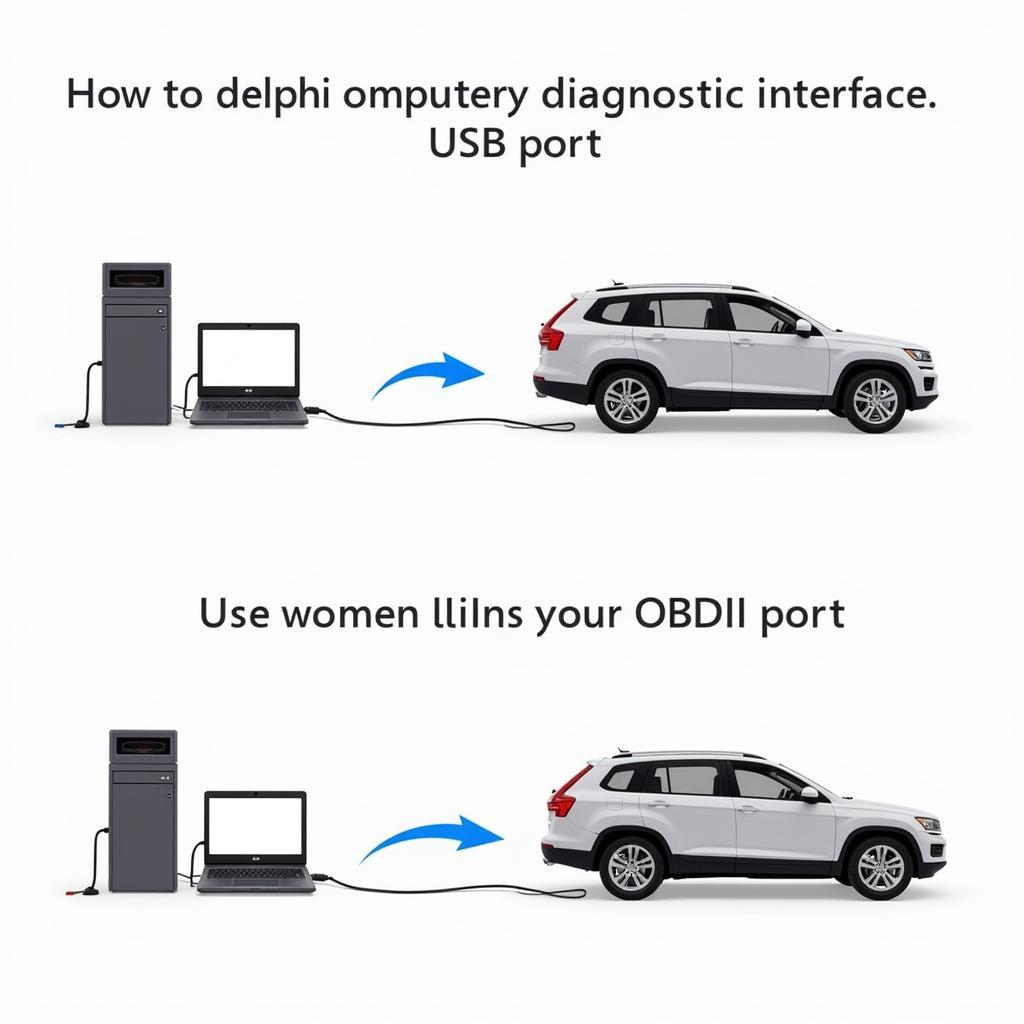 Connecting Delphi Diagnostic Interface to Vehicle
Connecting Delphi Diagnostic Interface to Vehicle
Tips for Safe and Effective Use
- Always back up your vehicle’s ECU data before making any changes.
- Familiarize yourself with the software’s features and functions before performing any diagnoses.
- Use a reliable power source for your computer and diagnostic interface to avoid interruptions.
- Keep your software and drivers updated for optimal performance and compatibility.
- Consult the user manual or seek professional assistance if you encounter any difficulties.
Delphi Car Diagnostic Download: A Powerful Tool for Car Owners
Delphi car diagnostic software empowers you to take control of your vehicle’s health. By understanding its features, benefits, and download considerations, you can make informed decisions to optimize your car maintenance experience.
FAQs about Delphi Car Diagnostic Download
1. Can I use Delphi car diagnostic software on multiple vehicles?
Yes, most Delphi software versions allow you to diagnose a wide range of vehicle makes and models.
2. Is Delphi car diagnostic software compatible with Mac computers?
While some older versions might work with emulation software, Delphi primarily focuses on Windows compatibility.
3. Do I need an internet connection to use the software?
An internet connection is not always required for using the software’s core functions. However, it’s necessary for software updates, downloading new vehicle data, and accessing online features.
4. Can I update my Delphi car diagnostic software?
Yes, Delphi regularly releases software updates to add new features, improve functionality, and expand vehicle coverage.
5. Where can I find support for Delphi car diagnostic software?
Delphi provides support resources through their official website, authorized distributors, and online forums.
Explore More Diagnostic Solutions
- original full version delphi car diagnostic software free download
- delphi car diagnostic 2018 download
- delphi ds150e car diagnostic tool download
For further assistance with your car diagnostic needs, don’t hesitate to reach out to us. Our dedicated team is available 24/7 via WhatsApp: +1(641)206-8880, or email us at: [email protected]. We’re here to help you navigate the world of car diagnostics with confidence.

