For car enthusiasts and professionals alike, a USB OBD2 car diagnostic scanner, paired with the right software, is an essential tool. It unlocks a treasure trove of information about your vehicle’s health and performance, allowing you to diagnose issues, monitor vital signs, and even customize certain aspects of your car’s behavior.
Understanding the Power of OBD2 Car Diagnostic Scanners
Before we delve into the software side of things, let’s quickly recap what OBD2 scanners do. These nifty devices plug into your car’s OBD2 port (usually located under the dashboard on the driver’s side) and communicate with your vehicle’s onboard computer. This connection allows you to access a wealth of data, including:
- Diagnostic Trouble Codes (DTCs): These codes are like your car’s way of telling you something is wrong.
- Sensor Data: Real-time readings from various sensors throughout your vehicle, such as engine speed, coolant temperature, oxygen sensor readings, and more.
- Vehicle Information: Details like VIN, mileage, and engine specifications.
 USB OBD2 Scanner Connected to Car
USB OBD2 Scanner Connected to Car
The Role of Software: Unlocking the Full Potential
While the OBD2 scanner provides the physical connection, it’s the software that truly brings the data to life. OBD2 car diagnostic scanner software acts as the interpreter, translating raw data from your car into a user-friendly format you can understand and use.
Here’s how the right software can enhance your diagnostic experience:
- Clear and Concise Code Definitions: Instead of cryptic codes, you get easy-to-understand explanations of what’s wrong with your car.
- Live Data Visualization: Graphs and charts present sensor readings in a visually intuitive way, allowing you to spot trends and anomalies.
- Advanced Troubleshooting Features: Some software offers repair suggestions, wiring diagrams, and access to technical databases to aid in diagnosing complex issues.
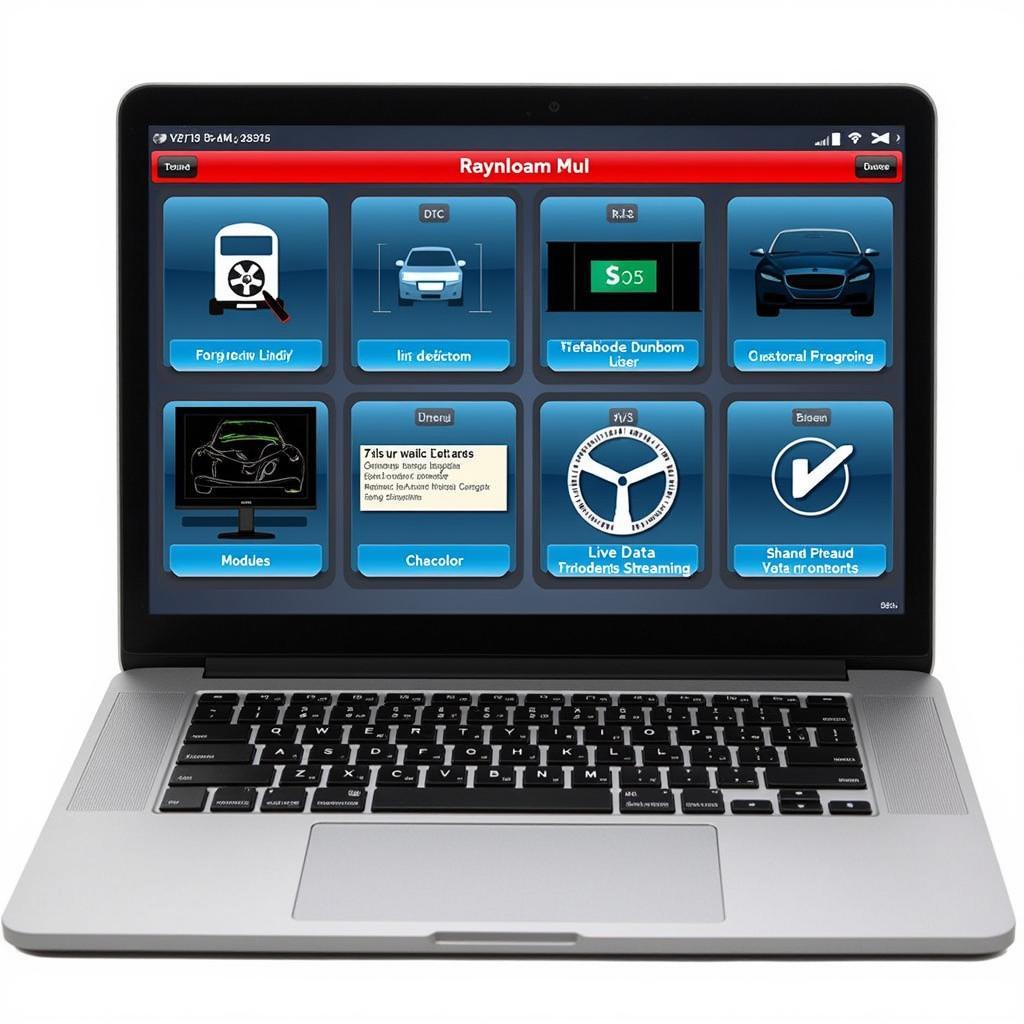 Car Diagnostic Software Interface on Laptop
Car Diagnostic Software Interface on Laptop
Choosing the Right USB OBD2 Car Diagnostic Scanner Software
With a plethora of options available, selecting the right software for your needs is crucial. Here are some factors to consider:
- Compatibility: Ensure the software is compatible with your OBD2 scanner and your vehicle’s make and model.
- Features: Determine which features are essential for your needs. Do you require basic code reading, or are you looking for advanced live data analysis and troubleshooting tools?
- User-Friendliness: Opt for software with a clean, intuitive interface that makes navigating and interpreting data a breeze.
- Cost: OBD2 software ranges from free basic versions to paid professional-grade options. Choose one that fits your budget and requirements.
The Benefits of Using USB OBD2 Car Diagnostic Scanner Software
Investing in reliable car diagnostic software provides numerous advantages:
- Early Problem Detection: Identify issues early on, potentially saving you costly repairs down the line.
- DIY Repairs: Empower yourself to diagnose and fix simple car problems without needing a mechanic.
- Improved Vehicle Performance: Monitor your car’s health and optimize its performance by tracking vital parameters.
- Cost Savings: Avoid unnecessary trips to the mechanic for minor issues you can diagnose and address yourself.
- Enhanced Vehicle Knowledge: Gain a deeper understanding of your car’s inner workings.
 Mechanic Using OBD2 Scanner and Software in Garage
Mechanic Using OBD2 Scanner and Software in Garage
FAQs About USB OBD2 Car Diagnostic Scanner Software
Q: Can I use any OBD2 software with any scanner?
A: Not necessarily. Compatibility is crucial. Ensure the software you choose supports your specific OBD2 scanner model.
Q: What are the system requirements for running OBD2 software?
A: System requirements vary depending on the software. Generally, you’ll need a computer or laptop with a USB port and a compatible operating system (Windows, macOS, etc.).
Q: Can I use OBD2 software for car customization?
A: Some advanced software options allow for limited car customization, such as adjusting certain vehicle settings. However, it’s essential to proceed with caution and consult your vehicle’s manual.
Conclusion
A USB OBD2 car diagnostic scanner, combined with powerful software, empowers you to take control of your vehicle’s health and unlock a world of diagnostic possibilities. Whether you’re a seasoned mechanic or a car enthusiast, these tools are invaluable for understanding, maintaining, and even enhancing your car’s performance.
If you need help choosing the right software, understanding diagnostic results, or want to explore more advanced topics, feel free to contact our team of car diagnostic experts. We’re available 24/7 to assist you via WhatsApp at +1(641)206-8880 or email at [email protected].

Leave a Reply