Navigating the world of car diagnostics can be daunting, especially with the increasing complexity of modern vehicles. A Car Diagnostic Laptop has become an indispensable tool for both professional mechanics and DIY enthusiasts looking to troubleshoot and resolve car issues effectively. But with a plethora of options available, choosing the right car diagnostic laptop can feel overwhelming. This comprehensive guide will equip you with the knowledge to make an informed decision, ensuring you invest in a laptop that meets your specific needs.
Understanding the Importance of Car Diagnostic Laptops
Before delving into the intricacies of selecting the perfect car diagnostic laptop, it’s crucial to understand why these devices are so vital in today’s automotive landscape. Gone are the days of relying solely on rudimentary tools and guesswork.
Modern vehicles are essentially complex networks of electronic control units (ECUs) that govern everything from engine performance to safety features. A car diagnostic laptop acts as a window into these ECUs, allowing you to:
- Read and interpret Diagnostic Trouble Codes (DTCs): When something goes awry, your car’s onboard computer generates DTCs. A car diagnostic laptop can retrieve and decipher these codes, providing valuable insights into the nature and location of the problem.
- Monitor live data streams: This feature enables you to observe real-time sensor readings, such as engine RPM, coolant temperature, and oxygen sensor voltage, aiding in diagnosing intermittent issues and verifying repair work.
- Perform advanced functions: Depending on the software and capabilities of your chosen laptop, you may be able to perform tasks like coding new components, resetting service lights, and even conducting ECU reprogramming.
Factors to Consider When Choosing a Car Diagnostic Laptop
Selecting the right car diagnostic laptop is akin to choosing the right tool for a specific job. Several factors come into play, and understanding their significance will guide you toward the ideal choice:
1. Operating System
The operating system serves as the foundation of your car diagnostic laptop, influencing its compatibility with diagnostic software and overall user experience.
- Windows: Renowned for its wide compatibility with various diagnostic software applications, Windows remains the most popular choice for car diagnostic laptops.
- Mac OS: While Macs are praised for their user-friendliness, their compatibility with car diagnostic software is limited compared to Windows.
- Linux: Linux offers a high degree of customization and is often favored by experienced users. However, its compatibility with diagnostic software can vary.
2. Processor and RAM
The processor (CPU) and Random Access Memory (RAM) determine the speed and efficiency of your laptop, especially when running demanding diagnostic programs.
- Processor: Opt for a laptop with at least an Intel Core i5 processor or equivalent. A more powerful processor, like an i7 or i9, will provide smoother performance for resource-intensive tasks.
- RAM: A minimum of 8GB of RAM is recommended, but 16GB or more is ideal for seamless multitasking and handling complex software.
3. Storage Space
The amount of storage space you need depends on the volume of diagnostic software, data logs, and other files you intend to store.
- Hard Disk Drive (HDD): HDDs offer ample storage capacity at an affordable price but can be slower than their SSD counterparts.
- Solid State Drive (SSD): SSDs provide significantly faster boot times, application loading, and overall responsiveness, making them a worthwhile investment for improved performance.
4. Display
A clear and vibrant display enhances the visibility of diagnostic data, graphs, and software interfaces, making your diagnostic sessions more efficient.
- Screen Size: A screen size between 13 and 15.6 inches provides a good balance between portability and screen real estate.
- Resolution: Opt for a laptop with at least a Full HD (1920×1080) resolution for sharp and detailed visuals.
5. Connectivity
Seamless connectivity is crucial for accessing vehicle data, updating software, and transferring files.
- USB Ports: Ensure the laptop has sufficient USB ports to connect to various diagnostic interfaces and other peripherals.
- Wi-Fi: Built-in Wi-Fi is essential for software updates, online research, and accessing cloud-based services.
- Ethernet: An Ethernet port provides a more stable and secure connection, especially in garage environments with potential Wi-Fi interference.
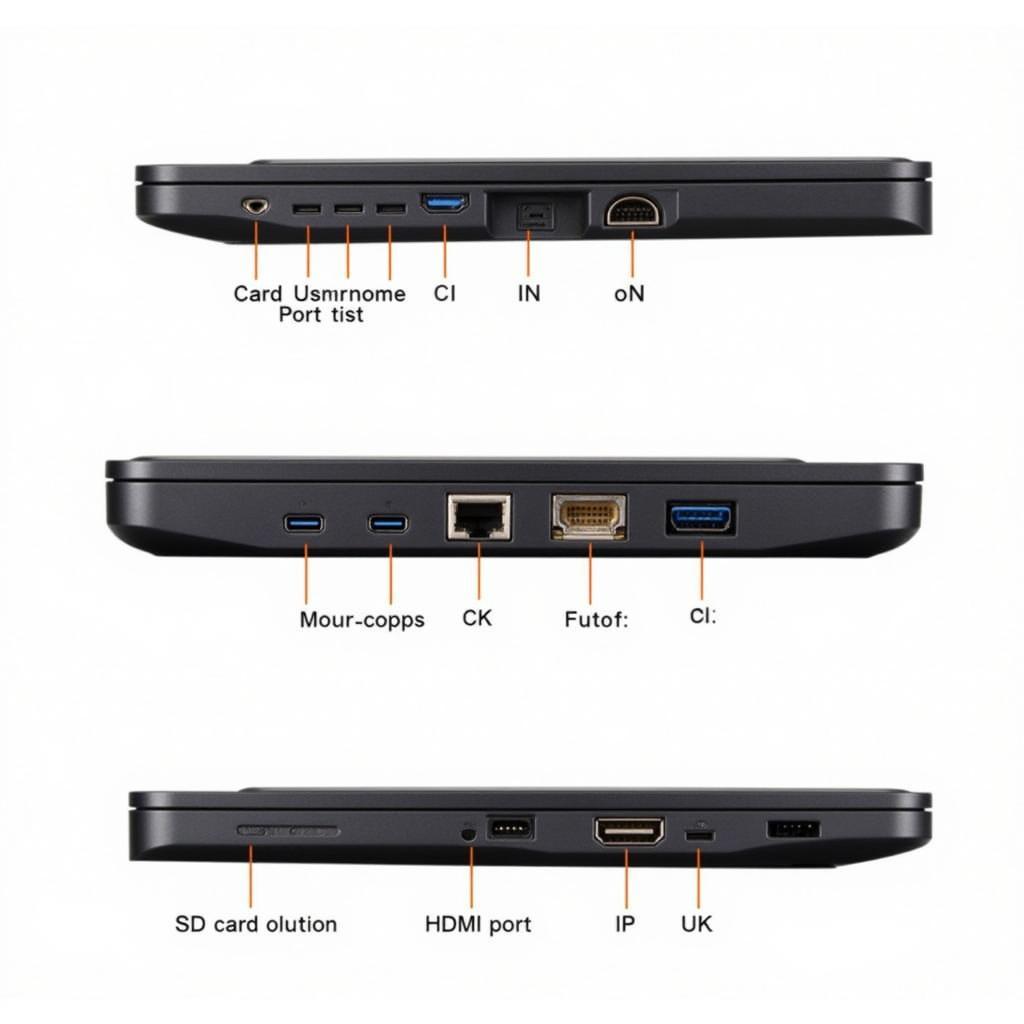 Close-up view of car diagnostic laptop ports
Close-up view of car diagnostic laptop ports
Software Compatibility: A Crucial Consideration
While the hardware specifications of your car diagnostic laptop lay the foundation for its performance, the software is what truly unlocks its diagnostic potential.
Ensure the laptop you choose is compatible with the diagnostic software you intend to use. Some popular options include:
- OEM (Original Equipment Manufacturer) Software: OEM software is specifically designed for particular car makes and models, offering in-depth diagnostic capabilities. However, it can be expensive and often requires a subscription-based model.
- Third-party Software: Third-party software provides a more affordable and versatile alternative to OEM software, often covering a wide range of car makes and models.
Car Diagnostic Laptop UK: Navigating Regional Considerations
If you’re based in the UK, it’s essential to consider region-specific factors when choosing a car diagnostic laptop.
- Voltage and Plug Compatibility: Ensure the laptop’s power adapter is compatible with the UK’s 230V voltage and uses a Type G plug.
- Language Support: Verify that the laptop’s operating system and diagnostic software support the English language.
- Local Regulations: Familiarize yourself with any UK-specific regulations regarding the use of car diagnostic equipment.
Budget and Value for Money
Car diagnostic laptops come in a wide price range, from budget-friendly options to high-end models with advanced features.
Determine your budget and prioritize the features that are most important for your needs. Remember that investing in a slightly more expensive laptop with better specifications and software compatibility can save you money in the long run by providing more accurate diagnoses and avoiding unnecessary repairs.
Tips for Choosing the Right Car Diagnostic Laptop
Here are some additional tips to guide your decision-making process:
- Research and compare different models: Take the time to read reviews, compare specifications, and consider the pros and cons of different car diagnostic laptops.
- Consider your level of expertise: Choose a laptop with a user-friendly interface and intuitive software if you’re a DIY enthusiast. Professional mechanics may require more advanced features and software capabilities.
- Think about future needs: Anticipate your future diagnostic needs and choose a laptop with the potential for upgrades and expansions.
- Check for warranty and support: A comprehensive warranty and reliable customer support can provide peace of mind and save you from potential headaches down the road.
Conclusion
Choosing the right car diagnostic laptop is an investment in your ability to diagnose and resolve car problems accurately and efficiently. By carefully considering the factors outlined in this guide, you can confidently select a laptop that empowers you to tackle automotive challenges head-on, saving you time, money, and frustration.
Remember, the perfect car diagnostic laptop is the one that best aligns with your individual needs, budget, and level of expertise. Take your time, do your research, and invest wisely in a tool that will serve you well for years to come.
FAQs
1. Can I use any laptop for car diagnostics?
While you can technically connect any laptop to a car’s OBD-II port with the right adapter, not all laptops are suitable for car diagnostics. Specialized car diagnostic laptops are designed to run demanding diagnostic software and withstand the rigors of a garage environment.
2. Do I need a car diagnostic laptop cable to connect to my car?
Yes, you will need a car diagnostic cable to connect your laptop to your car’s OBD-II port. These cables typically have a USB connector on one end and a standard OBD-II connector on the other.
3. Can I buy a car diagnostic laptop for sale online?
Yes, you can find a wide variety of car diagnostic laptops for sale online from reputable retailers and marketplaces. Be sure to purchase from a trusted source and check for warranty information.
4. Are there any specific laptops designed for Toyota vehicles?
While some manufacturers offer laptops bundled with Toyota-specific diagnostic software, you can also use a general-purpose car diagnostic laptop with compatible software to diagnose Toyota vehicles. Consider exploring options for a Toyota car diagnostic laptop for specialized solutions.
5. I’m looking for affordable options. Can I find a suitable car diagnostic laptop for sale ebay?
Yes, you can often find competitive deals on car diagnostic laptops on eBay. However, exercise caution when buying used electronics and ensure the seller has a good reputation.
Need further assistance? Contact us via WhatsApp: +1(641)206-8880, or Email: [email protected]. Our dedicated support team is available 24/7 to help you find the perfect car diagnostic solution!

Leave a Reply