Modern vehicles are intricate machines, packed with complex electronics and computer systems. Gone are the days of relying solely on a mechanic’s intuition and a basic set of tools. Today, diagnosing car problems requires advanced technology, and that’s where Computer Diagnostic Software For Cars comes into play.
This comprehensive guide delves into the world of car diagnostic software, exploring its capabilities, benefits, and how it can empower both car enthusiasts and professional mechanics alike.
What is Computer Diagnostic Software for Cars?
At its core, car diagnostic software is a powerful tool that interfaces with a vehicle’s onboard computer system, often referred to as the Engine Control Unit (ECU). This software, installed on a laptop, tablet, or even a smartphone, acts as a translator, deciphering the complex data generated by the ECU and presenting it in a user-friendly format.
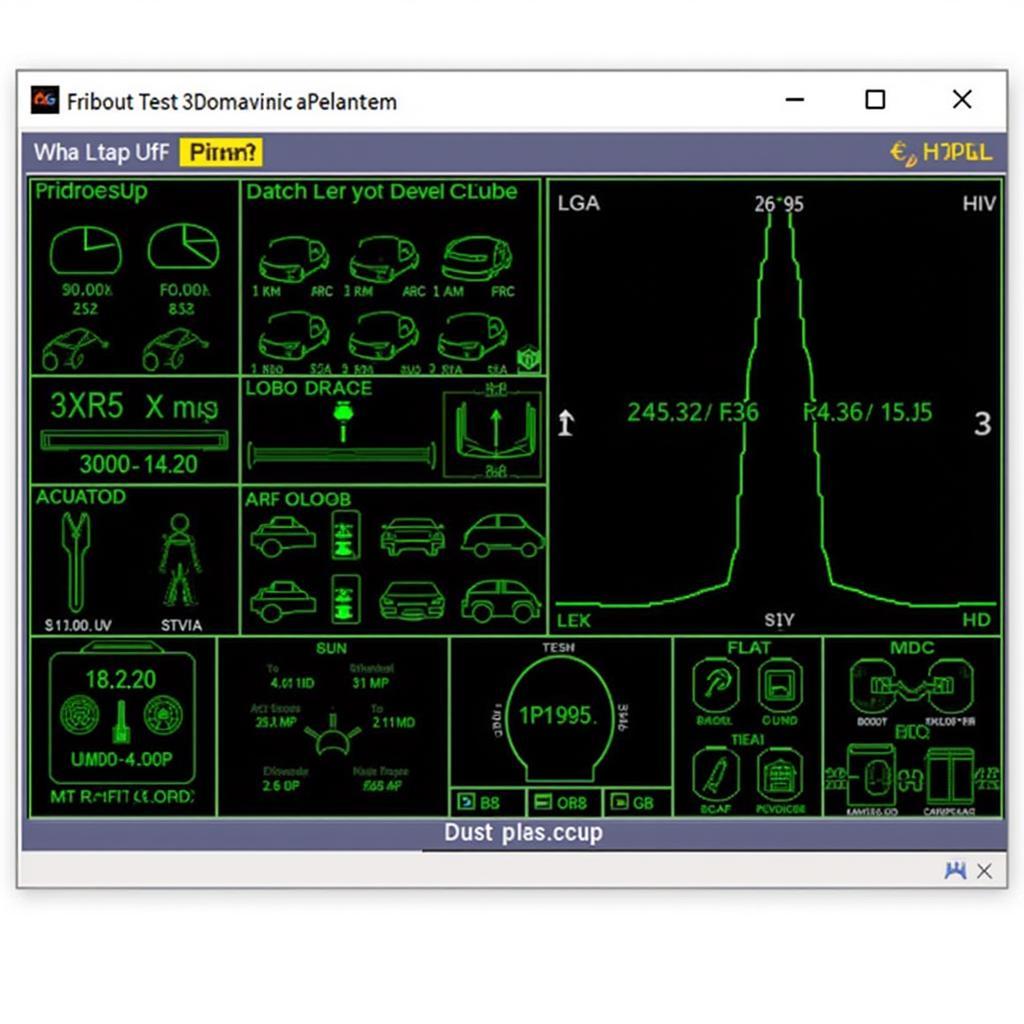 Car Diagnostic Software Interface
Car Diagnostic Software Interface
Why is Car Diagnostic Software Essential?
The benefits of utilizing car diagnostic software are manifold, revolutionizing the way we approach vehicle maintenance and repair:
- Accurate Diagnosis: Forget about time-consuming and often inaccurate guesswork. Diagnostic software pinpoints the root cause of car problems, providing specific trouble codes and detailed information about the malfunction.
- Enhanced Efficiency: Identifying issues quickly translates to faster repairs, saving you valuable time and money spent on unnecessary labor or part replacements.
- Preventative Maintenance: Regular vehicle scans with diagnostic software can detect potential problems early, allowing for timely intervention and preventing costly breakdowns down the line.
- Increased Transparency: By understanding the diagnostic reports, car owners can make informed decisions about their vehicle’s repair needs, fostering trust and transparency with mechanics.
Types of Computer Diagnostic Software for Cars
The market offers a diverse range of car diagnostic software, catering to different needs and budgets:
1. OBD2 Software
OBD2, short for On-Board Diagnostics II, is a standardized system found in most vehicles manufactured after 1996. Free OBD2 car diagnostic software provides basic diagnostic functionality, allowing users to read and clear trouble codes, monitor engine performance, and access live data streams from various sensors.
 OBD2 Scanner Connected to Car
OBD2 Scanner Connected to Car
2. Professional-Grade Software
For advanced diagnostics and in-depth analysis, professional mechanics rely on comprehensive total car diagnostics software download. These software suites offer extensive vehicle coverage, advanced programming capabilities, and access to manufacturer-specific modules beyond the basic OBD2 functionalities.
3. Mobile Diagnostic Apps
The rise of smartphones has ushered in a new era of smart phone car diagnostic software. These apps connect to the vehicle’s OBD2 port via a Bluetooth or Wi-Fi adapter, providing convenient and portable diagnostic solutions for car owners on the go.
Choosing the Right Car Diagnostic Software
Selecting the appropriate car diagnostic software depends on your specific needs and expertise:
- DIY Enthusiasts: For basic diagnostics, code reading, and monitoring, free or budget-friendly OBD2 software or mobile apps can be a great starting point.
- Professional Mechanics: Investing in professional-grade software with comprehensive vehicle coverage, advanced features, and regular updates is crucial for delivering top-notch services.
- Factors to Consider: When choosing software, consider factors like vehicle compatibility, software features, ease of use, update frequency, customer support, and overall cost.
How Does Car Diagnostic Software Work?
Understanding the workings of car diagnostic software provides valuable insights into its capabilities:
- Connection: The software connects to the vehicle’s OBD2 port, usually located under the dashboard on the driver’s side.
- Communication: The software communicates with the ECU, requesting data from various sensors and modules within the vehicle.
- Data Retrieval and Analysis: The software retrieves data related to engine performance, emissions, transmission, airbags, anti-lock brakes, and more.
- Report Generation: The software interprets the retrieved data and presents it in a user-friendly format, including trouble codes, descriptions, severity levels, and potential solutions.
 Mechanic Using Laptop for Car Diagnostics
Mechanic Using Laptop for Car Diagnostics
Future Trends in Car Diagnostic Software
As technology advances, the future of car diagnostic software promises even more sophisticated solutions:
- Cloud-Based Diagnostics: Cloud integration enables remote diagnostics, data sharing, and collaborative troubleshooting, enhancing efficiency and convenience.
- Predictive Analytics: Leveraging artificial intelligence and machine learning, diagnostic software will predict potential failures before they occur, minimizing downtime and optimizing maintenance schedules.
- Augmented Reality: Imagine overlaying diagnostic information and repair instructions directly onto a live view of the vehicle, simplifying complex repairs and enhancing accuracy.
Conclusion
Computer diagnostic software for cars has become indispensable in the automotive world, empowering car owners and mechanics alike. Whether you’re a DIY enthusiast looking to demystify engine warning lights or a professional mechanic seeking advanced diagnostic capabilities, choosing the right software can significantly enhance your automotive experience. Embrace the power of technology and unlock a new level of automotive knowledge and control with car diagnostic software.
FAQs
1. What is a trouble code?
A trouble code is a standardized alphanumeric code that represents a specific malfunction detected by the vehicle’s onboard computer system.
2. Can I use car diagnostic software on any vehicle?
Most software is compatible with vehicles manufactured after 1996 equipped with the OBD2 system. However, it’s essential to check the software’s specifications for vehicle compatibility.
3. Is car diagnostic software expensive?
Prices vary depending on the features and capabilities. Basic OBD2 software can be affordable or even free, while professional-grade software requires a more substantial investment.
4. Can I fix my car solely based on the software’s diagnosis?
While the software provides valuable information, it’s crucial to interpret the results correctly and consider other factors before attempting any repairs.
5. Do I need to be tech-savvy to use car diagnostic software?
Many software options offer user-friendly interfaces and straightforward instructions, making them accessible to users with varying technical skills.
Need Assistance with Your Car Diagnostics?
If you’re facing car troubles and need expert guidance, our team is here to help! Contact us via WhatsApp at +1(641)206-8880 or email us at [email protected]. Our dedicated customer support team is available 24/7 to answer your questions and provide comprehensive assistance with your car diagnostic needs.
For further information on related topics, explore our website:
- Car Diagnostic Software Download for PC
- Other valuable resources on DiagFixPro…

Leave a Reply