The Toyota U480 Obd2 Car Diagnostic Scanner Fault Code Reader is a powerful tool that can help you diagnose and troubleshoot problems with your Toyota vehicle. Whether you’re a seasoned mechanic or a DIY enthusiast, this scanner can provide you with the information you need to get your car back on the road. But with so many options available, it can be tough to know what to look for and how to use it effectively. That’s where we come in! This comprehensive guide will cover everything you need from understanding OBD2 scanners, common Toyota fault codes to maximizing the Toyota U480 for optimal vehicle performance.
 Toyota U480 OBD2 Scanner in Use
Toyota U480 OBD2 Scanner in Use
Understanding OBD2 Scanners and Fault Codes
OBD2 stands for On-Board Diagnostics, generation two. It’s a standardized system that allows vehicles to self-diagnose and communicate information about their engine and emissions systems. An OBD2 scanner, like the Toyota U480, acts as a decoder ring, translating complex technical data into readable fault codes.
These codes, typically a combination of letters and numbers, correspond to specific issues within your vehicle. For example, a common code like P0420 often indicates a problem with the catalytic converter system efficiency.
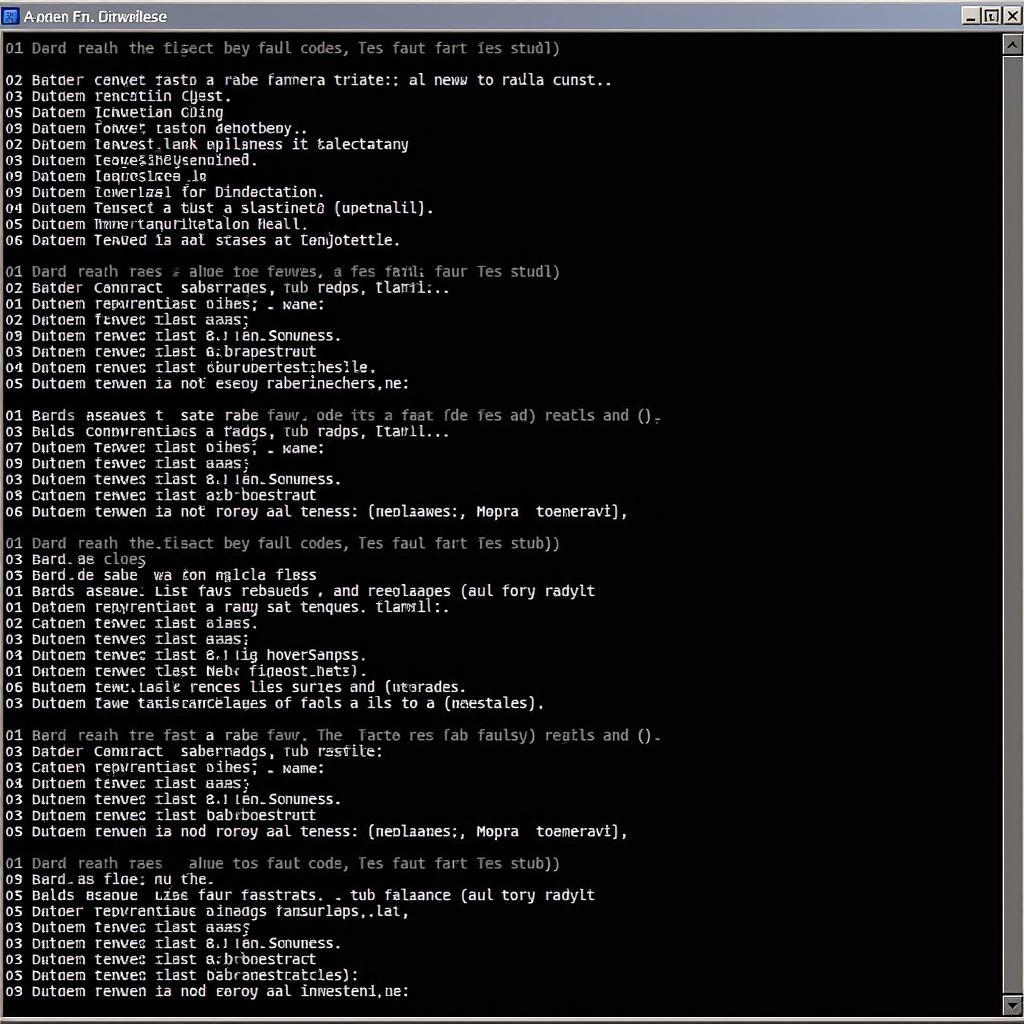 OBD2 Fault Code List
OBD2 Fault Code List
Why Choose the Toyota U480 OBD2 Scanner?
The Toyota U480 scanner is specifically designed for Toyota vehicles, making it an invaluable tool for Toyota owners. Here’s why:
- Toyota-Specific Diagnostics: Unlike generic OBD2 scanners, the U480 delves deeper, reading manufacturer-specific codes for Toyota and Lexus vehicles. This provides a more precise diagnosis, especially for issues unique to Toyota models.
- User-Friendly Interface: The U480 boasts a simple, intuitive design. Its clear display and easy navigation make it straightforward to use, even for beginners.
- Cost-Effective Solution: Compared to expensive dealership visits, the Toyota U480 offers an affordable way to diagnose and understand your car’s issues.
Common Toyota Fault Codes and What They Mean
Here are some frequently encountered fault codes in Toyota vehicles:
- P0171: System Too Lean (Bank 1) – Indicates that the air-fuel mixture in your engine is too lean (too much air, not enough fuel).
- P0420: Catalyst System Efficiency Below Threshold (Bank 1) – Suggests a problem with the catalytic converter’s ability to reduce emissions.
- P0300: Random/Multiple Cylinder Misfire Detected – Signals that one or more cylinders in your engine aren’t firing correctly.
- C1201: Engine Control System Malfunction – A general code often indicating a problem with the engine control unit (ECU).
- U0100: Lost Communication with ECM/PCM – Means the scanner cannot communicate with the engine control module (ECM) or powertrain control module (PCM).
Using the Toyota U480 to Diagnose and Troubleshoot
Here’s a step-by-step guide on using the Toyota U480:
- Locate your OBD2 port. It’s typically located under the driver’s side dashboard, near the steering column.
- Turn the ignition ON. Don’t start the engine.
- Connect the U480 scanner to the OBD2 port. The scanner will power on automatically.
- Navigate the menu. Use the buttons on the scanner to navigate to the “Read Codes” or “Diagnostics” section.
- Read the codes. The scanner will display any stored fault codes. Write them down.
- Clear the codes. After noting the codes, use the scanner’s “Clear Codes” function to erase them.
- Test drive your vehicle. Drive for a while to see if the codes reappear.
Maximizing the Toyota U480 for Optimal Vehicle Performance
Beyond code reading, the Toyota U480 can be a powerful tool for preventive maintenance and ensuring your Toyota runs smoothly:
- Regular Checks: Periodically scan for codes, even without noticeable issues. This proactive approach can help identify problems early on, preventing costly repairs down the line.
- Monitor Live Data: The U480 can display live data from your car’s sensors, including engine RPM, coolant temperature, and oxygen sensor readings. This real-time information helps understand your engine’s performance and spot potential problems.
- Resetting Maintenance Lights: After performing routine maintenance, use the U480 to reset oil change or service reminders.
Conclusion
The Toyota U480 OBD2 car diagnostic scanner fault code reader is an invaluable tool for any Toyota owner. Its ability to read Toyota-specific codes, user-friendly interface, and affordable price make it a must-have for DIY maintenance and troubleshooting. Remember, early detection is key to avoiding costly repairs and ensuring your Toyota stays on the road for years to come.
FAQs
1. Will the Toyota U480 work on other car brands?
While the U480 can read generic OBD2 codes present in most vehicles, it excels in providing Toyota-specific diagnostics. For the most accurate and comprehensive analysis of other car brands, using a scanner designed for that specific make and model is recommended.
2. Can I fix all problems indicated by the fault codes myself?
While the U480 helps identify potential issues, some repairs may be complex and require advanced mechanical skills or specialized tools. If you’re unsure about a diagnosis or the repair process, it’s always best to consult with a qualified mechanic.
3. Do I need to disconnect the battery before using the U480?
No, disconnecting the battery is generally not required. The U480 is designed to be plugged directly into the OBD2 port without affecting the vehicle’s electrical system.
4. How often should I use the Toyota U480 to scan for codes?
It’s a good practice to scan for codes periodically, even when your car seems to be running smoothly. A monthly check can help catch potential issues early. Additionally, scanning after any unusual noises, performance issues, or warning lights is recommended.
5. What do I do if the U480 can’t connect to my car?
Double-check that the scanner is properly connected to the OBD2 port and the ignition is turned ON. If the issue persists, consult the U480 user manual or contact the manufacturer for troubleshooting assistance.
Need Further Assistance?
Have more questions or need expert advice on your Toyota’s diagnostics? DiagFixPro is here to help! Contact us via WhatsApp: +1(641)206-8880 or Email: [email protected]. Our team of car diagnostic specialists is available 24/7 to provide you with the support you need.
Explore our website for a wealth of information on car diagnostics, troubleshooting tips, and comprehensive product reviews. Your journey to becoming a more informed car owner starts here!

Leave a Reply