Function keys play a crucial role in navigating and utilizing the full potential of your car diagnostic tool. Whether you’re a seasoned mechanic or a DIY enthusiast, understanding these keys can significantly enhance your diagnostic capabilities. This article will delve into the world of function keys on car diagnostic tools, exploring their diverse functions, common uses, and the valuable insights they can unlock. We’ll cover various types of diagnostic tools and provide practical tips to maximize their effectiveness. You’ll find understanding these function keys will streamline your workflow and allow for more efficient troubleshooting.
Modern vehicles are complex systems, and diagnosing issues requires specialized tools and knowledge. Car diagnostic tools, from basic code readers to advanced scan tools, offer various functions accessible through specific keys. These “function keys on car diagnostics” are essential for navigating menus, accessing specific data streams, and executing commands. Knowing how to use these keys properly can mean the difference between a quick fix and hours of frustrating guesswork. You might be surprised at how much more you can accomplish with your car diagnostic reader codes.
Navigating Diagnostic Menus with Function Keys
Function keys often correspond to specific menu options on the diagnostic tool’s screen. They act as shortcuts, allowing you to quickly navigate between different sections such as reading codes, viewing live data, or accessing special functions. These keys are usually clearly labeled, either on the tool itself or on the screen, making it relatively straightforward to find the function you need. For example, F1 might lead to the “Read Codes” menu, while F2 could access “Live Data.” Familiarizing yourself with the layout of your specific tool will significantly speed up the diagnostic process.
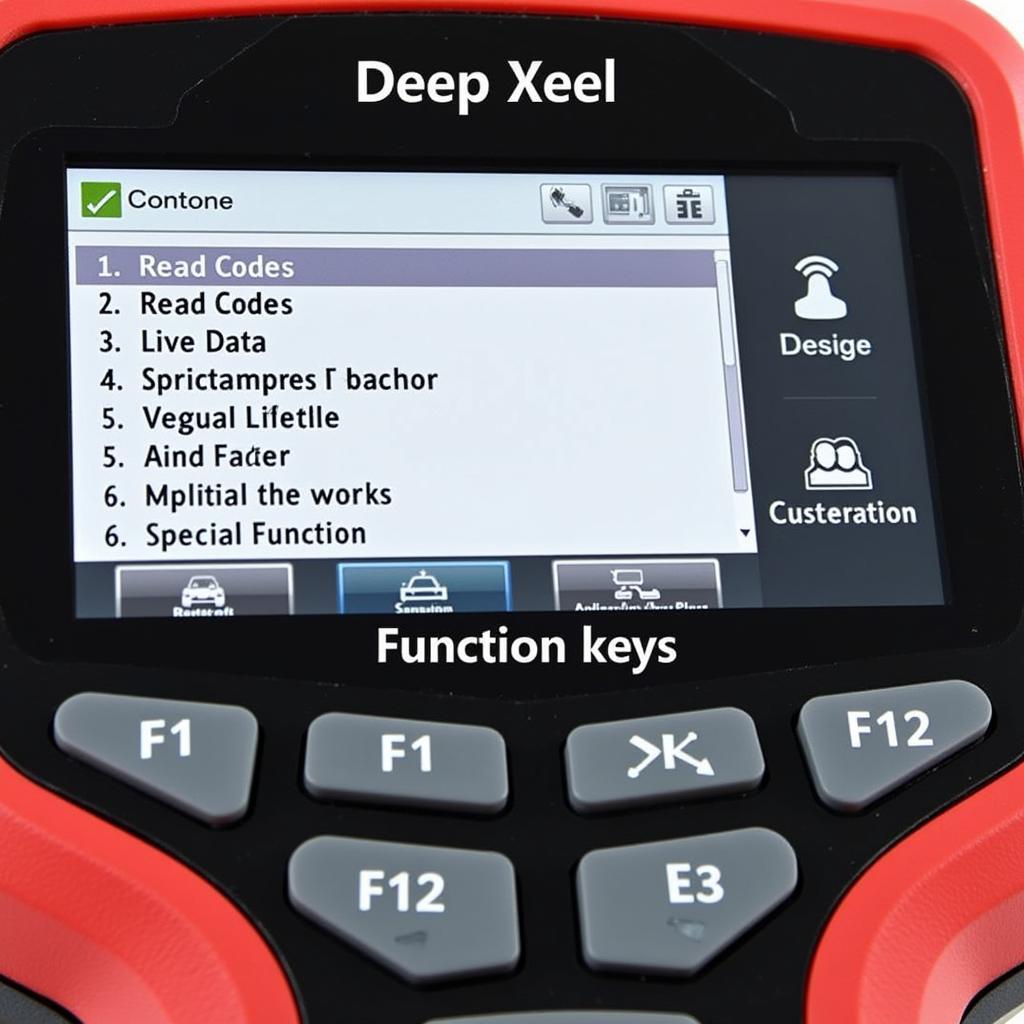 Function Keys on Diagnostic Tool Menu
Function Keys on Diagnostic Tool Menu
Accessing Specific Data Streams: What Do Function Keys Do?
Beyond menu navigation, function keys on car diagnostics often control the display of specific data streams. When diagnosing a complex issue, you might need to monitor multiple parameters simultaneously, such as engine RPM, coolant temperature, or oxygen sensor readings. Function keys can allow you to select which data streams are displayed on the screen, allowing you to focus on the relevant information for the problem at hand. This targeted approach saves time and helps pinpoint the root cause of the issue more efficiently.
Executing Commands and Special Functions
Function keys can also initiate commands or access specialized functions within the diagnostic tool. For instance, a function key might be used to clear diagnostic trouble codes (DTCs) after a repair, initiate a specific test routine, or even access advanced features like bi-directional control. Some tools also allow you to customize the function of certain keys. If you need a reliable tool for this, consider a universal car diagnostic tool airbag. Knowing the capabilities of your diagnostic tool and the corresponding function keys can unlock a whole new level of diagnostic power.
Understanding Your Car Diagnostic Code Book
While function keys facilitate navigation and control, understanding the diagnostic trouble codes (DTCs) they retrieve is equally important. A car diagnostic code book provides detailed explanations of these codes, helping you interpret the information and guide your diagnostic process.
Common Function Key Uses and Shortcuts
- F1: Read Codes: This key typically initiates the process of reading stored DTCs from the vehicle’s computer.
- F2: Live Data: This function often allows you to view real-time data streams from various sensors.
- F3: Erase Codes: Use this key with caution, as it clears stored DTCs and might erase valuable diagnostic information.
- F4: Special Functions: This key can open a submenu with access to advanced features like bi-directional control or specific test routines.
Tips for Mastering Function Keys
- Consult your diagnostic tool’s user manual. This is the best resource for understanding the specific functions of each key.
- Practice using the different function keys in a controlled environment. This will help you become comfortable with their operation before working on a live vehicle. Perhaps try using a super wifi obd2 car diagnostics scanner scan.
- Keep your diagnostic software updated. Updates often include improvements and new features, including enhanced functionality for the function keys.
“Knowing the ins and outs of your diagnostic tool’s function keys can drastically reduce diagnostic time and improve accuracy,” says John Smith, Senior Automotive Diagnostic Technician at Acme Auto Repair.
Function Keys and Different Diagnostic Tools
Different diagnostic tools have varying layouts and functionalities for their function keys. It’s important to understand the specific capabilities of your tool. A simple code reader might only have a few basic function keys, while a professional-grade scan tool may offer a wider array of functions and customizable keys. Some even offer remote diagnostics, such as with a mobile car diagnostic wellingborough. Always refer to the user manual for your specific tool to get the most out of its features.
Conclusion
Function keys are essential tools for effective car diagnostics. Mastering their use unlocks the full potential of your diagnostic equipment, enabling you to navigate menus, access data streams, and execute commands efficiently. By understanding the role of function keys on car diagnostics, you can streamline your diagnostic process, saving time and ultimately leading to more accurate diagnoses and quicker repairs.
FAQ
-
What are function keys on car diagnostic tools?
- Function keys are designated buttons on the tool that provide shortcuts to specific functions and menus.
-
Why are function keys important for car diagnostics?
- They streamline navigation, data access, and command execution, making the diagnostic process more efficient.
-
How do I know what each function key does on my tool?
- Consult the user manual for your specific diagnostic tool.
-
Can I customize the functions of the keys?
- Some advanced diagnostic tools allow for customization of certain function keys.
-
What if my diagnostic tool doesn’t have function keys?
- Some simpler tools might use different button combinations or menu structures to access similar functions.
What other questions do you have about car diagnostics? Check out our articles on car diagnostic reader codes and universal car diagnostic tools.
Need support? Contact us via WhatsApp: +1(641)206-8880, or Email: [email protected]. Our customer service team is available 24/7.

Leave a Reply