Finding the Best App For Car Diagnostics can be overwhelming with so many options available. Whether you’re a car enthusiast looking to understand your vehicle better or want to troubleshoot a pesky check engine light, having the right app can be a game-changer. This guide will walk you through everything you need to know about choosing the best car diagnostic app in 2023.
Why You Need a Car Diagnostic App
Gone are the days when only mechanics had access to sophisticated car diagnostic tools. Now, with a simple smartphone and a car diagnostic app, you can access a wealth of information about your vehicle’s health. Here’s why you should consider getting one:
- Early Problem Detection: Diagnose car problems before they become major (and expensive) issues.
- Save Money on Repairs: Understand the problem yourself and potentially avoid unnecessary mechanic visits.
- Clear Check Engine Light: Identify the reason for that pesky warning light without a trip to the shop.
- Monitor Car Performance: Track fuel efficiency, engine performance, and other vital stats.
- DIY Car Maintenance: Perform basic maintenance tasks yourself with guided instructions.
Key Features to Look for in a Car Diagnostic App
Not all car diagnostic apps are created equal. Here are the essential features to consider when making your choice:
1. OBD-II Compatibility: Ensure the app is compatible with your vehicle’s OBD-II port (standard in most cars since 1996).
2. Diagnostic Trouble Codes (DTCs): The app should be able to read and interpret DTCs from your car’s computer, translating technical jargon into plain English.
3. Live Data Stream: View real-time data from your car’s sensors, including engine RPM, coolant temperature, oxygen sensor readings, and more.
4. Customizable Dashboards: Tailor the app’s interface to display the data you find most important.
5. Data Logging & History: Track changes in your car’s performance over time and easily share data with your mechanic if needed.
6. Repair Recommendations & Resources: Some apps go beyond basic diagnostics and offer potential solutions, repair costs estimates, and even links to relevant repair guides.
7. User-Friendliness: The app should be intuitive to navigate, even for those who aren’t tech-savvy.
8. Customer Support & Updates: Choose an app with responsive customer support and regular updates to ensure compatibility with the latest car models and technology.
Free vs. Paid Car Diagnostic Apps: What’s the Difference?
The good news is that you can find both free and paid car diagnostic apps. But what’s the difference, and is it worth investing in a paid option?
Free Apps:
- Basic Functionality: Typically offer DTC reading, basic live data, and perhaps some definitions.
- Limited Features: May lack advanced features like data logging, customization, or repair recommendations.
- Ads: Often supported by advertisements, which can be intrusive.
Paid Apps:
- Advanced Features: Unlock a wider range of features, including data logging, customization options, and comprehensive repair information.
- Enhanced User Experience: Generally offer a smoother, ad-free experience.
- Regular Updates: More likely to receive timely updates and support for newer car models.
Ultimately, whether you choose a free or paid app depends on your individual needs and budget. If you only need occasional basic diagnostics, a free app might suffice. However, for regular use, in-depth data analysis, and advanced features, a paid app offers better value and a more comprehensive experience.
Choosing the Right App for Your Needs
With so many options available, selecting the best app for car diagnostics can seem daunting. Here are some factors to help you narrow down your choices:
- Your Car Model: While most apps support a wide range of car models, it’s crucial to check for compatibility with your specific make and model year.
- Your Technical Expertise: If you’re a beginner, opt for a user-friendly app with clear explanations and helpful resources. More experienced users might prefer apps with advanced features and customization options.
- Your Budget: Decide how much you’re willing to spend, considering the features and value offered by both free and paid apps.
- Reviews & Ratings: Check user reviews and ratings on app stores to get insights from other car owners.
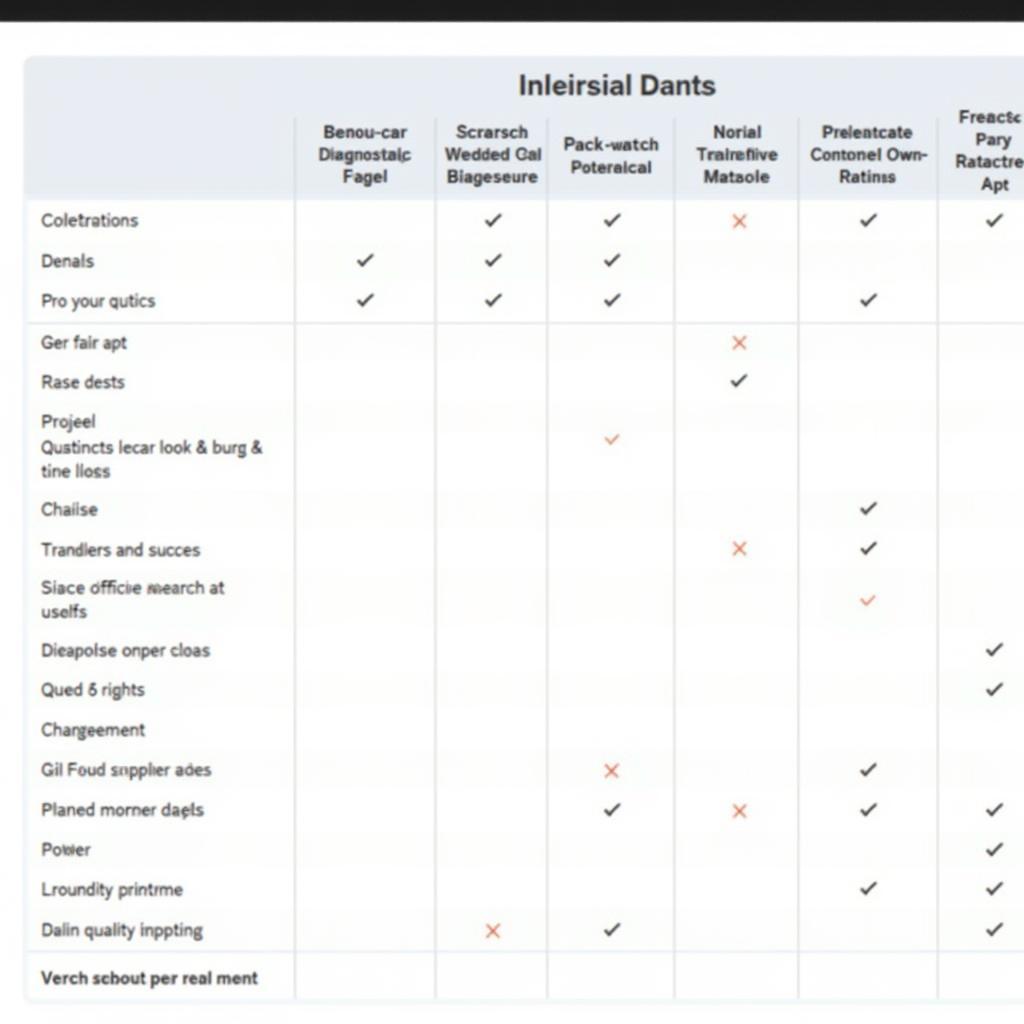 Comparing Car Diagnostic Apps
Comparing Car Diagnostic Apps
Tips for Using Your Car Diagnostic App Effectively
Once you’ve chosen the best car diagnostic app for your needs, here are some tips to maximize its potential:
- Understand Your OBD-II Port: Locate your car’s OBD-II port, usually found under the dashboard on the driver’s side.
- Read the App’s Instructions: Familiarize yourself with the app’s features and how to use them effectively.
- Don’t Panic Over Codes: Seeing a DTC doesn’t always mean a major problem. Research the code and consider the context.
- Use the App Proactively: Regularly scan your car for potential issues and track its performance over time.
- Consult a Mechanic When Needed: While car diagnostic apps are helpful tools, they shouldn’t replace the expertise of a qualified mechanic.
Conclusion
Choosing the best app for car diagnostics can empower you with valuable information about your vehicle’s health, potentially saving you time and money on repairs. By understanding the key features to look for, considering your needs, and using the app effectively, you can take control of your car maintenance and enjoy a smoother, more informed driving experience.
FAQs about Car Diagnostic Apps
1. Do I need an internet connection to use a car diagnostic app?
Most apps require an internet connection to download and update their database of codes and information. However, some features, like basic code reading and live data viewing, may work offline.
2. Can a car diagnostic app clear my check engine light?
Yes, most apps allow you to clear DTCs and reset the check engine light. However, it’s crucial to address the underlying issue that triggered the light in the first place.
3. Are car diagnostic apps safe to use?
Reputable apps are designed to be safe for your car’s computer system. However, it’s essential to download apps from trusted sources and avoid tampering with settings beyond your understanding.
4. Can I use a car diagnostic app on multiple vehicles?
Yes, most apps can be used on different vehicles, as long as they are OBD-II compliant. You might need to input vehicle-specific information each time you switch cars.
5. Can a car diagnostic app tell me exactly what’s wrong with my car?
While these apps can provide valuable clues, they can’t always pinpoint the exact cause of a problem. They are diagnostic tools, not miracle workers.
Still need help?
Contact us on WhatsApp: +1(641)206-8880 or Email us at [email protected]. We are available 24/7 to assist you!

Leave a Reply