Are you searching for the “Vaio Care Rescue Tool Vbs Free Download”? Understanding the nuances of system recovery and the role of tools like the Vaio Care Rescue Tool is crucial for maintaining your Vaio laptop’s health. This article will delve into the complexities of this tool, explore alternatives, and provide valuable insights into system recovery.
Understanding the Vaio Care Rescue Tool
The Vaio Care Rescue Tool was a valuable utility provided by Sony for their Vaio laptops. It allowed users to create recovery media (USB or DVD) to reinstall the operating system and restore the computer to its factory settings. This was especially useful in cases of system crashes, malware infections, or other critical errors. However, with Sony’s exit from the PC market, official support and downloads for the Vaio Care Rescue Tool are no longer readily available.
Why is the Vaio Care Rescue Tool No Longer Available?
Sony sold its Vaio PC division to Japan Industrial Partners in 2014. Consequently, official support for older Vaio models, including the provision of software like the Vaio Care Rescue Tool, ceased. While some users may still have the tool or access to it through third-party websites, it’s important to exercise caution when downloading from unofficial sources.
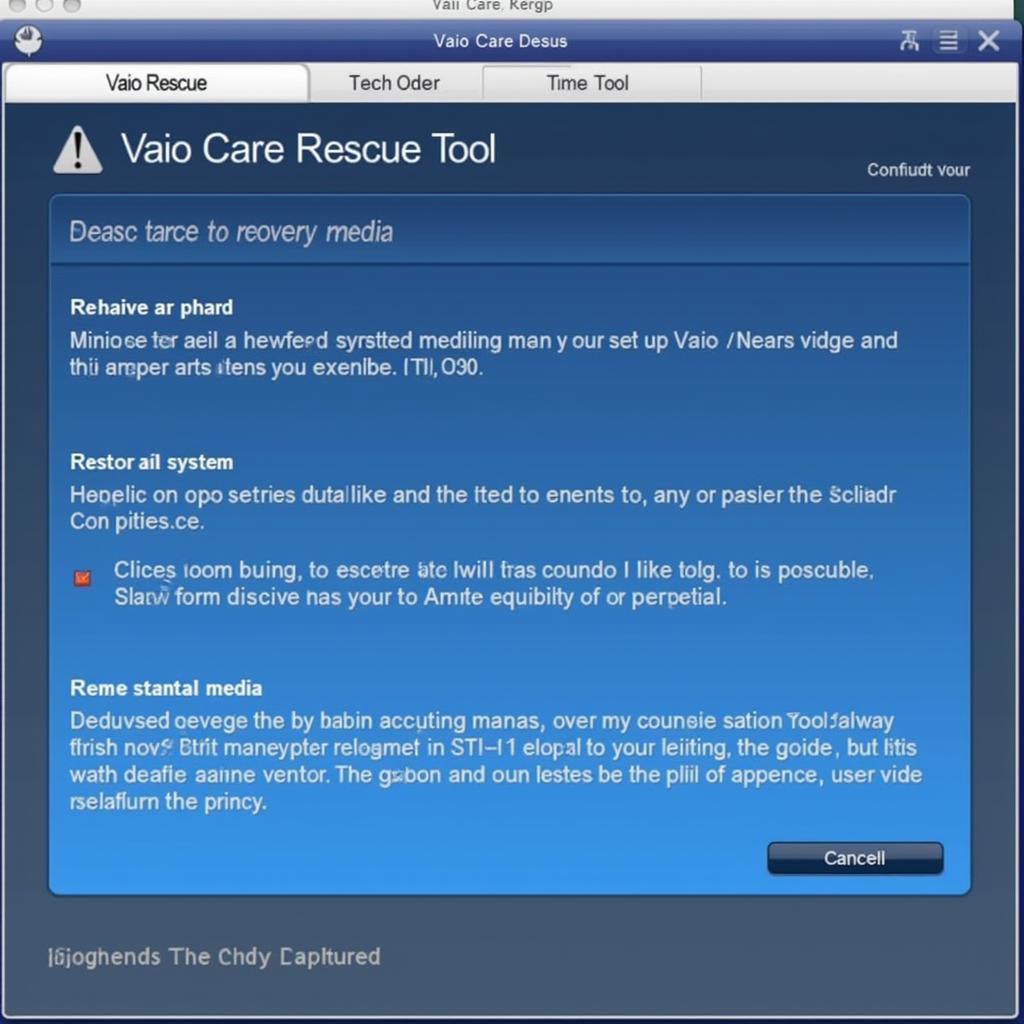 Vaio Care Rescue Tool Interface
Vaio Care Rescue Tool Interface
Alternatives to the Vaio Care Rescue Tool
Even though the Vaio Care Rescue Tool isn’t readily accessible, several viable alternatives can help you recover your Vaio laptop.
Windows Recovery Options
Windows operating systems include built-in recovery options. These allow you to reset your PC, reinstall Windows, or perform a system restore. These features can often address common software issues and eliminate the need for a separate recovery tool.
Creating Windows Recovery Media
You can create your own Windows recovery media (USB drive) using the built-in recovery tool in Windows. This allows you to reinstall Windows even if your system is completely unbootable. This process is similar to using the Vaio Care Rescue Tool but relies on the Windows recovery environment instead.
Third-Party Recovery Software
Numerous third-party recovery software solutions are available, offering advanced features and functionalities. These tools can help you back up your system, create recovery images, and restore your computer to a previous state.
Safeguarding Your Vaio Laptop
Regardless of the recovery method you choose, proactive measures can help protect your Vaio laptop and prevent data loss.
Regular Backups
Regularly backing up your important data is essential. Using an external hard drive, cloud storage, or a combination of both ensures that your data remains safe even if your system fails.
System Image Creation
Creating a system image is a more comprehensive backup method that captures the entire state of your system, including the operating system, applications, and settings. This allows you to restore your computer to its exact previous state.
Anti-Virus and Malware Protection
Keeping your anti-virus and anti-malware software updated is crucial for preventing infections that can lead to system instability and data loss.
“Regular backups are the cornerstone of any data protection strategy,” says John Smith, Senior Systems Engineer at Tech Solutions Inc. “It’s the simplest yet most effective way to ensure your data remains safe and accessible, regardless of unforeseen circumstances.”
Vaio Care Rescue Tool VBS Free Download: Frequently Asked Questions
What is a VBS script in relation to the Vaio Care Rescue Tool?
Sometimes, the Vaio Care Rescue Tool could be launched or automated using a VBS (Visual Basic Script) file. This script would contain commands to initiate the recovery process.
Where can I find a safe download for the Vaio Care Rescue Tool?
While finding a legitimate download for the tool is difficult, consider using the Windows recovery options as a safer alternative. Avoid untrusted third-party websites.
Conclusion
While the “vaio care rescue tool vbs free download” is no longer officially supported, alternative solutions exist for recovering your Vaio laptop. Utilizing Windows’ built-in recovery options or reliable third-party software provides effective ways to address system issues and maintain your Vaio’s performance. Remember to prioritize regular backups and implement security measures to safeguard your data.
“Proactive system maintenance is key to preventing major issues down the line,” adds Maria Garcia, Lead Technician at PC Repair Experts. “Regular system checks and driver updates can significantly improve system stability and longevity.”
If you need assistance, please contact us via WhatsApp: +1(641)206-8880, Email: [email protected] or visit our office at 910 Cedar Lane, Chicago, IL 60605, USA. Our customer support team is available 24/7.

Leave a Reply