In today’s digital age, having the Best Car Diagnostic App For Android is like having a mechanic in your pocket. Whether you’re dealing with the check engine light, want to monitor your car’s performance, or simply want to be prepared for unexpected breakdowns, a reliable car diagnostic app is essential. With so many options available, choosing the right one for your needs can be overwhelming. This comprehensive guide will explore the top-rated car diagnostic apps, their features, and how they can empower you to take control of your vehicle’s health.
 Best Car Diagnostic App Android
Best Car Diagnostic App Android
Why You Need a Car Diagnostic App
Gone are the days of relying solely on mechanics for every little hiccup your car experiences. Car diagnostic apps have revolutionized how we approach car maintenance and troubleshooting by:
- Saving you money: These apps can help you identify potential issues early on, potentially saving you costly repairs down the line.
- Empowering you with knowledge: Understand what those cryptic dashboard warning lights mean and make informed decisions about your car’s maintenance.
- Providing convenience: Diagnose car problems anytime, anywhere, without needing to visit a mechanic immediately.
Key Features to Look for in a Car Diagnostic App
While the features vary between apps, here’s what to consider when choosing the best car diagnostic app for your Android device:
- OBD-II Compatibility: Ensure the app is compatible with your car’s On-Board Diagnostics (OBD-II) system, a standard feature in most vehicles manufactured after 1996.
- Reading and Clearing Diagnostic Trouble Codes (DTCs): The app should be able to read and interpret those confusing DTCs, explaining what they mean and suggesting potential solutions.
- Real-time Data Monitoring: View live data from your car’s sensors, including engine RPM, coolant temperature, oxygen sensor readings, and more.
- Customization: Choose an app that allows you to customize dashboards, set warning limits for different parameters, and track specific data points relevant to your needs.
- User-Friendliness: The app should have a clean, intuitive interface that makes it easy to navigate and understand complex data.
Top Car Diagnostic Apps for Android
Here’s a rundown of some of the best car diagnostic apps for Android to help you make the right choice:
1. Torque Pro (Paid): A highly popular and feature-rich app, Torque Pro offers extensive customization options, real-time data monitoring, and the ability to create custom gauges and dashboards. Its plugin support further expands its capabilities, making it a favorite among car enthusiasts and professionals alike.
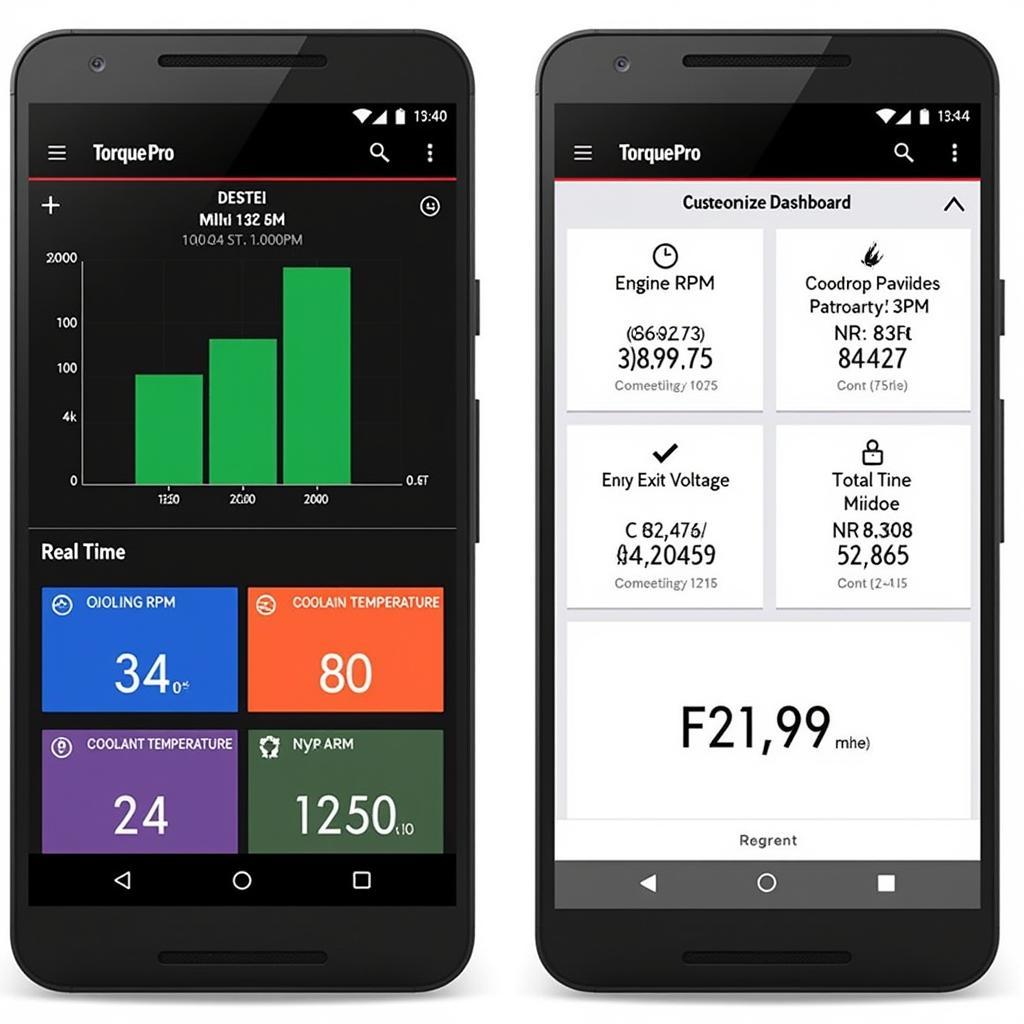 Torque Pro App Interface
Torque Pro App Interface
2. OBD Fusion (Paid): Known for its accuracy and reliability, OBD Fusion provides comprehensive diagnostics, including reading and clearing DTCs, viewing live data, and generating detailed reports. It also boasts advanced features like emissions readiness checks and GPS-tracked trip logging, making it an excellent option for car owners who want in-depth insights.
3. BlueDriver (Freemium): BlueDriver offers a great balance of features and affordability. Its free version allows you to read and clear basic DTCs, while the paid version unlocks advanced features like live data monitoring, freeze frame data, and smog check readiness reports.
4. Car Scanner ELM OBD2 (Freemium): This user-friendly app is excellent for beginners. It offers a straightforward interface for reading and clearing DTCs, viewing live engine data, and monitoring fuel consumption. Its paid version unlocks additional features like advanced diagnostics and customizable dashboards.
5. DashCommand (Paid): Geared towards performance enthusiasts, DashCommand provides real-time data monitoring with customizable gauges and dashboards. It offers performance tracking features, allowing you to record 0-60 times, quarter-mile runs, and other performance metrics.
Choosing the Right App for You
The best car diagnostic app for you will depend on your specific needs and budget.
- For casual users: Free or freemium apps like BlueDriver or Car Scanner ELM OBD2 offer a great starting point, providing basic diagnostics and essential features.
- For DIY enthusiasts: Feature-rich apps like Torque Pro or OBD Fusion offer extensive customization options, advanced diagnostics, and real-time data monitoring, giving you more control over your car’s maintenance.
- For professional mechanics: Consider investing in professional-grade diagnostic tools and software for more comprehensive diagnostics and advanced features.
 Professional Mechanic Using Diagnostic App
Professional Mechanic Using Diagnostic App
Conclusion
Having the best car diagnostic app for Android is an invaluable tool for any car owner. These apps empower you to understand your car’s health, troubleshoot issues, and make informed decisions about maintenance and repairs. Whether you’re a casual driver or a seasoned car enthusiast, there’s a perfect app out there to help you stay one step ahead of unexpected car troubles.
Don’t wait for that dreaded check engine light to come on. Download one of these top-rated apps today and take control of your vehicle’s well-being.
FAQs About Car Diagnostic Apps
1. Do I need an OBD-II adapter to use these apps?
Yes, most car diagnostic apps require an OBD-II adapter to communicate with your car’s onboard computer. These adapters plug into your car’s OBD-II port, usually located under the dashboard on the driver’s side.
2. Are these apps compatible with all car makes and models?
Most apps are compatible with a wide range of car makes and models manufactured after 1996. However, it’s always best to check the app’s compatibility list or contact the app developer to ensure compatibility with your specific vehicle.
3. Can these apps fix car problems?
While these apps can diagnose problems and provide insights into potential solutions, they cannot fix mechanical issues. You’ll still need a qualified mechanic to carry out any necessary repairs.
4. Can I use these apps on multiple cars?
Yes, you can use the same app and OBD-II adapter on multiple vehicles as long as they are OBD-II compliant.
5. Is it worth paying for a premium car diagnostic app?
If you’re a casual user, a free or freemium app may suffice. However, if you want more features, advanced diagnostics, and customization options, a paid app is worth considering.
Have more questions about car diagnostic tools and software? Check out our other helpful articles:
Need personalized assistance with car diagnostics? Our team of experts is here to help! Contact us via:
- WhatsApp: +1(641)206-8880
- Email: [email protected]
We offer 24/7 support to address all your car diagnostic needs.

Leave a Reply