Finding the Best Car Diagnostic Scanner Software can be a game-changer for both DIY enthusiasts and professional mechanics. With so many options flooding the market, it’s crucial to understand what sets the top contenders apart and how to choose the perfect software to meet your specific needs.
Unveiling the Power of Diagnostic Software
Gone are the days of relying solely on generic OBD2 scanners with limited functionality. Today’s car diagnostic scanner software unlocks a new level of insight into your vehicle’s health, empowering you to:
- Pinpoint Engine Issues: Easily identify the root cause of those pesky check engine lights and understand their severity.
- Read and Clear Fault Codes: Decode those cryptic error codes and erase them after addressing the underlying problem.
- Access Live Data Streams: Monitor real-time sensor readings like RPM, coolant temperature, and oxygen sensor voltage for comprehensive diagnostics.
- Perform Advanced Functions: Depending on the software, you can access features like ABS bleeding, airbag system resets, and even key programming.
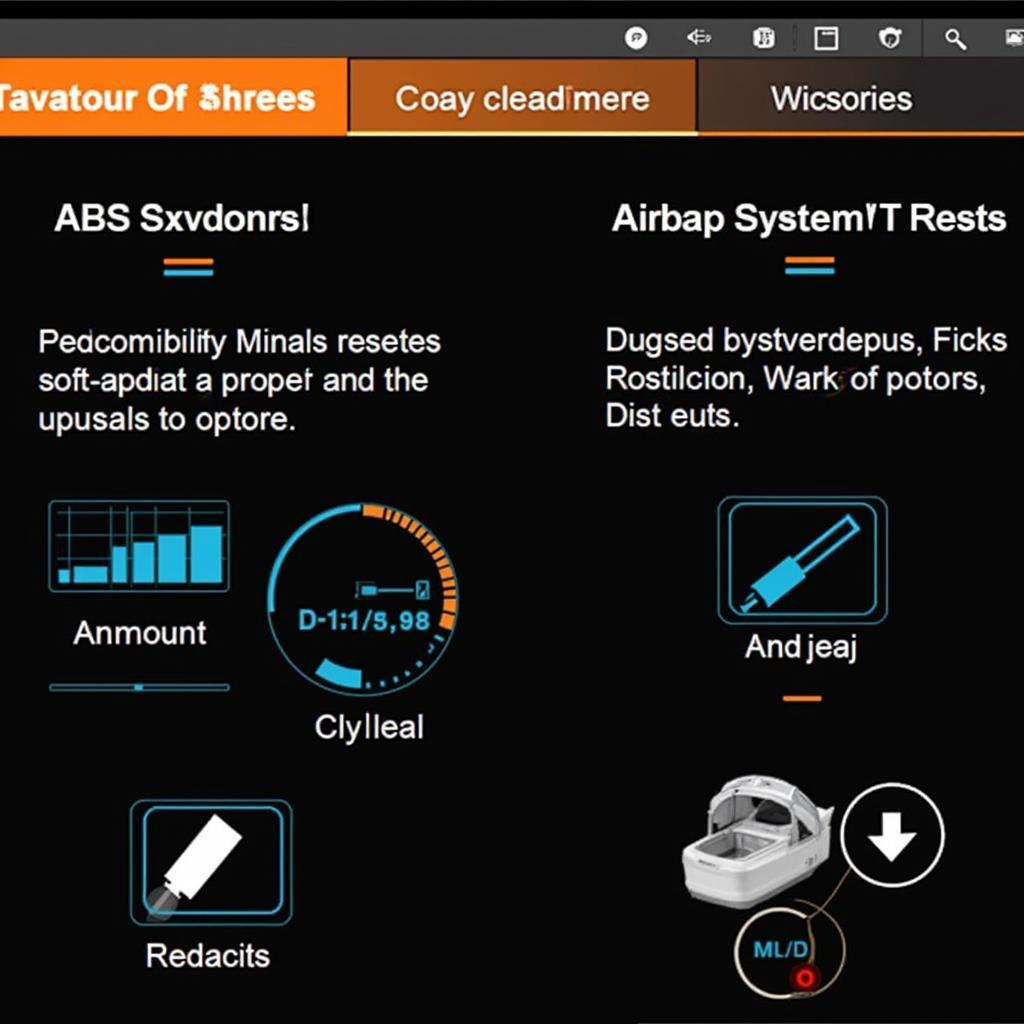 Advanced Diagnostic Functions
Advanced Diagnostic Functions
Key Considerations When Choosing Car Diagnostic Scanner Software
Navigating the world of car diagnostic software can feel overwhelming, but by focusing on the key factors below, you can confidently select the ideal option:
1. Vehicle Compatibility: Your Top Priority
Not all software plays nicely with every vehicle. Before diving into features and price, ensure the software explicitly states compatibility with your car’s make, model, and year.
Pro Tip: Some software excels with specific brands. For instance, if you’re a VW enthusiast, check out the best car diagnostic tool for vw.
2. User Interface and Ease of Use: Simplicity Matters
Diagnostic software should simplify your life, not complicate it. Look for a clean, intuitive interface that’s easy to navigate, even for beginners. Consider factors like:
- Clear Menu Structure: Finding the functions you need quickly is essential.
- Logical Data Presentation: Graphs, charts, and easy-to-read displays enhance understanding.
- Helpful Tips and Guides: Built-in assistance can be invaluable for less experienced users.
3. Features and Functionality: Tailoring to Your Needs
The best car diagnostic scanner software goes beyond the basics. Consider these features:
- DTC Library: Access a comprehensive database that explains error codes in plain English.
- Live Data Logging: Record sensor data over time to analyze performance trends and intermittent issues.
- Bi-Directional Controls: Interact with your car’s systems directly to test components and activate functions.
- Customization Options: Tailor the software to your preferences with customizable dashboards and reports.
4. Hardware Requirements and Connectivity: Seamless Integration
Ensure your chosen software is compatible with your existing or preferred hardware:
- Operating System Compatibility: Confirm support for Windows, macOS, Android, or iOS devices.
- Bluetooth or USB Connection: Choose based on your convenience and the software’s capabilities.
- Hardware Requirements: Verify your device meets the minimum specifications for smooth operation.
Pro Tip: For a comprehensive guide to the top diagnostic tools, explore our article on the best car diagnostic tool 2024.
5. Budget and Pricing: Finding the Right Fit
Car diagnostic scanner software prices can range significantly from free options with limited features to professional-grade subscriptions. Set a realistic budget and explore the features offered within your price range.
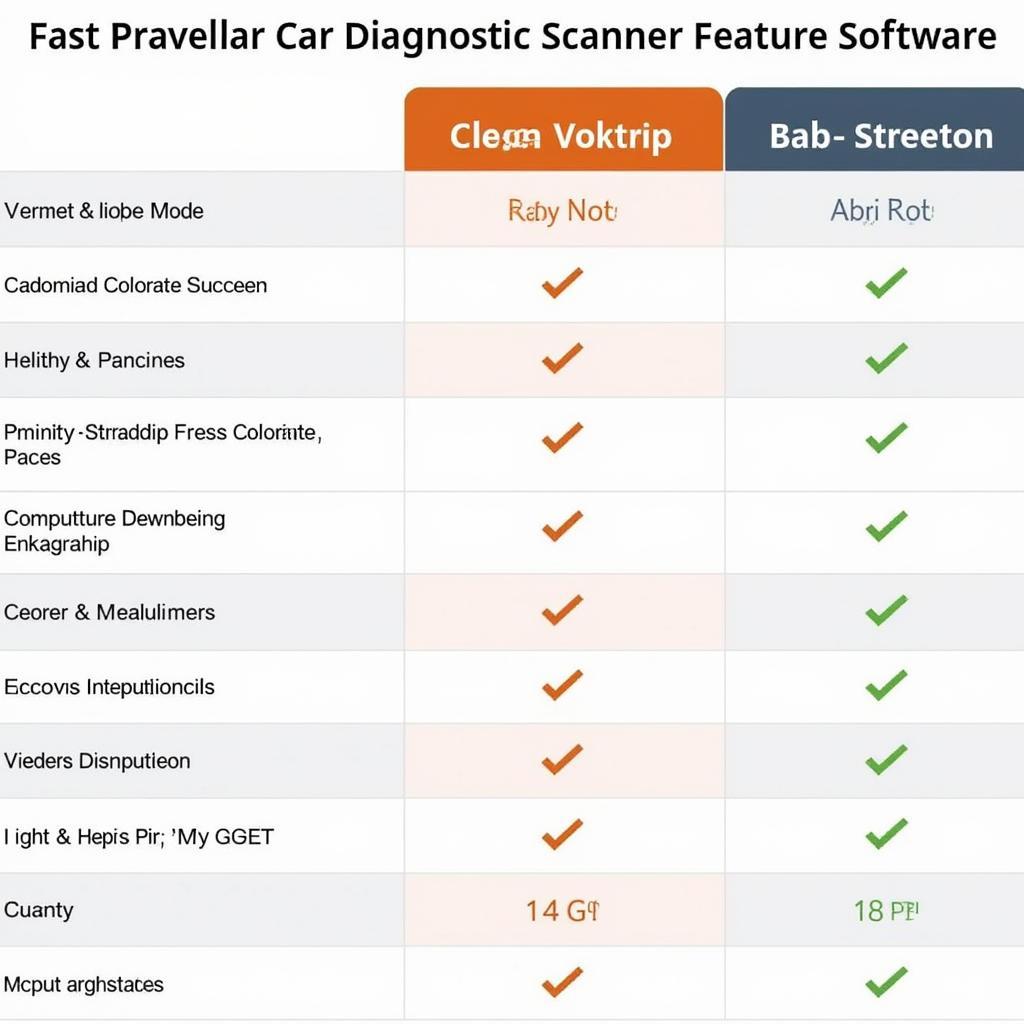 Software Pricing Comparison
Software Pricing Comparison
The Benefits of Investing in Quality Diagnostic Software
Investing in the best car diagnostic scanner software can save you time, money, and headaches in the long run:
- Early Problem Detection: Identify minor issues before they escalate into costly repairs.
- Empowered DIY Repairs: Tackle simple fixes yourself and understand the complexity of others.
- Informed Mechanic Visits: Communicate issues effectively and avoid unnecessary services.
- Enhanced Vehicle Understanding: Gain deeper insights into your car’s systems and performance.
Common FAQs about Car Diagnostic Scanner Software
Can I use this software on any car?
Vehicle compatibility varies widely. Always check the software’s specifications to ensure it supports your specific make, model, and year.
Do I need a professional scanner to use this software?
Many software options work with affordable OBD2 adapters that connect to your smartphone or laptop.
Is this software difficult to learn?
The best software prioritizes user-friendliness. Look for intuitive interfaces, clear instructions, and helpful resources.
Unlocking Your Inner Mechanic: Take Control Today
Choosing the best car diagnostic scanner software empowers you to become an informed car owner or enhance your skills as a professional mechanic. By understanding your needs, researching the options, and considering the factors outlined above, you’ll be well on your way to making a decision that keeps your car running smoothly for years to come.
Need help finding the perfect car diagnostic tool for your Android device? Check out our recommendations for the best car diagnostic app for android.
For all your UK-specific car diagnostic tool needs, explore our curated list of the best car diagnostic tool uk.
For expert advice and personalized recommendations, contact our 24/7 support team via WhatsApp: +1(641)206-8880, or Email: [email protected].

Leave a Reply