Delphi Car Diagnostics Software is a powerful tool used by mechanics and car enthusiasts alike to diagnose and troubleshoot vehicle issues. This software, known for its user-friendly interface and comprehensive coverage, offers a deep dive into your car’s systems, providing invaluable insights for maintenance and repair.
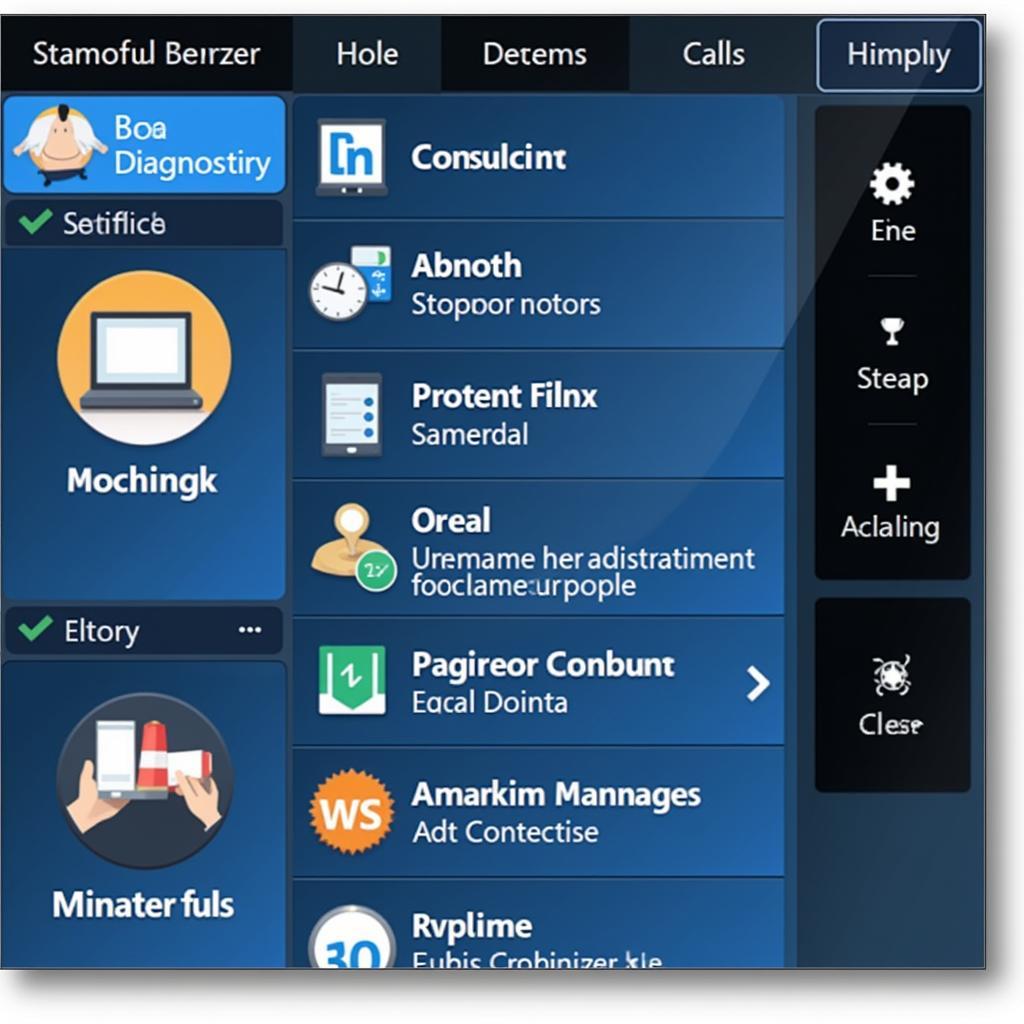 Delphi Software Interface
Delphi Software Interface
Understanding Delphi Car Diagnostics Software
This software acts as a bridge between your car’s onboard computer and your laptop or tablet, translating complex data into readable information. By accessing the OBD-II port, typically found under the dashboard, Delphi software retrieves diagnostic trouble codes (DTCs), live data streams, and other vital parameters.
Imagine having a mechanic by your side, explaining every hiccup and fluctuation in your car’s performance. That’s what Delphi car diagnostics software aims to achieve.
Key Features and Benefits
- Comprehensive Vehicle Coverage: Delphi boasts wide compatibility, supporting various makes and models, including both domestic and foreign vehicles.
- Detailed Fault Code Analysis: The software not only retrieves DTCs but also provides comprehensive descriptions, potential causes, and suggested repair procedures.
- Live Data Streaming: Monitor real-time sensor data, such as engine RPM, coolant temperature, and oxygen sensor readings, enabling you to pinpoint issues with precision.
- Advanced Functionality: Depending on the specific software version and vehicle compatibility, you can access advanced features like ECU coding, component activation, and adaptations.
 Delphi Software Fault Code Analysis
Delphi Software Fault Code Analysis
“Delphi’s strength lies in its balance between functionality and user-friendliness. It’s a valuable asset for both seasoned mechanics and car owners looking to demystify their vehicles,” says John Miller, a certified automotive technician with over 15 years of experience.
Choosing the Right Delphi Car Diagnostics Software
With a range of Delphi software options available, selecting the right one depends on your specific needs:
- DIY Enthusiasts: For basic diagnostics, code reading, and sensor monitoring, entry-level Delphi software provides a cost-effective solution.
- Professional Mechanics: Advanced software packages offer comprehensive functionality, including ECU programming, key coding, and module resets, catering to the needs of professional workshops.
Factors to Consider
- Vehicle Compatibility: Ensure the software supports your car’s make, model, and year.
- Software Features: Evaluate the features offered against your diagnostic needs and technical expertise.
- Budget: Determine your budget and explore options that provide the best value for your investment.
Maximizing the Power of Delphi Car Diagnostics Software
To harness the full potential of Delphi software, consider these tips:
- Regular Vehicle Scans: Implement periodic scans to detect potential issues early on, preventing major breakdowns.
- Data Logging and Analysis: Utilize data logging features to record sensor readings during test drives, allowing for in-depth analysis of intermittent problems.
- Continuous Learning: Stay updated with the latest software releases, training materials, and online forums to expand your diagnostic knowledge and skills.
 Mechanic Using Delphi Software
Mechanic Using Delphi Software
Conclusion
Delphi car diagnostics software empowers you with the knowledge and tools to understand your vehicle’s health. Whether you’re a car enthusiast or a professional mechanic, Delphi offers a user-friendly yet powerful solution for accurate diagnostics, efficient troubleshooting, and informed decision-making. By embracing this technology, you can embark on a journey of car maintenance with confidence and clarity.

Leave a Reply