Creating custom PHP tools within a Joomla environment offers a powerful way to extend its functionality and tailor it to your specific needs. Whether you’re developing a simple module or a complex component, understanding how to effectively integrate PHP within Joomla is crucial. This guide will walk you through the process, offering insights and best practices for building robust and efficient PHP tools.
Understanding Joomla’s Architecture and PHP Integration
Joomla is built on a Model-View-Controller (MVC) architecture, and understanding this structure is key to creating effective PHP tools. The Model handles data, the View displays the output, and the Controller manages the logic and interaction between the Model and View. PHP plays a crucial role in each of these components. When you create a PHP tool in Joomla, you’re essentially extending this MVC framework to add new features or modify existing ones.
Building Your First PHP Tool: A Simple Module
Let’s start with a basic example: creating a simple “Hello World” module. This will illustrate the core principles of PHP integration within Joomla. First, create a new folder within your Joomla installation’s modules directory. Name it “mod_helloworld”. Inside this folder, create two files: mod_helloworld.php and mod_helloworld.xml.
The mod_helloworld.php file will contain the PHP code that generates the module’s output. Inside this file, you’ll use PHP to echo the “Hello World” message. The mod_helloworld.xml file is the module’s manifest file, which provides Joomla with information about the module, such as its name, author, and parameters.
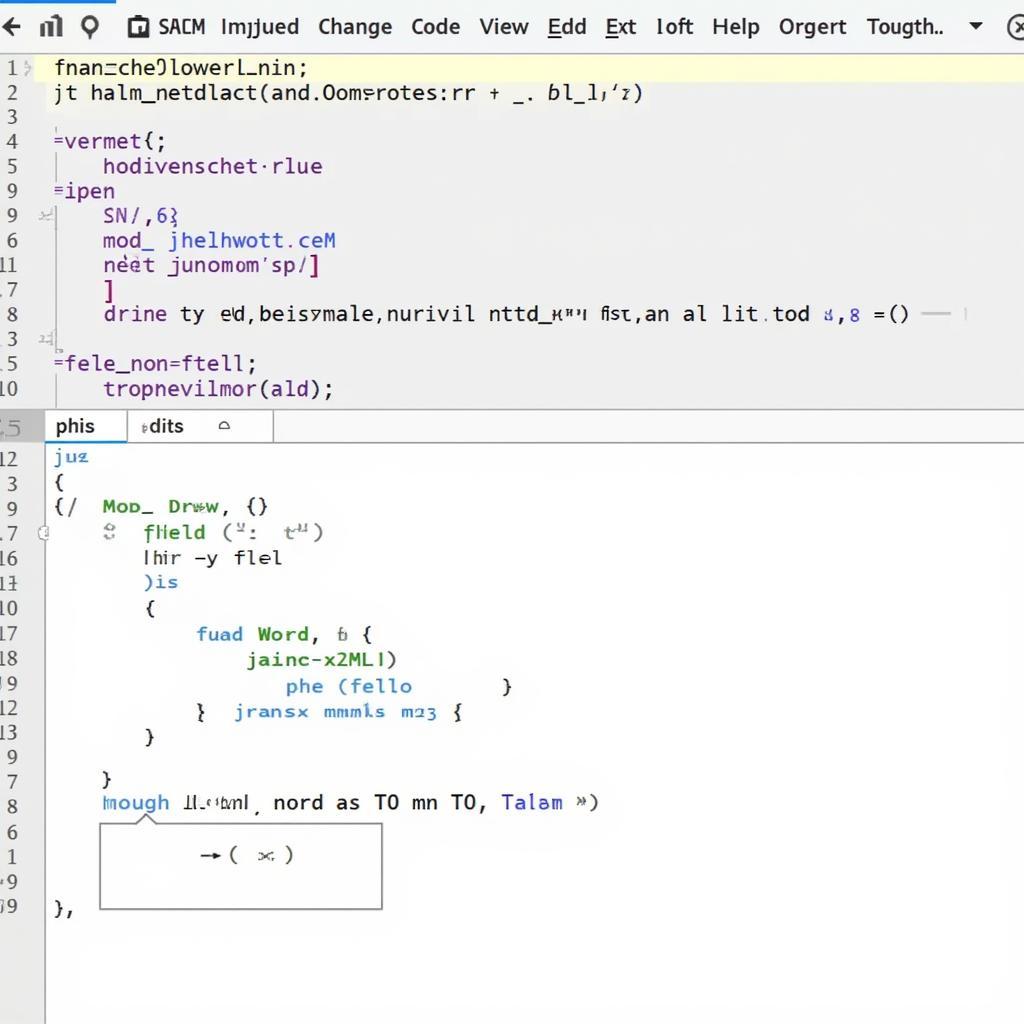 Creating a PHP Module in Joomla
Creating a PHP Module in Joomla
Working with Joomla’s API and Databases
Joomla provides a robust API that simplifies interaction with its core functionalities, including database access. Leveraging this API is crucial for building more complex PHP tools. For instance, you can use the Joomla Database API (JDatabase) to retrieve data from the database, insert new records, or update existing ones. This allows you to create dynamic tools that interact with Joomla’s data layer seamlessly.
Leveraging Joomla’s Framework for Form Handling
Building forms within your PHP tools is often necessary. Joomla offers a powerful framework for creating and handling forms, simplifying tasks like input validation and data sanitization. By utilizing Joomla’s form classes, you can ensure that your forms are secure and efficient, while maintaining consistency with the overall Joomla user interface.
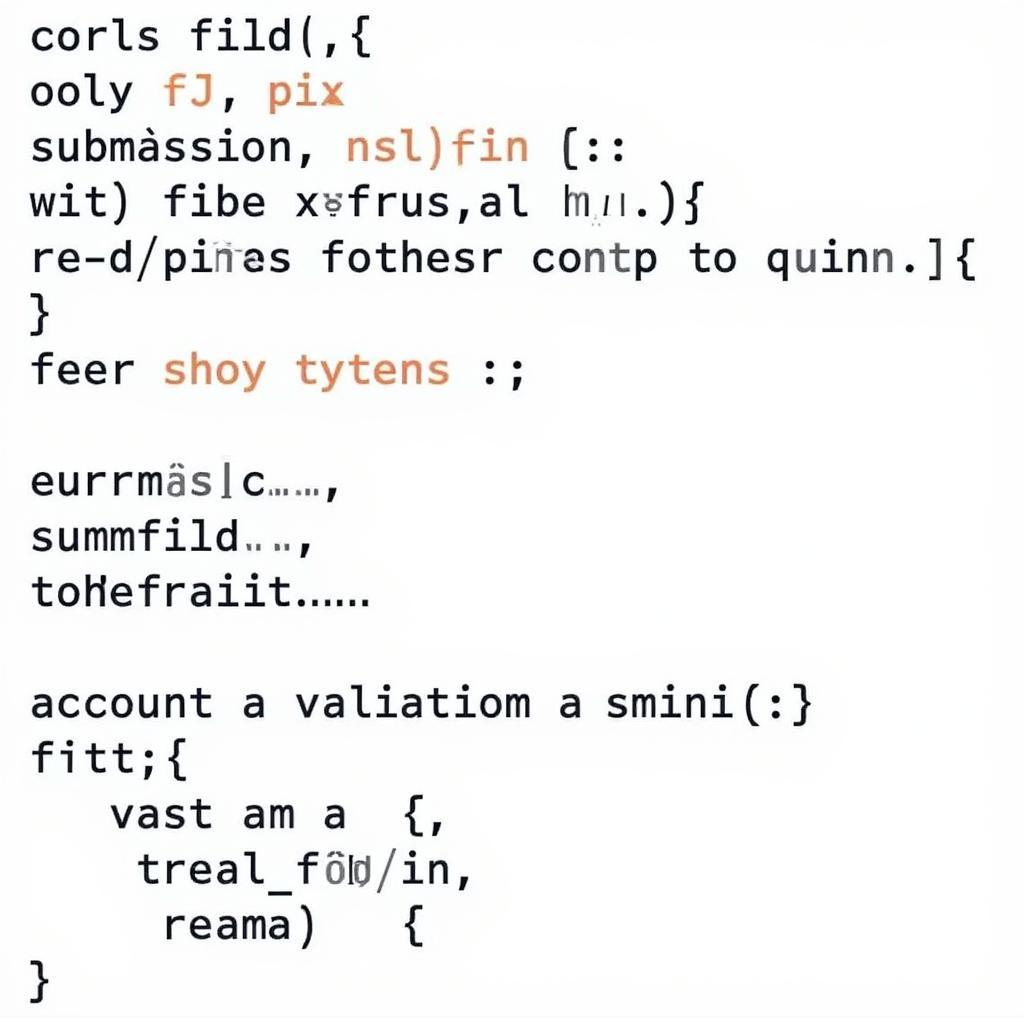 Joomla Form Creation within a PHP Tool
Joomla Form Creation within a PHP Tool
Advanced Techniques: Creating Joomla Components
While modules are suitable for smaller, self-contained functionalities, components are ideal for building more complex and feature-rich tools. Creating a component involves working with multiple files and understanding Joomla’s component structure. This involves defining the component’s model, view, and controller, each playing a distinct role in the overall functionality.
Security Considerations When Developing PHP Tools in Joomla
Security is paramount when developing any web application, and Joomla tools are no exception. Always sanitize user inputs, validate data, and follow best practices for secure coding. Be mindful of potential vulnerabilities like SQL injection and cross-site scripting (XSS) attacks.
Conclusion: Empowering Your Joomla Site with Custom PHP Tools
Creating PHP tools in Joomla provides an excellent way to enhance your website’s functionality and tailor it to your unique requirements. By understanding the fundamental principles of Joomla’s architecture and leveraging its API, you can develop powerful and efficient tools. Remember to prioritize security best practices throughout the development process to ensure a safe and stable Joomla environment. This allows you to build a dynamic and tailored online experience for your users, making Cara Buat Tool Php Di Joomla an essential skill for any Joomla developer.
FAQ:
- What is the difference between a Joomla module and a component?
- How do I access the Joomla database within my PHP tool?
- Where can I find more information on Joomla’s API?
- What are some common security vulnerabilities to watch out for?
- How do I debug my PHP code within Joomla?
- Are there any recommended extensions for PHP development in Joomla?
- How can I optimize the performance of my custom PHP tools?
If you need further assistance, please don’t hesitate to contact our 24/7 customer support team via WhatsApp: +1(641)206-8880, Email: [email protected] or visit our office at 910 Cedar Lane, Chicago, IL 60605, USA. We’re always ready to help.

Leave a Reply