Finding the Best Car Software Diagnostic tool can feel like navigating a maze. With countless options flooding the market, each promising to be the ultimate solution for your car troubles, making the right choice is crucial. Whether you’re a seasoned mechanic or a car enthusiast looking to DIY, this comprehensive guide will equip you with the knowledge to make an informed decision.
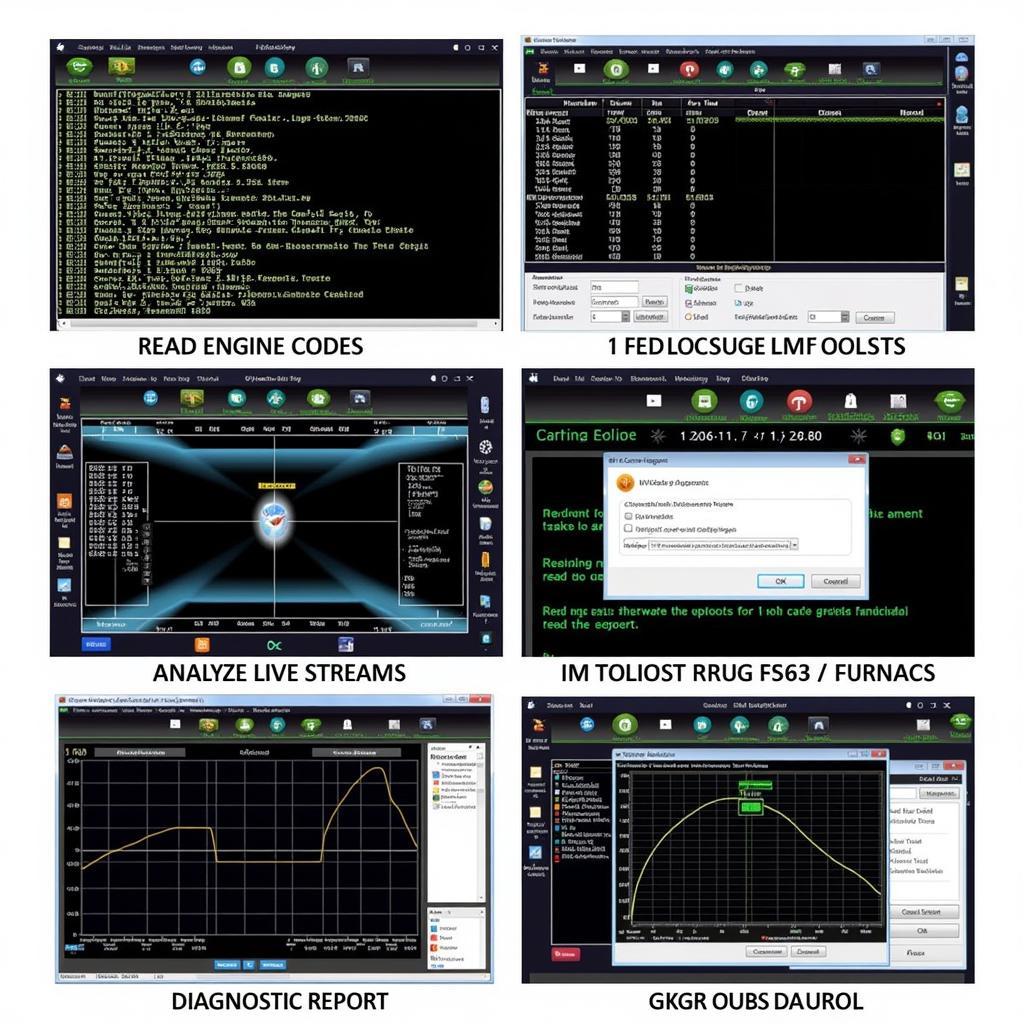 Best Car Software Diagnostic Tools in 2023
Best Car Software Diagnostic Tools in 2023
Understanding Car Diagnostic Software
Before delving into specific products, let’s clarify what car diagnostic software is and why it’s indispensable. Essentially, it’s the brains behind those handheld devices or computer programs mechanics use to communicate with your car’s computer system.
Think of your car as a complex network of sensors constantly monitoring its health. These sensors send data to the car’s computer, often referred to as the Engine Control Unit (ECU). This is where car diagnostic software comes into play.
By acting as an interpreter between the ECU and you, it decodes complex data into understandable terms, enabling you to:
- Read and clear fault codes: When your check engine light pops up, this software pinpoints the issue by reading the error codes stored in the ECU.
- View live data streams: Monitor various parameters like engine RPM, coolant temperature, and oxygen sensor readings in real-time, providing valuable insights into your car’s performance.
- Perform component activations: This feature allows you to test individual components like fuel injectors or ABS solenoids, helping isolate problems effectively.
Factors to Consider When Choosing the Best Car Software Diagnostic
Now that we’ve established the importance of this software, let’s explore the crucial factors to consider when choosing the right one for your needs:
1. Vehicle Compatibility: This is paramount. Ensure the software supports your car’s make, model, and year. Some cater to specific manufacturers, while others offer broader compatibility.
2. Functionality: Do you need basic code reading capabilities or advanced features like bi-directional control and programming? Define your requirements to narrow your options.
3. User Interface: A user-friendly interface is key, especially for beginners. Look for intuitive menus, clear graphics, and easily accessible features.
4. Update Frequency: Regular software updates are essential to keep pace with evolving car technologies and ensure compatibility with newer models.
5. Price and Value: Prices can range significantly. Consider your budget and weigh the features offered against the cost.
 Using Car Diagnostic Software on a Laptop
Using Car Diagnostic Software on a Laptop
Top Car Software Diagnostic Options
While numerous options exist, here are some of the top contenders in the market:
1. Professional-Grade Software
This category often caters to professional mechanics and workshops, offering comprehensive features and advanced functionalities. Some popular examples include:
- Autologic: Renowned for its dealer-level diagnostics for European vehicles, especially BMW and Mercedes-Benz.
- Snap-on MODIS: A powerhouse in the industry, known for its wide vehicle coverage, extensive functionalities, and robust hardware.
- Launch X431: A versatile option offering broad vehicle coverage, advanced coding capabilities, and a user-friendly interface.
Expert Insight: “For professional use, investing in high-end software like Autologic or Snap-on is essential. The in-depth diagnostics, specialized functionalities, and regular updates are invaluable for tackling complex issues.” – John Miller, Senior Automotive Technician
2. DIY-Friendly Software
This category caters to car enthusiasts and DIYers, offering user-friendly interfaces and essential features at a more affordable price point. Some notable options include:
- OBD Auto Doctor: A budget-friendly option compatible with various platforms, offering basic code reading, live data monitoring, and some diagnostic capabilities.
- BlueDriver: A popular Bluetooth-enabled scanner paired with a mobile app, providing code definitions, repair information, and live data monitoring.
- FIXD: Another Bluetooth scanner with a user-friendly app, offering code definitions, severity ratings, and maintenance reminders.
3. Software for Specific Needs
Beyond the broad categories, some software options target specific needs:
- FORScan: Tailored for Ford, Mazda, and Lincoln vehicles, offering advanced diagnostics, module programming, and customization capabilities.
- Ross-Tech VCDS: Specifically designed for Volkswagen Audi Group (VAG) vehicles, providing dealer-level diagnostics, coding, and adaptations.
 Mechanic Using a Car Diagnostic Scanner
Mechanic Using a Car Diagnostic Scanner
Choosing the Right Software for You
With so many choices, selecting the best car software diagnostic boils down to your specific needs:
-
Professional Mechanics: Invest in professional-grade software like Autologic, Snap-on, or Launch for comprehensive diagnostics, advanced functionalities, and broad vehicle coverage.
-
DIY Enthusiasts: Opt for user-friendly and budget-friendly options like OBD Auto Doctor, BlueDriver, or FIXD for basic diagnostics, code reading, and live data monitoring.
-
Brand-Specific Needs: Choose software tailored to specific manufacturers like FORScan for Ford/Mazda/Lincoln or VCDS for VAG vehicles if you work on these brands regularly.
Conclusion
Choosing the best car software diagnostic is an investment in your vehicle’s health and your peace of mind. By understanding your needs, researching different options, and considering factors like vehicle compatibility, functionality, and user interface, you can confidently select the software that best suits your requirements.
Don’t wait for a check engine light to become a major headache. Equip yourself with the power of knowledge and the right diagnostic software to keep your car running smoothly for years to come.
FAQs
1. What is the OBD-II port?
The OBD-II port, short for On-Board Diagnostics, is a standardized 16-pin connector found in most cars manufactured after 1996. It serves as the access point for diagnostic tools to communicate with the vehicle’s computer system.
2. Can I use car diagnostic software on any car?
While the OBD-II port is standardized, software compatibility varies. Always check if the software supports your car’s make, model, and year before purchasing.
3. Is car diagnostic software difficult to use?
Many DIY-friendly options offer intuitive interfaces and user guides. However, some functionalities, especially in professional-grade software, might require technical knowledge.
4. Can I fix my car myself using diagnostic software?
While the software helps pinpoint issues, attempting repairs yourself requires mechanical expertise. For complex repairs, consult a qualified mechanic.
5. How often should I update my car diagnostic software?
Regular updates are crucial for compatibility with newer car models and access to the latest features. Check the software manufacturer’s recommendations for update frequency.
If you have any questions about finding the best car diagnostic software for you, don’t hesitate to contact our expert team for personalized advice. We’re available 24/7 via WhatsApp at +1(641)206-8880 or email us at [email protected].

Leave a Reply