Want to understand what’s going on under the hood without a trip to the mechanic? You’re in the right place. Modern vehicles are equipped with onboard diagnostic systems (OBD-II) that can provide a wealth of information about your car’s health. This guide will walk you through how to do a self-diagnostic on a car using an OBD-II scanner, interpret the codes, and potentially save yourself a costly repair bill.
Understanding Your Car’s Onboard Diagnostic System
Think of your car’s OBD-II system as its own internal doctor. This system continuously monitors various systems in your car, from the engine and transmission to the airbags and emissions control. When the OBD-II system detects a problem, it stores a specific code in its memory. These codes, known as Diagnostic Trouble Codes (DTCs), act as clues to help you (or a mechanic) pinpoint the source of the issue.
What You’ll Need for a Self Diagnostic
Before you dive into the world of car diagnostics, you’ll need a few essential tools:
- OBD-II Scanner: This is your window into your car’s brain. OBD-II scanners come in various forms, from basic code readers to advanced models with real-time data monitoring.
- User Manual: Your car’s manual is your best friend when it comes to understanding specific codes and procedures.
- Notepad and Pen: Keep track of any codes you retrieve and any symptoms your car is exhibiting.
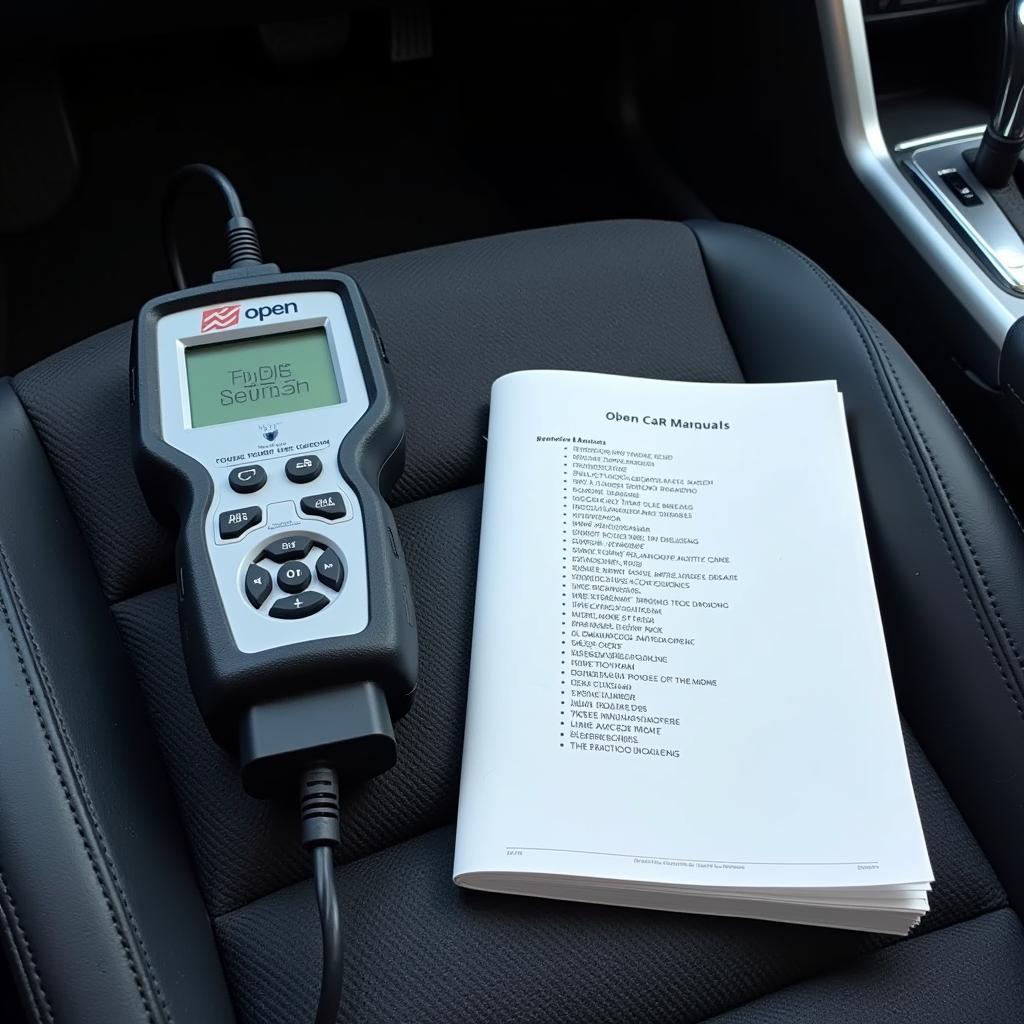 Car diagnostic tools: OBD2 scanner and car manual
Car diagnostic tools: OBD2 scanner and car manual
Locating the OBD-II Port
The OBD-II port is typically located under the driver’s side dashboard, often near the steering column or ashtray. In some vehicles, it might be hidden behind a panel. Refer to your car’s manual for the exact location.
Connecting the OBD-II Scanner
Once you’ve located the port, follow these steps:
- Turn off your car’s engine.
- Plug the OBD-II scanner into the port. You should feel a secure connection.
- Turn the ignition key to the “on” position, but don’t start the engine. The scanner will power on and establish communication with your car’s computer.
Retrieving Diagnostic Trouble Codes
The process for retrieving codes varies slightly depending on your scanner model. However, most scanners follow a similar procedure:
- Select “Read Codes” or a similar option on the scanner.
- The scanner will display any stored DTCs. These codes are usually a combination of letters and numbers (e.g., P0301).
Deciphering the Codes
Now for the detective work. Each DTC corresponds to a specific problem. You can typically find the meaning of the codes in your car’s manual, on the scanner manufacturer’s website, or through online resources dedicated to OBD-II codes.
 Mechanic diagnosing a car with a laptop
Mechanic diagnosing a car with a laptop
Understanding Different Types of Codes
OBD-II codes are categorized into different types:
- “P” Codes: Relate to the powertrain (engine, transmission, etc.)
- “B” Codes: Relate to the body (airbags, power windows, etc.)
- “C” Codes: Relate to the chassis (ABS, traction control, etc.)
- “U” Codes: Relate to network and communication systems
What to Do After Retrieving Codes
Once you have the codes, you have a few options:
- Further Research: Investigate the specific codes online or in your car’s manual to understand the potential causes and solutions.
- DIY Repair: For minor issues, you might be comfortable attempting a repair yourself. However, always proceed with caution and refer to reliable sources for guidance.
- Consult a Mechanic: If the codes indicate a more complex problem or you’re unsure about the repair, it’s best to consult a qualified mechanic.
who can do a diagnostic on my car
Clearing the Codes
After addressing the underlying issue, you can clear the stored codes using your OBD-II scanner. However, keep in mind that clearing codes doesn’t magically fix the problem. If the issue persists, the codes will reappear.
Tips for Accurate Self-Diagnosis
- Read the Manual: Familiarize yourself with your car’s specific OBD-II system and code definitions.
- Note Symptoms: Pay close attention to any unusual noises, smells, or performance issues your car is experiencing. This information can be helpful when researching codes.
- Don’t Panic: Seeing a code doesn’t necessarily mean a catastrophic failure. Many codes relate to minor issues or sensor malfunctions.
- Start Simple: Begin by checking for loose gas caps, faulty spark plugs, or other common culprits before assuming the worst.
- Know Your Limits: If you’re uncomfortable with car repair, don’t hesitate to seek professional help.
where to get a car diagnostic test done
Conclusion
Performing a self-diagnostic on your car can empower you with valuable information about its health and potentially save you money on unnecessary repairs. While it’s not a replacement for a qualified mechanic, understanding how to use an OBD-II scanner is a valuable skill for any car owner. By familiarizing yourself with the process, you can take a more proactive approach to car maintenance and keep your vehicle running smoothly.
Frequently Asked Questions
1. Can I drive my car with a check engine light on?
It depends on the severity of the issue. While some problems might not immediately impact drivability, it’s crucial to get the code read and address the underlying problem as soon as possible.
2. Will disconnecting the battery reset the check engine light?
Yes, temporarily disconnecting the battery can clear stored codes and reset the check engine light. However, this is not a long-term solution as the light will return if the issue persists.
3. Are all OBD-II scanners compatible with all cars?
All cars manufactured after 1996 in the United States are required to have OBD-II ports, and most scanners are compatible. However, some European or Asian vehicles might require specific adapters.
4. Can I use my phone as an OBD-II scanner?
Yes, several Bluetooth or Wi-Fi OBD-II adapters allow you to connect your smartphone to your car’s diagnostic port and use mobile apps for code reading and analysis.
who does car diagnostics near me
5. How often should I perform a self-diagnostic?
It’s a good practice to perform a self-diagnostic at least once a year or whenever you notice any unusual symptoms in your car’s performance.

Leave a Reply