Finding the right car diagnostic software can feel overwhelming, especially with so many options available. If you’re searching for “Autocom Car Diagnostic Software Download”, you’re likely looking for a reliable solution to diagnose and troubleshoot vehicle issues. This guide will walk you through everything you need to know about Autocom car diagnostic software, from its features and benefits to where to find reputable downloads.
Understanding the Importance of Car Diagnostic Software
Modern vehicles are complex machines with intricate electronic systems. When problems arise, pinpointing the root cause often requires advanced diagnostic tools. That’s where car diagnostic software like Autocom comes in.
Car diagnostic software acts as a bridge between your computer and your vehicle’s onboard computer, allowing you to:
- Read and clear fault codes: Identify the source of warning lights or performance problems.
- View live data streams: Monitor engine parameters, sensor readings, and other crucial data in real-time.
- Perform component activations: Test individual components like actuators, solenoids, and relays.
- Access advanced functions: Depending on the software and vehicle, you might perform tasks like key programming, module coding, and adaptations.
Autocom Car Diagnostic Software: A Closer Look
Autocom is a well-known name in the automotive aftermarket for its diagnostic tools and software. Here are some key features that make Autocom car diagnostic software stand out:
- Wide Vehicle Coverage: Autocom software supports a broad range of vehicle makes and models, including both passenger cars and commercial vehicles.
- Regular Updates: The software is frequently updated to include new vehicle models and features, ensuring compatibility with the latest technology.
- User-Friendly Interface: Autocom is designed with both professionals and DIY enthusiasts in mind, featuring an intuitive interface that’s easy to navigate.
- Multilingual Support: The software is available in multiple languages, making it accessible to a global audience.
Finding Reliable Autocom Car Diagnostic Software Downloads
While the desire to save money is understandable, downloading car diagnostic software from untrusted sources can be risky. Here’s why:
- Malware Risks: Downloads from unknown sites could contain malware that can harm your computer or compromise your personal information.
- Software Functionality: Unverified software might be outdated, incomplete, or contain errors that can lead to inaccurate diagnoses.
- Lack of Support: Free downloads rarely come with technical support, leaving you stranded if you encounter problems.
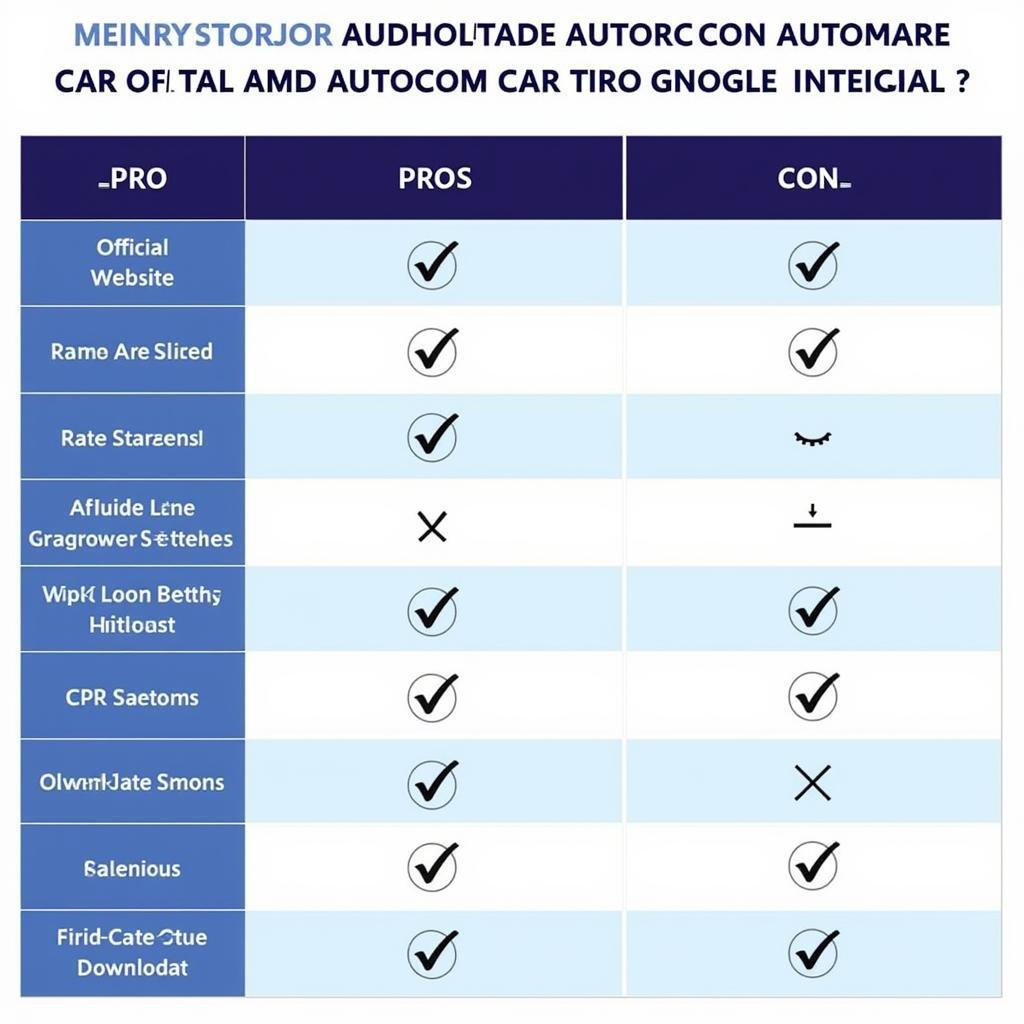 Autocom Software Download Options
Autocom Software Download Options
For these reasons, it’s crucial to obtain your Autocom car diagnostic software from reputable sources:
- Official Autocom Website: The official website is the most reliable place to download the latest version of the software. You’ll also find information about pricing, support, and compatibility.
- Authorized Distributors: Autocom works with a network of authorized distributors worldwide. Purchasing from an authorized distributor ensures you’re getting genuine software and access to support.
Understanding the Costs
The cost of Autocom car diagnostic software can vary depending on factors like:
- Software Version: Basic versions might offer essential features at a lower cost, while professional packages with advanced functionalities typically come at a higher price.
- Subscription Model: Some software providers offer subscription-based models, allowing you to pay a recurring fee for access to updates and support.
It’s essential to compare different options and consider your specific needs and budget. While free car diagnostic software downloads might seem tempting, investing in a legitimate version from a trusted source is crucial for accurate diagnoses and peace of mind.
Making the Most of Autocom Software
Once you’ve downloaded and installed your Autocom car diagnostic software, here are some tips to maximize its potential:
- Invest in a Quality OBD2 Adapter: The OBD2 adapter is the hardware that connects your computer to your vehicle’s diagnostic port. A reliable adapter ensures stable communication and accurate data transfer.
- Start with the Basics: Familiarize yourself with the software’s interface, basic functions, and how to interpret the data.
- Consult Available Resources: Autocom often provides user manuals, online tutorials, and FAQs to assist users.
Conclusion
Choosing the right car diagnostic software is an investment in your ability to understand and maintain your vehicle. While the allure of “autocom car diagnostic software download” might lead you to free options, prioritize safety and reliability by obtaining your software from official sources. With the right software and a bit of knowledge, you can confidently diagnose car problems and keep your vehicle running smoothly.
FAQs
Can I use Autocom software on any vehicle?
Autocom software offers wide vehicle coverage, but it’s essential to check the software’s compatibility list to ensure it supports your specific make, model, and year.
Do I need to be a mechanic to use Autocom software?
Autocom software is designed to be user-friendly, and many DIY enthusiasts use it successfully. However, some knowledge of vehicle systems is helpful for interpreting data and making informed repairs.
How often is Autocom software updated?
Autocom releases regular updates to include new vehicle models, features, and bug fixes. It’s crucial to keep your software updated to ensure optimal performance and compatibility.
What should I do if I encounter problems with the software?
If you purchase Autocom software from an authorized source, you’ll have access to technical support. Contact their customer support team for assistance with installation, troubleshooting, or any other issues.
Can I use Autocom software with a Mac computer?
Autocom software is primarily designed for Windows-based PCs. While some users have reported using it on Mac computers with virtualization software, compatibility is not guaranteed.
Need further assistance?
Contact our team of car diagnostic experts via WhatsApp: +1(641)206-8880 or Email: [email protected]. We offer 24/7 support to answer your questions and guide you through any diagnostic challenges.

Leave a Reply