The Mini Elm327 Bluetooth V1.5 Obdii Car Auto Scanner Diagnostic Tool has revolutionized how we interact with our vehicles. This small, affordable device allows car owners and professionals to diagnose car troubles without breaking the bank. But what exactly is it, and how does it work? This guide dives deep into the world of the mini ELM327 Bluetooth v1.5, providing you with everything you need to know.
Understanding the Mini ELM327 Bluetooth v1.5 OBDII Scanner
The mini ELM327 Bluetooth v1.5 is a device that plugs into your car’s OBD-II port, typically located under the dashboard. It acts as a bridge between your car’s computer and your smartphone or laptop, transmitting data wirelessly via Bluetooth. This data can then be interpreted by compatible software to provide valuable insights into your car’s performance, identify potential issues, and even clear trouble codes. The v1.5 version is particularly popular for its balance of functionality and affordability.
Why Choose a Mini ELM327 Bluetooth v1.5?
Several factors contribute to the popularity of the mini ELM327 Bluetooth v1.5:
- Cost-Effective: Compared to professional-grade diagnostic tools, the mini ELM327 offers a significantly more affordable solution for DIY car maintenance.
- User-Friendly: With its simple plug-and-play design and readily available software, even beginners can quickly learn to use it.
- Wide Compatibility: The ELM327 supports a broad range of vehicle makes and models, making it a versatile tool for car owners.
- Portability: Its compact size allows you to carry it anywhere, making on-the-go diagnostics a breeze.
 Mini ELM327 Bluetooth OBDII Scanner Connected to Car OBD Port
Mini ELM327 Bluetooth OBDII Scanner Connected to Car OBD Port
How Does the Mini ELM327 Bluetooth v1.5 Diagnostic Tool Work?
The mini ELM327 communicates with your car’s Electronic Control Unit (ECU) using the OBD-II protocol. It retrieves diagnostic trouble codes (DTCs), which are stored by the ECU when a fault is detected. Using compatible software on your smartphone or laptop, you can then read these codes and understand the underlying issue. Beyond just reading codes, some software also allows you to monitor live data streams, such as engine RPM, coolant temperature, and fuel pressure.
Using the Mini ELM327 Bluetooth v1.5: A Step-by-Step Guide
- Locate your OBD-II port: Typically found under the dashboard on the driver’s side.
- Plug in the mini ELM327: Insert the device firmly into the OBD-II port.
- Turn on your car’s ignition: This powers the OBD-II port and the ELM327.
- Pair your device: Using your smartphone or laptop’s Bluetooth settings, pair with the ELM327 (usually identified by a code or name like “OBDII”).
- Launch your chosen OBD-II software: Several apps are available for both Android and iOS.
- Start diagnosing: Follow the instructions within your chosen software to read and interpret diagnostic data.
Choosing the Right Software for your mini elm327 bluetooth v1.5 obdii car auto scanner diagnostic tool
The effectiveness of your mini ELM327 depends heavily on the software you use. There are numerous options available, each with its own strengths and weaknesses. Look for software that offers a clear and intuitive interface, comprehensive DTC definitions, live data monitoring capabilities, and compatibility with your specific vehicle. Remember to check user reviews and compare features before making a decision.
“The mini ELM327 is a game-changer for DIY car enthusiasts,” says John Smith, a certified automotive technician. “It empowers car owners to understand their vehicles better and take control of their maintenance.”
Troubleshooting Common Issues with the Mini ELM327
- Connection problems: Ensure your Bluetooth is enabled and the ELM327 is properly paired with your device. Try restarting both devices.
- Software compatibility: Double-check that your chosen software is compatible with the v1.5 version of the ELM327.
- Inaccurate readings: Ensure the ignition is on and the engine is running (for certain data parameters).
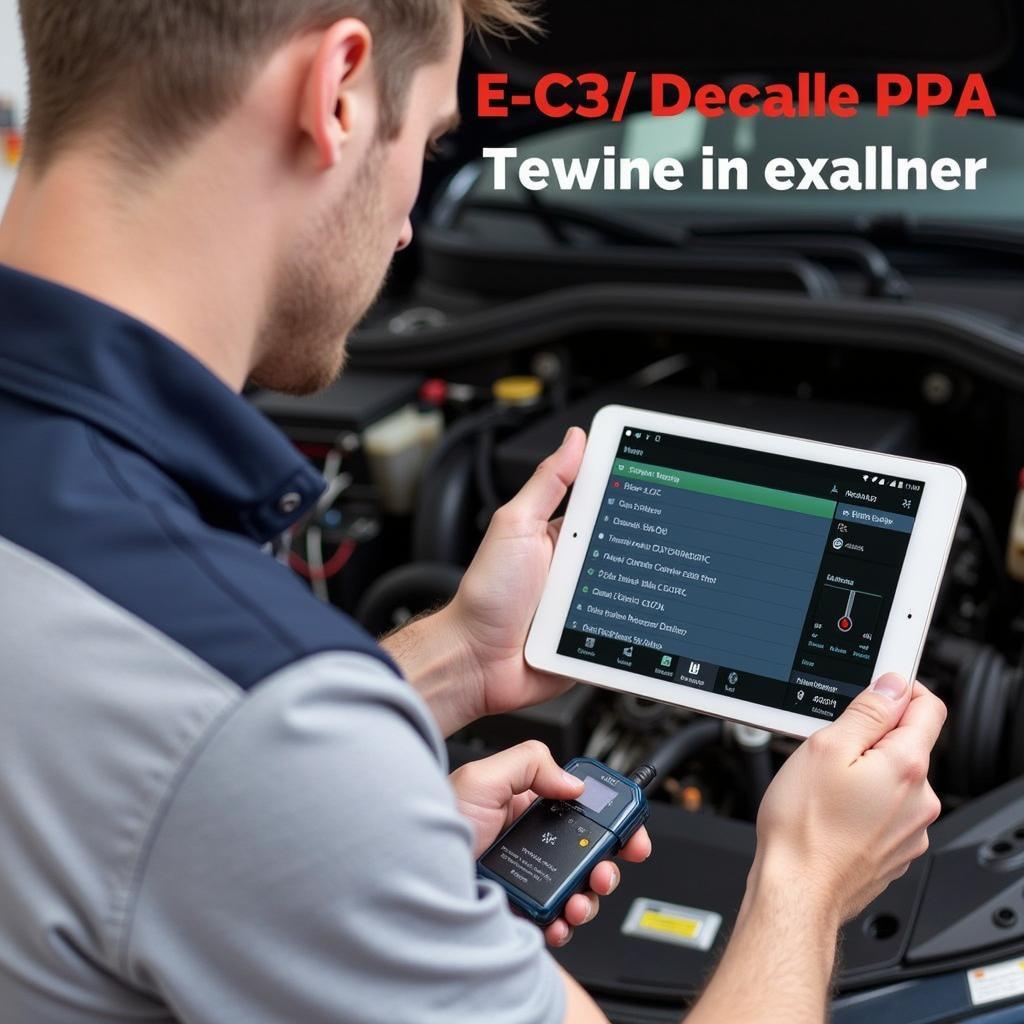 Mechanic Using ELM327 Bluetooth Scanner to Diagnose Car Problem
Mechanic Using ELM327 Bluetooth Scanner to Diagnose Car Problem
Conclusion: Is the Mini ELM327 Bluetooth v1.5 Right for You?
The mini ELM327 Bluetooth v1.5 OBDII car auto scanner diagnostic tool is a powerful and affordable tool for anyone interested in understanding and maintaining their vehicle. While it may not replace professional-grade equipment, it offers a fantastic entry point into car diagnostics. With its user-friendly design and wide compatibility, the mini ELM327 can empower you to take control of your car’s health.
FAQs
- Will the mini ELM327 work with my car? Most cars manufactured after 1996 are OBD-II compliant and should work with the ELM327.
- Can I clear trouble codes with the ELM327? Yes, most compatible software allows you to clear DTCs.
- What is the difference between v1.5 and other versions? The v1.5 is a stable and widely supported version.
- Where can I buy a mini ELM327? They are readily available online and in some auto parts stores.
- Do I need a special app? Yes, you’ll need a compatible OBD-II app for your smartphone or laptop.
- Is it difficult to use? No, the ELM327 is designed to be user-friendly.
- Can I use the ELM327 with multiple cars? Yes, you can use it with any OBD-II compliant vehicle.
Need support? Contact us via WhatsApp: +1(641)206-8880, Email: [email protected] or visit us at 910 Cedar Lane, Chicago, IL 60605, USA. We have a 24/7 customer support team.

Leave a Reply