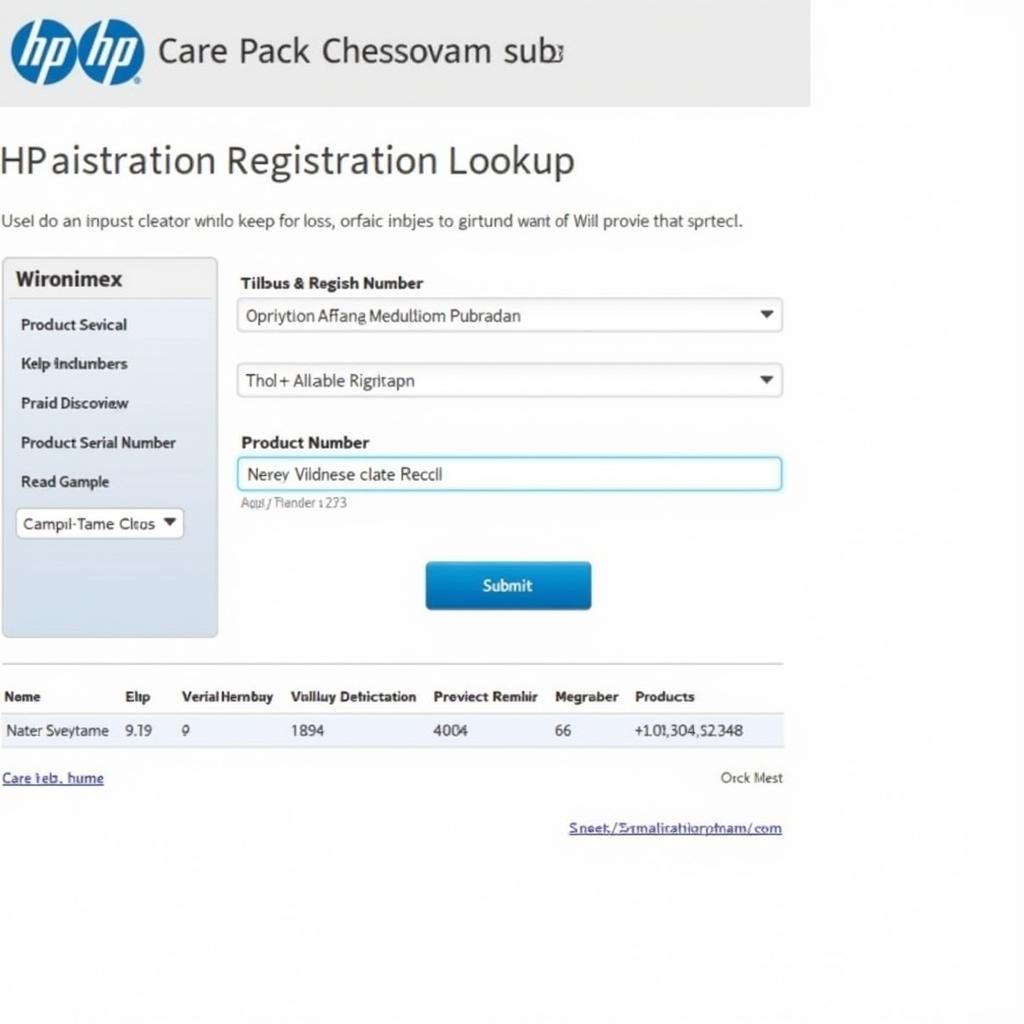Finding information about your HP product warranty can sometimes feel like searching for a needle in a haystack. Luckily, the HP Care Pack Registration Lookup Tool simplifies this process, allowing you to quickly and easily access vital information about your HP Care Pack coverage. This guide will walk you through everything you need to know about utilizing this invaluable tool.
Understanding the Importance of HP Care Pack Registration
Having a valid HP Care Pack can be a lifesaver, especially when facing unexpected hardware failures or technical issues. Registering your HP product and associated Care Pack allows you to access support, repairs, and replacements quickly, minimizing downtime and maximizing productivity. The HP Care Pack Registration Lookup Tool is the key to accessing and managing this vital information. It allows you to:
- Verify the status of your HP Care Pack.
- Confirm the coverage dates for your product.
- Access support resources specific to your device.
- Manage multiple HP Care Packs under a single account.
Using the HP Care Pack Registration Lookup Tool: A Step-by-Step Guide
Navigating the HP Care Pack Registration Lookup Tool is straightforward. Here’s a step-by-step guide to help you get started:
- Visit the HP Support Website: Open your web browser and navigate to the official HP Support website.
- Locate the “Warranty Check” Section: Look for a section related to warranty or support, often labeled “Warranty Check” or “Check Warranty Status.” This is usually easily accessible from the homepage.
- Enter Your Product Information: You will be prompted to enter your HP product’s serial number or product number. This information can usually be found on a sticker located on the bottom or back of your device.
- Submit the Information: Once you’ve entered the required information, click the “Submit” or “Check Warranty” button.
- Review Your Warranty Information: The HP Care Pack Registration Lookup Tool will then display the details of your HP Care Pack, including the coverage start and end dates, the type of coverage, and any associated support options.
Benefits of Using the HP Care Pack Registration Lookup Tool
The HP Care Pack Registration Lookup Tool provides several key benefits:
- Instant Access to Information: You can instantly access your warranty information anytime, anywhere. No more digging through paperwork or calling customer support.
- Peace of Mind: Knowing the exact status of your HP Care Pack provides peace of mind, assuring you that you’re covered in case of any issues.
- Efficient Support: The tool helps streamline the support process by providing accurate warranty information upfront, enabling HP support agents to assist you more efficiently.
- Proactive Management: By regularly checking your warranty status, you can proactively plan for renewals or upgrades, ensuring uninterrupted coverage for your HP products.
Common Issues and Troubleshooting
Sometimes, you might encounter issues when using the HP Care Pack Registration Lookup Tool. Here are a few common problems and their solutions:
- Incorrect Product Information: Double-check that you have entered the correct serial number or product number. Even a single incorrect digit can prevent the tool from finding your warranty information.
- Website Errors: If you encounter website errors, try clearing your browser’s cache and cookies or using a different browser.
- No Warranty Information Found: If the tool cannot find any warranty information, it’s possible your product isn’t registered or the warranty has expired. Contact HP support for assistance.
Beyond the Basics: Maximizing Your HP Care Pack
Once you’ve mastered the HP Care Pack Registration Lookup Tool, consider these additional tips to maximize your HP Care Pack benefits:
- Explore Additional Coverage Options: Depending on your needs, you may be able to purchase extended warranty coverage or additional support options.
- Keep Your Information Updated: Ensure your contact information is up-to-date in your HP account to receive important notifications regarding your warranty.
“Regularly checking your HP Care Pack status using the lookup tool is a simple yet crucial step in maximizing your investment and ensuring uninterrupted productivity,” says John Miller, Senior IT Consultant at Tech Solutions Inc.
Conclusion: Taking Control of Your HP Warranty
The HP Care Pack Registration Lookup Tool is an invaluable resource for any HP product owner. By understanding how to use it effectively, you can take control of your warranty information, ensuring you’re prepared for any eventuality. Use this tool to quickly and easily access your warranty details, manage your coverage, and ultimately, maximize the value of your HP products. Start utilizing the hp care pack registration lookup tool today and ensure your HP devices are protected.
FAQ
- What is an HP Care Pack?
- How do I register my HP Care Pack?
- What if I lose my HP Care Pack certificate?
- Can I transfer my HP Care Pack to another owner?
- How do I renew my HP Care Pack?
- What does the HP Care Pack cover?
- How can I contact HP support for Care Pack related questions?
For further assistance, please contact us via WhatsApp: +1(641)206-8880, Email: [email protected] or visit us at 910 Cedar Lane, Chicago, IL 60605, USA. We offer 24/7 customer support. You can also check out our other helpful articles on car diagnostics and HP product support on our website.