Finding the right car diagnostic tool can be a game-changer for both car enthusiasts and professional mechanics. In an age where our vehicles are practically computers on wheels, an effective diagnostic tool can save you time, money, and unnecessary headaches. But with so many options available, choosing the best tool for your needs can feel overwhelming, especially when looking for one compatible with your iPad.
This comprehensive guide delves into the world of iPad car diagnostic tools, providing you with everything you need to know to make an informed decision.
Why Choose an iPad for Car Diagnostics?
While dedicated handheld car diagnostic tools have long been the go-to, iPads offer a compelling alternative for several reasons:
- Familiar Interface: Most people are already familiar with the intuitive interface of an iPad, making navigation and operation of diagnostic apps a breeze.
- Large Display: The generous screen size of an iPad allows for clear and detailed display of diagnostic data, graphs, and diagrams, making it easier to interpret results.
- Portability: iPads are incredibly portable, allowing you to easily carry your diagnostic tool wherever you go, whether you’re working in the garage or on the road.
- Regular Updates: Diagnostic apps on the App Store receive regular updates, ensuring you always have access to the latest features, bug fixes, and vehicle coverage.
- Multipurpose Device: An iPad is not just a car diagnostic tool. It can also be used for a wide range of other tasks, such as browsing the internet, checking email, or watching videos.
What to Consider When Choosing an iPad Car Diagnostic Tool
Before you dive into the world of iPad car diagnostic tools, it’s essential to consider your specific needs and priorities. Here are key factors to keep in mind:
1. Vehicle Compatibility: The most crucial factor is ensuring the diagnostic tool and app you choose are compatible with the make, model, and year of your vehicle(s). Some tools offer broader vehicle coverage than others.
2. Features and Functions: Diagnostic tools come with varying capabilities. Consider the features most important to you, such as:
- Reading and clearing fault codes
- Viewing live data streams from various sensors
- Performing active tests on components
- Generating and saving diagnostic reports
- Accessing repair information and wiring diagrams
3. Connection Type: iPad car diagnostic tools typically connect to your vehicle’s OBD-II port wirelessly via Bluetooth. Ensure the tool you choose offers a stable and reliable connection.
4. App Functionality and User Experience: A user-friendly app can significantly impact your diagnostic experience. Look for an app with an intuitive design, clear menus, and helpful features such as data logging and graphing.
5. Price: iPad car diagnostic tools come in a wide range of prices, from budget-friendly options to more advanced and expensive models. Set a budget beforehand and consider the features you get for the price.
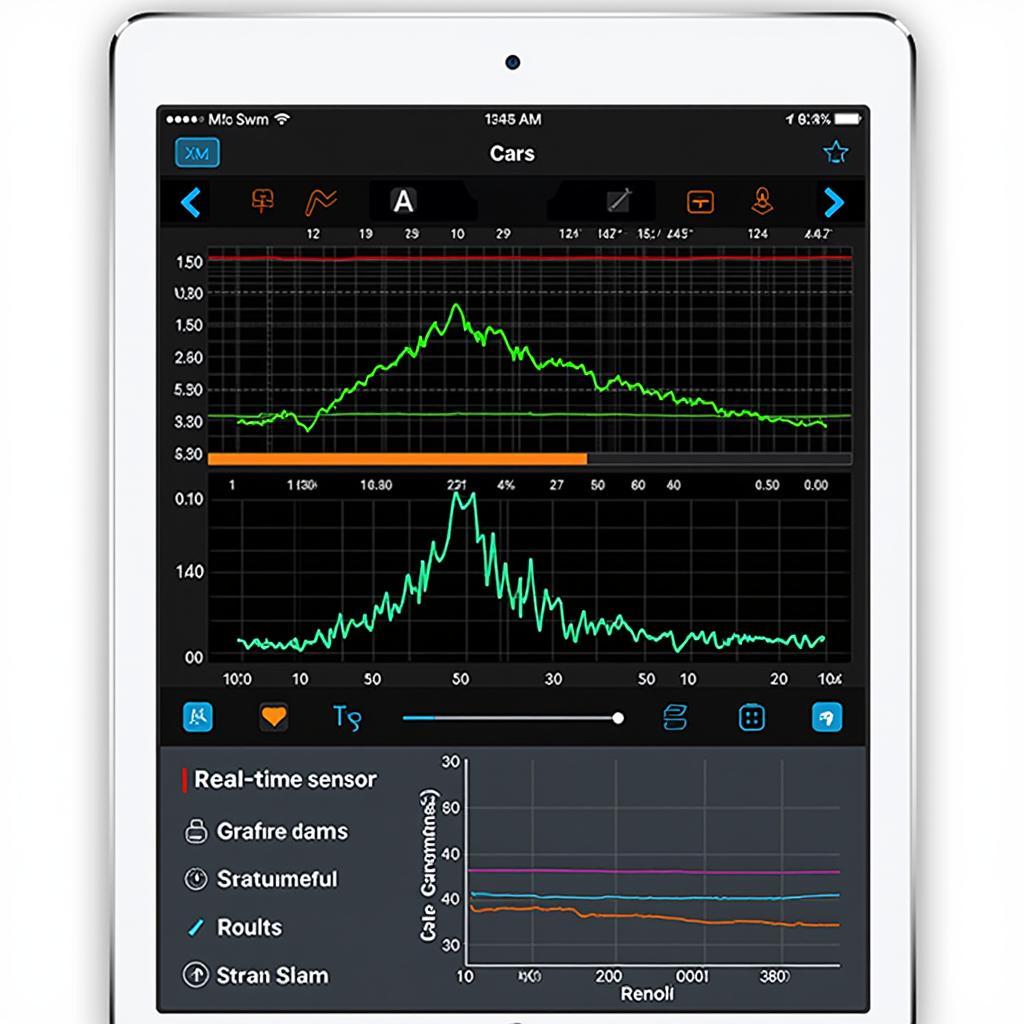 Screenshot of a car diagnostic app interface
Screenshot of a car diagnostic app interface
Top-Rated iPad Car Diagnostic Tools
Here are some of the Best Ipad Car Diagnostic Tools available on the market today:
- Option 1 (High-End): [Name of tool] – Known for its extensive vehicle coverage, advanced features, and user-friendly app. Ideal for professional mechanics or serious DIYers.
- Option 2 (Mid-Range): [Name of tool] – Offers a good balance of features and affordability, making it suitable for most car owners.
- Option 3 (Budget-Friendly): [Name of tool] – A great entry-level option that provides basic diagnostic functions at an affordable price.
Note: Remember to research each tool thoroughly and read user reviews to get a comprehensive understanding of their strengths and weaknesses.
Getting the Most Out of Your iPad Car Diagnostic Tool
Once you’ve chosen the right tool, here are some tips to maximize its potential:
- Keep Your App Updated: Regularly update your diagnostic app to ensure you have access to the latest features, bug fixes, and vehicle coverage.
- Invest in a Quality OBD-II Adapter: The OBD-II adapter is crucial for establishing a stable connection between your iPad and your vehicle. Don’t skimp on this component.
- Protect Your iPad: Using a rugged case and screen protector is highly recommended, especially if you’re using your iPad in the garage or other potentially hazardous environments.
- Explore Additional Resources: Many diagnostic app developers offer online resources such as tutorials, FAQs, and forums to help you troubleshoot problems and get the most out of your tool.
Conclusion
Choosing the best iPad car diagnostic tool empowers you to take control of your vehicle’s maintenance and repairs. By carefully considering your needs, researching the available options, and following our expert tips, you can find the perfect tool to streamline your diagnostic process and keep your car running smoothly for miles to come.
For personalized assistance in selecting the ideal car diagnostic tool for your needs, our expert team is just a message away. Contact us via WhatsApp: +1(641)206-8880, or Email: [email protected]. We offer 24/7 support to help you make the best choice for your car maintenance needs.

Leave a Reply