Finding The Best Car Diagnostic Software can be a game-changer for both car enthusiasts and professional mechanics. With the increasing complexity of vehicles, gone are the days of simple fixes. Now, pinpointing the issue often requires sophisticated software that can communicate with your car’s computer and decipher those cryptic error codes. Whether you’re a DIY mechanic looking to save on repair costs or a seasoned professional aiming to boost efficiency, the right software can be an invaluable tool.
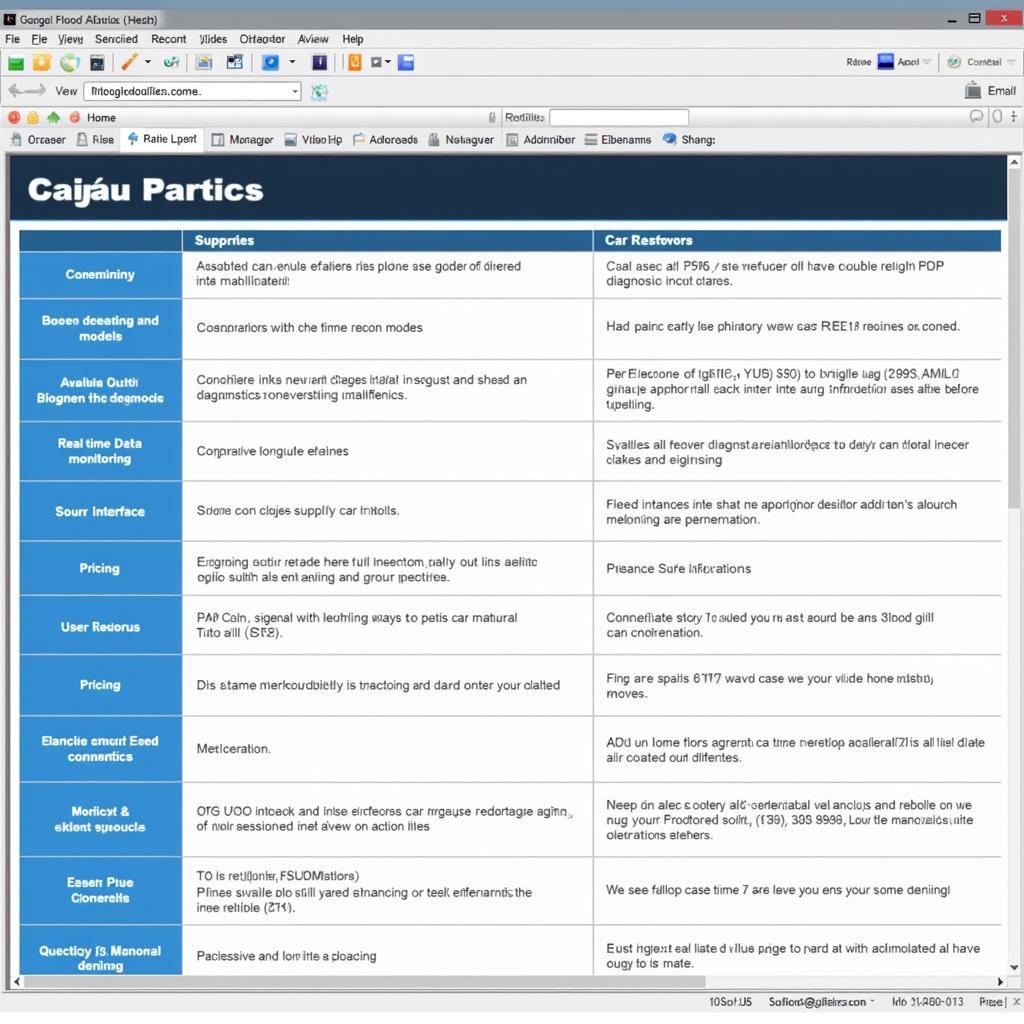 Best Car Diagnostic Software Comparison
Best Car Diagnostic Software Comparison
Why Invest in Car Diagnostic Software?
Before diving into the best options on the market, let’s understand why investing in car diagnostic software is a smart move:
- Save Time and Money: Identifying car problems early on can prevent costly repairs down the line.
- Empower Yourself: No more relying solely on mechanics. Diagnose problems yourself and make informed decisions about repairs.
- Boost Your Mechanic Skills: Understanding the diagnostic process allows you to learn more about your vehicle and enhance your mechanical knowledge.
- Enjoy a Smoother Driving Experience: Regular diagnostics help ensure your car performs at its best, offering a safer and more enjoyable driving experience.
Key Features to Look For
Choosing the right car diagnostic software can be overwhelming with so many options available. Here’s what to consider:
1. Compatibility: This is crucial. Ensure the software is compatible with your car’s make, model, and year. Some software specializes in specific brands, while others offer wider coverage.
2. Diagnostic Capabilities: The software should be able to read and clear basic engine codes (DTCs) at a minimum. Advanced features might include ABS, airbag, transmission, and other system diagnostics.
3. Real-Time Data Monitoring: This feature allows you to view live data streams from your car’s sensors, providing valuable insights into its performance.
4. User Interface: Opt for software with an intuitive and user-friendly interface, especially if you’re a beginner.
5. Updates and Support: Regular software updates are essential to ensure compatibility with new car models and features. Look for providers offering reliable customer support.
 Mechanic Using Car Diagnostic Software
Mechanic Using Car Diagnostic Software
Top Car Diagnostic Software Options
Here’s a breakdown of some of the leading car diagnostic software solutions:
-
Professional-Grade Software: These are typically used by dealerships and professional mechanics. They offer comprehensive diagnostics, advanced features, and may require specific hardware. Examples include AUTEL MaxiSys, Snap-on, and Launch X431.
-
DIY-Friendly Software: These options cater to car enthusiasts and offer a balance between functionality and affordability. They often work with generic OBD-II scanners and provide user-friendly interfaces. Popular choices include OBD Auto Doctor, Torque Pro, and Car Scanner ELM OBD2.
the best diagnostic software for my computer for cars
Choosing the Right Software for You
The “best” car diagnostic software depends on your individual needs and budget.
-
For Professional Mechanics: Investing in high-end, professional-grade software and hardware is essential to handle complex diagnostics and a wide range of vehicles.
-
For DIY Enthusiasts: A more affordable, user-friendly software option that works with a generic OBD-II scanner can be a great starting point.
car diagnostic software for android
The Future of Car Diagnostics
The world of car diagnostics is constantly evolving. With the rise of electric vehicles and increasingly sophisticated technology, we can expect to see even more advanced software solutions in the future.
Conclusion
Having the best car diagnostic software in your toolkit can save you time, money, and unnecessary headaches. Whether you’re a professional mechanic or a DIY enthusiast, choosing the right software empowers you to take control of your car’s maintenance and keep it running smoothly for miles to come.
car diagnostic software for mobile
FAQs
What is OBD-II?
OBD-II stands for On-Board Diagnostics, second generation. It’s a standardized system that allows external devices to access a vehicle’s computer system for diagnostics.
Can I use car diagnostic software on any car?
Most cars manufactured after 1996 in the US are equipped with the OBD-II port. However, software compatibility varies. Always check for compatibility with your car’s make, model, and year.
Do I need special hardware to use car diagnostic software?
Some software requires specific hardware, while others work with generic OBD-II scanners that can be purchased separately.
Is car diagnostic software difficult to use?
Many DIY-friendly options are designed with user-friendly interfaces. However, some technical knowledge is helpful to fully understand the data and diagnostic codes.
car diagnostic software for windows 10
Need Expert Assistance?
Contact us via WhatsApp: +1(641)206-8880 or Email: [email protected]. Our 24/7 customer support team is ready to help!

Leave a Reply