In today’s digital age, having the Best Car Diagnostic App in your pocket can be a game-changer. Imagine being able to diagnose a check engine light yourself, potentially saving hundreds on a mechanic visit. With the right app and a compatible OBD2 scanner, you can access a wealth of information about your car’s health, all from your smartphone.
 Smartphone displaying car diagnostic app
Smartphone displaying car diagnostic app
Why You Need a Car Diagnostic App
Remember the days when a flashing check engine light meant a frantic dash to the mechanic, hoping for a simple fix and dreading a hefty bill? Those days are long gone. Car diagnostic apps empower car owners by providing:
- Early Problem Detection: Catch minor issues before they escalate into major repairs.
- Cost Savings: Avoid unnecessary trips to the mechanic for simple diagnoses.
- Increased Knowledge: Understand your car’s health and make informed maintenance decisions.
- Peace of Mind: Drive with confidence knowing you can check your car’s status anytime, anywhere.
Choosing the Right App: Key Features to Consider
With a plethora of car diagnostic apps available, finding the perfect fit for your needs can be overwhelming. Here are some essential features to look for:
1. OBD2 Compatibility: Ensure the app supports your vehicle’s OBD2 port, standard on most cars manufactured after 1996.
2. Diagnostic Trouble Codes (DTCs): The app should efficiently read and interpret DTCs, translating those cryptic codes into plain English explanations.
3. Real-time Data Monitoring: Live data streams for engine RPM, coolant temperature, oxygen sensor readings, and more provide valuable insights into your car’s performance.
4. Data Logging and History: Track your car’s health over time and easily share diagnostic reports with mechanics if needed.
5. User-Friendliness: A clean and intuitive interface makes navigating the app and understanding the data a breeze.
6. Additional Features: Some apps offer advanced features like emissions readiness checks, maintenance reminders, and even performance tracking.
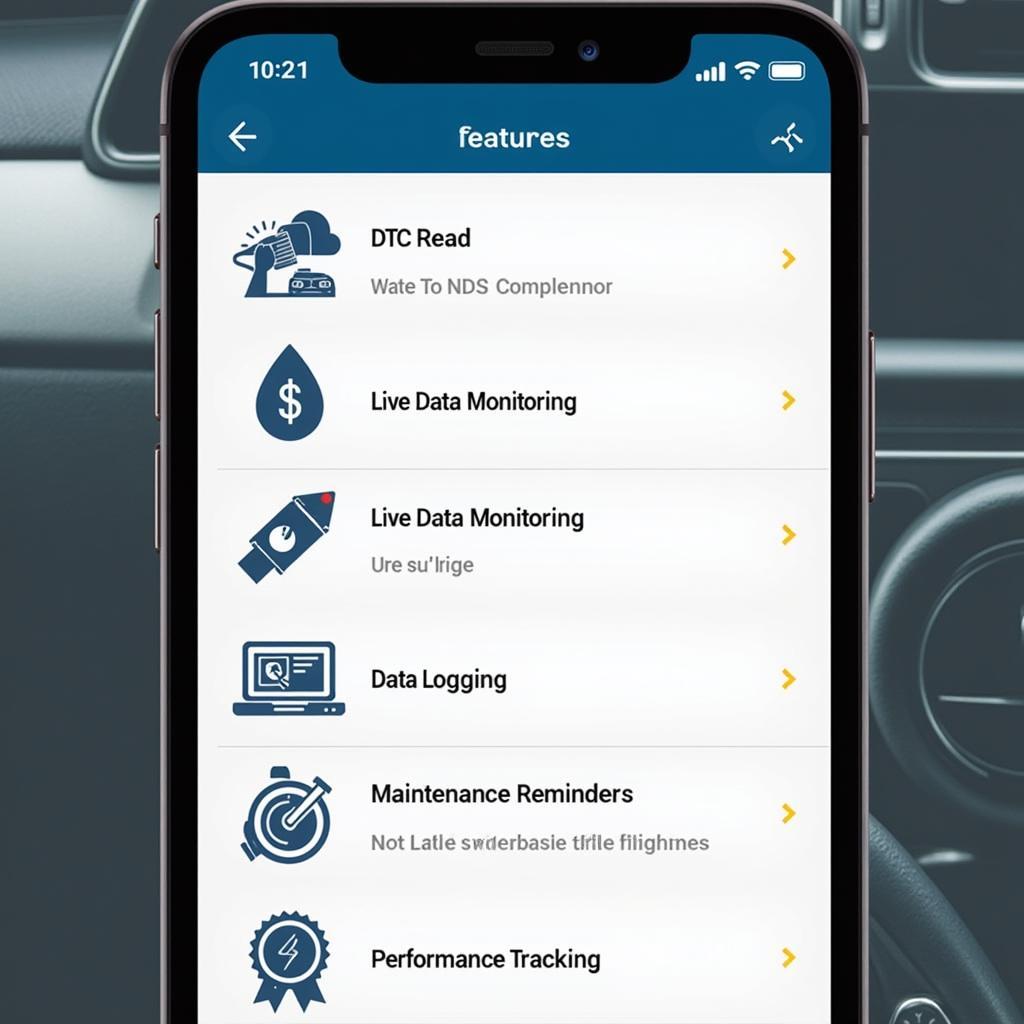 Smartphone displaying various features of a car diagnostic app
Smartphone displaying various features of a car diagnostic app
Top Car Diagnostic Apps in 2023
While numerous contenders exist, here are some of the best car diagnostic apps that stand out from the crowd:
1. OBD Fusion: Widely regarded as one of the most comprehensive options, OBD Fusion offers extensive features, including customizable dashboards, data logging, and support for multiple vehicle profiles.
2. Torque Pro: A highly customizable and powerful app, Torque Pro allows users to create their own gauges and dashboards, providing a tailored diagnostic experience.
3. BlueDriver: Combining a user-friendly interface with advanced features like repair reports and smog check readiness, BlueDriver caters to both casual users and experienced DIYers.
4. Car Scanner ELM OBD2: A budget-friendly option packed with features, Car Scanner ELM OBD2 offers DTC reading, live data monitoring, and even GPS tracking capabilities.
5. DashCommand: With a focus on performance enthusiasts, DashCommand provides real-time data analysis, customizable gauges, and even track day logging.
“Choosing the right app depends on your individual needs and preferences,” says John Smith, a senior automotive engineer at DiagFixPro. “Consider what features are most important to you and read user reviews to find an app that aligns with your expectations.”
Maximizing Your App’s Potential: Tips and Tricks
-
Invest in a Quality OBD2 Scanner: While some apps work with generic adapters, investing in a reputable scanner ensures accurate data and wider compatibility.
-
Familiarize Yourself with Your Car: Understanding your car’s specific systems and components will help you interpret the data from the app more effectively.
-
Don’t Panic Over Every Code: Some DTCs might indicate minor glitches. Research the code thoroughly before assuming the worst.
-
Use the App Proactively: Regular checks can help you identify potential problems before they become major headaches.
-
Seek Professional Help When Needed: While apps are valuable tools, they shouldn’t replace professional mechanics. If you encounter complex issues, consult a trusted professional.
 An OBD2 scanner plugged into a car’s OBD2 port
An OBD2 scanner plugged into a car’s OBD2 port
Conclusion
Empowering yourself with the best car diagnostic app can transform your car ownership experience. From early problem detection to informed maintenance decisions, these apps provide a window into your car’s health, saving you time, money, and potential headaches. Remember to choose an app that fits your needs, invest in a reliable OBD2 scanner, and use the app proactively to stay ahead of any potential car troubles.
Need Help Choosing the Right Car Diagnostic Tools and Solutions?
Contact us today via WhatsApp: +1(641)206-8880 or Email: [email protected]. Our 24/7 customer support team is here to assist you!

Leave a Reply