Creating a sitemap and submitting it through webmaster tools, now known as Google Search Console, is crucial for SEO. It helps search engines like Google understand the structure and content of your website, ensuring that all your important pages are discovered and indexed. This guide will walk you through the process step-by-step.
Understanding the Importance of Sitemaps
A sitemap acts as a roadmap for search engine crawlers, guiding them to all the essential pages on your website. This is particularly important for larger websites with complex structures, or sites that have pages not easily discoverable through regular internal linking. By submitting a sitemap in webmaster tools, you’re effectively telling Google, “Here’s everything you need to know about my site.” This can significantly improve your website’s visibility in search results.
Different Types of Sitemaps
There are various types of sitemaps, each catering to different types of content. The most common is the XML sitemap, which lists URLs and provides metadata about each page, such as its last modification date and priority. Other sitemap types include image sitemaps, video sitemaps, and news sitemaps. Choosing the right type of sitemap ensures that Google can properly understand and index your content.
Creating an XML Sitemap
There are several ways to create an XML sitemap. For websites built on popular content management systems (CMS) like WordPress, plugins are available that automatically generate sitemaps. Alternatively, online sitemap generators can be used for simpler websites. For more complex websites, manually creating an XML sitemap might be necessary, ensuring complete control over the included URLs and their metadata.
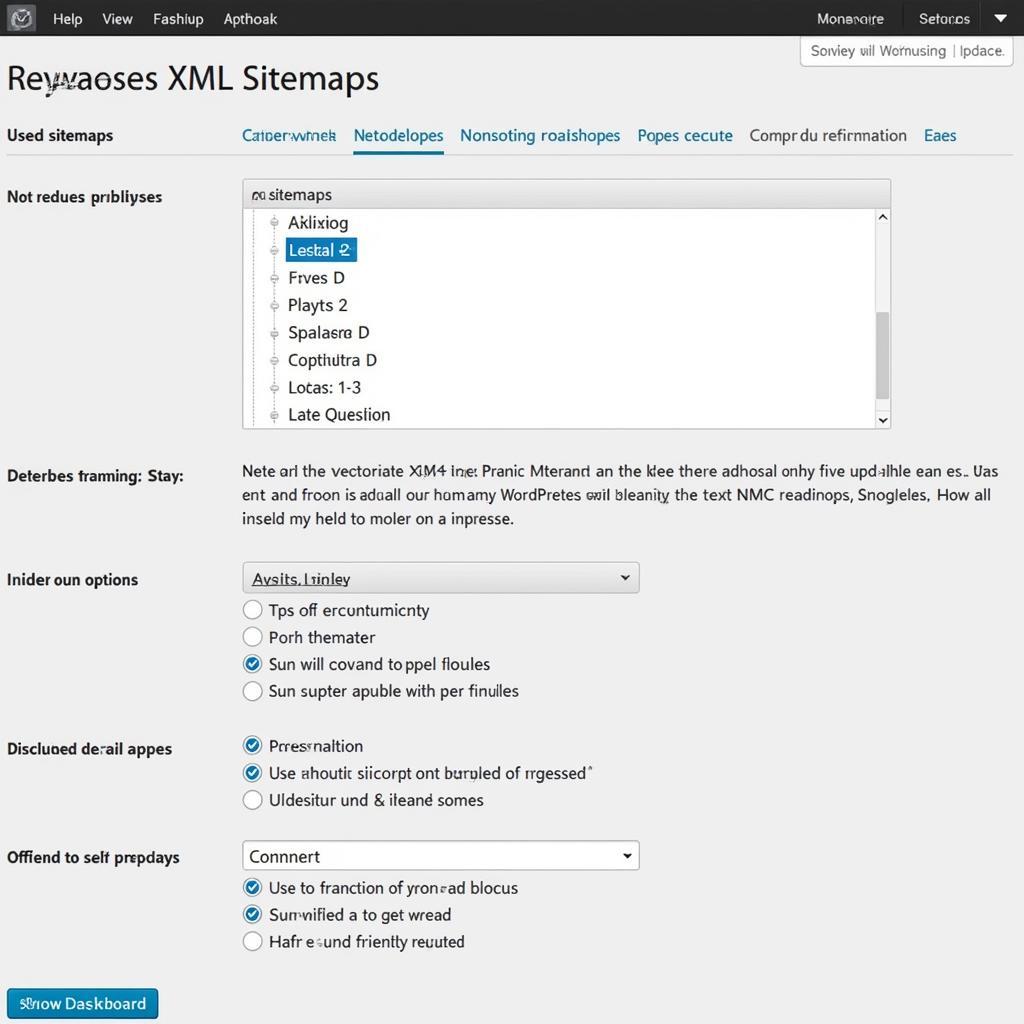 Creating an XML Sitemap in WordPress
Creating an XML Sitemap in WordPress
Submitting your Sitemap to Google Search Console
Once you have your sitemap ready, the next step is to submit it to Google Search Console. First, you’ll need to verify ownership of your website. After verification, navigate to the “Sitemaps” section in the left-hand menu. Enter the URL of your sitemap and click “Submit.” Google will then process your sitemap and begin crawling the listed URLs.
Monitoring and Maintaining Your Sitemap
After submission, it’s essential to monitor your sitemap in Google Search Console to identify any errors or warnings. Regularly updating your sitemap whenever you add new content or make significant changes to your website is crucial for keeping Google informed. This ensures that your website remains well-indexed and easily discoverable by users.
Troubleshooting Common Sitemap Issues
Occasionally, you might encounter issues with your sitemap. Common problems include incorrect formatting, URLs not accessible to Google, or sitemap files being too large. Google Search Console provides detailed error reports to help you diagnose and fix these issues. Addressing these problems promptly ensures that your sitemap remains effective in guiding Google’s crawlers.
Best Practices for Sitemap Creation and Submission
- Keep it up-to-date: Regularly update your sitemap to reflect changes on your website.
- Use the correct format: Ensure your sitemap adheres to the XML sitemap protocol.
- Prioritize important pages: Use the
<priority>tag to indicate the importance of different pages. - Submit only valid URLs: Include only URLs that are accessible to Google and relevant to your website’s content.
- Use a sitemap index file for large websites: If your sitemap exceeds the 50,000 URL limit or 50MB size limit, use a sitemap index file to group multiple sitemaps.
“A well-structured sitemap is like a well-organized library,” says John Smith, Senior SEO Specialist at DiagFixPro. “It makes it easy for Google to find the information it needs, improving your website’s visibility.” This is crucial for attracting more organic traffic and enhancing your online presence.
Maria Garcia, Web Developer at DiagFixPro, adds, “Don’t underestimate the power of a sitemap. It’s a fundamental SEO practice that can significantly impact your website’s performance.” By following the steps outlined in this guide, you can ensure your sitemap is working effectively for you.
In conclusion, creating and submitting a sitemap in webmaster tools, now known as Google Search Console, is a vital step in optimizing your website for search engines. By following these best practices, you can ensure that Google has a clear understanding of your website’s structure and content, ultimately leading to improved search visibility and increased organic traffic. Don’t neglect this crucial aspect of SEO – Cara Membuat Sitemap Di Webmaster Tool.
FAQ
- What is a sitemap?
- Why is a sitemap important for SEO?
- How do I create a sitemap?
- How do I submit a sitemap to Google Search Console?
- What are some common sitemap errors?
- How often should I update my sitemap?
- What are the different types of sitemaps?
Need more help? Contact us via WhatsApp: +1(641)206-8880, Email: [email protected] or visit our office at 910 Cedar Lane, Chicago, IL 60605, USA. We offer 24/7 customer support.

Leave a Reply