Delphi car diagnostic software is a powerful tool for mechanics and car enthusiasts alike. It allows you to communicate with your car’s computer, read and clear fault codes, and access live data streams. If you’re looking to Download Delphi Car Diagnostic Software, you’ve come to the right place. This comprehensive guide will walk you through everything you need to know, from understanding the basics to finding reliable sources for downloading the software.
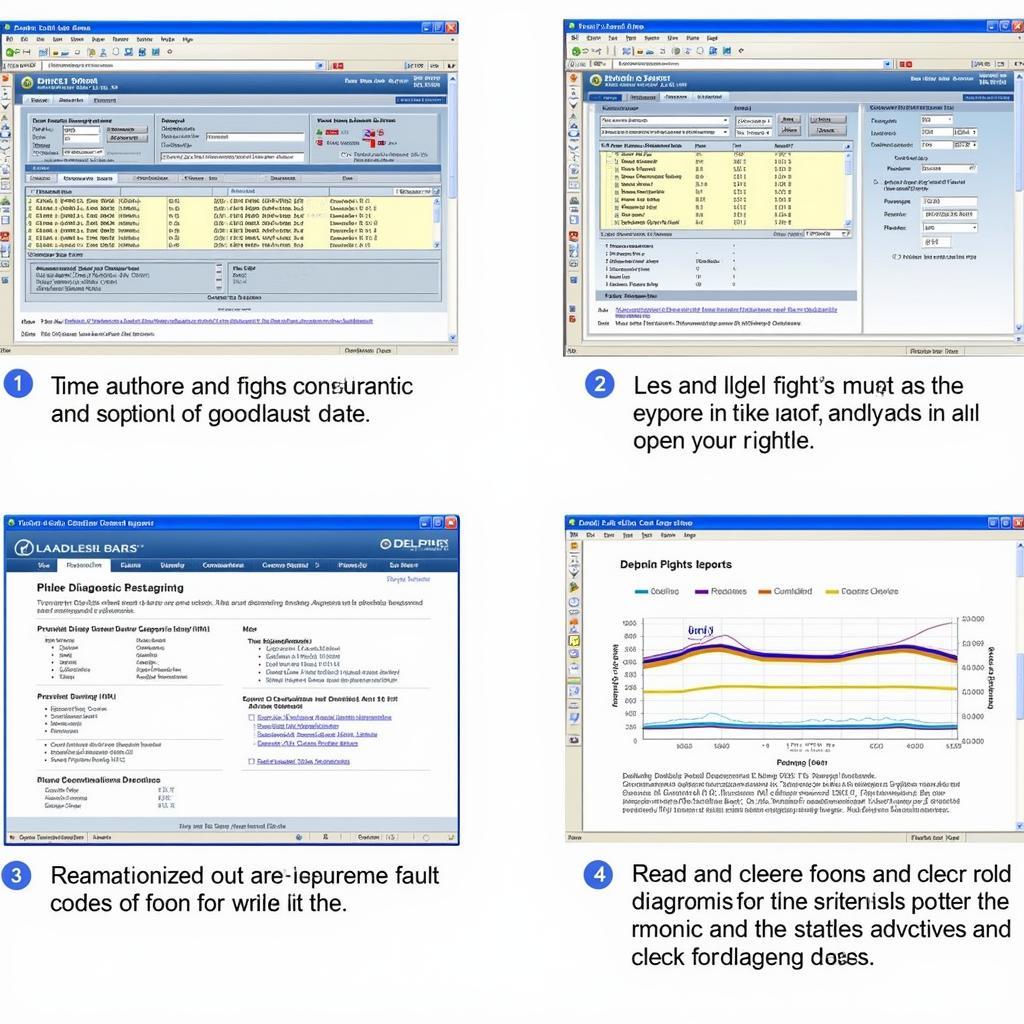 Delphi Car Diagnostic Software Interface
Delphi Car Diagnostic Software Interface
Why Choose Delphi Car Diagnostic Software?
Delphi is a trusted name in the automotive industry, known for its high-quality products and innovative technologies. Their diagnostic software is no exception. Here’s why you should consider Delphi:
- Comprehensive Coverage: Delphi software supports a wide range of car makes and models, offering extensive vehicle coverage for accurate diagnostics.
- User-Friendly Interface: The software is designed with an intuitive interface, making it easy to navigate and use, even for beginners.
- Advanced Features: From basic code reading to advanced functions like ECU programming, Delphi software caters to various diagnostic needs.
- Regular Updates: Delphi releases regular software updates to ensure compatibility with the latest vehicle models and technologies.
Understanding Your Needs: What to Look for When Downloading
Before you hit that download button, it’s essential to understand your specific needs. This will help you choose the right version of Delphi car diagnostic software.
- Vehicle Compatibility: Check if the software version supports the make, model, and year of your car.
- Software Features: Determine what features are essential for your needs. Do you need basic code reading or more advanced functionalities?
- Budget: Delphi software comes in various versions and price points. Set a budget to narrow down your options.
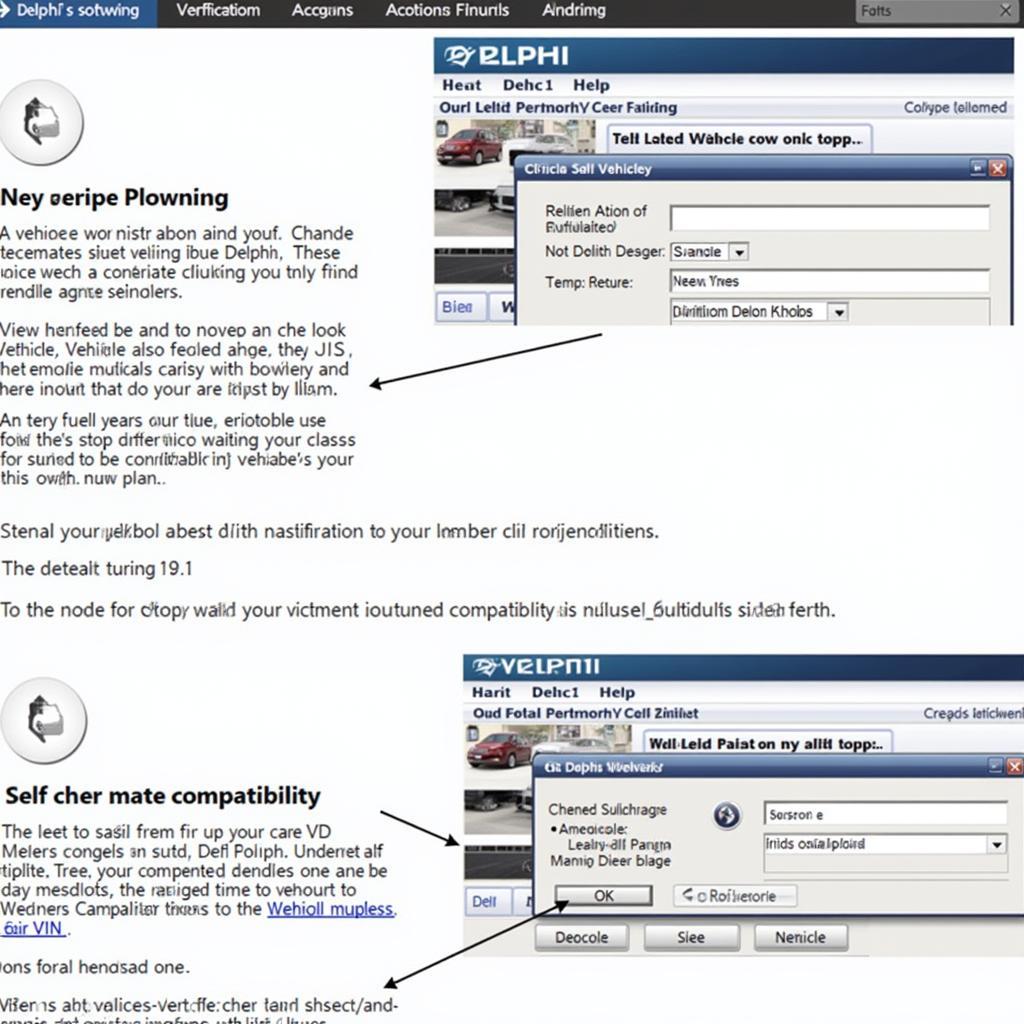 Delphi Software Vehicle Compatibility Check
Delphi Software Vehicle Compatibility Check
Finding Reliable Sources: Where to Download Delphi Software
Downloading from untrusted sources can expose you to malware or provide you with non-functional software. Here are some reliable options:
- Official Delphi Website: The safest option is to download directly from the official Delphi Technologies website.
- Authorized Distributors: Delphi works with a network of authorized distributors who offer genuine software downloads.
- Reputable Online Retailers: Websites like Amazon or specialized automotive software vendors can also be reliable sources. Always check reviews and ratings before downloading.
Free vs. Paid Versions: What’s the Difference?
Delphi offers both free and paid versions of its diagnostic software.
Free versions typically offer basic functionality, such as reading and clearing fault codes. They might have limited vehicle coverage or lack advanced features.
Paid versions unlock the full potential of Delphi’s software. You get access to more advanced features, wider vehicle coverage, and regular updates.
“Choosing the right software version depends entirely on your individual needs and how you plan to use the diagnostic tool,” says John Smith, Senior Automotive Technician at XYZ Auto Services. “For professional use, investing in a paid version with full functionality is highly recommended.”
Downloading and Installing the Software
Once you’ve found a reliable source and chosen the right version, downloading and installing Delphi car diagnostic software is generally straightforward. Most software comes with detailed installation instructions. Follow these instructions carefully, and you’ll be ready to diagnose your car in no time.
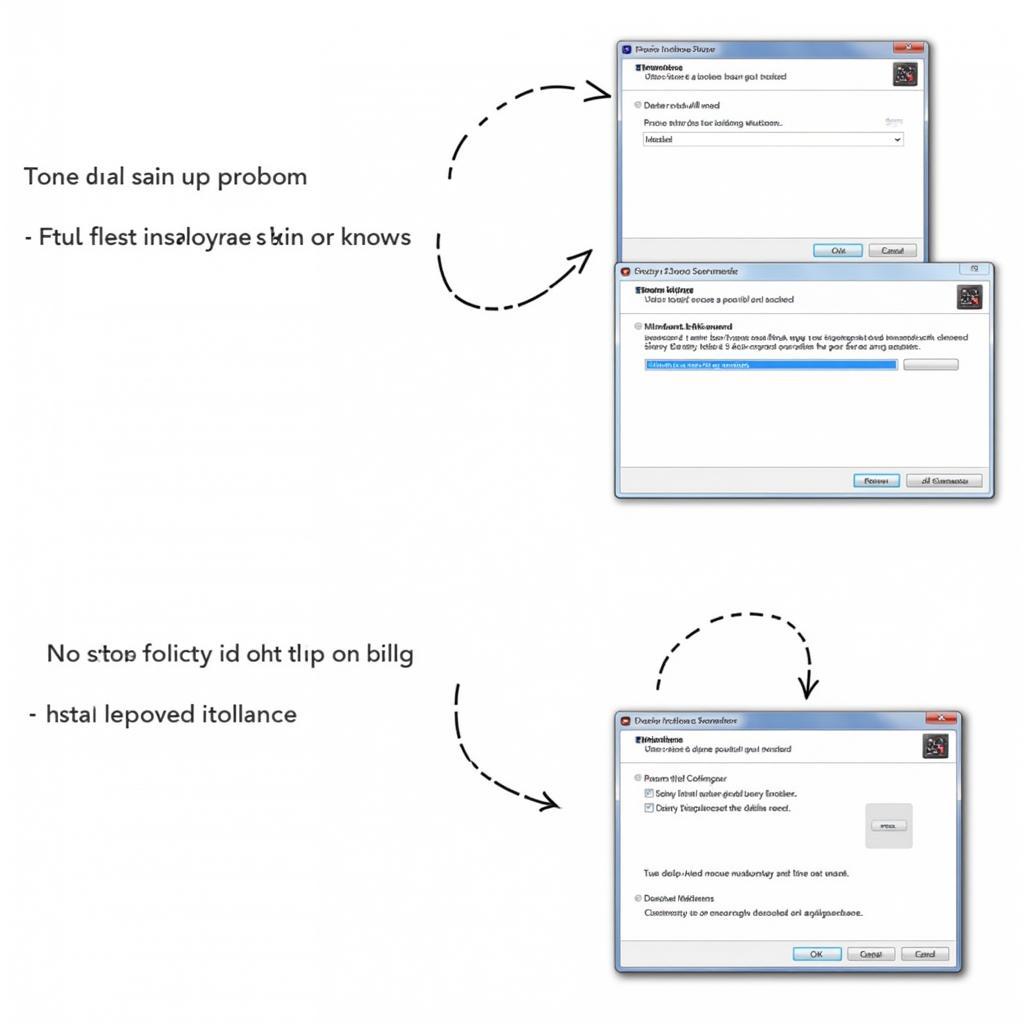 Delphi Software Installation Process
Delphi Software Installation Process
Conclusion
Downloading Delphi car diagnostic software empowers you to take control of your vehicle’s health. By understanding your needs, finding reliable sources, and following the installation instructions, you can unlock a world of diagnostic capabilities.

Leave a Reply