Finding reliable and free car diagnostic software for your Windows 7 laptop can be a challenge. With so many options available, it’s crucial to choose software that accurately diagnoses your car troubles without breaking the bank. This guide will delve into the world of free car diagnostic software, exploring its capabilities, limitations, and top choices for Windows 7 users.
Understanding Car Diagnostic Software
Car diagnostic software acts as a bridge between your car’s onboard computer and your laptop, allowing you to read and interpret diagnostic trouble codes (DTCs) generated by your vehicle. These codes provide insights into potential issues affecting your engine, transmission, emissions system, and more.
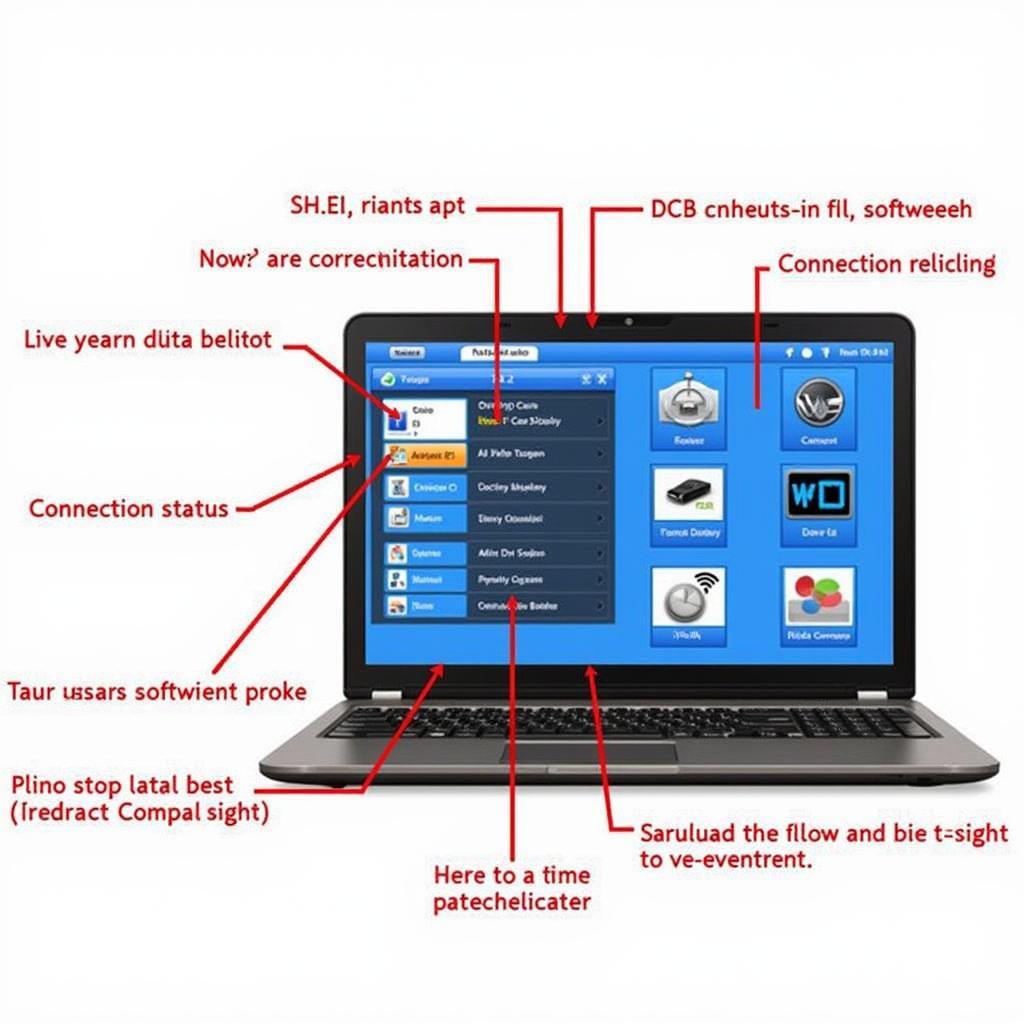 Free Car Diagnostic Software Interface
Free Car Diagnostic Software Interface
Benefits of Using Free Car Diagnostic Software
Using free car diagnostic software on your Windows 7 laptop offers several advantages:
- Cost-Effectiveness: The most significant benefit is the cost savings. Free software eliminates the need for expensive professional diagnostics.
- Early Problem Detection: Detect minor issues before they escalate into costly repairs, saving you money and hassle in the long run.
- DIY Empowerment: Take control of your car maintenance by understanding the source of the problem and making informed decisions about repairs.
- Enhanced Vehicle Knowledge: Gain deeper insights into your car’s systems, their functions, and potential issues.
Limitations of Free Car Diagnostic Software
While free software offers numerous benefits, it’s essential to acknowledge its limitations:
- Limited Functionality: Free versions often lack advanced features found in paid software, such as actuator tests, adaptations, and coding capabilities.
- Compatibility Issues: Some free software might not be compatible with all car makes and models, especially older vehicles.
- Data Accuracy: While generally reliable, the accuracy of data provided by free software might vary compared to professional-grade tools.
Top Free Car Diagnostic Software Options for Windows 7
Here are some popular free car diagnostic software choices compatible with Windows 7:
-
OBD Auto Doctor: A user-friendly option providing basic diagnostics, reading, and clearing DTCs. It supports live data streaming and allows you to monitor engine parameters in real-time.
-
ScanTool.net: Offering a free version with essential diagnostic features, ScanTool.net allows you to read and clear codes, view freeze frame data, and access vehicle information.
 Car Connected to Laptop for Diagnostics
Car Connected to Laptop for Diagnostics
Choosing the Right Software for Your Needs
When selecting free car diagnostic software for your Windows 7 laptop, consider the following:
- Compatibility: Ensure the software supports your car’s make, model, and year. Check the software developer’s website for a compatibility list.
- Features: Determine your essential features, such as reading and clearing codes, live data streaming, or graphing capabilities.
- User Interface: Opt for software with a user-friendly interface, especially if you’re new to car diagnostics.
- Updates: Choose software that receives regular updates to ensure compatibility with newer vehicle models and to fix potential bugs.
Conclusion
Free Car Diagnostic Software For Windows 7 provides a valuable tool for car owners looking to understand and address their vehicles’ issues. While limitations exist, the benefits of early problem detection, cost savings, and increased vehicle knowledge make these software options worth exploring. Remember to choose software that aligns with your needs, ensuring compatibility with your car and offering the necessary features.
For more comprehensive diagnostics, consider exploring download car diagnostic software for laptop or free car diagnostic scanner software for laptop.
FAQs
Can free car diagnostic software fix car problems?
No, diagnostic software primarily identifies problems. Repairing issues requires mechanical expertise and appropriate tools.
Do I need an OBD-II adapter to use this software?
Yes, an OBD-II adapter is essential to connect your laptop to your car’s OBD-II port and facilitate communication.
Is free car diagnostic software safe to use?
Generally, yes. However, download software from reputable sources and follow instructions carefully to avoid potential risks.
Can I use this software on other operating systems?
Software compatibility varies. Check the developer’s website for supported operating systems.
Is free car diagnostic software as accurate as professional tools?
While generally reliable, free software might have some limitations in data accuracy compared to high-end professional diagnostic tools.
Need Expert Assistance?
Contact us via WhatsApp at +1(641)206-8880 or email us at [email protected] for 24/7 support. Our team is here to help!

Leave a Reply