Navigating the world of car repairs can feel like traversing a labyrinth. Modern vehicles are intricate machines, and diagnosing issues often requires specialized equipment and software. For the DIY mechanic and professional garage alike, having the best car diagnostic software for PC is paramount to efficient and effective vehicle troubleshooting. This guide delves deep into the world of car diagnostic software, exploring the features, benefits, and top contenders available, empowering you to make an informed decision.
Understanding Car Diagnostic Software: A Necessity, Not a Luxury
Gone are the days of relying solely on mechanical expertise and intuition to pinpoint car problems. Today’s vehicles are equipped with complex Electronic Control Units (ECUs) that monitor and manage a vast array of systems. Car diagnostic software acts as the bridge between these ECUs and your PC, translating intricate data streams into comprehensible information.
With the right software, you can:
- Retrieve and decipher Diagnostic Trouble Codes (DTCs): These codes act as breadcrumbs, leading you to the root of the problem.
- View live data streams from various sensors: This real-time information is invaluable for monitoring engine performance, emissions, and other critical parameters.
- Perform specific component tests: Activate individual components like actuators, solenoids, or relays to verify their functionality.
- Access repair manuals and technical documentation: This wealth of information provides detailed insights into specific vehicle makes and models, aiding in accurate diagnosis and repair.
Key Considerations When Choosing Car Diagnostic Software
 Mechanic using car diagnostic software on a laptop to diagnose a vehicle.
Mechanic using car diagnostic software on a laptop to diagnose a vehicle.
Before diving into the specifics of different software options, it’s essential to consider the following factors:
- Vehicle Compatibility: Not all software is created equal. Some cater to specific makes and models, while others offer wider coverage. Ensure the software you choose supports your vehicle and any future vehicles you anticipate working on.
- Functionality: Do you require basic DTC reading capabilities, or do you need advanced features like live data logging, component testing, and ECU programming?
- User Interface: The software’s interface should be intuitive and easy to navigate, even for those new to car diagnostics.
- Cost: Prices for car diagnostic software can vary significantly. Consider your budget and the features you need to strike a balance between affordability and functionality.
- Updates and Support: Regular software updates are crucial for maintaining compatibility with new vehicle models and addressing any bugs or issues. Look for software with a reliable update mechanism and accessible customer support channels.
Demystifying the Options: Types of Car Diagnostic Software
Car diagnostic software comes in various flavors, each catering to different needs and budgets:
1. OEM (Original Equipment Manufacturer) Software:
- Specifically designed for a particular car brand (e.g., Ford, Toyota, BMW).
- Offers the most comprehensive diagnostic capabilities for that specific brand.
- Often expensive and primarily used by dealerships and specialized mechanics.
2. Professional-Grade Aftermarket Software:
- Provides a broader range of vehicle coverage compared to OEM software.
- Offers a good balance of functionality and affordability.
- Suitable for independent garages and experienced DIYers.
3. DIY-Friendly Software:
- Generally more affordable and user-friendly.
- Offers basic diagnostic features like reading and clearing DTCs, viewing live data, and generating reports.
- Ideal for car enthusiasts and those who perform basic maintenance on their vehicles.
FAQs about Car Diagnostic Software
1. What is the OBD-II port, and why is it important?
The OBD-II (On-Board Diagnostics) port is a standardized 16-pin connector found in most vehicles manufactured after 1996. It serves as the access point for retrieving diagnostic information from the vehicle’s ECUs.
2. Do I need an interface to use car diagnostic software?
Yes, a diagnostic interface is necessary to connect your PC to your vehicle’s OBD-II port. These interfaces facilitate communication between the software and the vehicle’s ECUs.
3. Can car diagnostic software fix my car problems?
While car diagnostic software excels at identifying issues, it doesn’t inherently fix them. It acts as a powerful tool to pinpoint the root cause of problems, guiding you toward the appropriate repairs.
4. Is it legal to use car diagnostic software?
Yes, using car diagnostic software is legal in most jurisdictions. However, certain advanced features like ECU programming may have specific regulations or restrictions depending on your location.
5. Can I use car diagnostic software on my smartphone or tablet?
Yes, many software providers offer mobile apps compatible with Android and iOS devices, providing flexibility and convenience for on-the-go diagnostics.
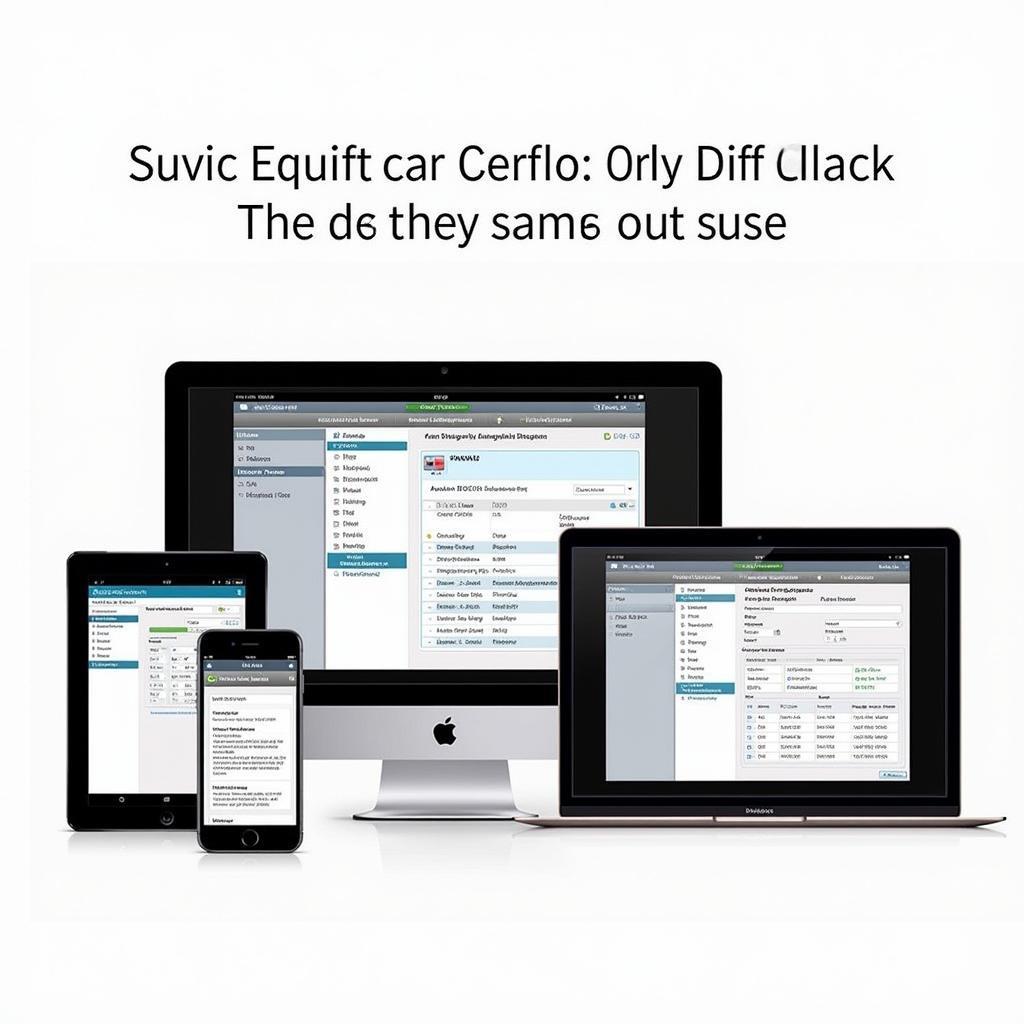 Car diagnostic software displayed on a laptop, tablet, and smartphone.
Car diagnostic software displayed on a laptop, tablet, and smartphone.
Choosing the Best Car Diagnostic Software for You
Selecting the ideal car diagnostic software involves aligning your specific needs and budget with the available options. Consider the factors outlined in this guide, explore user reviews, and compare features to make an informed decision. By equipping yourself with the right software, you empower yourself to take control of your vehicle’s health, saving time, money, and potential headaches down the road.
Need Help? Contact Us!
For personalized assistance in choosing the best car diagnostic solution for your needs, our team of experts is here to help! Contact us via WhatsApp at +1(641)206-8880 or email us at [email protected]. We offer 24/7 customer support to address any questions or concerns you may have.

Leave a Reply