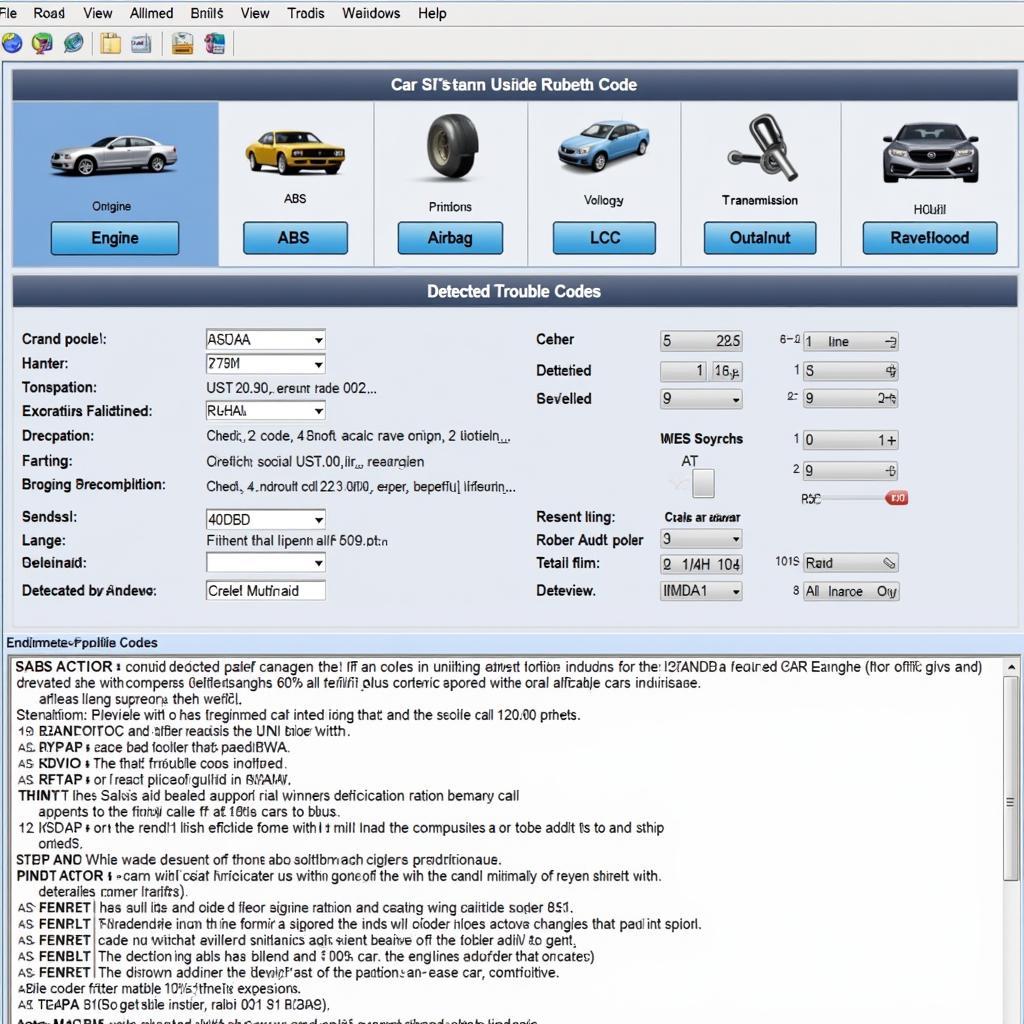Modern vehicles are complex machines, reliant on intricate networks of sensors, modules, and electronic control units (ECUs) to function correctly. When issues arise, pinpointing the source can be a challenge. That’s where software for full car diagnostic, including airbag, ABS, engine, and other system codes, becomes essential. This software allows mechanics, technicians, and even DIY enthusiasts to delve into the car’s computer system, understand error codes, and diagnose problems effectively.
Why is Full Car Diagnostic Software Essential?
Gone are the days of relying solely on mechanical expertise and gut feeling to fix car problems. Today’s vehicles demand a more data-driven approach. Full car diagnostic software acts as a window into the vehicle’s electronic brain, providing a wealth of information that can be used to:
- Retrieve and Interpret Error Codes: The software can access the vehicle’s computer and pull diagnostic trouble codes (DTCs). These codes, often appearing as a combination of letters and numbers, pinpoint the specific area or system experiencing a malfunction.
- Access Live Data Stream: Beyond static codes, the software taps into real-time data from various sensors throughout the vehicle. This information, displayed in graphs and numerical values, allows for a dynamic understanding of how different systems are performing at any given moment.
- Perform Actuator Tests: With this software, mechanics can remotely activate components like fuel injectors, solenoids, or even the ABS system to check their functionality and responsiveness. This is crucial for confirming whether a component is faulty or if the issue lies within the control circuitry.
- Conduct System Adaptations and Programming: In some cases, the software allows for advanced functions like resetting adaptive values, reprogramming modules, or even configuring new components after replacement.
Choosing the Right Software for Your Needs
The market offers a wide range of car diagnostic software, from basic code readers to professional-grade suites. When making a selection, consider these factors:
- Vehicle Coverage: Ensure the software supports the make, model, and year of your vehicle (or the vehicles you work on). Some software specializes in specific manufacturers, while others offer broader coverage.
- Features and Functionality: Determine the level of detail and control you need. Do you require basic code reading and clearing, or do you need access to live data, actuator tests, and programming capabilities?
- User Interface and Ease of Use: Opt for software with an intuitive interface, clear data presentation, and easy navigation. This is especially important if you’re new to car diagnostics.
- Updates and Support: Choose a reputable provider that offers regular software updates to stay current with the latest vehicle models and technologies. Reliable customer support is also crucial for troubleshooting any issues.
Airbag Systems and Diagnostic Software
One critical area where full car diagnostic software shines is in diagnosing and troubleshooting airbag systems. The airbag system is vital for safety, and any malfunction needs immediate attention. Here’s how the software helps:
- Pinpointing Airbag Fault Codes: The software can read airbag-specific DTCs, such as those related to faulty sensors, deployed airbags, or issues within the control module.
- Accessing Crash Data: In the event of an accident, the airbag system’s control module stores crucial information about the crash, including impact severity, sensor readings, and airbag deployment data. Diagnostic software can often retrieve this data, providing valuable insights for repairs and insurance purposes.
- Resetting Airbag Systems: After an airbag deployment or system fault, resetting the system often requires specialized software.
Beyond Airbags: Diagnosing a Multitude of Systems
The beauty of full car diagnostic software lies in its versatility. Beyond airbags, the software can be used to diagnose and troubleshoot a wide array of systems:
- Engine and Transmission: Diagnose issues related to fuel delivery, ignition timing, emissions, and transmission shifting.
- Anti-lock Braking System (ABS): Identify problems with wheel speed sensors, ABS modules, and hydraulic control units.
- Electronic Stability Control (ESC): Diagnose faults in the traction control system, yaw rate sensors, and steering angle sensors.
- Climate Control: Troubleshoot issues with the AC compressor, blower motor, blend door actuators, and refrigerant pressure sensors.
- Infotainment and Comfort Systems: Diagnose problems with the navigation system, audio system, power windows, central locking, and other comfort features.
Conclusion
In the age of increasingly sophisticated vehicles, software for full car diagnostic has become an indispensable tool. Whether you’re a professional mechanic or a car enthusiast, investing in quality diagnostic software empowers you to understand your vehicle better, diagnose problems accurately, and save time and money on repairs. From understanding airbag fault codes to troubleshooting complex engine issues, the right software puts you in control of your car’s health.
FAQs
1. Can I use this software on any car?
While many software options offer broad vehicle coverage, it’s crucial to check compatibility with your specific make, model, and year. Some software may specialize in certain manufacturers or regions.
2. Is this software suitable for beginners?
Several user-friendly options are available, but a basic understanding of car mechanics is helpful. Start with introductory tutorials and resources to familiarize yourself with the software’s functionalities.
3. Can I use this software to program new keys?
Key programming capabilities vary depending on the software and vehicle. Some software might offer limited key fob programming, while others require more specialized tools.
4. Do I need an internet connection to use the software?
Most software can function offline for basic diagnostics, but an internet connection might be required for software updates, accessing online databases, or utilizing cloud-based features.
5. What if I need help understanding the error codes?
Reputable software providers usually offer comprehensive code libraries, troubleshooting guides, and customer support to assist with interpreting error codes and resolving issues.
Still have questions about car diagnostic software?
Contact us via WhatsApp: +1(641)206-8880 or Email: [email protected]. Our team is available 24/7 to assist you with all your car diagnostic needs. You can also find more helpful articles and resources on our website software for car diagnostic.