A car diagnostic tool is an essential piece of equipment for any car owner or mechanic. It allows you to communicate with your car’s computer, read and clear trouble codes, and access valuable data about your car’s performance. But with so many different types of diagnostic tools available, it can be tough to know where to start.
This comprehensive guide will walk you through everything you need to know about how to use a diagnostic tool on a car, from choosing the right tool to interpreting the results.
Choosing the Right Diagnostic Tool
The first step is to choose the right diagnostic tool for your needs. There are three main types of car diagnostic tools:
- Code Readers: These are the most basic type of diagnostic tool and can only read and clear trouble codes. They are relatively inexpensive and a good option for car owners who want to be able to diagnose basic problems themselves.
- Scan Tools: These are more advanced than code readers and can provide more detailed information about your car’s systems. They can also be used to perform some basic functions, such as resetting the check engine light. Scan tools are a good option for DIYers who want to do more in-depth diagnostics.
- Professional Diagnostic Tools: These are the most advanced type of diagnostic tool and are typically used by professional mechanics. They offer a wide range of features, including the ability to read live data streams, perform active tests, and program modules.
 Connecting OBD2 Scanner
Connecting OBD2 Scanner
Once you’ve chosen the right type of diagnostic tool, you need to make sure that it’s compatible with your car. Most modern cars use the OBD-II protocol, but some older cars may use a different protocol.
Locating the Diagnostic Port
The diagnostic port on most cars is located under the dashboard, on the driver’s side. It’s usually a rectangular, 16-pin connector.
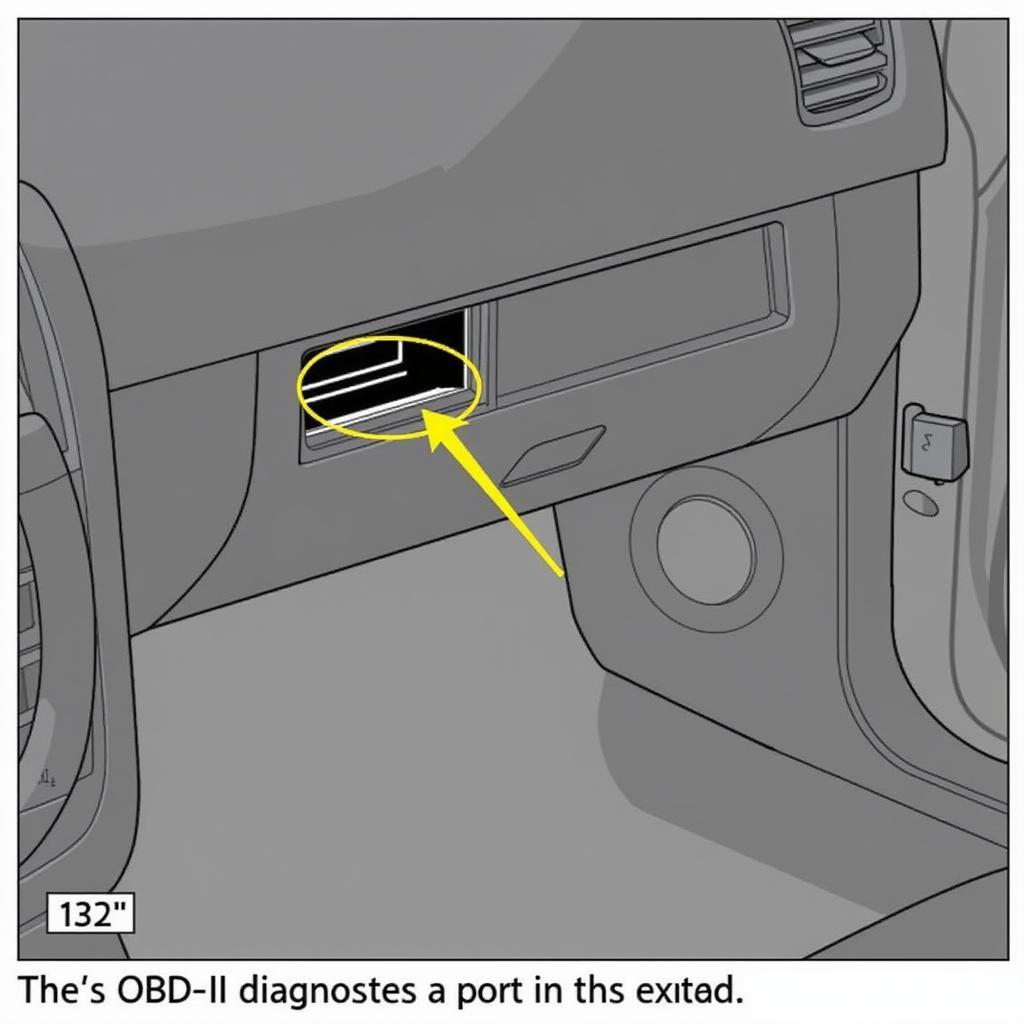 Car Diagnostic Port
Car Diagnostic Port
Connecting the Diagnostic Tool
Once you’ve found the diagnostic port, simply plug the diagnostic tool into the port. The tool should power on automatically. If it doesn’t, consult the tool’s manual for instructions.
Reading and Clearing Trouble Codes
One of the most common uses for a diagnostic tool is to read and clear trouble codes. Trouble codes are stored in your car’s computer when a problem is detected. They’re identified by a five-digit alphanumeric code, starting with a letter (e.g., P0171).
To read trouble codes, simply select the “Read Codes” option on your diagnostic tool. The tool will then scan your car’s computer for any stored codes.
 Mechanic Reading Trouble Codes
Mechanic Reading Trouble Codes
To clear trouble codes, simply select the “Clear Codes” option. This will erase all stored codes from your car’s computer. However, keep in mind that clearing the codes will not fix the underlying problem. It will only temporarily turn off the check engine light.
Accessing Live Data
Another useful feature of many diagnostic tools is the ability to access live data streams. This allows you to see real-time information about your car’s sensors and systems, such as engine RPM, coolant temperature, and oxygen sensor readings.
Accessing live data can be helpful for diagnosing intermittent problems or for getting a better understanding of how your car is performing.
Performing Active Tests
Some diagnostic tools also allow you to perform active tests. This means that you can use the tool to command certain components in your car to turn on or off. For example, you could use an active test to turn on the fuel pump or to cycle the EVAP system.
Active tests can be helpful for diagnosing problems with components that are not actively malfunctioning. However, it’s important to note that active tests should only be performed by experienced users, as they have the potential to damage your car if not used properly.
Interpreting the Results
Once you’ve used your diagnostic tool to gather information about your car, you need to be able to interpret the results. This can be challenging, as there are literally thousands of different trouble codes and data points that you may encounter.
“Understanding the data your diagnostic tool provides is just as important as knowing how to use it,” says John Smith, Senior Automotive Engineer at DiagFixPro. “Don’t hesitate to consult resources like DiagFixPro for detailed explanations of trouble codes and their potential causes.”
If you’re not comfortable interpreting the results yourself, you can always take your car to a professional mechanic. They will be able to use their expertise to diagnose the problem and recommend the necessary repairs.
Conclusion
A car diagnostic tool can be an invaluable tool for any car owner or mechanic. By understanding how to use a diagnostic tool on a car, you can save yourself time and money by diagnosing and fixing problems yourself.
Remember to always consult your car’s repair manual and use caution when performing any repairs.
FAQs
1. Can I use any diagnostic tool on my car?
No, not all diagnostic tools are compatible with all cars. Make sure the tool you choose supports your car’s make, model, and year.
2. Will using a diagnostic tool void my car’s warranty?
No, using a diagnostic tool will not void your car’s warranty.
3. What does the “Check Engine” light mean?
The “Check Engine” light can indicate a wide range of problems, from a loose gas cap to a serious engine issue. Using a diagnostic tool is the best way to determine the specific cause.
4. How often should I use a diagnostic tool on my car?
It’s a good idea to scan your car for trouble codes periodically, even if you’re not experiencing any problems.
5. Can I fix any problem that my diagnostic tool identifies?
While a diagnostic tool can help you identify problems, it’s important to consult your car’s repair manual and proceed with caution when attempting repairs yourself. Some repairs may be too complex or dangerous to perform without proper training and equipment.
Still have questions about using a diagnostic tool on your car?
Check out these resources for more information:
- How to Use a Diagnostic Tool for Car
- How to Use Car Diagnostic Tool Memo Scanner
- How to Use V310 Car Diagnostic Tool
- How to Use a Car Diagnostic Scanner
- What Shows Up on a Car Diagnostic Test
Or, reach out to our team of automotive experts for personalized support. Contact us via WhatsApp at +1(641)206-8880 or email us at [email protected]. We’re available 24/7 to assist you!

Leave a Reply