Shopping for a car diagnostic tool but feeling overwhelmed by the options? You’re not alone. With your iPhone and the right diagnostic tool, you can become your own mechanic and save time and money. This comprehensive guide will help you navigate the world of iPhone car diagnostic tools, ensuring you make the right decision for your needs.
What to Look for in an iPhone Car Diagnostic Tool
Before we dive into specific recommendations, let’s understand what makes a great iPhone car diagnostic tool:
- Compatibility: This might seem obvious, but always double-check that the tool is compatible with your iPhone model and iOS version.
- Connectivity: Most tools connect via Bluetooth, offering wireless convenience.
- Software Features: The real magic lies in the app. Look for user-friendly interfaces, clear data presentation, and features tailored to your needs (e.g., reading and clearing codes, live data streaming, emissions readiness checks).
- Vehicle Coverage: Ensure the tool supports a wide range of car makes and models, including yours.
- Durability and Build Quality: A robust tool can withstand the demands of regular use.
- User Reviews: Learn from others’ experiences by checking online reviews and ratings.
Top iPhone Car Diagnostic Tools
Here’s a rundown of some of the Best Iphone Car Diagnostic Tools available:
1. BlueDriver Professional OBD2 Scanner
The BlueDriver is a popular choice known for its comprehensive features and broad vehicle coverage. It excels at diagnosing engine-related issues and provides detailed reports comparable to professional scanners.
2. FIXD – Vehicle Health & Diagnostics
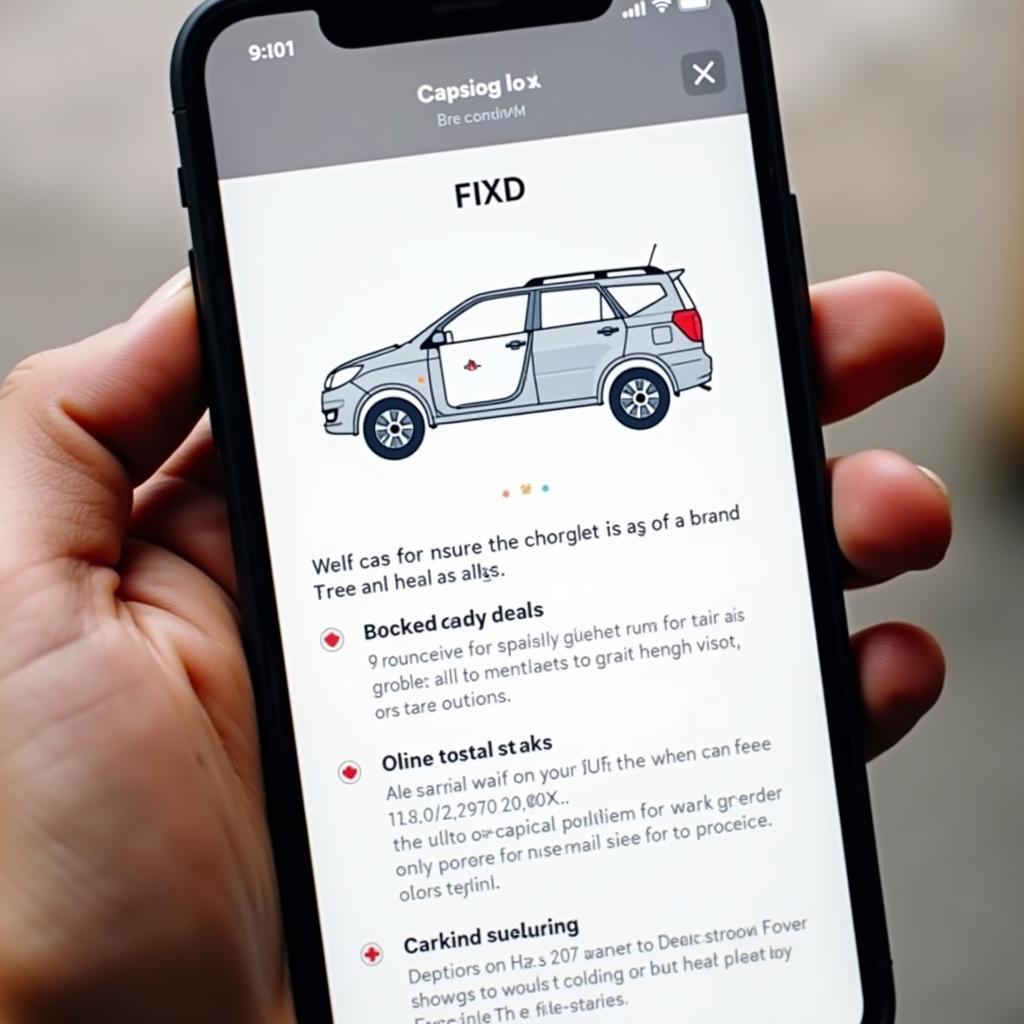 FIXD app displaying diagnostic information on an iPhone
FIXD app displaying diagnostic information on an iPhone
FIXD is designed for ease of use. It translates complex diagnostic codes into plain English, making it ideal for car owners who aren’t mechanics.
3. Veepeak OBDCheck BLE+
This budget-friendly option doesn’t skimp on features. The Veepeak OBDCheck BLE+ offers reliable performance for reading and clearing basic engine codes.
4. OBDLink MX+
 OBDLink MX+ plugged into a car’s OBD2 port, an iPhone displaying diagnostic data
OBDLink MX+ plugged into a car’s OBD2 port, an iPhone displaying diagnostic data
For those who crave speed and advanced functionality, the OBDLink MX+ delivers. Its fast data transfer rates make it ideal for live data monitoring and performance testing.
Choosing the Right Tool for You
The “best” tool depends on your individual needs and budget.
- For casual users: The FIXD or Veepeak OBDCheck BLE+ offer great value and user-friendliness.
- For DIY mechanics: The BlueDriver Professional OBD2 Scanner provides professional-grade diagnostics.
- For performance enthusiasts: The OBDLink MX+ shines with its rapid data transfer and advanced features.
The Power of Knowledge at Your Fingertips
No longer do you need to rely solely on mechanics for car diagnostics. With the best car diagnostic tool for iphone, you can gain a deeper understanding of your car’s health, troubleshoot issues, and potentially save money on unnecessary repairs.
Remember: While these tools are incredibly useful, they shouldn’t replace a qualified mechanic. Always consult a professional for serious repairs.

Leave a Reply