Car Diagnostic Tools For Pc offer a powerful and cost-effective way to troubleshoot vehicle issues. They provide deeper insights into your car’s systems than generic OBD-II scanners, allowing you to diagnose and potentially fix problems yourself, saving you time and money at the mechanic. This guide explores everything you need to know about car diagnostic tools for PC, from choosing the right software and hardware to interpreting those complex diagnostic codes.
Understanding the Need for Car Diagnostic Tools for PC
Modern vehicles are complex machines with intricate electronic systems. When something goes wrong, pinpointing the issue can be challenging. This is where car diagnostic tools for PC shine. They provide a direct link to your vehicle’s computer, allowing you to read and interpret diagnostic trouble codes (DTCs), monitor live data streams from various sensors, and even perform certain functions like resetting the check engine light. These tools empower you to understand your car’s health at a granular level.
Choosing the Right Car Diagnostic Software for PC
The software is the brain of your diagnostic setup. There are numerous options available, ranging from free open-source programs to professional-grade software with advanced features. Key factors to consider include vehicle compatibility, ease of use, features, and of course, cost. Some software may specialize in certain vehicle makes or models, while others offer broader compatibility. Look for software with a user-friendly interface and features that align with your needs, whether you’re a DIY enthusiast or a professional mechanic.
Selecting the Right Hardware Interface
The hardware interface acts as the bridge between your PC and your car’s OBD-II port. Common interfaces include Bluetooth, USB, and Wi-Fi adapters. Bluetooth adapters offer wireless convenience, while USB connections provide a stable and reliable connection. Wi-Fi adapters are becoming increasingly popular due to their speed and range. Consider your budget and technical proficiency when choosing a hardware interface.
Interpreting Diagnostic Trouble Codes (DTCs)
DTCs are alphanumeric codes that indicate specific issues within your vehicle’s systems. Car diagnostic software for PC helps you decipher these codes, providing detailed descriptions of the problem and potential solutions. Understanding these codes is crucial for effective troubleshooting. Remember that DTCs don’t always pinpoint the exact cause of the problem, but they provide valuable clues to guide your diagnosis.
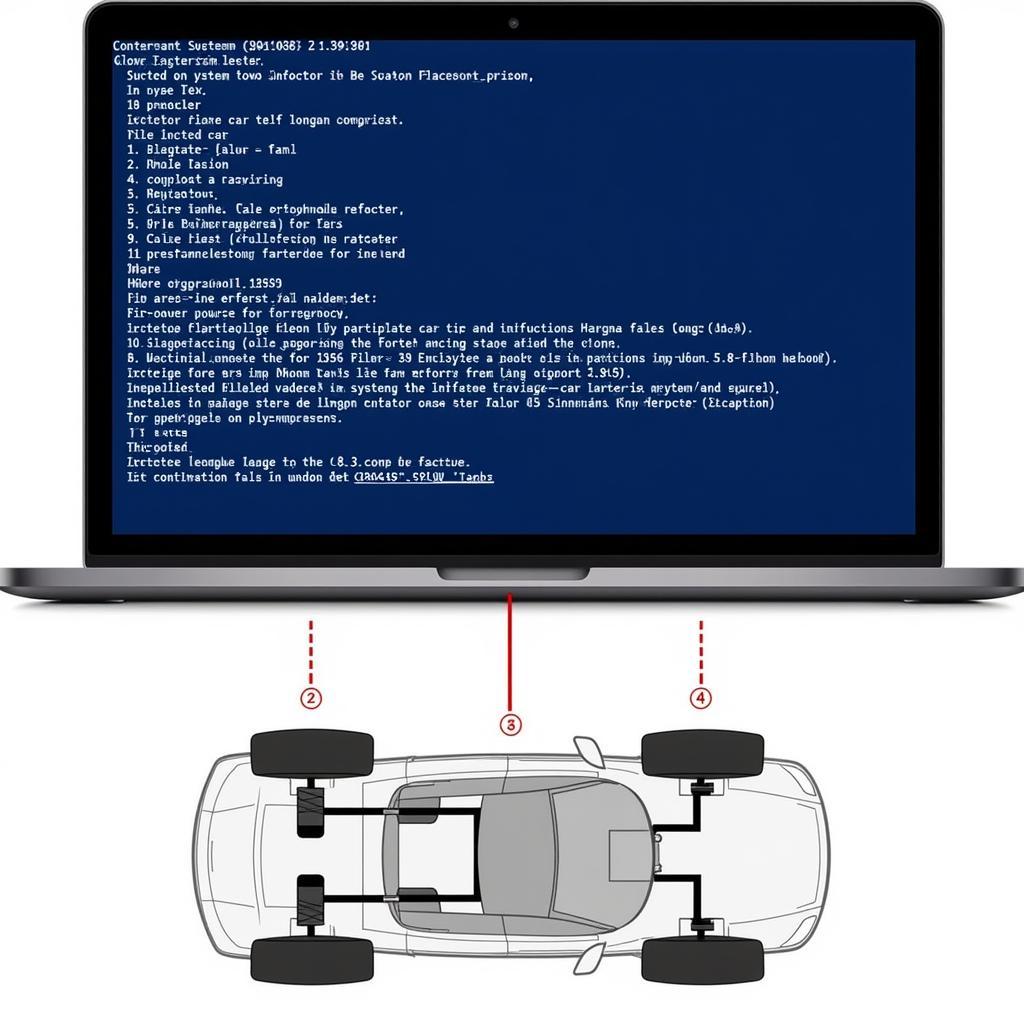 Decoding Diagnostic Trouble Codes with PC Software
Decoding Diagnostic Trouble Codes with PC Software
Benefits of Using Car Diagnostic Tools for PC
Car diagnostic tools for PC offer a multitude of benefits:
- Cost Savings: By diagnosing problems yourself, you can potentially avoid costly trips to the mechanic for minor issues.
- Empowerment: Take control of your car’s maintenance and understand its inner workings.
- Convenience: Diagnose problems at your convenience, without having to schedule appointments.
- In-depth Analysis: Gain a deeper understanding of your vehicle’s systems and performance.
- Preventive Maintenance: Identify potential problems early on and address them before they become major issues.
Advanced Features of Car Diagnostic Tools for PC
Beyond basic code reading, some car diagnostic tools for PC offer advanced features, such as:
- Live Data Streaming: Monitor real-time data from various sensors, providing insights into engine performance, fuel efficiency, and other parameters.
- Bi-directional Controls: Perform certain functions, like activating solenoids or resetting adaptive values.
- Data Logging and Analysis: Record data over time to identify trends and patterns.
Choosing the Right Tool for Your Needs
The best car diagnostic tool for PC depends on your individual needs and budget. If you’re a DIYer looking for basic code reading and clearing, a simple Bluetooth adapter and free software might suffice. Professional mechanics, on the other hand, would benefit from more advanced software and hardware with features like bi-directional controls and data logging.
Conclusion
Car diagnostic tools for PC provide a powerful way to diagnose and troubleshoot vehicle issues, offering cost savings, convenience, and in-depth analysis. By choosing the right software and hardware and understanding how to interpret DTCs, you can empower yourself to take control of your car’s maintenance and keep it running smoothly. Choosing the right car diagnostic tools for PC can save you time and money in the long run.
FAQ
-
Are car diagnostic tools for PC compatible with all car makes and models? Most tools are compatible with OBD-II compliant vehicles, which includes most cars manufactured after 1996. However, specific software may offer enhanced functionality for certain makes and models.
-
Can I fix all car problems using car diagnostic tools for PC? While these tools can help diagnose problems, they don’t necessarily provide the fix. Sometimes, professional mechanical expertise is required.
-
What’s the difference between free and paid car diagnostic software? Paid software typically offers more advanced features, broader compatibility, and better support.
-
Do I need a powerful PC to use car diagnostic software? Most software doesn’t require significant processing power. A standard laptop or desktop should suffice.
-
Can I damage my car by using car diagnostic tools for PC? If used correctly, these tools are safe. However, it’s crucial to follow instructions and avoid making any unauthorized modifications.
-
How often should I use a car diagnostic tool? It’s recommended to scan your car periodically, or whenever you experience any unusual symptoms.
-
Where can I find more information about specific car diagnostic tools for PC? Online forums, reviews, and manufacturer websites are excellent resources.
Common Car Diagnostic Scenarios
-
Check Engine Light: One of the most frequent reasons to use a diagnostic tool. It can quickly pinpoint the issue triggering the warning light.
-
Poor Fuel Economy: Monitor fuel trim and other relevant parameters to identify potential causes of reduced fuel efficiency.
-
Performance Issues: Diagnose problems like misfires, rough idling, or loss of power by analyzing sensor data and DTCs.
Further Reading
- [Link to article about OBD-II codes]
- [Link to article about choosing the right scan tool]
Need further assistance? Contact us via WhatsApp: +1(641)206-8880, Email: [email protected] or visit us at 910 Cedar Lane, Chicago, IL 60605, USA. Our customer support team is available 24/7.

Leave a Reply