In today’s digital age, our smartphones have become indispensable tools for nearly every aspect of our lives, and car maintenance is no exception. With the Best Car Diagnostic App Ios, you can transform your iPhone into a powerful diagnostic tool, empowering you to understand and address car troubles with ease.
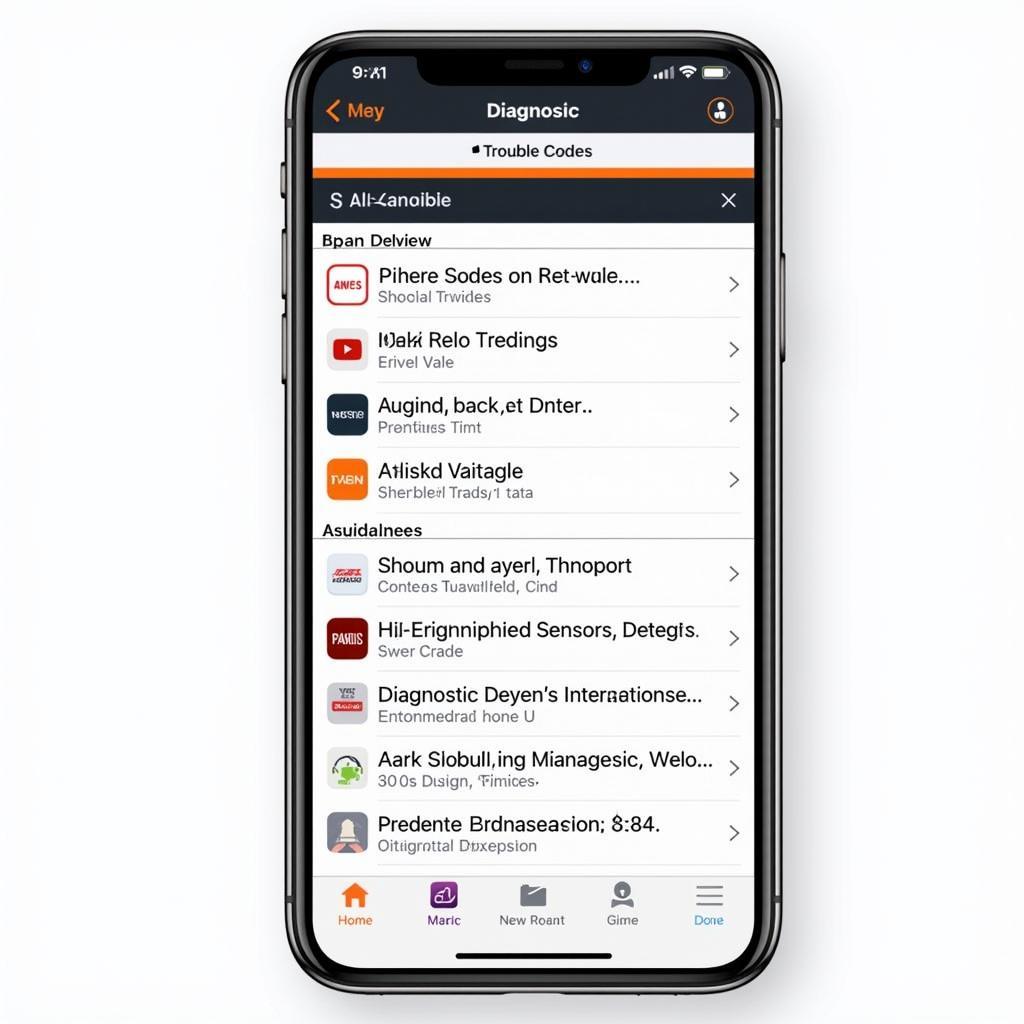 Best Car Diagnostic Apps on iOS Display
Best Car Diagnostic Apps on iOS Display
Why Use a Car Diagnostic App?
Gone are the days of relying solely on expensive mechanics for even minor car issues. Car diagnostic apps for iOS offer a range of benefits, putting you in the driver’s seat when it comes to understanding your vehicle’s health:
- Early Problem Detection: These apps can identify potential problems early on, often before they escalate into costly repairs.
- Cost Savings: By understanding the source of an issue, you can avoid unnecessary trips to the mechanic and potentially save on diagnostic fees.
- Transparency: Get a clearer understanding of what’s happening under the hood, empowering you to make informed decisions about repairs.
- Convenience: Diagnose car problems anytime, anywhere, directly from your iPhone.
Key Features of Top Car Diagnostic Apps
Not all car diagnostic apps are created equal. Look for these key features when choosing the best app for your needs:
-
OBD-II Compatibility: Ensure the app is compatible with your car’s On-board Diagnostics (OBD-II) port, a standard feature in most vehicles manufactured after 1996.
-
Diagnostic Trouble Code (DTC) Reader: The app should effectively read and interpret DTCs from your vehicle’s computer, providing clear explanations of the issues.
-
Real-Time Sensor Data: Access live data streams from your car’s sensors, such as engine RPM, coolant temperature, and oxygen sensor readings.
-
Clear and Concise Reports: The app should generate easy-to-understand reports, graphs, and visualizations of the data collected.
-
Additional Features: Some apps offer extra functionalities like maintenance reminders, trip logging, fuel economy tracking, and more.
Choosing the Right App for You
With a plethora of options available on the App Store, selecting the best car diagnostic app iOS for your needs can feel overwhelming. Here’s a breakdown to help you choose:
-
Best app for clearing car diagnostic on ios: If your primary need is to clear diagnostic codes after addressing a problem, focus on apps specifically designed for this purpose.
-
Free vs. Paid: Explore both free and paid options. Free apps offer basic functionalities, while paid versions typically provide more in-depth data and features.
-
User Reviews and Ratings: Pay close attention to user reviews and ratings on the App Store to gauge the app’s reliability, accuracy, and ease of use.
-
Trial Periods: Opt for apps offering free trials to test their features and compatibility with your vehicle before committing to a purchase.
 User Interface of a Car Diagnostic App on iOS
User Interface of a Car Diagnostic App on iOS
Taking Charge of Your Car’s Health
Remember, while car diagnostic apps for iOS are invaluable tools for understanding your vehicle’s health, they shouldn’t replace professional mechanic consultations entirely. For complex issues or repairs requiring specialized knowledge, always seek expert assistance. However, by leveraging the power of your iPhone and the best car diagnostic app iOS, you can proactively monitor your car’s well-being, address minor issues promptly, and become a more informed and empowered car owner.
FAQs
Q: Will these apps drain my iPhone battery quickly?
A: Most car diagnostic apps are designed to minimize battery consumption. However, prolonged use, especially with features like live data streaming, can impact battery life.
Q: Can I use these apps with any car?
A: Compatibility depends on your car’s make, model, and year. Ensure your vehicle is OBD-II compliant (most vehicles manufactured after 1996 are) and that the app you choose supports your car model.
Q: Are these apps a substitute for a professional mechanic?
A: While they offer valuable insights, car diagnostic apps should not replace professional mechanics for complex repairs or diagnoses.
Q: What is a diagnostic trouble code (DTC)?
A: A DTC is a code stored in your vehicle’s onboard computer system that indicates a specific malfunction detected within a system.
Q: Can I trust the information provided by these apps?
A: The accuracy and reliability of the information depend on the app’s quality and your car’s compatibility. Always choose reputable apps with positive user reviews.
Need help finding the best car electronic diagnostic tool? Look no further than DiagFixPro! We provide expert reviews and insights to guide you in choosing the right diagnostic tools and apps for your needs.
Looking for more information about car diagnostics and tools? Check out these helpful resources:
Need Personalized Assistance?
Contact our expert team via WhatsApp: +1(641)206-8880, or Email: [email protected]. We’re available 24/7 to answer your questions and provide tailored recommendations.

Leave a Reply