Choosing the right car diagnostic software for your laptop can feel overwhelming with so many options available. Whether you’re a seasoned mechanic or a car enthusiast looking to DIY, this guide will provide everything you need to know to make an informed decision. We’ll delve into the features, benefits, and drawbacks of the top contenders in the market, helping you find the perfect software to take your car maintenance to the next level.
Understanding Car Diagnostic Software
Before we dive into the specifics, let’s clarify what car diagnostic software is and why it’s essential. This software acts as a bridge between your laptop and your vehicle’s onboard computer, allowing you to:
- Read and clear Diagnostic Trouble Codes (DTCs): Ever wondered what that “Check Engine” light means? This software deciphers those cryptic codes, revealing the root of the issue.
- View live data streams: Monitor your engine’s performance in real time, from RPM and fuel pressure to oxygen sensor readings and more.
- Run component tests: Activate specific components like solenoids or injectors to pinpoint malfunctions.
- Access advanced functions: Depending on the software and vehicle, you might perform tasks like key programming, module coding, and adaptations.
Factors to Consider When Choosing Car Diagnostic Software
Selecting the best car diagnostic software for laptop involves considering various factors tailored to your needs:
- Vehicle Compatibility: Ensure the software supports your car’s make, model, and year. Some specialize in certain manufacturers, while others offer broader coverage.
- Functionality: Do you need basic code reading or advanced features like ECU coding and bi-directional controls? Define your requirements upfront.
- User Interface: An intuitive and user-friendly interface is crucial, especially for beginners.
- Updates and Support: Regular updates are essential to stay compatible with newer vehicle models and address software bugs. Reliable customer support can be a lifesaver when facing technical issues.
- Price: Diagnostic software ranges from budget-friendly options to professional-grade tools with hefty price tags. Determine your budget and weigh it against the features offered.
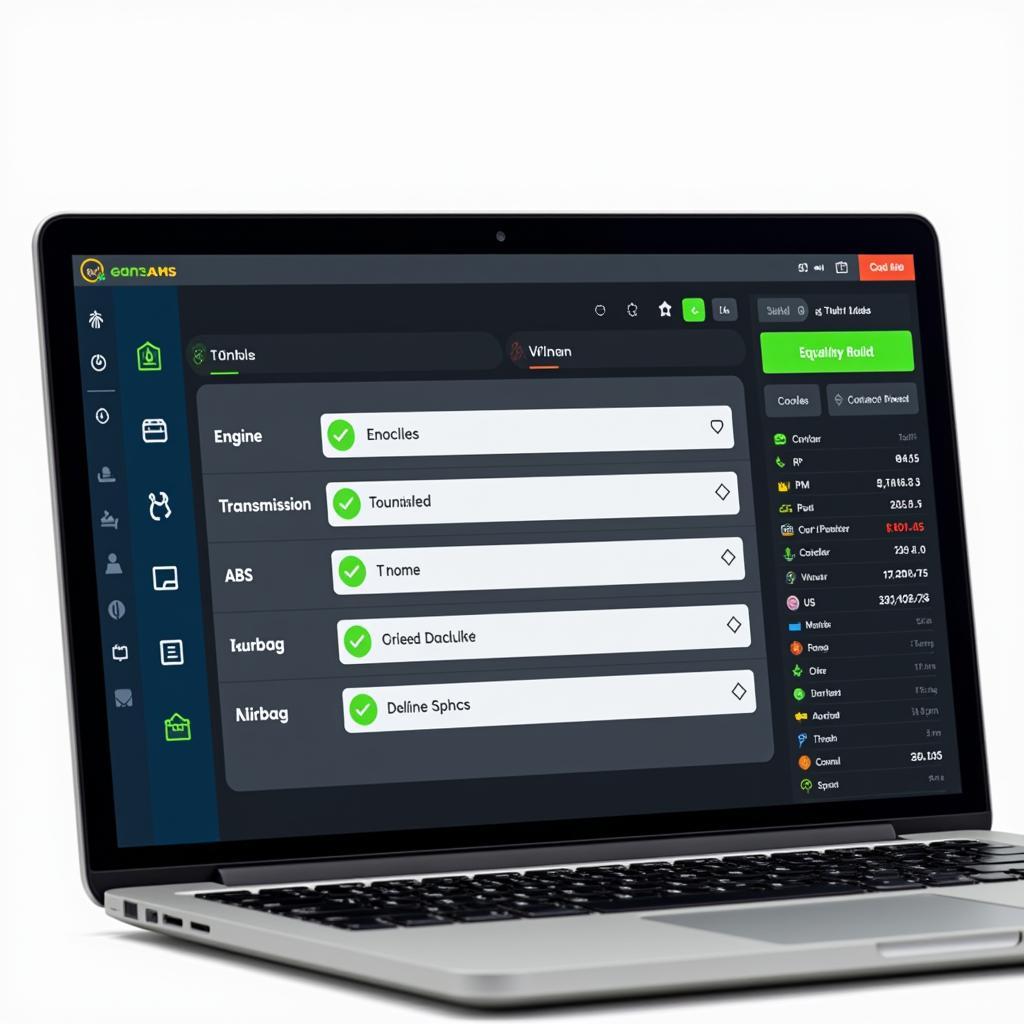 Car Diagnostic Software Interface on Laptop
Car Diagnostic Software Interface on Laptop
Top Car Diagnostic Software Options
Now, let’s explore some of the leading car diagnostic software solutions available:
1. Professional-Grade Software:
-
Suitable for: Professional mechanics, dealerships, and experienced DIYers who demand comprehensive functionality and coverage.
-
Pros:
- Extensive vehicle coverage, often including older models
- Advanced features like ECU coding, bi-directional controls, and key programming
- Regular updates and excellent technical support
-
Cons:
- Higher cost compared to entry-level options
- Steeper learning curve for some software with advanced features
2. Mid-Range Software
-
Suitable for: DIY enthusiasts and small workshops seeking a balance between functionality and affordability.
-
Pros:
- Wide vehicle compatibility, covering most common makes and models
- User-friendly interface with clear and concise data presentation
- Offers a good balance of basic and advanced features for versatile diagnostics
-
Cons:
- May lack some specialized functions found in professional-grade software
- Update frequency might be less frequent compared to top-tier options
3. Budget-Friendly Software
-
Suitable for: Car owners who want a basic yet reliable tool for reading and clearing codes.
-
Pros:
- Affordable and often available as a one-time purchase
- Covers essential functions like reading and clearing DTCs, viewing live data
- Simple interface, easy to navigate for beginners
-
Cons:
- Limited advanced features and vehicle coverage
- Updates might be infrequent or unavailable
Best Car Diagnostic Software Laptop UK Considerations:
For users in the UK, it’s crucial to ensure the chosen software aligns with European vehicle specifications and regulations.
“When selecting software for the UK market, pay close attention to compatibility with European On-Board Diagnostics (EOBD) and the availability of region-specific data and parameters,” advises John Miller, a veteran automotive diagnostician. “Also, consider software offering multi-lingual support, especially English and other relevant European languages.”
 Mechanic Using Diagnostic Laptop and Cable
Mechanic Using Diagnostic Laptop and Cable
Maximizing Your Diagnostic Software
Pairing your chosen software with a reliable OBD-II cable is crucial for a seamless diagnostic experience. The cable acts as the physical link between your laptop and the vehicle’s OBD-II port.
Tips for Choosing the Right OBD-II Cable:
- Compatibility: Ensure the cable supports your vehicle’s OBD-II protocol and is compatible with your chosen software.
- Build Quality: Opt for a durable cable with a well-constructed connector to prevent connection issues.
- Cable Length: A longer cable offers flexibility when working around the vehicle.
Conclusion
Choosing the best car diagnostic software for your laptop empowers you to take control of your vehicle’s maintenance and repairs. By understanding your needs, researching available options, and considering factors like compatibility and functionality, you can find the perfect software to unlock a world of automotive insights. Whether you’re a DIY enthusiast or a seasoned mechanic, the right software can save you time, money, and frustration in the long run.

Leave a Reply