Finding the best car diagnostic software in the UK can feel like navigating a maze of technical jargon and complex features. Whether you’re a seasoned mechanic or a DIY enthusiast, having the right software can mean the difference between a quick fix and a frustrating headache.
Why You Need Reliable Car Diagnostic Software
Modern vehicles are rolling computers, packed with sensors and electronic control units (ECUs). When the dreaded “check engine” light illuminates, it’s these systems that hold the key to understanding the problem. That’s where car diagnostic software swoops in to save the day. By plugging into your car’s OBD-II port, this software acts as a decoder ring, translating those cryptic error codes into plain English.
But it’s not just about deciphering codes. The right car diagnostic software empowers you to:
- Diagnose Issues Accurately: Pinpoint the root cause of problems, saving time and guesswork.
- Reset Warning Lights: Turn off those pesky dashboard lights after resolving the issue.
- Access Live Data Streams: Monitor your car’s performance in real-time, like engine RPM, coolant temperature, and oxygen sensor readings.
- Perform Advanced Functions: Depending on the software, you may be able to access functions like DPF regeneration, ABS bleeding, and key programming.
 Car Diagnostic Software Connected to OBD2 Port
Car Diagnostic Software Connected to OBD2 Port
Choosing the Right Software: Key Factors to Consider
With a plethora of options available, selecting the ideal car diagnostic software for your needs can feel overwhelming. Here are the key factors to guide your decision:
1. Vehicle Compatibility
Ensure the software supports your car’s make, model, and year. While most software works with a wide range of vehicles, certain makes and models may require specialized tools.
2. Functionality and Features
- Basic vs. Advanced: Basic software focuses on reading and clearing codes, while advanced options offer live data, graphing, and specialized functions.
- DIY vs. Professional: Some software is tailored for home mechanics, while others cater to professional workshops with advanced diagnostics and programming capabilities.
3. User Interface and Ease of Use
Look for software with an intuitive interface, clear menus, and easy-to-understand reports.
4. Updates and Support
Regular software updates are crucial to keep up with the latest vehicle models and technologies. Check if the software offers free or paid updates and if technical support is available.
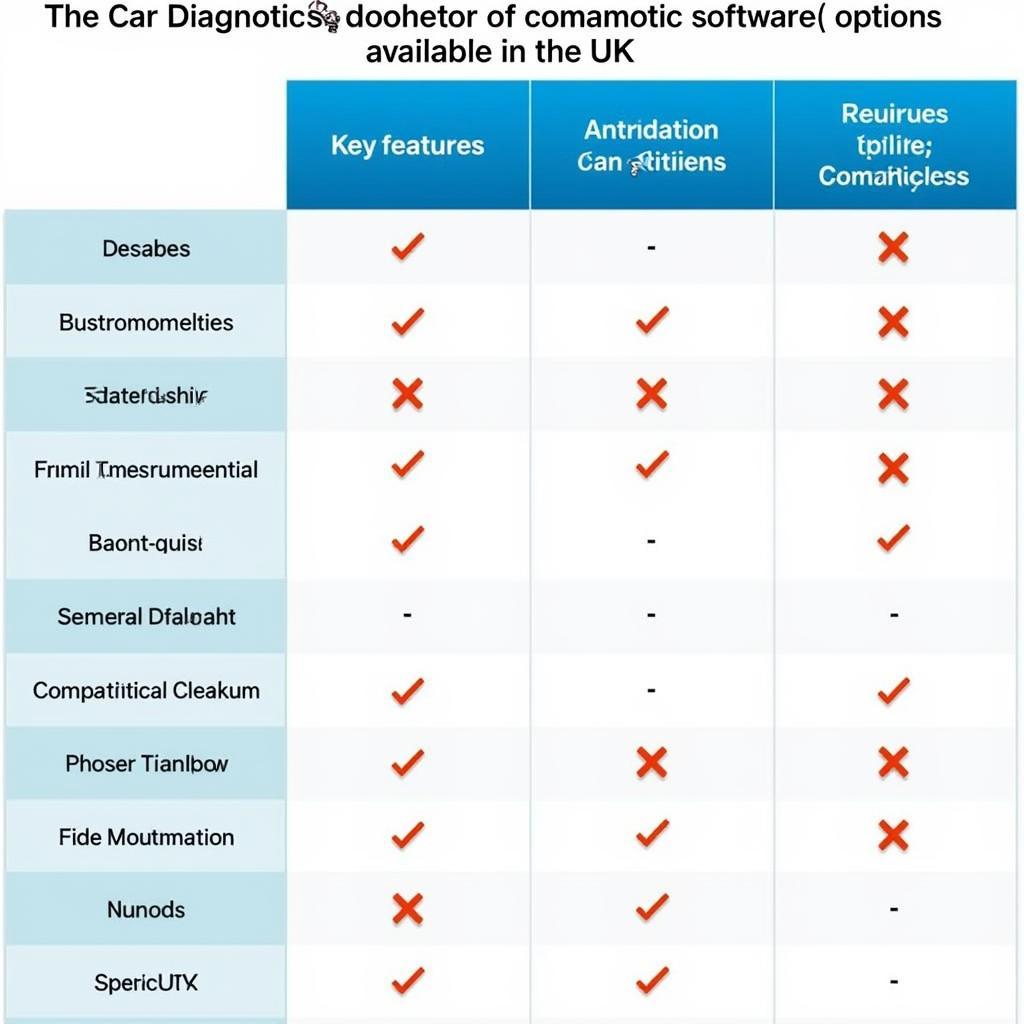 Car Diagnostic Software Comparison Chart
Car Diagnostic Software Comparison Chart
5. Price
Car diagnostic software prices can range from budget-friendly options to professional-grade tools costing hundreds of pounds. Determine your budget and the features you need to find the best value for your money.
“Investing in reliable car diagnostic software is a smart move, whether you’re a professional mechanic or a car enthusiast. It’s like having a digital mechanic on hand, helping you save time and money in the long run.” – John Smith, Senior Automotive Technician
Types of Car Diagnostic Software in the UK
1. PC-Based Software
This software runs on a Windows laptop or PC and connects to your car’s OBD-II port via a cable or Bluetooth adapter.
Pros:
- Often more affordable than standalone scanners.
- May offer more advanced features and customization.
Cons:
- Requires a dedicated laptop or PC.
- Can be less portable than other options.
If you’re interested in exploring PC-based options, check out our article on the best UK car diagnostic software for PC.
2. Mobile App-Based Software
These apps transform your smartphone or tablet into a powerful diagnostic tool. They connect to your car wirelessly via a Bluetooth OBD-II adapter.
Pros:
- Highly portable and convenient.
- User-friendly interfaces and often more affordable than standalone scanners.
Cons:
- May have limited functionality compared to PC-based software.
- Relies on your smartphone’s battery life.
3. Standalone Scan Tools
These handheld devices combine the software and hardware into a single unit. They typically feature a built-in screen, buttons, and connect directly to your car’s OBD-II port.
Pros:
- All-in-one solution with no need for external devices.
- Rugged and designed for workshop use.
Cons:
- Can be more expensive than software-only options.
- May have a steeper learning curve.
Essential Features to Look for
- Code Reading and Clearing: The ability to read and clear diagnostic trouble codes (DTCs) is a fundamental feature of any car diagnostic software.
- Live Data Streaming: Access real-time data from your car’s sensors, such as engine RPM, coolant temperature, and oxygen sensor readings.
- Graphing and Data Logging: Visualize data trends over time to aid in diagnosis.
- Component Activation: Test individual components like fuel injectors, solenoids, and relays.
- Adaptation and Reset Functions: Perform tasks like resetting service lights, steering angle calibration, and DPF regeneration (depending on your car’s make and model).
“Don’t underestimate the importance of live data streaming. It’s like having a window into your car’s soul, allowing you to spot potential issues before they turn into major headaches.” – Sarah Jones, Automotive Engineer
DIY Car Diagnostics: Tips for Beginners
- Start with the Basics: Familiarize yourself with basic car maintenance before diving into complex diagnostics.
- Invest in Quality Software: Choose software that’s compatible with your car and offers the features you need.
- Read the Manual: Both your car’s owner’s manual and the software manual are your best friends.
- Don’t Rush the Process: Take your time, double-check your work, and don’t hesitate to seek professional help if needed.
For those new to DIY car diagnostics, we have a comprehensive guide on the best DIY car diagnostics tools and software.
Conclusion: Empowering Car Owners with the Right Tools
The world of car diagnostics has become increasingly accessible thanks to advancements in software and technology. Whether you’re a DIY enthusiast or a professional mechanic, having the best car diagnostic software at your fingertips can save you time, money, and unnecessary headaches. By carefully considering your needs, budget, and the factors discussed in this guide, you can confidently choose the software that will keep your car running smoothly for years to come.

Leave a Reply