Car PC hacks, tips, and tools are revolutionizing how we diagnose and interact with our vehicles. From simple code readers to sophisticated software suites, the possibilities for enhancing your car’s diagnostics are vast. This article delves into the world of car PC hacks, offering valuable tips and showcasing essential tools to empower you, whether you’re a seasoned mechanic or a curious car enthusiast.
Unveiling the Power of Car PC Hacks
Connecting a PC to your car’s onboard diagnostic system (OBD-II port) opens a gateway to a wealth of information. It allows you to access real-time data, troubleshoot issues, and even customize certain vehicle functions. This level of control empowers you to understand your car better and potentially save money on expensive diagnostic fees.
Essential Tools for Car PC Diagnostics
Several key tools are vital for effective car PC diagnostics:
- OBD-II Adapter: This acts as the bridge between your car and PC, translating data between the two. Choose one with reliable connectivity and compatibility with your intended software.
- Diagnostic Software: Numerous software options cater to different needs and budgets. Some provide basic code reading and clearing, while others offer advanced features like live data graphing and sensor monitoring.
- Reliable Laptop or Tablet: A dedicated computer for car diagnostics ensures a consistent and efficient experience.
- Stable Internet Connection (for some software): Some diagnostic software requires an internet connection for updates, database access, or remote diagnostics.
 OBD-II Adapter Connected to a Laptop for Car Diagnostics
OBD-II Adapter Connected to a Laptop for Car Diagnostics
Decoding Diagnostic Trouble Codes (DTCs)
Understanding Diagnostic Trouble Codes (DTCs) is fundamental to car PC diagnostics. These codes, displayed as a combination of letters and numbers, pinpoint specific areas where issues might be present. Car PC software not only displays these codes but often provides detailed descriptions and potential solutions.
- P-Codes: Relate to powertrain issues (engine, transmission).
- B-Codes: Refer to body systems (airbags, power windows).
- C-Codes: Indicate chassis problems (ABS, suspension).
- U-Codes: Point to network communication issues.
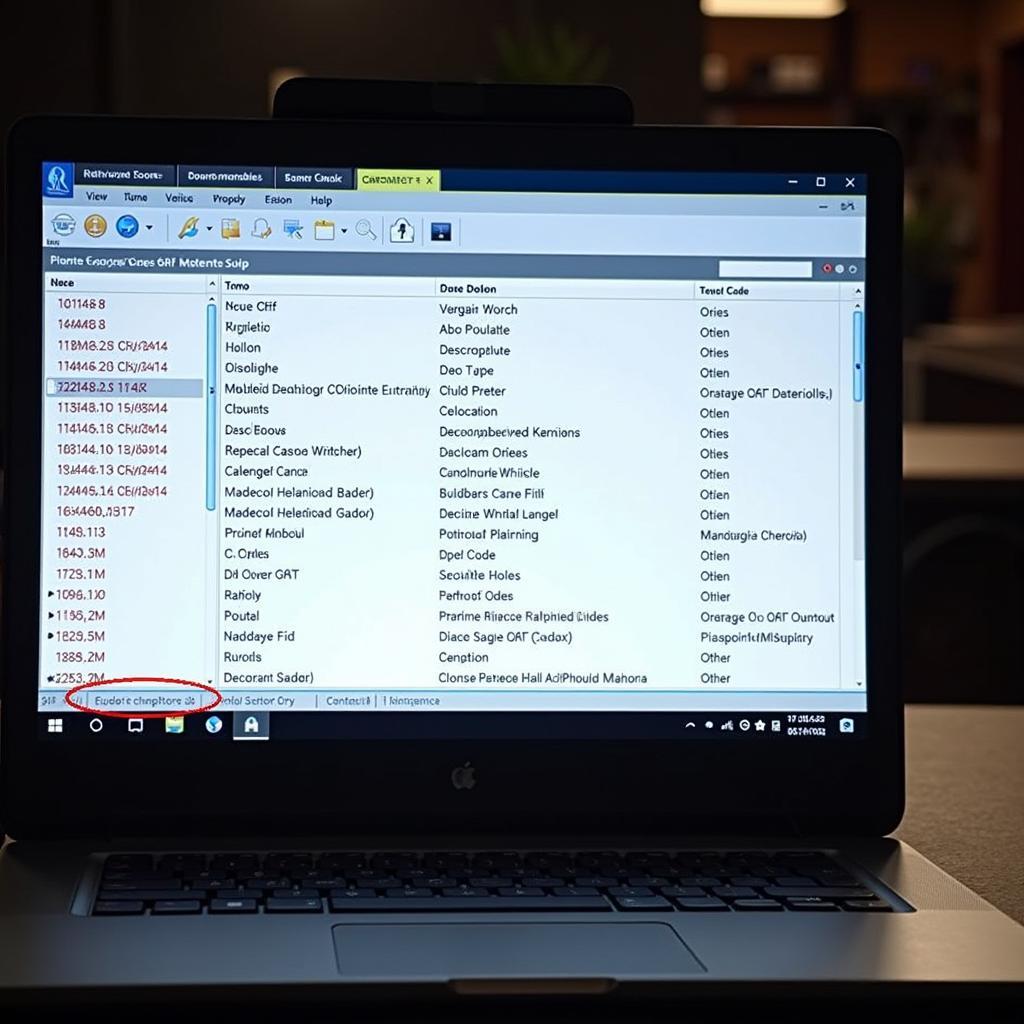 Diagnostic Trouble Codes Displayed on a Laptop
Diagnostic Trouble Codes Displayed on a Laptop
Advanced Car PC Hacks: Customization and Beyond
Beyond diagnostics, car PC hacks can extend to customization:
- Performance Tuning: Some software allows adjusting engine parameters within safe limits.
- Data Logging: Record and analyze various vehicle parameters for performance monitoring.
- Gauge Customization: Create custom digital gauges on your laptop or tablet to display specific data.
Navigating the Challenges of Car PC Hacks
While car PC hacks offer immense potential, some challenges exist:
- Software Compatibility: Ensure your chosen software is compatible with your vehicle’s make, model, and year.
- Technical Expertise: Certain car PC hacks require a basic understanding of automotive systems.
- Potential Risks: Incorrect modifications can negatively impact your car’s performance or even cause damage.
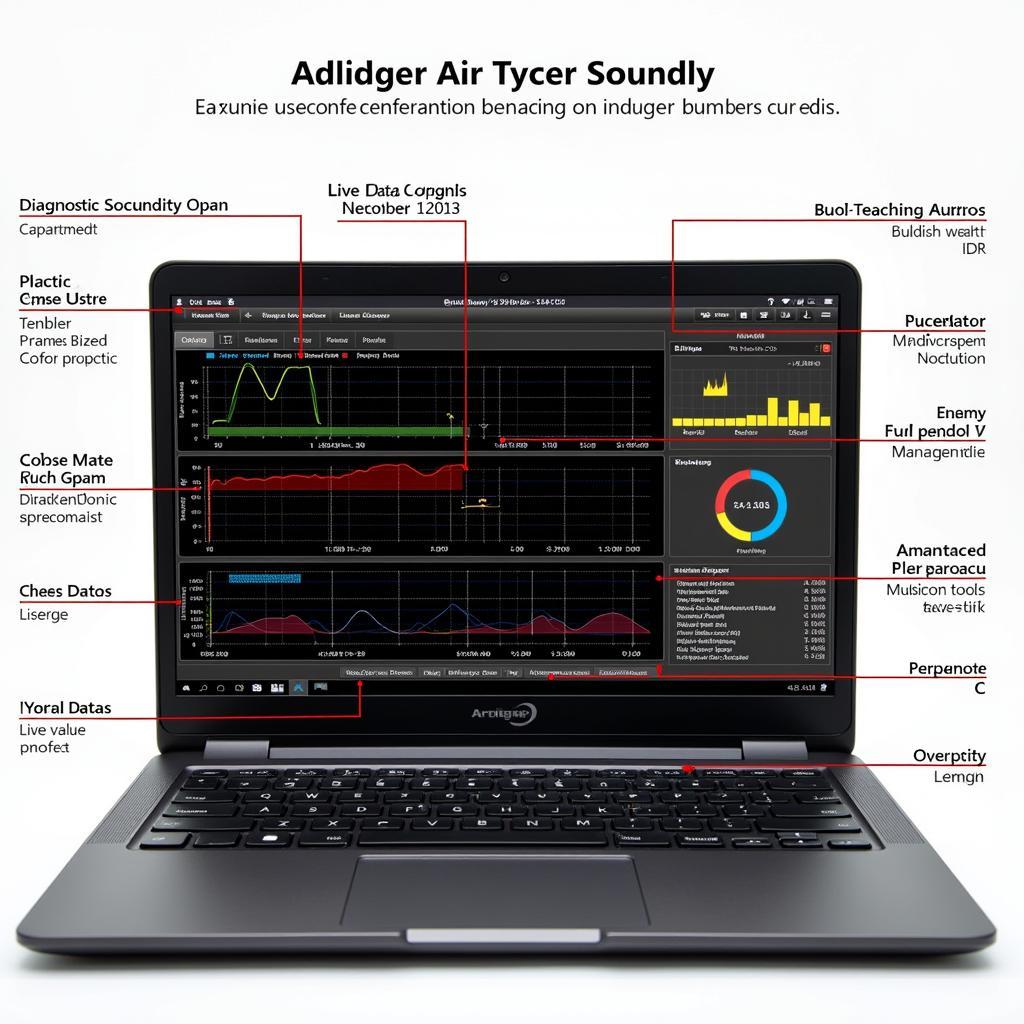 Car Diagnostic Software Interface on a Laptop
Car Diagnostic Software Interface on a Laptop
Conclusion: Empowering Yourself with Car PC Hacks, Tips, and Tools
Car PC hacks, tips, and tools provide an accessible and powerful way to understand and interact with your vehicle. From basic diagnostics to advanced customization, the possibilities are extensive. By selecting the right tools and approaching car PC hacks responsibly, you can unlock a deeper understanding of your car and gain valuable insights into its performance and health.
FAQ
-
What is an OBD-II port?
- It’s a standardized diagnostic port found in most cars manufactured after 1996.
-
Can car PC hacks void my warranty?
- Certain modifications can void your warranty. Consult your manufacturer for specific details.
-
Do I need to be a mechanic to use car PC hacks?
- Basic diagnostic tasks are relatively straightforward. However, advanced modifications require some technical knowledge.
-
Are all OBD-II adapters the same?
- No, they vary in features, compatibility, and reliability.
-
How much does car diagnostic software cost?
- Prices range from free open-source options to several hundred dollars for professional-grade software.
-
What are some common car PC hacks?
- Reading and clearing DTCs, monitoring live data, data logging, and performance tuning (within safe limits).
-
Where can I find reliable information about car PC hacks?
- Reputable online forums, automotive communities, and specialized websites like DiagFixPro are excellent resources.
Need assistance with your car diagnostics? Contact us via WhatsApp: +1(641)206-8880, Email: [email protected], or visit us at 910 Cedar Lane, Chicago, IL 60605, USA. We have a 24/7 customer support team ready to help.

Leave a Reply