Charging a standard car battery with a MAC Tools charger is a straightforward process, but doing it correctly is crucial for battery health and longevity. This guide will walk you through the steps involved, highlighting safety precautions and best practices for using your MAC Tools charger effectively.
Understanding Your MAC Tools Charger and Car Battery
Before you begin, it’s important to familiarize yourself with both your MAC Tools charger and your car battery. MAC Tools offers a range of chargers, from basic trickle chargers to more advanced models with multiple charging modes. Knowing the specifics of your charger, like its amperage output and safety features, is key. Similarly, understanding your car battery type (lead-acid, AGM, etc.) and its capacity will help you choose the right charging settings.
Step-by-Step Guide to Charging Your Car Battery with a MAC Tools Charger
- Safety First: Put on safety glasses and gloves. Ensure the area is well-ventilated to avoid the buildup of hydrogen gas, which is flammable.
- Prepare the Battery: Turn off the vehicle’s ignition and remove the key. Locate your car battery, usually under the hood. Inspect the battery terminals for corrosion. If present, clean them with a wire brush and a baking soda/water solution.
- Connect the Charger: Connect the positive (red) clamp of the MAC Tools charger to the positive (+) terminal of the car battery. Then, connect the negative (black) clamp to a clean, unpainted metal surface on the vehicle chassis, away from the battery and fuel lines. This is a grounding point.
- Select the Charging Mode: If your MAC Tools charger has multiple modes, select the appropriate one for your battery type and condition. Consult your charger’s manual for specific instructions.
- Turn on the Charger: Plug in the MAC Tools charger and switch it on. The charger should indicate that it’s charging.
- Monitor the Charging Process: Keep an eye on the charger’s display to track the charging progress. Depending on the battery’s state of discharge and the charger’s output, this could take several hours.
- Disconnect the Charger: Once the battery is fully charged (indicated by the charger), turn off the charger first, then unplug it from the wall outlet. Remove the negative clamp from the grounding point and then the positive clamp from the positive battery terminal.
Choosing the Right MAC Tools Charger for Your Needs
MAC Tools offers a variety of chargers, each designed for different applications. Consider factors like battery type, charging speed, and additional features when making your selection. For instance, a trickle charger is ideal for maintaining a battery’s charge, while a fast charger is best for quickly reviving a dead battery.
What are the different types of MAC Tools battery chargers?
MAC Tools offers various battery chargers, including trickle chargers, standard chargers, and fast chargers, each suited for different needs.
How do I choose the correct amperage for my car battery?
Consult your car’s owner’s manual and the MAC Tools charger manual to determine the appropriate amperage for your specific battery.
 Variety of MAC Tools Battery Chargers
Variety of MAC Tools Battery Chargers
Maintaining Your Car Battery for Optimal Performance
Regular maintenance can extend the life of your car battery. Keep the terminals clean and free of corrosion. If you live in a cold climate, consider using a battery blanket during the winter months. Also, avoid leaving lights or accessories on when the engine is off.
How often should I charge my car battery?
It depends on usage and climate. However, it’s good practice to check your battery’s voltage every few months and charge it if necessary.
Quote from John Doe, Certified Automotive Technician: “Investing in a quality battery charger, like those offered by MAC Tools, and following proper charging procedures can significantly prolong the life of your car battery and save you money in the long run.”
Troubleshooting Common Car Battery Charging Issues
Sometimes, you might encounter problems while charging your battery. If the charger isn’t working, check the power connection and the fuses. If the battery isn’t holding a charge, it might be time for a replacement.
What should I do if the charger is not turning on?
Verify the power outlet is functioning correctly and check for any blown fuses in the charger.
Quote from Jane Smith, Lead Electrical Engineer at AutoTech Solutions: “Always consult your charger’s manual for specific troubleshooting steps. Don’t attempt to repair the charger yourself unless you have the necessary technical expertise.”
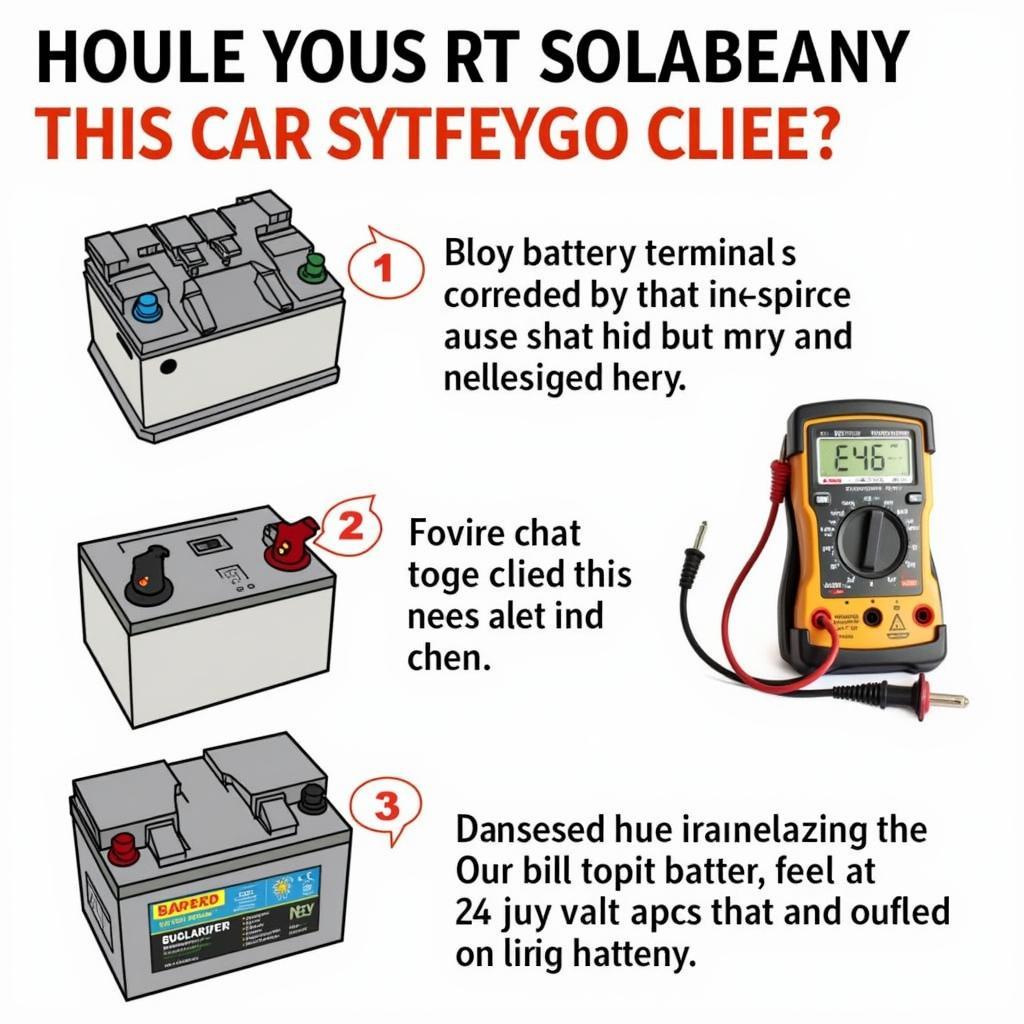 Troubleshooting Car Battery Charging Problems
Troubleshooting Car Battery Charging Problems
Conclusion
Charging your car battery using a MAC Tools charger is a simple yet essential skill for any car owner. By following the steps outlined in this guide and adhering to safety precautions, you can ensure your battery remains in good condition and provides reliable starting power for years to come. Remember to consult your MAC Tools charger manual for specific instructions related to your model.
FAQs
-
How long does it take to charge a car battery with a MAC Tools charger? It depends on the battery’s size and state of discharge, but it typically takes several hours.
-
Can I leave a MAC Tools charger connected to my car battery overnight? Some MAC Tools chargers are designed for trickle charging and can be left connected for extended periods, but always consult your charger’s manual.
-
What are the signs of a bad car battery? Common signs include slow engine cranking, dim headlights, and electrical issues.
-
How often should I replace my car battery? Car batteries typically last 3-5 years, but this can vary depending on usage and climate.
-
Can I jump-start my car while it’s connected to a MAC Tools charger? It’s generally not recommended to jump-start a car while it’s connected to a charger. Disconnect the charger before attempting to jump-start.
-
What safety precautions should I take when charging a car battery? Always wear safety glasses and gloves, and ensure the area is well-ventilated.
-
Where can I find a manual for my MAC Tools charger? You can typically find manuals online on the MAC Tools website or by contacting their customer service.
Need further assistance? Contact us via WhatsApp: +1(641)206-8880, Email: [email protected] or visit us at 910 Cedar Lane, Chicago, IL 60605, USA. We have a 24/7 customer support team ready to help.

Leave a Reply