Owning a Volkswagen means embracing German engineering at its finest. But when a warning light pops up on your dashboard, decoding those complex systems can feel anything but straightforward. Enter the world of Android car diagnostic apps specifically designed for VW vehicles, offering a powerful and convenient solution right in the palm of your hand.
Decoding Your VW: Why Android Car Diagnostic Apps Are Essential
Gone are the days of relying solely on expensive dealership visits for even minor diagnostic checks. Android car diagnostic apps for VW leverage the power of your smartphone and a Bluetooth-enabled OBD2 adapter to unlock a wealth of information about your car’s health.
Imagine identifying the source of that “check engine” light before a mechanic even opens the hood, or monitoring your engine performance in real-time on a scenic drive. These are just a few of the benefits these apps offer.
Unveiling the Power: Key Features of VW Diagnostic Apps
From basic diagnostics to advanced performance monitoring, Android car diagnostic apps for VW cater to a range of needs:
- Read and Clear Fault Codes: Easily access and interpret those cryptic engine codes, allowing you to understand the severity of the issue and potentially clear it yourself.
- Live Data Monitoring: Transform your phone into a real-time dashboard, displaying data from various sensors like engine RPM, coolant temperature, oxygen sensor readings, and more.
- Performance Testing: Track acceleration times, monitor boost pressure (for turbocharged models), and analyze your driving habits for optimal fuel efficiency.
- Customization: Many apps allow you to configure dashboards, set warning thresholds for specific parameters, and even access manufacturer-specific data streams.
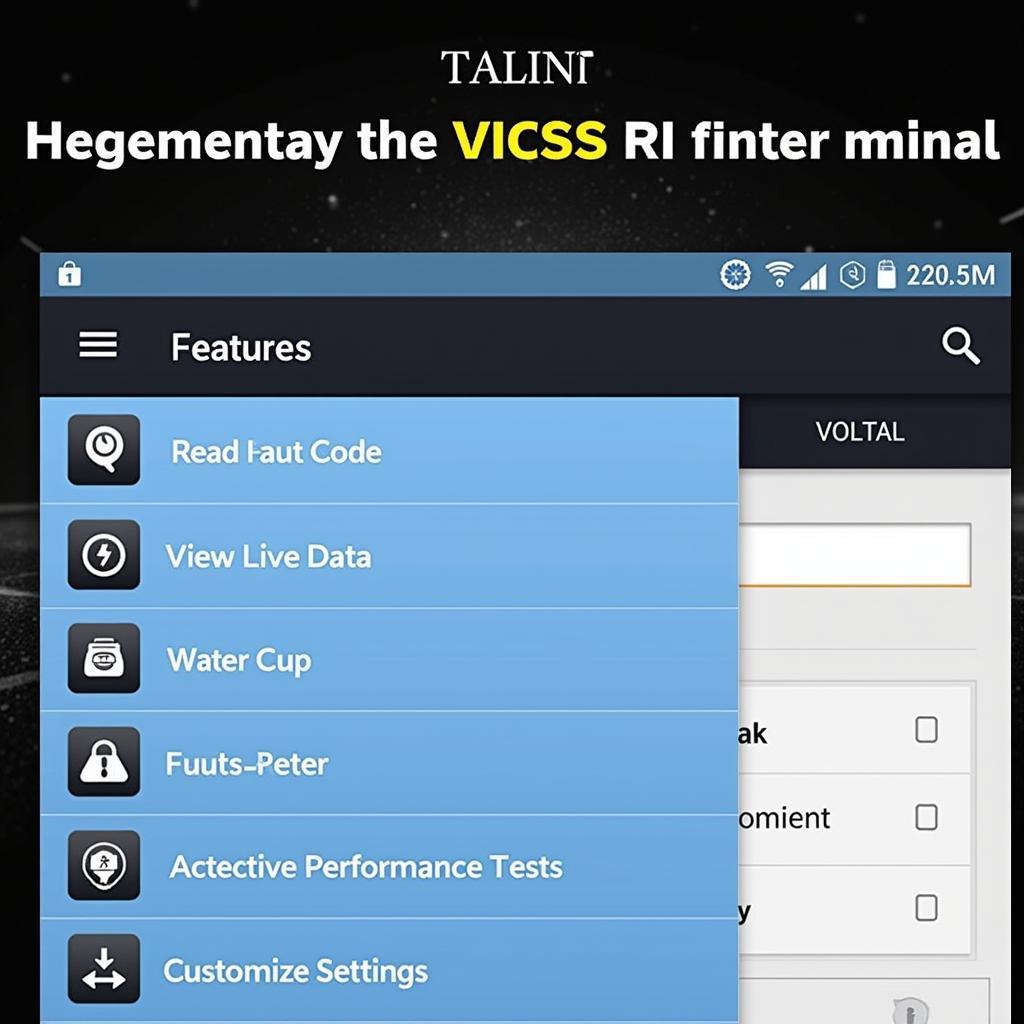 VW Diagnostic App Features Screen
VW Diagnostic App Features Screen
Choosing the Right App: Factors to Consider
The Google Play Store offers a multitude of options, each with varying features and price points. Here’s what to consider when selecting an Android car diagnostic app for your VW:
- Vehicle Compatibility: Ensure the app explicitly states support for your specific VW model and year.
- OBD2 Adapter Compatibility: Not all adapters are created equal. Research for compatibility and reliability before investing in one.
- User Interface: Opt for an intuitive and user-friendly interface with clear data presentation.
- Features: Prioritize the features that align with your needs, whether it’s basic diagnostics or in-depth performance analysis.
- Reviews and Ratings: User feedback provides valuable insights into app performance, reliability, and customer support.
Beyond the Basics: Advanced Applications for VW Enthusiasts
For the tech-savvy VW owner or DIY mechanic, some apps offer advanced functionalities like:
- Coding and Adaptations: Modify specific control unit settings to personalize your driving experience (e.g., automatic locking, window behavior). Caution: Improper coding can potentially impact your vehicle’s functionality.
- Component Activation: Test individual components like injectors, solenoids, or fans to diagnose issues with greater precision.
- Advanced Data Logging: Record and analyze long-term data for in-depth performance evaluation and troubleshooting.
Android Car Diagnostic VW: Empowering Owners, One Scan at a Time
From understanding a blinking warning light to unlocking the full performance potential of your VW, Android car diagnostic apps provide an accessible and empowering tool for every owner. By understanding the features, selecting the right app, and exploring the wealth of information these apps unlock, you can approach car maintenance with greater confidence and keep your Volkswagen running smoothly for miles to come.
FAQ:
-
Do I need an internet connection to use these apps? While some features may require an internet connection (e.g., for updating app data or accessing online resources), core diagnostic functions typically operate offline once the app is installed.
-
Are these apps suitable for beginners? Absolutely! Many apps are designed with user-friendliness in mind, offering clear explanations of fault codes and data readings.
-
Can I use these apps with other car brands? While some apps offer multi-brand support, it’s crucial to choose an app that specifically states compatibility with your VW model for optimal functionality.
-
What are the risks of using a car diagnostic app? When used responsibly, these apps pose minimal risk. However, it’s crucial to avoid making any modifications or coding changes unless you fully understand the implications.
Need help with your VW?
Contact us via WhatsApp: +1(641)206-8880, Email: cardiagtechworkshop@gmail.com. Our 24/7 customer support team is ready to assist.

