Finding the right diagnostic software can feel like searching for a needle in a haystack. With so many options flooding the market, it’s tough to know which one is the perfect fit for your needs. Whether you’re a seasoned mechanic or a car enthusiast, having reliable diagnostic software is crucial in today’s tech-driven automotive landscape.
 Best Car Diagnostic Software Interface
Best Car Diagnostic Software Interface
What to Look for in Car Diagnostic Software
Before diving into the top contenders, let’s break down the essential features that set the best car diagnostic software apart:
- Vehicle Coverage: The software should support a wide range of car makes and models, including both domestic and import vehicles.
- Diagnostic Depth: Look for software that goes beyond basic OBD-II code reading and provides in-depth analysis of various systems like engine, transmission, ABS, airbags, and more.
- User-Friendliness: An intuitive interface with clear navigation and easy-to-understand data presentation is essential for both beginners and pros.
- Live Data Streaming: The ability to view real-time sensor data is vital for accurate diagnosis and performance monitoring.
- Additional Features: Consider software that offers advanced functionalities like bi-directional controls (actuator tests), ECU coding, key programming, and technical support.
Top Diagnostic Software Options for Car Owners
For those looking to take their car maintenance into their own hands, here are some leading diagnostic software options:
1. OBD Auto Doctor
- Platform: Windows, macOS, Android, iOS
- Price: Free (Basic), Paid (Pro Version)
OBD Auto Doctor is a versatile option compatible across multiple devices. It offers a user-friendly interface and covers a broad range of vehicles.
Pros:
- Affordable, with a feature-rich free version.
- Supports various adapters.
- Clear and concise data presentation.
Cons:
- Limited advanced features in the free version.
- May require in-app purchases for certain functionalities.
2. BlueDriver
- Platform: Android, iOS
- Price: App (Free), BlueDriver Sensor (~$99)
BlueDriver pairs its intuitive app with a dedicated Bluetooth sensor for reliable performance. It excels in providing detailed diagnostic reports and repair information.
Pros:
- Enhanced accuracy and faster data transfer with a dedicated sensor.
- Comprehensive repair information linked to specific error codes.
- User-friendly app suitable for DIYers.
Cons:
- Requires the purchase of a separate BlueDriver sensor.
 Mechanic Using Diagnostic Software on Laptop
Mechanic Using Diagnostic Software on Laptop
3. Carly
- Platform: Android, iOS
- Price: Subscription-based
Carly focuses on providing an all-in-one solution for car maintenance, diagnostics, and coding. It offers a sleek interface and caters to both basic and advanced users.
Pros:
- Offers coding and customization options.
- Provides maintenance schedules and service reminders.
- User-friendly and intuitive app design.
Cons:
- Requires a yearly subscription.
Advanced Diagnostic Software for Professionals
For professional mechanics and workshops, robust and feature-packed software is a must-have:
1. AUTEL MaxiSys MS908S
- Platform: Dedicated Handheld Device
- Price: $$$$ (High-end)
The Autel MaxiSys MS908S is a powerhouse packed with advanced features like J2534 pass-thru programming, comprehensive diagnostics, and extensive vehicle coverage.
Pros:
- Unmatched diagnostic capabilities.
- Bi-directional controls and coding functions.
- Rugged and reliable hardware.
Cons:
- High price point.
2. Launch X431 V+
- Platform: Dedicated Handheld Device
- Price: $$$ (Premium)
The Launch X431 V+ is another popular choice among professionals, offering a wide range of functionalities, including diagnostics, coding, special functions, and TPMS service.
Pros:
- Extensive vehicle coverage.
- Regular software updates.
- Excellent value for the features offered.
Cons:
- Can be complex for beginners to master.
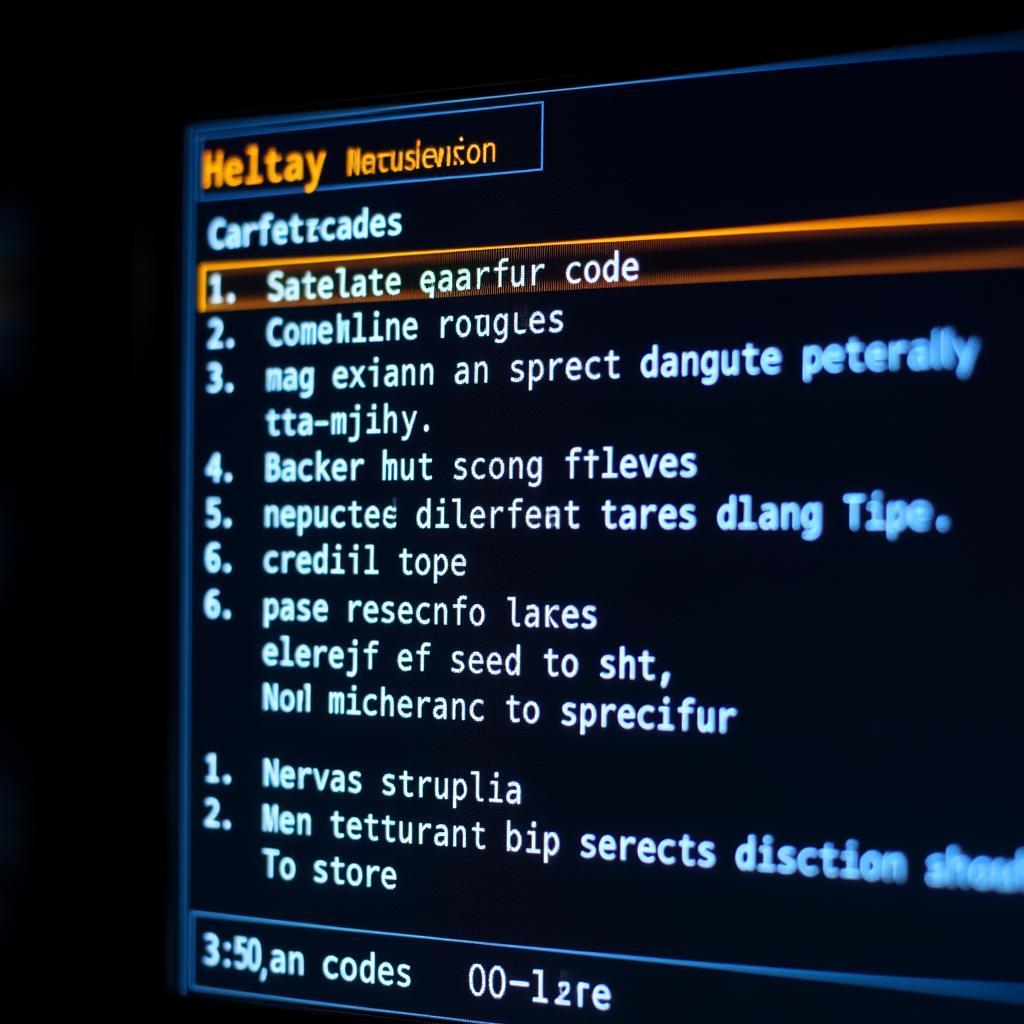 Car Diagnostic Software Displaying Error Codes
Car Diagnostic Software Displaying Error Codes
FAQs About Car Diagnostic Software
1. What is the best free car diagnostic software?
While many free options exist, OBD Auto Doctor stands out with its wide compatibility, user-friendly interface, and a decent range of features in its free version.
2. Can I use my phone for car diagnostics?
Yes, many diagnostic software options are designed for smartphones, both Android and iOS. You’ll usually need a Bluetooth OBD-II adapter to connect your phone to your car’s OBD-II port.
3. What is the difference between OBD-I and OBD-II?
OBD-I (On-Board Diagnostics-I) was an earlier standard with limited diagnostic capabilities. OBD-II, introduced in 1996, is the current standard, offering more comprehensive diagnostics and standardized data access.
4. Can I fix my car with diagnostic software?
While diagnostic software is an excellent tool for identifying problems, it doesn’t fix them directly. It provides you with the information you need to understand the issue, which can then guide you towards the correct repairs.
5. How often should I use car diagnostic software?
You can use it whenever your check engine light comes on or if you experience any performance issues with your vehicle. Additionally, regular checkups using diagnostic software can help you identify potential problems early on.
Need Help with Car Diagnostics?
Navigating the world of car diagnostic software can be overwhelming, but it doesn’t have to be. If you need help choosing the right software, understanding error codes, or troubleshooting car problems, our team of experts is here to assist you. Contact us via WhatsApp at +1(641)206-8880 or email us at [email protected]. We offer 24/7 support to get you back on the road with confidence.
For more information on specific diagnostic tools and software, you can visit our pages on diagnostics tool for cars, delphi 2016r0 for cars trucks diagnostic download and best car diagnostic tool for pc. If you are looking for car diagnostic services in Swansea, you can check out our car diagnostic swansea page for more information.

Leave a Reply