In today’s tech-savvy world, car diagnostic tools have become indispensable for car owners and mechanics alike. These powerful devices offer a window into your vehicle’s electronic systems, allowing you to identify and diagnose problems with greater ease and accuracy. Whether you’re a seasoned mechanic or a car enthusiast looking to delve into DIY repairs, understanding How To Use A Car Diagnostic Tool effectively can save you time, money, and unnecessary headaches.
What is a Car Diagnostic Tool and Why Should I Use One?
A car diagnostic tool, often referred to as an OBD2 scanner, is an electronic device that connects to your car’s On-Board Diagnostics (OBD) system. This system acts as your car’s internal computer, constantly monitoring various sensors and components for optimal performance. When an issue arises, the OBD system stores a corresponding Diagnostic Trouble Code (DTC) in its memory.
Here’s why using a car diagnostic tool is beneficial:
- Read and Understand DTCs: Decipher those cryptic codes that trigger the check engine light, revealing the root cause of the problem.
- Diagnose Issues Accurately: Pinpoint faulty sensors, components, or systems with greater precision, eliminating guesswork and unnecessary repairs.
- Monitor Real-Time Data: Access live data streams from your car’s sensors, such as engine RPM, coolant temperature, and oxygen sensor readings, to monitor performance and identify potential issues.
- Reset Warning Lights: After addressing a problem, use the tool to clear DTCs and reset the check engine light.
- Save Money on Repairs: Early detection of problems can prevent minor issues from escalating into costly repairs down the line.
Types of Car Diagnostic Tools
The market offers a wide array of car diagnostic tools, each with varying capabilities and price points.
- Basic Code Readers: These entry-level tools primarily read and clear DTCs. They are budget-friendly and suitable for casual users looking to understand basic engine codes.
- Advanced Scan Tools: Catering to professional mechanics and experienced DIYers, these tools offer comprehensive functionalities, including live data streaming, bi-directional control (sending commands to the car’s systems), and advanced coding capabilities.
- Smartphone Apps with OBD2 Adapters: A cost-effective option for casual users, these apps connect to your smartphone via Bluetooth, providing basic code reading and some data monitoring features.
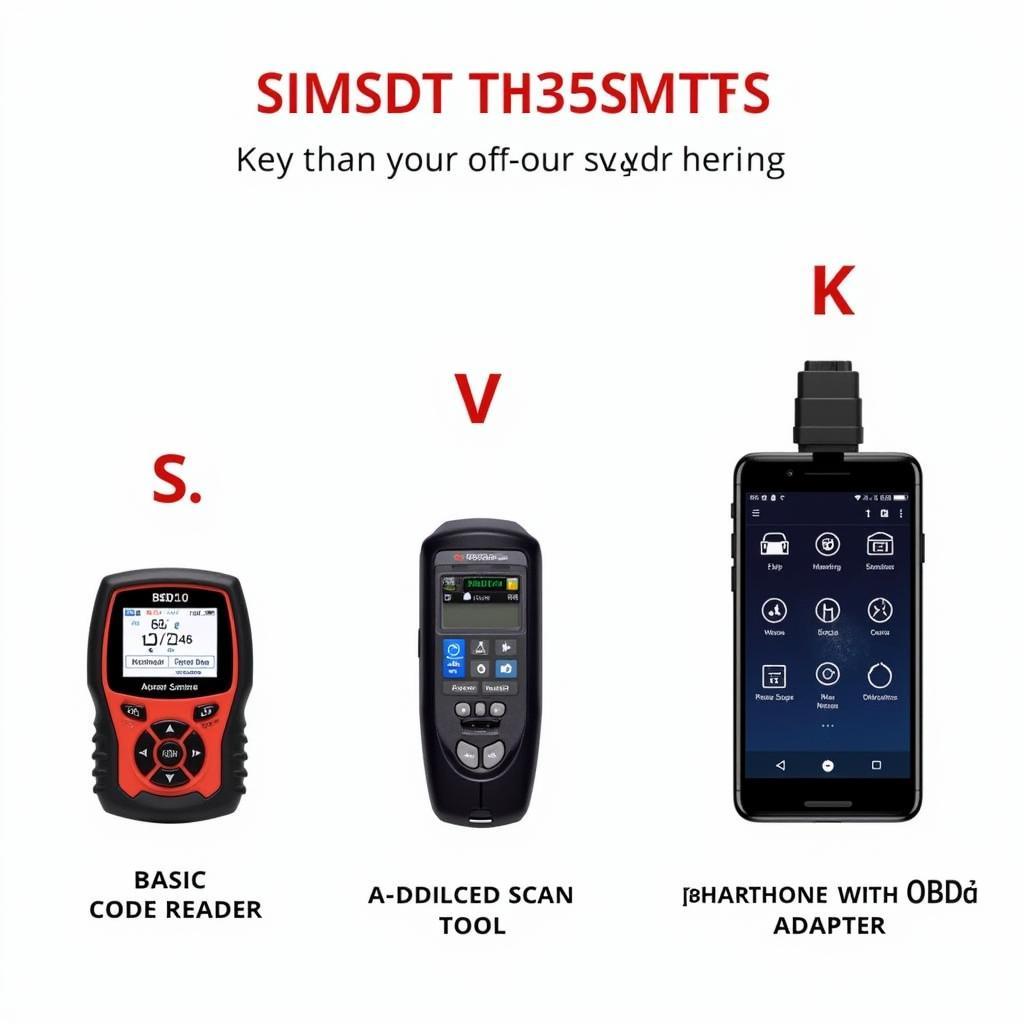 Types of OBD2 Scanners
Types of OBD2 Scanners
How to Use a Car Diagnostic Tool: A Step-by-Step Guide
Using a car diagnostic tool is generally straightforward, but the specific steps might vary slightly depending on the tool and vehicle model. Here’s a general guide:
- Locate Your Car’s OBD2 Port: The OBD2 port is typically found under the dashboard on the driver’s side, often near the steering column.
- Connect the Diagnostic Tool: Turn off your car’s ignition and plug the diagnostic tool into the OBD2 port.
- Turn on the Ignition: Turn the ignition key to the “on” position but don’t start the engine.
- Establish Connection: Power on the diagnostic tool. It should automatically establish communication with your car’s OBD system.
- Navigate the Menu: Use the tool’s buttons or touchscreen to navigate the menu and select the desired function (e.g., read codes, view live data).
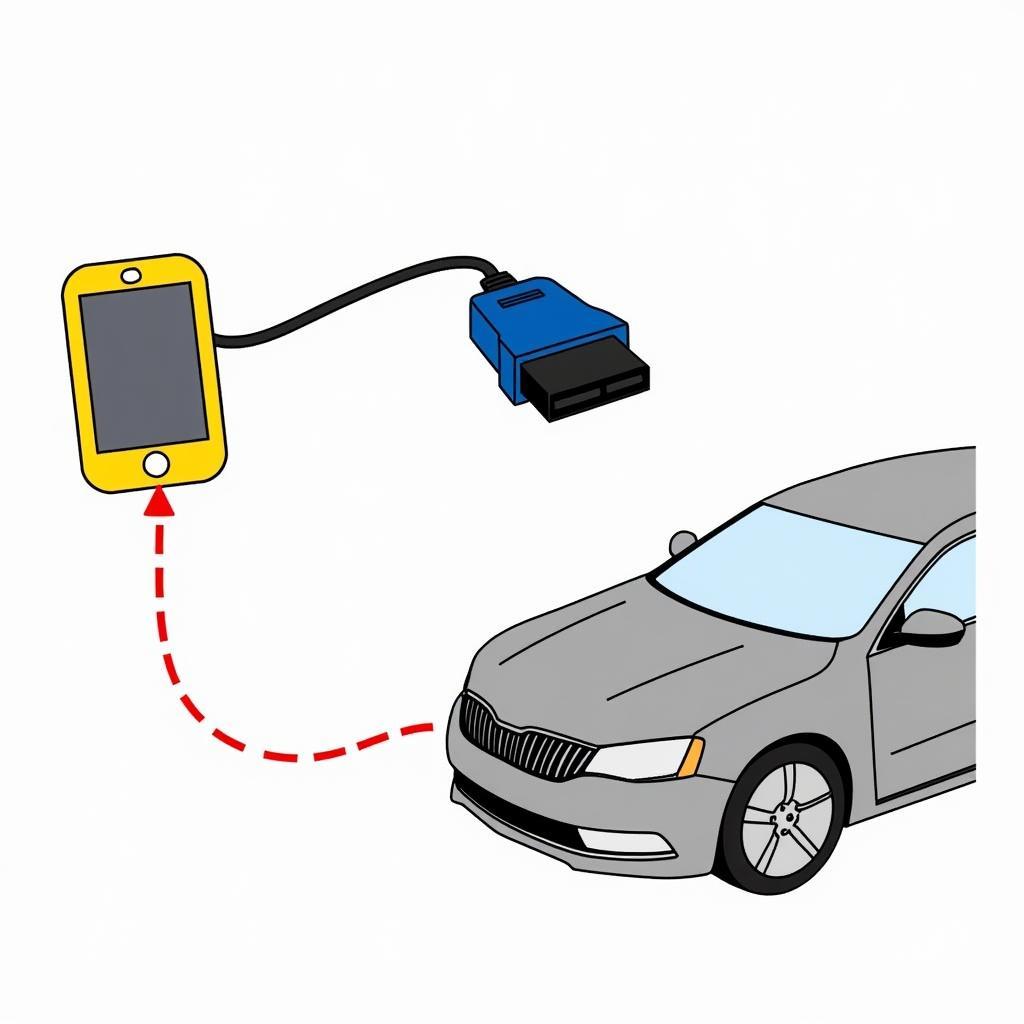 Connecting an OBD2 Scanner
Connecting an OBD2 Scanner
Reading and Interpreting Diagnostic Trouble Codes (DTCs)
- Select “Read Codes” on the tool to retrieve the stored DTCs.
- Each DTC consists of a five-character alphanumeric code.
- The first character indicates the system (e.g., P for Powertrain, B for Body, C for Chassis, U for Network).
- The second character specifies whether it’s a generic code or manufacturer-specific.
- The remaining three characters pinpoint the specific problem area.
- Consult a reliable online DTC database or your vehicle’s repair manual to understand the meaning of each code.
Viewing Live Data
- Select “Live Data” to monitor real-time data from various sensors.
- Parameters typically include engine RPM, vehicle speed, coolant temperature, oxygen sensor readings, and more.
- Observing these values can help you identify anomalies and diagnose issues more effectively.
Clearing Codes and Resetting the Check Engine Light
- Once you have addressed the underlying problem, you can use the tool to clear the stored DTCs and reset the check engine light.
- Select the “Clear Codes” or “Erase Codes” function on the tool.
- Caution: Clearing codes without properly fixing the issue is not recommended as it masks the problem and can hinder accurate diagnosis in the future.
Can you use a car diagnostic tool on a motorcycle? Find out in this comprehensive guide.
Essential Tips for Using a Car Diagnostic Tool
- Invest in a Quality Tool: While budget-friendly options are available, investing in a reputable brand with accurate readings and robust features is crucial for reliable diagnosis.
- Refer to Your Vehicle’s Repair Manual: Consult your car’s repair manual for specific instructions on using a diagnostic tool with your make and model.
- Update Your Tool Regularly: Manufacturers frequently release software updates for diagnostic tools, adding new features and improving compatibility.
- Don’t Rely Solely on the Tool: While car diagnostic tools are powerful, they shouldn’t replace a thorough visual inspection and mechanical diagnosis.
 Mechanic Using an OBD2 Scanner
Mechanic Using an OBD2 Scanner
Conclusion
Mastering the use of a car diagnostic tool empowers you to take charge of your vehicle’s health, enabling informed decision-making regarding repairs and maintenance. By following this guide and understanding the intricacies of DTCs and live data, you can confidently diagnose car problems, save money, and ensure a smoother, hassle-free driving experience.
FAQs
1. Can I use any car diagnostic tool on my car?
While most cars manufactured after 1996 use the standardized OBD2 protocol, it’s essential to check the tool’s compatibility with your specific car make, model, and year.
2. What if my car diagnostic tool doesn’t connect to my car?
Check the following:
- Ensure the tool is properly plugged into the OBD2 port.
- Verify the ignition is turned to the “on” position.
- Consult your car’s repair manual to confirm the correct OBD2 communication protocol.
3. Can I fix all car problems with a diagnostic tool?
Diagnostic tools primarily help identify the source of a problem. They don’t inherently fix mechanical or electrical issues. Repairing the underlying problem often requires mechanical expertise and specialized tools.
4. Is it safe to use a car diagnostic tool?
Using a reputable car diagnostic tool as instructed is generally safe. However, avoid tampering with settings or commands you don’t understand, as it could potentially affect your car’s electronic systems.
5. What should I do if the check engine light comes back on after clearing codes?
If the check engine light reappears after clearing codes, it indicates that the underlying problem hasn’t been fully resolved. Further diagnosis and repair are necessary.
Learn how to use a car diagnostic tool memo scanner by reading this informative article.
Common Car Diagnostic Scenarios and Questions
Scenario 1: Check Engine Light is On, but the Car Seems Fine
- Question: My check engine light is on, but the car drives normally. Should I be concerned?
- Answer: While the car might seem fine, the check engine light indicates a potential problem detected by the OBD system. It’s crucial to use a diagnostic tool to read the DTC and address the underlying issue.
Scenario 2: Car is Experiencing Performance Issues (Rough Idling, Stalling, Loss of Power)
- Question: My car is idling rough, stalling occasionally, and feels sluggish. Can a diagnostic tool help?
- Answer: Yes, a diagnostic tool can read codes related to engine misfires, sensor malfunctions, or fuel system issues, aiding in diagnosing the root cause of the performance problems.
For more information on how to use a diagnostic tool for your car, check out this helpful resource.
Need More Help? Contact DiagFixPro
Have more questions about using car diagnostic tools or need assistance with your specific vehicle? Contact our expert team via WhatsApp: +1(641)206-8880 or email: [email protected]. We offer 24/7 customer support to help you diagnose and resolve your car troubles.

Leave a Reply