The Hpe Care Pack Tool is essential for managing your HPE product warranties and support services. Understanding how to effectively use this tool can save you time, money, and potential headaches down the road. This guide provides a deep dive into the HPE Care Pack tool, covering everything from basic navigation to advanced features.
Navigating the HPE Care Pack Central
The HPE Care Pack Central website is your one-stop shop for all things warranty-related. It allows you to check coverage status, download support documents, and even purchase new Care Packs. The intuitive interface makes it easy to manage multiple devices and contracts, even for large organizations. Whether you’re a seasoned IT professional or just starting out, you’ll find the HPE Care Pack Central user-friendly and easy to navigate.
Checking Warranty Status with the HPE Care Pack Tool
One of the most common uses of the HPE Care Pack tool is to check the warranty status of your HPE products. Simply enter the product serial number or service agreement ID to instantly view coverage details, including start and end dates, service level, and support contact information. This quick and easy process ensures you’re always aware of your coverage and can proactively plan for renewals or upgrades.
What if you need to check the warranty status of multiple devices? The HPE Care Pack tool supports bulk uploads, allowing you to check hundreds of devices simultaneously. This feature saves valuable time and streamlines warranty management, especially for businesses with large IT infrastructures.
Downloading Support Documents with the HPE Care Pack Tool
Beyond warranty information, the HPE Care Pack tool provides access to a wealth of support documentation. From user manuals and troubleshooting guides to software updates and drivers, you can find everything you need to keep your HPE products running smoothly. The tool also allows you to filter by product type, operating system, and language, ensuring you access the most relevant information quickly.
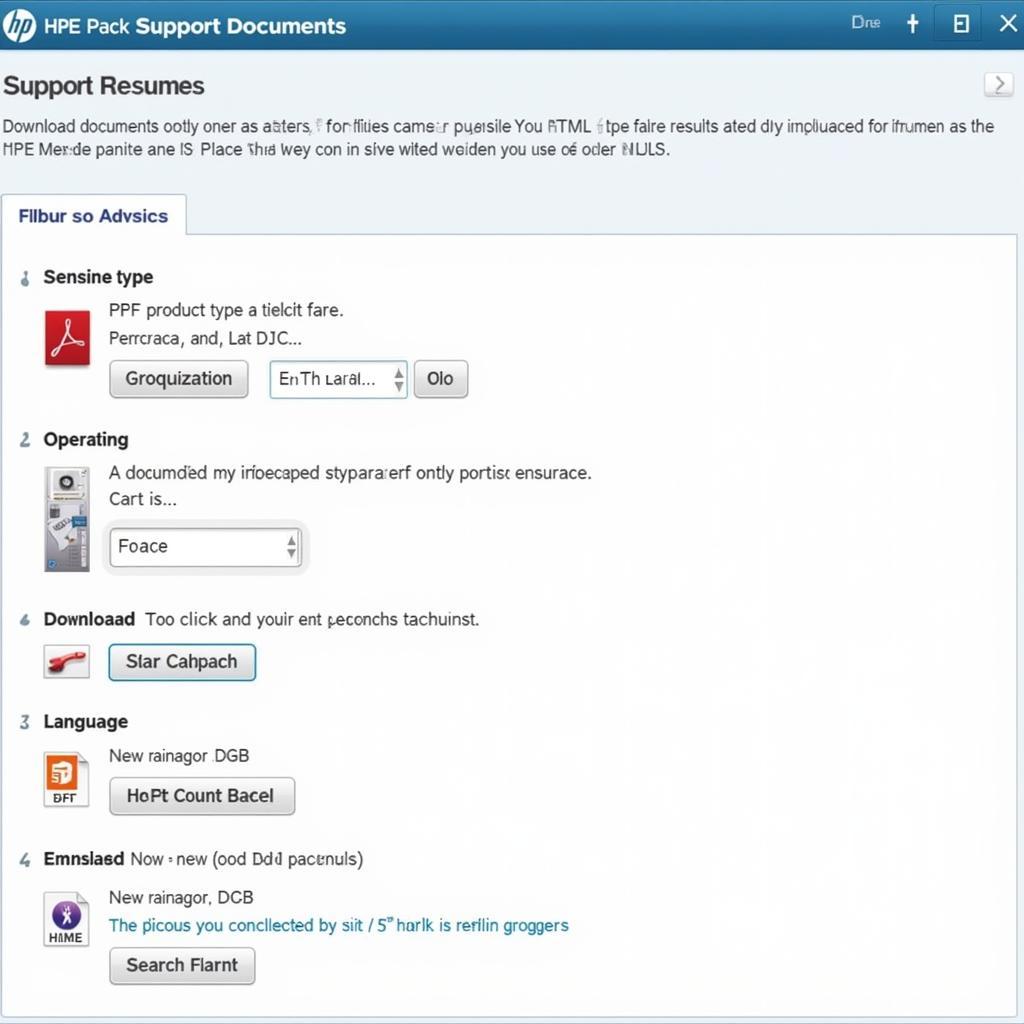 Accessing HPE Support Documentation
Accessing HPE Support Documentation
Advanced Features of the HPE Care Pack Tool
For those seeking more advanced functionalities, the HPE Care Pack tool offers several powerful features. You can generate reports on warranty coverage, track service requests, and even integrate the tool with your existing IT management systems. These features provide a comprehensive view of your HPE support ecosystem and enable proactive management of your IT infrastructure.
Integrating the HPE Care Pack Tool with Your IT Infrastructure
Integrating the HPE Care Pack tool with your existing IT management systems can significantly enhance your workflow. This integration enables automated warranty tracking, proactive alerts for expiring contracts, and streamlined service request management. By centralizing your HPE support information, you can optimize your IT operations and reduce administrative overhead.
Conclusion: Leveraging the HPE Care Pack Tool for Success
The HPE Care Pack tool is an invaluable resource for managing your HPE product warranties and support services. By understanding and utilizing its various features, you can ensure optimal performance, minimize downtime, and maximize the return on your HPE investment. The HPE Care Pack tool empowers you to take control of your IT support, ultimately contributing to your business success.
FAQ
- What is the HPE Care Pack tool?
- How do I access the HPE Care Pack Central website?
- How can I check the warranty status of my HPE products?
- Where can I download support documents for my HPE products?
- How can I integrate the HPE Care Pack tool with my existing IT systems?
- Can I generate reports on my HPE warranty coverage?
- What are the benefits of using the HPE Care Pack tool?
Common Scenarios and Questions:
Scenario: A server’s warranty is about to expire.
Question: How can I renew my warranty using the HPE Care Pack tool?
Scenario: A critical system experiences a hardware failure.
Question: How can I use the HPE Care Pack tool to request support?
Scenario: A company has hundreds of HPE devices.
Question: How can the HPE Care Pack tool simplify warranty management for a large number of devices?
Further Exploration
Explore other articles on our website related to HPE support and warranty management for more in-depth information. You can also find helpful resources on the official HPE Support Center website.
Need help? Contact us via WhatsApp: +1(641)206-8880, Email: [email protected] or visit us at 910 Cedar Lane, Chicago, IL 60605, USA. Our 24/7 customer support team is always ready to assist you.

Leave a Reply