The Lelink Bluetooth Low Energy Ble Obd-ii Car Diagnostic Tool has revolutionized how we interact with our vehicles. This affordable and convenient device empowers car owners and professionals alike to diagnose and understand their car’s health in real-time.
Understanding the Lelink BLE OBD-II Diagnostic Tool
The Lelink Bluetooth Low Energy (BLE) OBD-II car diagnostic tool is a compact device that plugs into your car’s OBD-II port, typically located under the dashboard. It communicates wirelessly with your smartphone or tablet via Bluetooth Low Energy, providing access to a wealth of vehicle data. This data includes diagnostic trouble codes (DTCs), sensor readings, and performance parameters. It’s a powerful tool for identifying potential issues, monitoring vehicle health, and even enhancing performance.
 Lelink BLE OBD-II diagnostic tool connected to a smartphone displaying real-time vehicle data.
Lelink BLE OBD-II diagnostic tool connected to a smartphone displaying real-time vehicle data.
How Does the Lelink BLE OBD-II Tool Work?
The OBD-II port acts as a gateway to your car’s internal computer network. The Lelink BLE OBD-II tool taps into this network, retrieving data and transmitting it wirelessly to your device via Bluetooth Low Energy. This connection allows you to use compatible apps to interpret the data and gain valuable insights into your car’s performance. This can be as simple as reading and clearing check engine lights or as complex as monitoring real-time sensor data during a performance test.
Benefits of Using the Lelink BLE OBD-II Tool
The Lelink Bluetooth Low Energy BLE OBD-II car diagnostic tool offers a range of advantages for both car owners and professionals:
- Cost-Effective: Compared to professional diagnostic equipment, the Lelink tool is significantly more affordable.
- Convenience: Its compact size and wireless connectivity make it easy to use and store.
- Real-Time Monitoring: Monitor critical vehicle parameters in real time, allowing for proactive maintenance and early problem detection.
- DIY Diagnostics: Empower yourself to diagnose and understand car problems, potentially saving on costly mechanic visits.
- Enhanced Performance Monitoring: Track performance metrics and identify areas for improvement.
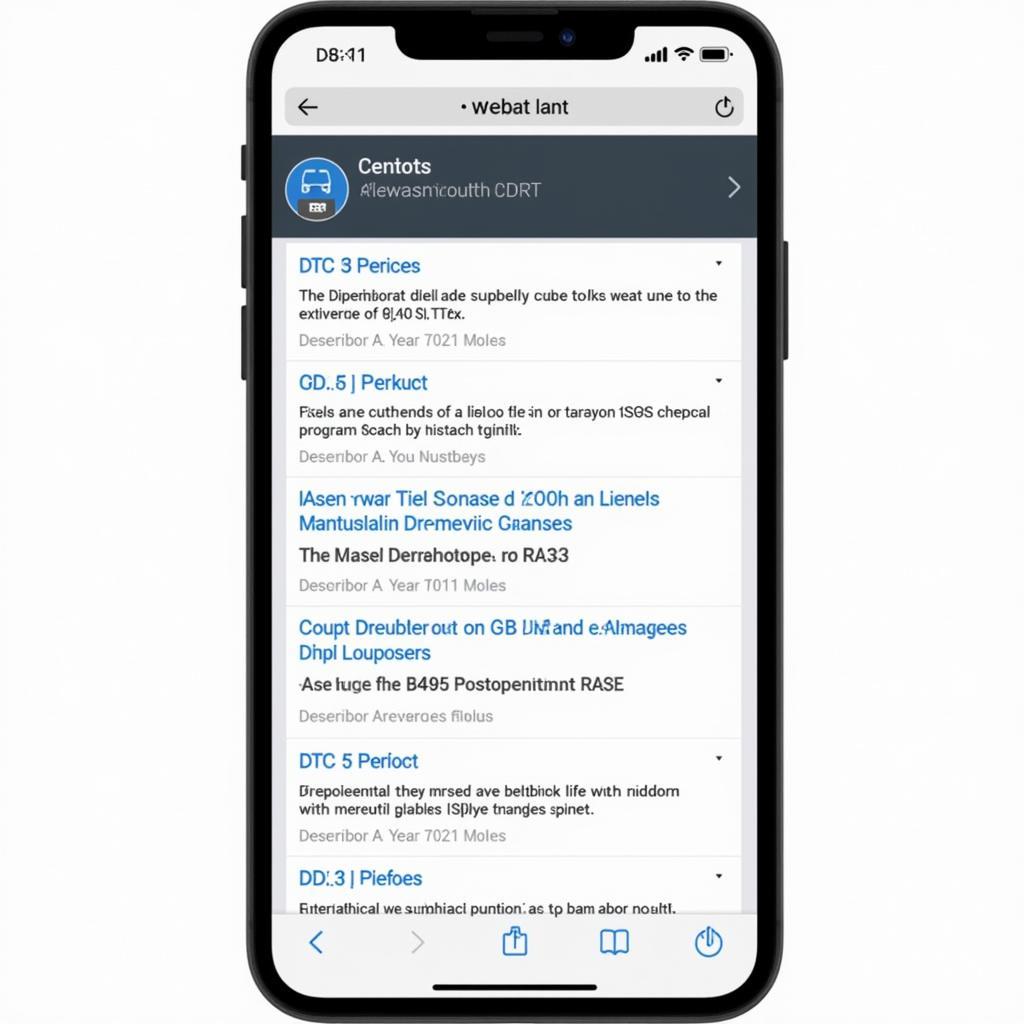 A smartphone displaying diagnostic data from a Lelink BLE OBD-II tool.
A smartphone displaying diagnostic data from a Lelink BLE OBD-II tool.
Lelink BLE OBD-II Compatibility and Software
The Lelink BLE OBD-II tool is compatible with a wide range of vehicles and mobile operating systems. It supports both Android and iOS devices. It’s crucial to ensure your vehicle is OBD-II compliant before purchasing. Most vehicles manufactured after 1996 in the US and after 2001 in Europe are OBD-II compliant. A variety of third-party apps are available for use with the Lelink tool, offering varying features and functionalities.
“The Lelink BLE OBD-II tool has become an indispensable part of my toolkit. Its portability and affordability make it incredibly valuable for quick diagnostics on the go.” – David Miller, Automotive Technician
Choosing the Right Lelink BLE OBD-II Car Diagnostic Tool
With different models available, choosing the right Lelink tool depends on your specific needs. Some factors to consider include compatibility with your vehicle and desired features. Researching different models and reading user reviews can help you make an informed decision.
Troubleshooting Common Issues with the Lelink BLE OBD-II Tool
Occasionally, users may encounter connectivity issues or difficulty reading data. Ensuring proper pairing with your device and using a compatible app are crucial steps in troubleshooting. Consulting online forums or contacting Lelink support can provide further assistance.
“For the everyday car owner, the Lelink BLE OBD-II tool provides peace of mind. Being able to quickly check for potential issues and monitor vehicle health is invaluable.” – Sarah Johnson, Car Enthusiast
Conclusion
The Lelink Bluetooth Low Energy BLE OBD-II car diagnostic tool provides a cost-effective and convenient solution for car diagnostics. Its ability to provide real-time data empowers both car owners and professionals to make informed decisions about vehicle maintenance and performance.
FAQ
- What is OBD-II?
- How do I install the Lelink BLE OBD-II tool?
- Which apps are compatible with the Lelink tool?
- Can I use the Lelink tool with multiple vehicles?
- What if my car isn’t OBD-II compliant?
- How do I troubleshoot connectivity issues?
- Where can I find support for the Lelink tool?
For further assistance, please contact us via WhatsApp: +1(641)206-8880, Email: [email protected] or visit us at 910 Cedar Lane, Chicago, IL 60605, USA. Our customer support team is available 24/7. We also have other helpful articles on car diagnostics available on our website.

Leave a Reply