The automotive world is rapidly evolving, with technology playing an increasingly important role in vehicle diagnostics. A “Program For Diagnostic Cars,” more commonly known as OBD2 software, has become an essential tool for mechanics and car enthusiasts alike. This software allows you to tap into your vehicle’s onboard computer, providing valuable insights into its health and performance. But with so many options available, choosing the right program and understanding its capabilities can be daunting.
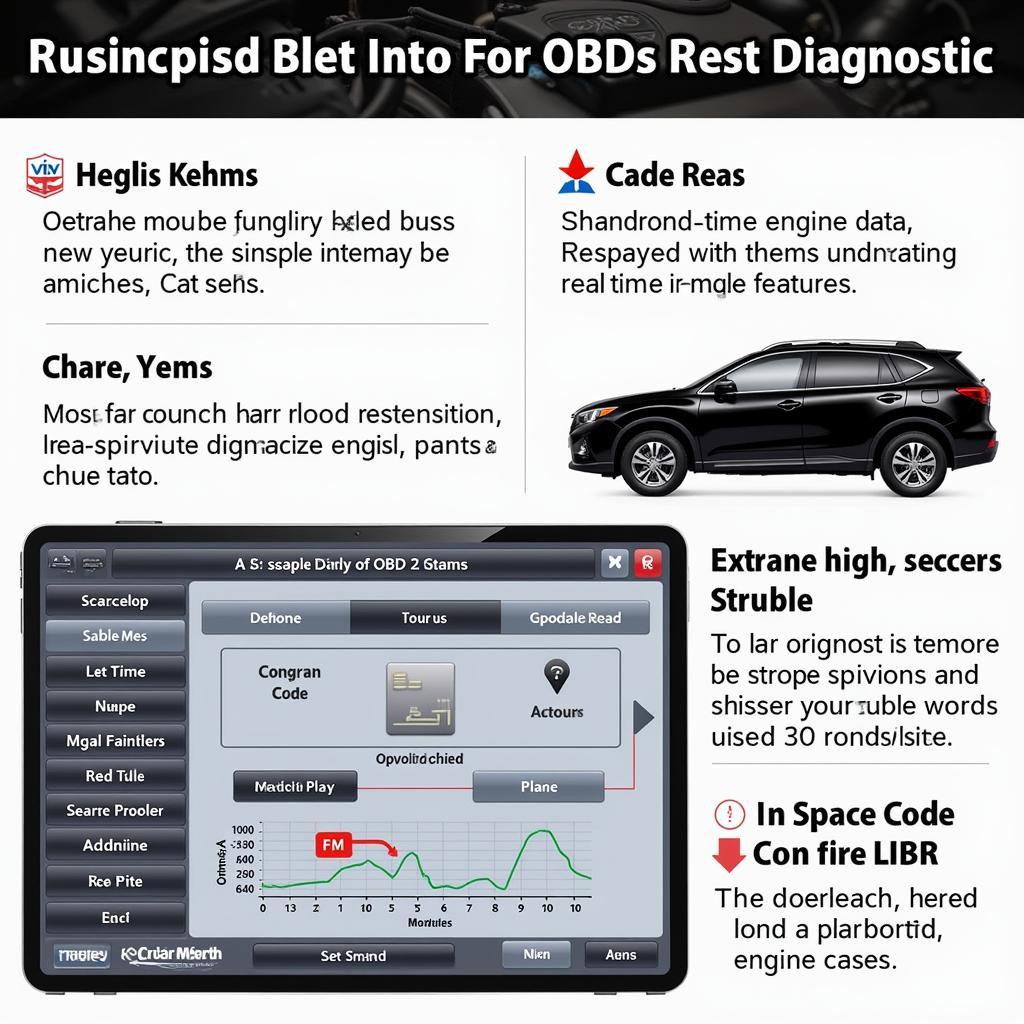 Modern OBD2 Software Interface
Modern OBD2 Software Interface
Understanding OBD2 and Its Importance
OBD2, which stands for On-Board Diagnostics, is a standardized system that allows external electronics to access a vehicle’s diagnostic system. This system monitors various components and systems within your car, detecting malfunctions and storing related information as Diagnostic Trouble Codes (DTCs). A program for diagnostic cars, therefore, acts as a bridge, translating these codes and data into a user-friendly format.
Why Use a Program for Diagnostic Cars?
Utilizing a program for diagnostic cars offers numerous benefits for both professionals and everyday car owners:
- Diagnose Car Problems: Easily identify the root cause of warning lights or performance issues by accessing and interpreting DTCs.
- Save Time and Money: Avoid costly trips to the mechanic for simple diagnoses and gain the knowledge to address minor issues yourself.
- Prevent Future Problems: Regularly monitor your car’s health, detect potential problems early on, and prevent costly repairs down the line.
- Enhance Performance: Access real-time data like engine RPM, coolant temperature, and oxygen sensor readings to optimize your car’s performance.
Types of Programs for Diagnostic Cars
There are various types of car diagnostic programs available, each catering to different needs and levels of expertise:
- Mobile Apps: Affordable and convenient, these apps connect to your car’s OBD2 port via a Bluetooth dongle. Ideal for basic diagnostics and real-time data monitoring.
- Handheld Scanners: Standalone devices offering a wider range of features than mobile apps, including advanced diagnostics and coding capabilities.
- PC-Based Software: The most comprehensive option, typically requiring a laptop and a dedicated OBD2 interface cable. Provides in-depth analysis, advanced diagnostics, and customization options.
 Different Car Diagnostic Tools
Different Car Diagnostic Tools
Choosing the Right Program for Your Needs
Selecting the best program for diagnostic cars depends on your individual requirements:
For Car Enthusiasts: A mobile app or a basic handheld scanner offers sufficient functionality for reading and clearing DTCs, monitoring engine parameters, and performing basic diagnostics.
For DIY Mechanics: A more advanced handheld scanner or PC-based software with features like live data streaming, component activation, and adaptation resets would be more suitable.
For Professional Mechanics: Comprehensive PC-based software with advanced diagnostic capabilities, manufacturer-specific functionalities, and access to technical databases is crucial for in-depth diagnostics and complex repairs.
Key Features to Look For
When choosing a program for diagnostic cars, consider these essential features:
- Vehicle Compatibility: Ensure the software supports your car’s make, model, and year.
- User Interface: Opt for a program with an intuitive and user-friendly interface for easy navigation and data interpretation.
- Diagnostic Capabilities: Consider the range of diagnostic functions offered, such as reading and clearing DTCs, viewing live data, and performing component activations.
- Data Logging and Reporting: Choose software that allows you to log data for later analysis or generate reports for documentation purposes.
- Updates and Support: Regular software updates are crucial to ensure compatibility with new car models and access to the latest features. Look for reliable customer support and comprehensive documentation.
Getting Started with Your Diagnostic Program
Once you’ve chosen the right program, getting started is simple:
- Connect the Device: Connect your chosen diagnostic tool to the OBD2 port, typically located under the dashboard on the driver’s side.
- Install the Software: If using PC-based software, install the necessary drivers and software on your computer.
- Turn on the Ignition: Turn the ignition key to the “on” position without starting the engine.
- Launch the Software: Launch the diagnostic software and establish communication with your vehicle’s ECU (Engine Control Unit).
- Start Diagnosing: Explore the various functions of the software to read and clear DTCs, view live data, and perform other diagnostic procedures.
 Mechanic Using Diagnostic Software
Mechanic Using Diagnostic Software
Conclusion
A program for diagnostic cars has become an indispensable tool for anyone who owns, maintains, or repairs vehicles. By understanding the different types of software available, key features to look for, and basic usage guidelines, you can make an informed decision and unlock a wealth of information about your car’s health, performance, and potential issues.
FAQs
What is a program for diagnostic cars?
A program for diagnostic cars, often referred to as OBD2 software, allows you to communicate with your car’s computer system, access diagnostic information, and identify potential problems.
Do I need a professional-grade program?
The type of program you need depends on your expertise and needs. Mobile apps are great for basic diagnostics, while professionals require more advanced software.
Can I fix any problem identified by the program?
While the program helps pinpoint the issue, the complexity of the repair varies. Some problems might require professional attention.
How often should I use a car diagnostic program?
Regular checks, especially before long trips or when experiencing unusual car behavior, are recommended.
Are there risks associated with using these programs?
While generally safe, it’s important to avoid altering settings or commands you’re unfamiliar with, as this could potentially affect your car’s performance.
If you need further assistance in selecting the right program for your needs, our team of experts at DiagFixPro is here to help! Contact us via WhatsApp at +1(641)206-8880 or email us at [email protected] for personalized guidance and support. We’re available 24/7 to answer your questions and provide expert advice.

Leave a Reply