AutoEnginuity scan tools are a popular choice for professional mechanics and car enthusiasts looking for a powerful diagnostic solution. But are they the best professional car diagnostic tool? This article dives deep into AutoEnginuity, exploring its features, benefits, and drawbacks to help you decide if it’s the right tool for your needs.
Understanding the Need for a Professional Car Diagnostic Tool
Modern vehicles are complex machines, packed with intricate electronic systems. When something goes wrong, pinpointing the issue requires more than just a visual inspection. A professional car diagnostic tool, like AutoEnginuity, allows you to access the vehicle’s computer, read fault codes, monitor live data, and perform various tests to diagnose problems quickly and accurately. This not only saves time but also prevents unnecessary repairs.
AutoEnginuity: A Deep Dive
AutoEnginuity offers a range of diagnostic tools catering to different needs and budgets. From basic code readers to advanced scan tools with bi-directional control and module programming capabilities, they provide a comprehensive diagnostic solution. But what makes AutoEnginuity stand out?
Key Features and Benefits of AutoEnginuity
- Extensive Vehicle Coverage: AutoEnginuity supports a wide range of makes and models, including domestic, Asian, and European vehicles. This broad coverage makes it a versatile tool for professional mechanics working on various vehicles.
- In-Depth Diagnostics: Beyond simply reading codes, AutoEnginuity provides access to live data streams, allowing you to monitor sensor readings in real time. This helps identify intermittent issues and understand how different systems interact.
- Bi-directional Control: With bi-directional control, you can command various vehicle components, like actuators and relays, to test their functionality. This feature is crucial for confirming diagnoses and verifying repairs.
- Module Programming and Coding: Some AutoEnginuity packages offer module programming and coding capabilities, allowing you to replace faulty modules and configure new ones. This advanced functionality is typically found in high-end scan tools.
- Regular Updates: AutoEnginuity provides regular software updates to ensure compatibility with the latest vehicle models and diagnostic protocols.
 AutoEnginuity Software Interface
AutoEnginuity Software Interface
Drawbacks of AutoEnginuity
- Cost: AutoEnginuity tools can be relatively expensive, especially the more advanced packages with module programming capabilities.
- Learning Curve: While the software is generally user-friendly, mastering all its features and functionalities can require some time and effort.
- Hardware Requirements: AutoEnginuity requires a compatible Windows-based PC to run the software, which might be an inconvenience for some users.
Is AutoEnginuity the Right Tool for You?
The best professional car diagnostic tool depends on your specific needs and budget. If you’re a professional mechanic working on a wide range of vehicles and require advanced features like bi-directional control and module programming, AutoEnginuity is an excellent choice. However, if you’re a DIY enthusiast or only need basic code reading capabilities, a less expensive option might be more suitable.
What are the system requirements for AutoEnginuity?
AutoEnginuity software requires a Windows-based PC with specific hardware requirements. These can typically include a certain processor speed, RAM, and hard drive space. Checking the official AutoEnginuity website for the latest system requirements before purchasing is essential.
Can AutoEnginuity diagnose all car problems?
While AutoEnginuity is a powerful diagnostic tool, it’s essential to remember that it’s not a magic bullet. It can’t diagnose every possible car problem, particularly those related to mechanical or physical damage. A thorough visual inspection and hands-on testing are still essential components of the diagnostic process.
AutoEnginuity vs. Other Professional Diagnostic Tools
How does AutoEnginuity stack up against other professional car diagnostic tools on the market? While a comprehensive comparison is beyond the scope of this article, some key competitors include Snap-on, Launch, and Autel. Each tool has its strengths and weaknesses, and the best choice depends on your specific requirements and preferences.
“AutoEnginuity has been an invaluable tool in my workshop. The depth of diagnostic information it provides is unmatched, allowing me to quickly and accurately diagnose even the most complex issues.” – John Smith, ASE Certified Master Technician
Choosing the Right AutoEnginuity Package
AutoEnginuity offers various packages with different features and price points. Carefully consider your diagnostic needs and budget when choosing a package. If you’re unsure which package is right for you, consulting with an AutoEnginuity representative or an experienced automotive professional can be helpful.
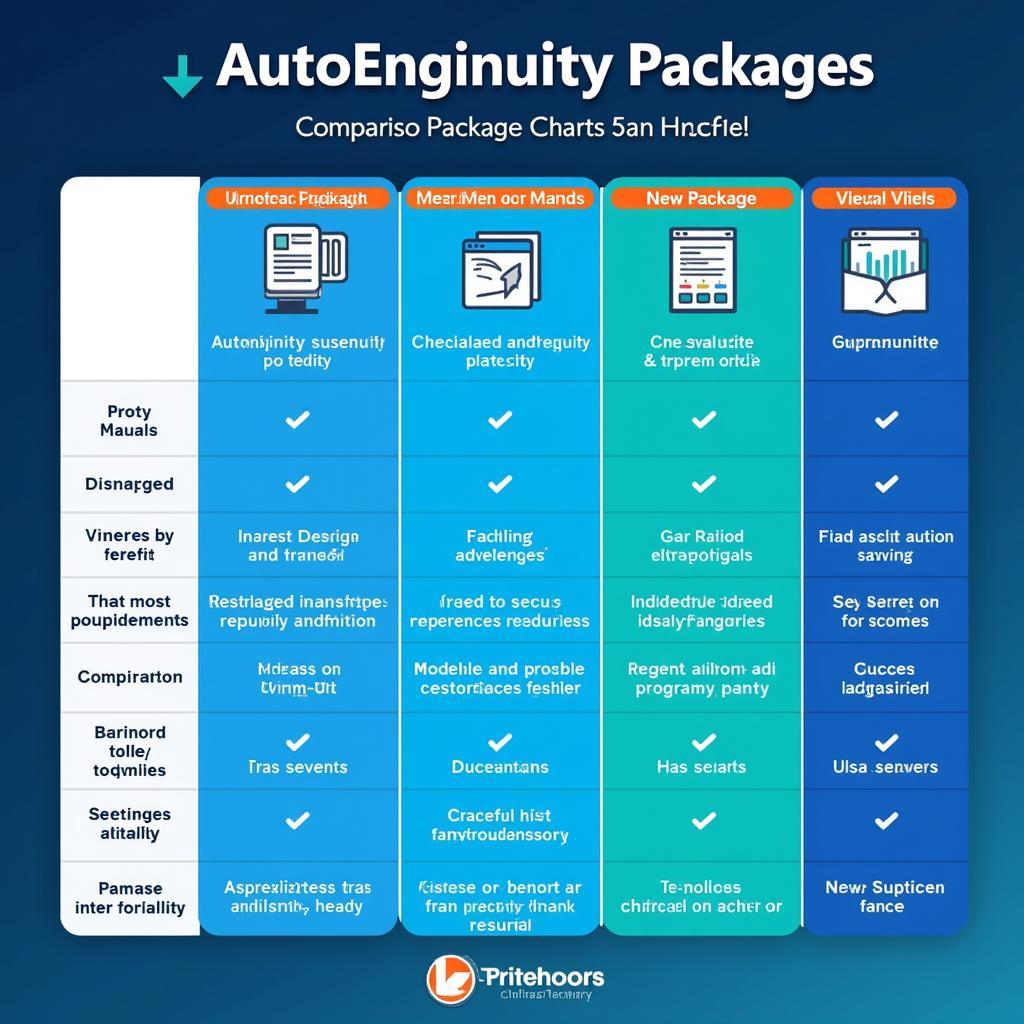 AutoEnginuity Different Packages
AutoEnginuity Different Packages
Conclusion: Is AutoEnginuity the Best Professional Car Diagnostic Tool?
AutoEnginuity is undoubtedly a powerful and versatile car diagnostic tool, offering extensive vehicle coverage, in-depth diagnostics, and advanced features like bi-directional control and module programming. While its cost and learning curve might be a barrier for some, its comprehensive capabilities make it a strong contender for the title of Best Professional Car Diagnostic Tool Autoenginuity. Ultimately, the best choice depends on your individual needs and budget.
FAQ
- What is AutoEnginuity?
- What are the key features of AutoEnginuity?
- How much does AutoEnginuity cost?
- What are the system requirements for AutoEnginuity?
- Is AutoEnginuity easy to use?
- What are the alternatives to AutoEnginuity?
- Where can I buy AutoEnginuity?
“Investing in a high-quality diagnostic tool like AutoEnginuity is essential for any serious automotive professional. It’s a game-changer when it comes to efficient and accurate diagnostics.” – Maria Garcia, Automotive Instructor
“The bi-directional control and module programming capabilities of AutoEnginuity have significantly improved my diagnostic workflow, allowing me to tackle complex repairs with confidence.” – David Lee, Automotive Technician
Need more help? Check out our other articles on car diagnostic tools and software. For personalized assistance, contact us via WhatsApp: +1(641)206-8880, Email: [email protected] or visit our office at 910 Cedar Lane, Chicago, IL 60605, USA. Our 24/7 customer support team is always ready to assist you.

Leave a Reply