CCleaner and Advanced SystemCare are two popular names when it comes to system optimization software. But which one offers the best tools for your needs? This article will delve deep into both programs, comparing their features, performance, and ultimately helping you decide which is the best fit for your computer.
Understanding System Optimization Tools
Before diving into the specifics of CCleaner and Advanced SystemCare, it’s essential to understand what system optimization tools are and why they are important. These tools help improve your computer’s performance by removing junk files, managing startup programs, and fixing registry errors. They aim to keep your system running smoothly and efficiently. 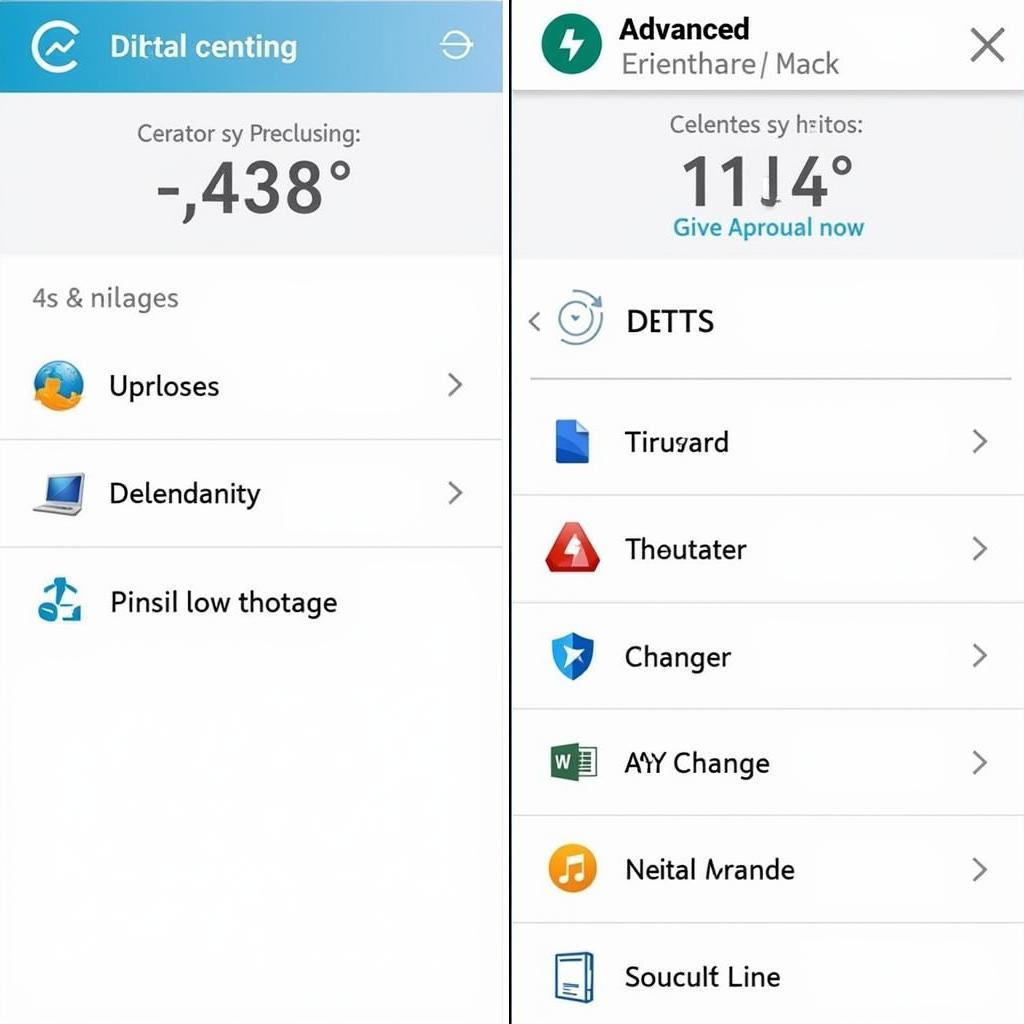 CCleaner vs. Advanced SystemCare Interface Comparison A well-optimized system leads to faster boot times, improved responsiveness, and a generally better user experience.
CCleaner vs. Advanced SystemCare Interface Comparison A well-optimized system leads to faster boot times, improved responsiveness, and a generally better user experience.
CCleaner: A Cleaning Classic
CCleaner has been a trusted name in system cleaning for years. Its core functionality focuses on removing unnecessary files, such as temporary internet files, browser caches, and leftover program data. This frees up valuable disk space and can improve overall system performance. While CCleaner started as a simple cleaning tool, it has evolved over time to include features like a registry cleaner, a startup manager, and even a browser plugin management tool.
CCleaner’s Strengths and Weaknesses
CCleaner’s simplicity is its greatest strength. It’s easy to use, even for novice users, and its core functionality is highly effective. However, its free version lacks some of the more advanced features found in Advanced SystemCare. Another potential downside is that CCleaner has been acquired by Avast, raising some privacy concerns for certain users.
Advanced SystemCare: A Comprehensive Suite
Advanced SystemCare takes a more comprehensive approach to system optimization. It offers a wider range of tools, including disk defragmentation, driver updating, and internet booster. It also includes a real-time performance monitor and a game optimizer. 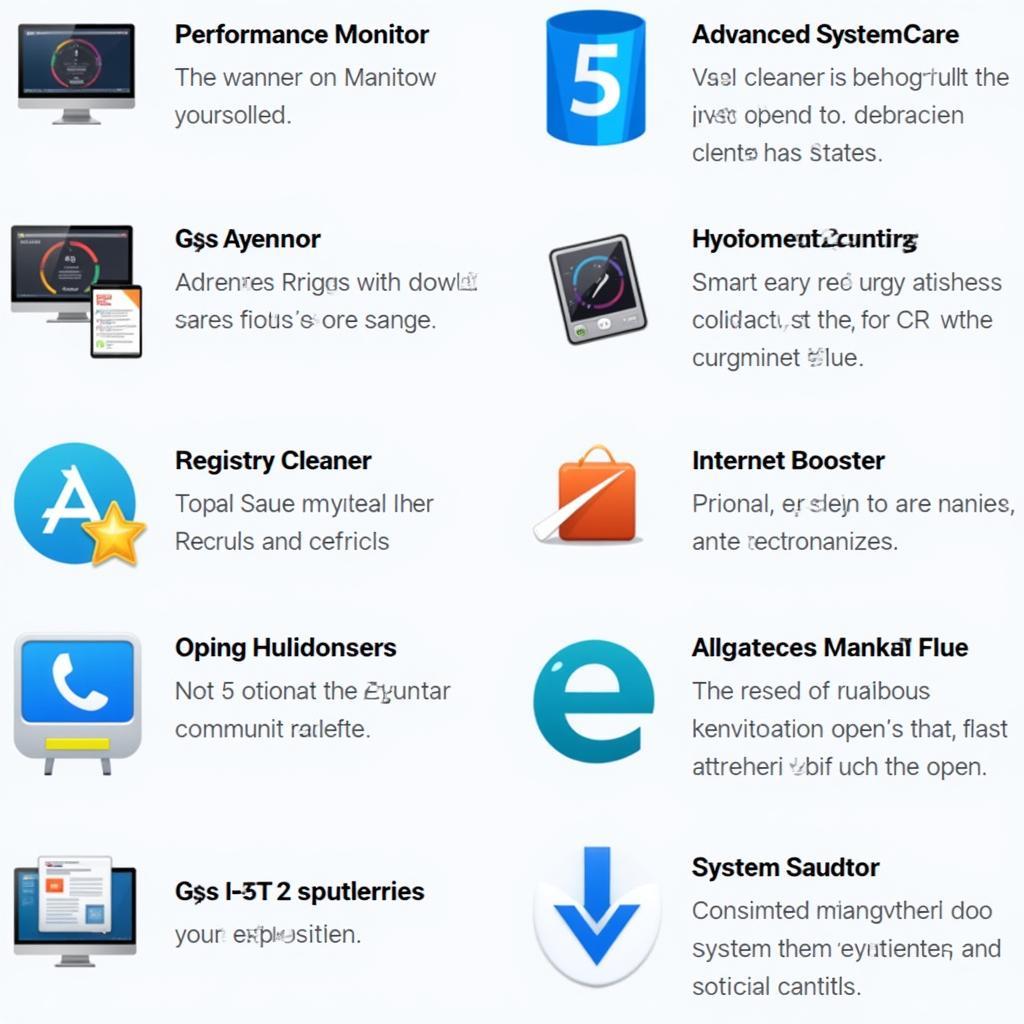 Advanced SystemCare Features Overview While its free version offers a lot, its premium version unlocks even more powerful features, such as deep registry cleaning and proactive system monitoring.
Advanced SystemCare Features Overview While its free version offers a lot, its premium version unlocks even more powerful features, such as deep registry cleaning and proactive system monitoring.
Advanced SystemCare’s Strengths and Weaknesses
Advanced SystemCare’s strength lies in its comprehensiveness. It offers a one-stop shop for all your system optimization needs. However, this can also be a weakness for some users, as the sheer number of features can be overwhelming. Also, some features, particularly in the free version, might be considered bloatware.
Best Tools for Specific Needs: CCleaner vs Advanced SystemCare
Which tool offers the “best tools” depends largely on your individual needs. If you’re looking for a simple, effective way to clean up your system and free up disk space, CCleaner is an excellent choice. advance system care advance pc tool However, if you want a more comprehensive suite with advanced features like driver updating and game optimization, Advanced SystemCare might be a better fit.
Choosing the Right Tool for You
Choosing between CCleaner and Advanced SystemCare is ultimately a matter of personal preference. Consider your technical expertise, your specific needs, and your budget. Both programs offer free versions, allowing you to try them out before committing to a paid subscription.
“For users who value simplicity and ease of use, CCleaner remains a solid option,” says John Smith, a Senior Systems Engineer at Tech Solutions Inc. “It effectively handles basic cleaning tasks without overwhelming the user with complex options.”
Conclusion: Finding the Best System Optimization Tool
Both CCleaner and Advanced SystemCare offer valuable tools for system optimization. CCleaner excels in simplicity and effective cleaning, while Advanced SystemCare provides a comprehensive suite for more advanced users. By carefully considering your needs and preferences, you can choose the best tool to keep your computer running smoothly. advance system care advance pc tool Ultimately, the “best tools” are the ones that best meet your individual requirements.
FAQ
- Is CCleaner safe to use?
- What are the system requirements for Advanced SystemCare?
- Can I use both CCleaner and Advanced SystemCare together?
- How often should I run system optimization tools?
- Does Advanced SystemCare improve gaming performance?
- Is the free version of CCleaner enough?
- How do I uninstall Advanced SystemCare?
“Advanced SystemCare is a great choice for users who want a more in-depth approach to system maintenance,” adds Maria Garcia, a Lead IT Consultant at Global Tech Consulting. “Its range of features allows for comprehensive optimization and performance tuning.”
Here are some common scenarios and questions users might have:
- Slow Computer: “My computer is running slow, which tool should I use?” Both CCleaner and Advanced SystemCare can address slow performance, but Advanced SystemCare offers more comprehensive solutions.
- Gaming Performance: “I want to improve my gaming performance. Which is better?” Advanced SystemCare has a dedicated game optimizer, making it a potentially better choice for gamers.
- Disk Space: “I’m running out of disk space. Which tool will help me free up space?” Both offer disk cleanup tools, but CCleaner’s core functionality focuses specifically on this.
You can find more information on related topics in these articles:
- Optimizing Your PC for Peak Performance
- Understanding Registry Cleaners
- The Importance of Regular System Maintenance
For any further assistance or inquiries, please contact us via WhatsApp: +1(641)206-8880, Email: [email protected], or visit our office at 910 Cedar Lane, Chicago, IL 60605, USA. Our 24/7 customer support team is always ready to help.

Leave a Reply