Shopping for a car diagnostic laptop on eBay can feel overwhelming. With countless options, finding the perfect device for your needs requires careful consideration. This guide will navigate you through choosing the right car diagnostic laptop on eBay, ensuring you make an informed purchase.
Why Choose a Car Diagnostic Laptop?
A car diagnostic laptop is an essential tool for any mechanic or car enthusiast. It allows you to:
- Diagnose Engine Problems: Identify issues with your engine control unit (ECU), sensors, and other components.
- Read and Clear Fault Codes: Access and interpret those pesky check engine lights and reset them after repairs.
- Analyze Real-Time Data: Monitor live sensor data like engine RPM, coolant temperature, and fuel pressure to pinpoint problems.
- Perform Advanced Functions: Depending on the software, you can perform tasks like key programming, injector coding, and module resets.
 Mechanic using a car diagnostic laptop
Mechanic using a car diagnostic laptop
Key Factors to Consider When Buying a Car Diagnostic Laptop on eBay
1. Operating System:
- Windows: The most common and compatible operating system for automotive diagnostic software.
- Android: Budget-friendly and offers a growing selection of diagnostic apps.
2. Processor & RAM:
- Processor: A fast processor (Intel Core i5 or equivalent) ensures smooth software operation.
- RAM: 8GB RAM or more is recommended for multitasking and running demanding diagnostic programs.
3. Storage:
- SSD (Solid State Drive): Faster boot times and quicker access to programs. Aim for at least 256GB of storage.
4. Connectivity:
- USB Ports: Essential for connecting to the diagnostic interface and other peripherals.
- Wi-Fi: Enables software updates and online support.
5. Display:
- Screen Size: A larger screen (14 inches or more) provides better visibility of diagnostic data.
- Resolution: Choose a laptop with at least a 1920 x 1080 resolution for clear and sharp visuals.
6. Battery Life:
- Opt for a laptop with a battery life of at least 4 hours to allow for extended diagnostic sessions.
 Laptop screen showing car diagnostic software
Laptop screen showing car diagnostic software
Understanding Diagnostic Software and Compatibility
- OEM (Original Equipment Manufacturer) Software: Software specific to a particular car brand, offering in-depth diagnostics for that make.
- Third-Party Software: More affordable and often provides coverage for a wider range of vehicles.
Tips for Choosing Diagnostic Software
- Vehicle Compatibility: Ensure the software supports the make, model, and year of your vehicle.
- Features: Consider the specific diagnostic functions you need, such as ABS bleeding, airbag resets, or transmission diagnostics.
- Updates: Regular software updates are crucial for compatibility with newer vehicle models and features.
Navigating eBay for the Best Deals
1. Set Your Budget: Determine your price range before you start searching.
2. Use Specific Keywords: Combine your desired laptop specifications with “car diagnostic” (e.g., “Dell Latitude i5 8GB RAM SSD car diagnostic”).
3. Check Seller Ratings: Purchase from sellers with high positive feedback and good reviews.
4. Read Product Descriptions Carefully: Pay attention to the laptop’s condition, included accessories, and warranty information.
5. Ask Questions: Don’t hesitate to contact the seller to clarify any doubts or concerns.
Expert Insights from John Miller, Senior Automotive Technician
“Investing in a quality car diagnostic laptop has been a game-changer for my business. It allows me to quickly diagnose and repair even the most complex vehicle issues, keeping my customers happy and my shop running smoothly. When shopping on eBay, always prioritize laptops with reputable brands and check for signs of wear and tear.”
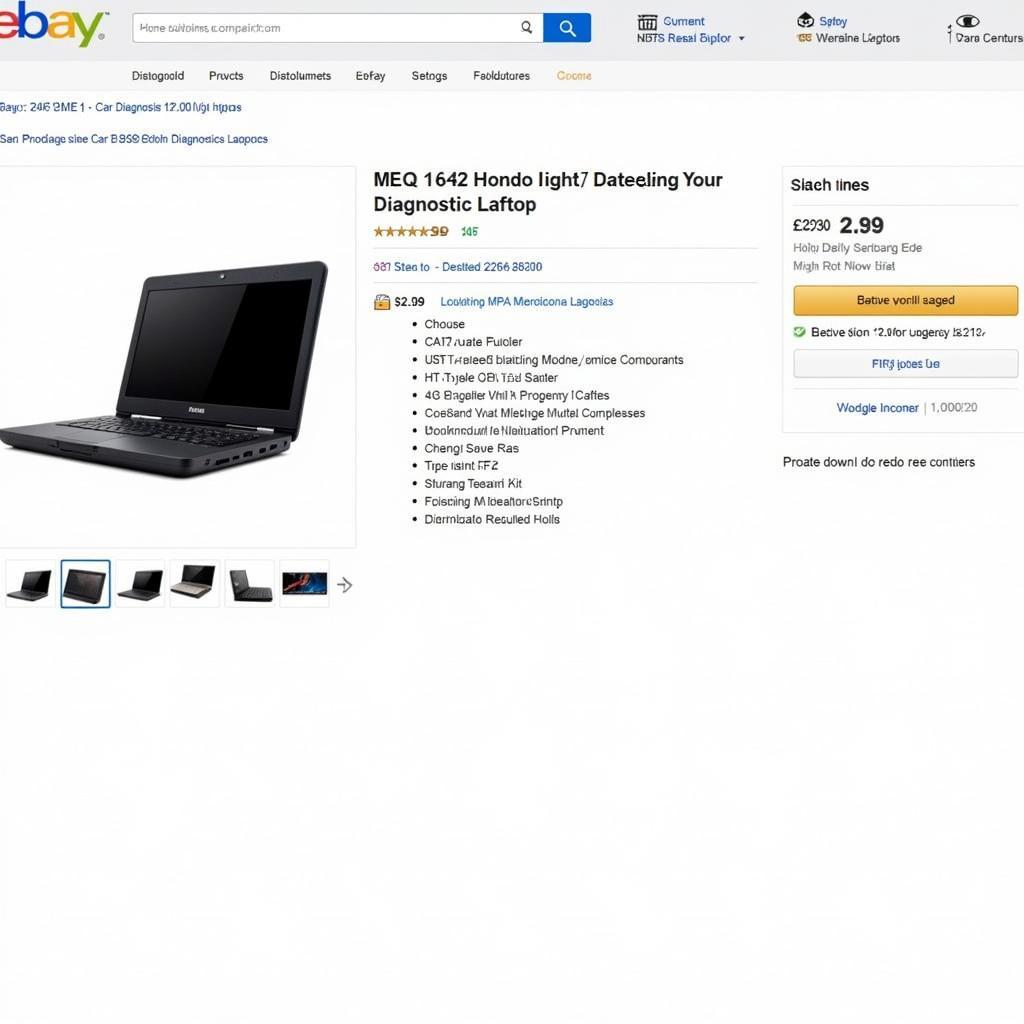 Screenshot of car diagnostic laptop listing on eBay
Screenshot of car diagnostic laptop listing on eBay
Conclusion
Finding the right car diagnostic laptop on eBay involves careful consideration of your needs and budget. By following these tips and understanding the essential features, you can confidently make a purchase that equips you with the tools to diagnose and repair vehicles efficiently. Remember, a reliable car diagnostic laptop is an investment that can save you time, money, and frustration in the long run.
FAQs About Car Diagnostic Laptops on eBay
1. Can I use any laptop for car diagnostics?
While any laptop with the right software can technically work, it’s recommended to choose one specifically designed for automotive diagnostics.
2. What is an OBD-II port?
OBD-II stands for On-Board Diagnostics, and the port is a standardized connector found in most vehicles manufactured after 1996.
3. Do I need a separate diagnostic interface?
Yes, a diagnostic interface (also known as a scan tool) acts as a bridge between the laptop and the vehicle’s OBD-II port.
4. Is it worth buying a used car diagnostic laptop on eBay?
Used laptops can offer good value, but it’s crucial to buy from a reputable seller and ensure the device is in good working condition.
5. What should I do if I encounter problems with my purchased laptop?
Contact the seller first to resolve any issues. If the problem persists, eBay offers buyer protection programs to assist you.
Need Help Choosing the Right Car Diagnostic Laptop?
Contact us via WhatsApp: +1(641)206-8880 or Email: [email protected]. Our expert team is available 24/7 to answer your questions and guide you towards the perfect solution.

Leave a Reply