Choosing the right car diagnostic tool can feel overwhelming with so many options available. Actron, a well-known name in the automotive industry, offers a range of diagnostic tools designed to meet various needs and budgets. Whether you’re a DIY enthusiast or a seasoned mechanic, this comprehensive guide will help you understand the ins and outs of Actron Car Diagnostic Tools, enabling you to make an informed decision for your vehicle maintenance needs.
Understanding Actron Car Diagnostic Tools
Actron diagnostic tools are designed to interface with your vehicle’s onboard computer system, retrieving and displaying diagnostic trouble codes (DTCs), live data streams, and other crucial information. This data allows you to pinpoint issues, understand their severity, and potentially save time and money on costly repairs.
Types of Actron Diagnostic Tools
Actron offers a variety of tools, each with different capabilities:
- Code Readers: Entry-level tools designed to read and clear basic DTCs. Ideal for identifying the source of “check engine” lights.
- Scan Tools: More advanced than code readers, offering enhanced features such as live data viewing, freeze frame data, and emissions readiness monitoring.
- Professional Scan Tools: High-end tools with extensive diagnostic capabilities, bi-directional control, and advanced programming functions, often preferred by professional mechanics.
Choosing the Right Actron Tool
Selecting the appropriate Actron tool depends on your specific needs:
- Vehicle Compatibility: Ensure the tool is compatible with your vehicle’s make, model, and year.
- Features: Determine which features are essential for your needs, such as live data streaming or ABS system diagnostics.
- Budget: Actron tools range in price, so consider your budget and the tool’s features.
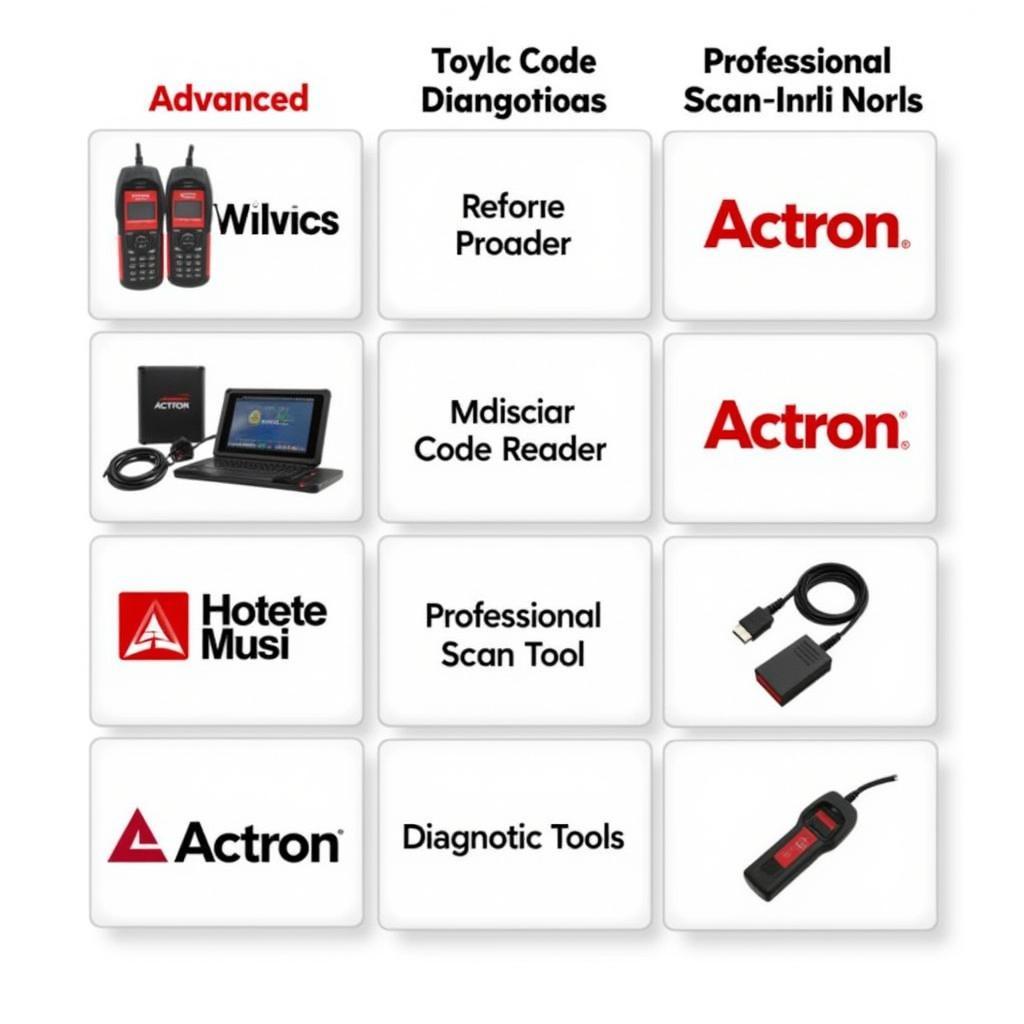 Actron Diagnostic Tools Range
Actron Diagnostic Tools Range
Benefits of Using Actron Diagnostic Tools
Utilizing Actron car diagnostic tools offers several advantages:
- Early Problem Detection: Identify issues early on, potentially preventing costly repairs in the future.
- Cost Savings: Diagnose problems yourself, reducing reliance on expensive mechanic visits.
- Improved Vehicle Performance: Regular diagnostics can help maintain optimal vehicle performance and fuel efficiency.
- Empowerment and Knowledge: Gain a deeper understanding of your vehicle’s health and how it operates.
Tips for Using Actron Diagnostic Tools
- Consult Your Vehicle’s Manual: Familiarize yourself with your specific vehicle’s diagnostic connector location and any unique procedures.
- Update Your Tool: Regularly check for software updates for your Actron tool to ensure compatibility and access to the latest features.
- Interpret Codes Carefully: While DTCs provide valuable information, thorough research is essential to understand their meaning and potential solutions.
Common Questions About Actron Car Diagnostic Tools
What is an Actron car diagnostic tool?
An Actron car diagnostic tool is a device that connects to your vehicle’s computer system to retrieve and display diagnostic information, helping you identify and troubleshoot car problems.
How do I use an Actron code reader?
Connect the tool to your vehicle’s diagnostic port, typically located under the dashboard, turn on the ignition, and follow the on-screen instructions to read and clear codes.
Can I use an Actron tool on any car?
Actron tools offer varying degrees of vehicle compatibility. It’s crucial to check the tool’s specifications to ensure it supports your specific make, model, and year.
Where can I buy an Actron car diagnostic tool?
Actron tools are widely available online and at auto parts stores.
Conclusion
Actron car diagnostic tools offer a valuable resource for car owners and mechanics alike. By understanding the different types of tools, their features, and how to use them effectively, you can take control of your vehicle’s maintenance, diagnose problems accurately, and make informed repair decisions.
Need help with your car diagnostics? Contact our team of experts via WhatsApp at +1(641)206-8880 or email us at [email protected] for 24/7 support.

Leave a Reply