Car Diagnostic Tools For Android have revolutionized vehicle maintenance and repair, empowering both DIY enthusiasts and professional mechanics. These powerful apps, coupled with a compatible OBD2 adapter, transform your Android smartphone or tablet into a sophisticated diagnostic scanner. This guide delves into the world of Android car diagnostic tools, exploring their functionalities, benefits, and how to choose the best one for your needs. android car engine diagnostic tool
Understanding Car Diagnostic Tools for Android
What exactly are car diagnostic tools for Android, and how do they work? These tools consist of two components: an OBD2 adapter and an Android app. The OBD2 adapter plugs into your car’s OBD2 port, usually located under the dashboard on the driver’s side. This adapter communicates with your vehicle’s onboard computer and transmits data wirelessly, typically via Bluetooth, to your Android device. The app then interprets this data, displaying it in a user-friendly format and allowing you to diagnose problems, monitor performance, and even clear trouble codes. android car diagnostic,
 Android Car Diagnostic Tool Connected to OBD2 Port
Android Car Diagnostic Tool Connected to OBD2 Port
What Can You Do with Car Diagnostic Tools for Android?
The possibilities are vast. With a quality car diagnostic tool for android, you can:
- Read and Clear Trouble Codes: Identify the source of those pesky check engine lights and clear them after resolving the issue.
- Monitor Real-Time Data: View live sensor readings like engine RPM, coolant temperature, speed, and fuel pressure.
- View Freeze Frame Data: Capture the vehicle’s operating conditions at the time a fault code was stored.
- Perform Emissions Tests Readiness Checks: Ensure your vehicle is ready for an emissions test.
- Log Data: Track vehicle performance over time, useful for identifying trends or intermittent problems.
- Customize Dashboards: Many apps allow you to customize the display with gauges and parameters that are most relevant to you.
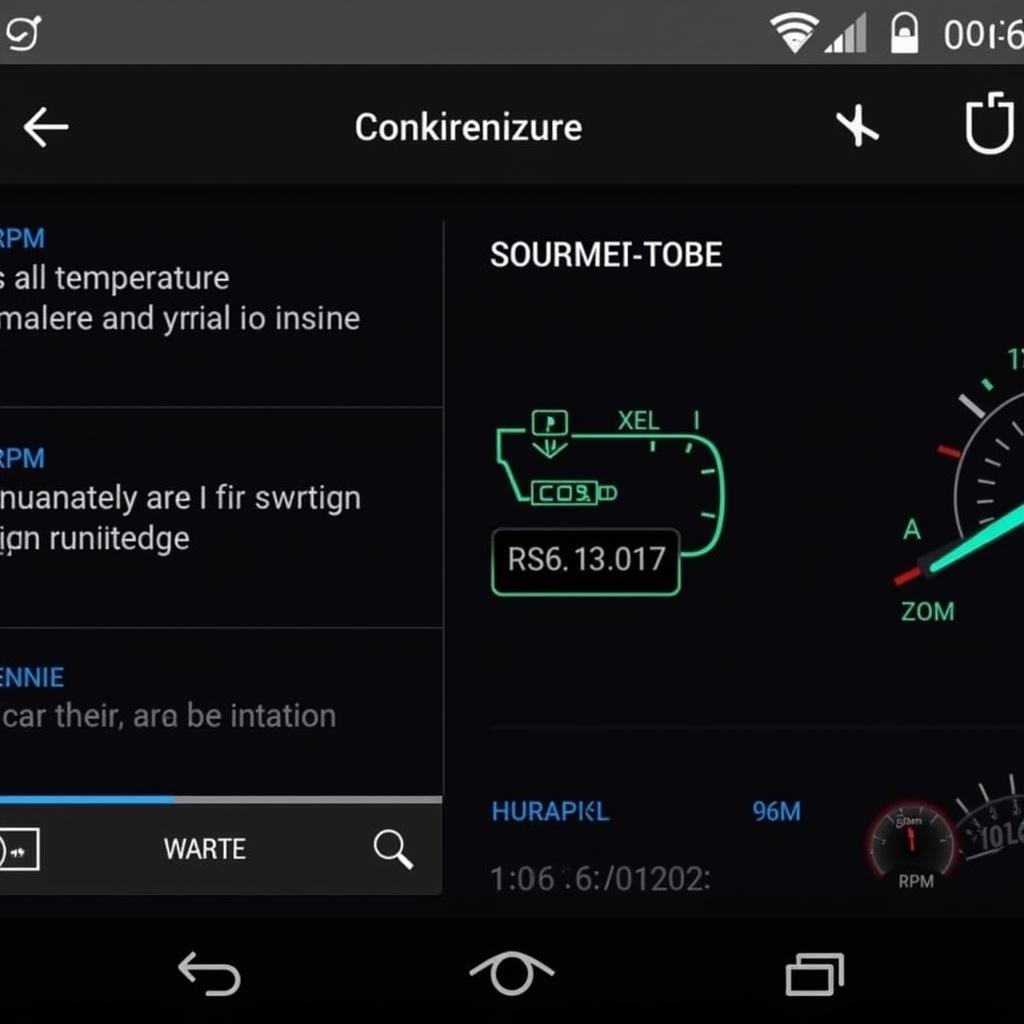 Car Diagnostic App Displaying Engine Data
Car Diagnostic App Displaying Engine Data
Choosing the Right Car Diagnostic Tool for Android
With so many options available, selecting the best car diagnostic tool for android can feel overwhelming. Here’s a breakdown of factors to consider:
- Compatibility: Ensure the app and adapter are compatible with your Android device and vehicle’s make and model.
- Features: Decide which features are essential for your needs. Do you need advanced diagnostics, or are basic functions sufficient? android car diagnostic parking sensors abs
- User Interface: Opt for an app with a clean, intuitive interface that’s easy to navigate.
- Reviews and Ratings: Check user reviews and ratings to gauge the app’s reliability and performance.
- Cost: Prices vary widely, so choose an option that fits your budget.
Benefits of Using a Car Diagnostic Tool for Android
Android-based car diagnostic tools offer several advantages:
- Cost-Effective: Often significantly cheaper than professional-grade scanners.
- Portability: Your Android device is always with you, making on-the-go diagnostics possible.
- User-Friendly: Many apps offer intuitive interfaces designed for ease of use.
- Community Support: A large online community provides helpful resources and troubleshooting tips.
“A good car diagnostic tool for Android can be a game-changer for anyone who wants to understand their car better,” says John Smith, Automotive Engineer at Acme Motors. “It puts the power of diagnostics in your pocket.”
Common Scenarios and Frequently Asked Questions (FAQ)
Here are a few scenarios where these tools become indispensable:
- Check Engine Light Illumination: Diagnose the underlying cause and potentially save on expensive mechanic visits.
- Used Car Inspection: Get a deeper understanding of a vehicle’s condition before making a purchase.
- Monitoring Vehicle Performance: Track vital parameters and identify potential issues early on.
FAQ:
- Are these tools compatible with all cars? Most modern cars (post-1996) are OBD2 compliant.
- Do I need an internet connection? Not necessarily. Many apps function offline once the data is retrieved from the vehicle.
- Can I use multiple diagnostic apps with the same adapter? Yes, typically you can.
- Are there any risks associated with using these tools? If used correctly, the risks are minimal. However, it’s important to avoid modifying settings you don’t understand.
- What if I can’t clear a trouble code? This usually indicates an unresolved underlying issue that requires professional attention.
- Can I use this tool for coding and programming? Some advanced apps offer coding functionality, but it’s crucial to have a thorough understanding before making any changes. elm 327 obdii obd2 bluetooth car diagnostic scan tool download
- How much do OBD2 adapters cost? Prices range from affordable to premium, depending on features and quality. obd auto doctor – elm327 & obd2 car scanner tool
Conclusion
Car diagnostic tools for android offer a powerful and convenient way to monitor, maintain, and troubleshoot your vehicle. From reading and clearing trouble codes to monitoring real-time data, these tools empower you to take control of your car’s health. By carefully considering your needs and selecting the right tool, you can unlock valuable insights into your vehicle’s performance and potentially save time and money on repairs. Choosing the best car diagnostic tool for android is an investment in your vehicle’s longevity and your peace of mind.
For further assistance, feel free to contact us via WhatsApp: +1(641)206-8880, Email: [email protected] or visit us at 910 Cedar Lane, Chicago, IL 60605, USA. Our customer support team is available 24/7.

Leave a Reply