The Hpe Care Pack Finder Tool is essential for anyone seeking the right support coverage for their Hewlett Packard Enterprise (HPE) products. Whether you’re a seasoned IT professional or managing a small business’s technology, identifying and acquiring the correct HPE Care Pack can be crucial for maximizing uptime and minimizing disruption. This guide provides everything you need to know about using the HPE Care Pack Finder Tool, ensuring you find the perfect support solution for your specific HPE hardware and software.
Navigating the HPE Care Pack Finder Tool
The HPE Care Pack Finder Tool offers a streamlined approach to discovering the right support coverage. This user-friendly tool allows you to quickly locate the appropriate Care Pack based on your product’s serial number, product number, or even its description. Leveraging this tool ensures you’re not only getting the correct level of support but also optimizing your IT budget.
Using the Serial Number or Product Number
The most straightforward way to utilize the HPE Care Pack Finder Tool is by using your HPE product’s serial number or product number. Simply enter the information into the designated field, and the tool will display a list of compatible Care Packs tailored to your specific hardware or software. This method eliminates guesswork and guarantees accuracy in selecting the right support package.
Searching by Product Description
If you don’t have immediate access to the serial or product number, the HPE Care Pack Finder Tool offers the flexibility to search by product description. While this method may require a bit more refinement to narrow down the results, it’s a valuable option when other identification methods aren’t readily available.
Understanding HPE Care Pack Options
HPE offers a diverse range of Care Packs to address varying support needs and budgets. From basic hardware support to comprehensive software and solution coverage, understanding the different options is key to choosing the best fit for your business.
Foundation Care, Proactive Care, and Datacenter Care
HPE offers a tiered approach to support, with options like Foundation Care, Proactive Care, and Datacenter Care. Foundation Care provides a fundamental level of support, while Proactive Care offers enhanced features like proactive monitoring and preventative maintenance. Datacenter Care, on the other hand, provides the most comprehensive level of support tailored for mission-critical environments. Selecting the right tier depends on your organization’s specific requirements and risk tolerance.
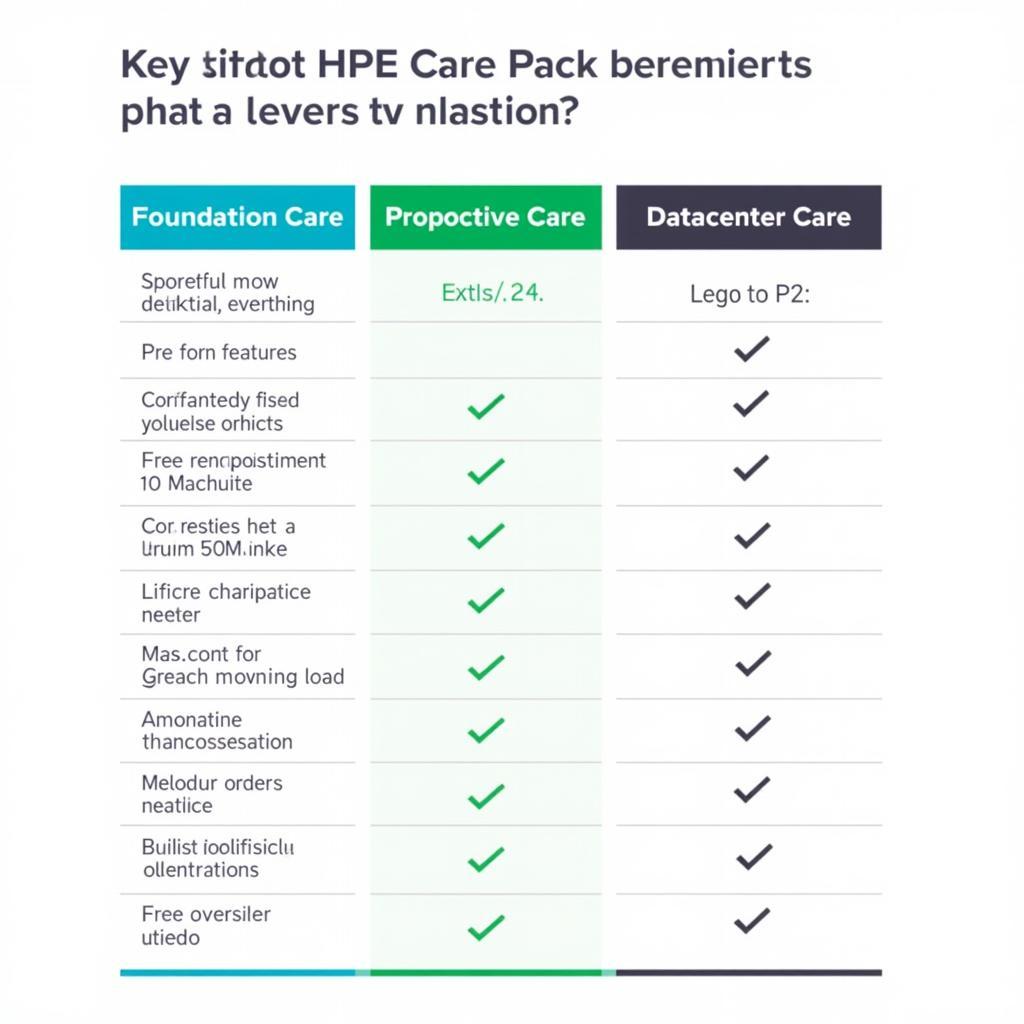 Comparing HPE Care Pack Service Levels
Comparing HPE Care Pack Service Levels
Why Use the HPE Care Pack Finder Tool?
“Using the HPE Care Pack Finder Tool is like having a personalized support concierge,” says John Smith, Senior IT Consultant at Tech Solutions Inc. “It eliminates the hassle of manually searching through countless options and ensures you’re getting the exact coverage you need.”
The HPE Care Pack Finder Tool offers several compelling benefits:
- Accuracy: It ensures you select the right Care Pack for your specific HPE product.
- Efficiency: It saves time and effort by streamlining the search process.
- Cost Optimization: It helps you avoid purchasing unnecessary or inadequate coverage.
“The peace of mind that comes with knowing your HPE equipment is properly covered is invaluable,” adds Jane Doe, IT Manager at Global Enterprises. “The HPE Care Pack Finder Tool makes it easy to achieve that peace of mind.”
Conclusion
The HPE Care Pack Finder Tool is an indispensable resource for anyone managing HPE products. By simplifying the process of finding the right support coverage, this tool empowers businesses to maximize their IT investments and minimize potential downtime. Using the HPE Care Pack Finder Tool, you can efficiently identify the ideal Care Pack for your needs, ensuring your HPE infrastructure remains operational and productive.
FAQ
- What is an HPE Care Pack?
- How do I find my HPE product’s serial number?
- What if I can’t find my HPE product information?
- Can I purchase an HPE Care Pack online?
- What is the difference between Foundation Care and Proactive Care?
- How do I contact HPE support?
- Can I extend my existing HPE Care Pack?
More Resources
- HPE Support Center
- HPE Community Forum
Need help? Contact us via WhatsApp: +1(641)206-8880, Email: [email protected] or visit us at 910 Cedar Lane, Chicago, IL 60605, USA. Our 24/7 customer support team is ready to assist you.

Leave a Reply