The Car Diagnostic Scanner Tool U480 Obd2 is a powerful and affordable device that allows you to diagnose and troubleshoot problems with your car. This comprehensive guide will cover everything you need to know about the U480 OBD2 scanner, from its features and benefits to how to use it effectively.
Understanding OBD2 and Diagnostic Scanners
Before we delve into the specifics of the U480, let’s first understand the basics of OBD2 and car diagnostic scanners.
OBD2, which stands for On-Board Diagnostics II, is a standardized system implemented in vehicles since 1996 to monitor and report on various systems within the car. This system allows you to access a wealth of information about your car’s health through a standardized port typically located under the dashboard on the driver’s side.
Car diagnostic scanners, also known as OBD2 scanners, are handheld devices that connect to your car’s OBD2 port and communicate with the car’s computer. They retrieve diagnostic trouble codes (DTCs) stored in the car’s computer, which indicate potential problems.
Introducing the U480 Car Diagnostic Scanner Tool
The U480 OBD2 scanner is a popular choice for both car enthusiasts and professional mechanics due to its affordability and comprehensive functionality. This versatile tool empowers you to take control of your car’s maintenance and repairs by providing valuable insights into its performance.
Key Features and Benefits of the U480 OBD2 Scanner
The U480 OBD2 scanner comes equipped with a range of features designed to simplify the car diagnostic process, including:
- Wide Vehicle Compatibility: The U480 is compatible with a wide range of vehicles manufactured after 1996 that comply with OBD2 and EOBD standards.
- DTC Reading and Clearing: This scanner can retrieve both generic and manufacturer-specific DTCs, allowing you to pinpoint the root cause of various car problems. It also enables you to clear DTCs and reset the check engine light after completing repairs.
- Live Data Stream: The U480 provides real-time data from your car’s sensors, including engine RPM, coolant temperature, oxygen sensor readings, and more. This feature is invaluable for monitoring sensor performance and identifying intermittent problems.
- Freeze Frame Data: When a DTC is stored, the U480 captures a snapshot of the engine’s operating conditions at the time of the fault. This data, known as freeze frame data, can be crucial in diagnosing difficult problems.
- Enhanced Diagnostics (for specific models): Depending on the car model, the U480 may offer advanced diagnostic functions such as ABS (Anti-lock Braking System) and SRS (Supplemental Restraint System) diagnostics.
 U480 OBD2 Scanner Features
U480 OBD2 Scanner Features
How to Use the U480 Car Diagnostic Scanner Tool
Using the U480 is a straightforward process.
- Locate your car’s OBD2 port. This port is typically located under the dashboard on the driver’s side.
- Plug the U480 scanner into the OBD2 port.
- Turn on the ignition. You don’t need to start the engine.
- Navigate the scanner’s menu. Use the buttons on the scanner to select the desired function, such as reading DTCs, viewing live data, or accessing other features.
 Using the U480 OBD2 Scanner
Using the U480 OBD2 Scanner
Common Uses of the U480 OBD2 Scanner
The U480 car diagnostic scanner tool can be used for a variety of purposes, including:
- Diagnosing Check Engine Light: Identify the reason behind the check engine light illuminating on your dashboard.
- Monitoring Engine Performance: Track vital engine parameters like RPM, temperature, and fuel pressure.
- Verifying Sensor Operation: Confirm if sensors like the oxygen sensor, MAF sensor, and coolant temperature sensor are functioning correctly.
- Troubleshooting Emission-Related Issues: Diagnose problems related to the evaporative emissions system or exhaust gas recirculation system.
Tips for Choosing and Using a Car Diagnostic Scanner
- Consider your needs: Determine the features and functionality you require from a scanner based on your car and your level of technical expertise.
- Research compatibility: Ensure the scanner you choose is compatible with your car’s make, model, and year.
- Consult reliable sources: Refer to reputable online resources and forums for reviews and recommendations.
- Understand the limitations: While scanners are powerful tools, they may not diagnose every problem.
- Seek professional help when needed: For complex issues, consult a qualified mechanic.
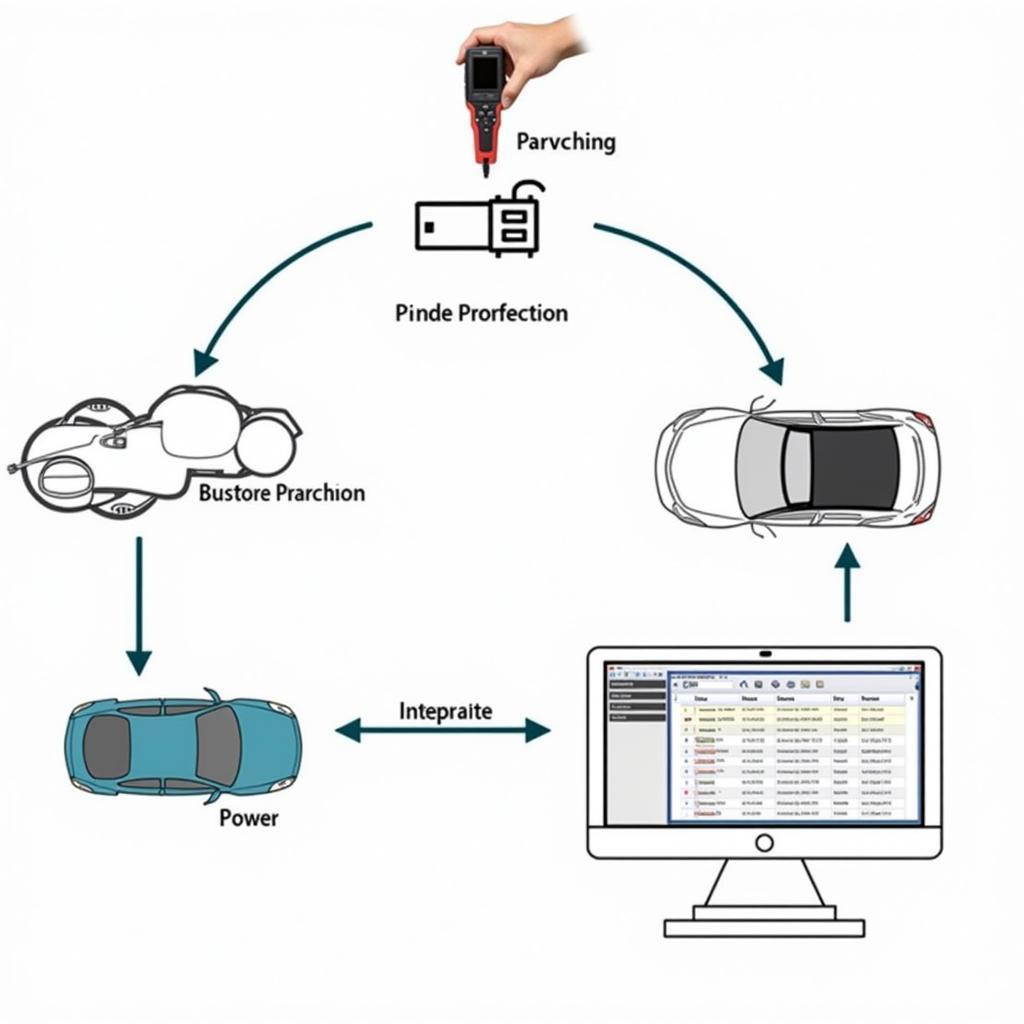 Car Diagnostic Process with U480
Car Diagnostic Process with U480
Conclusion
The car diagnostic scanner tool U480 OBD2 is an invaluable asset for any car owner. Its user-friendly interface, comprehensive features, and affordability make it an excellent choice for both beginners and experienced users. By providing insightful data about your car’s health, the U480 empowers you to make informed decisions about maintenance and repairs, potentially saving you time and money in the long run.
FAQs
-
Is the U480 compatible with my car? The U480 is compatible with most gasoline-powered vehicles manufactured after 1996 that comply with OBD2 and EOBD standards. To confirm compatibility, consult the U480 user manual or contact the manufacturer.
-
Can I use the U480 to reset the airbag light? The U480’s ability to reset the airbag light depends on the specific vehicle model. In some cases, it may provide this functionality, but it’s essential to refer to the user manual or contact the manufacturer to confirm.
-
Does the U480 require any batteries? The U480 draws power directly from the vehicle’s OBD2 port, so it doesn’t require any batteries.
-
Can I update the U480’s software? The U480 may have updatable software. Check the manufacturer’s website for available updates and instructions.
-
What is the warranty on the U480? Warranty information for the U480 can be found in the product documentation or on the manufacturer’s website.
Still, have questions about the U480 or need help with car diagnostics?
Contact our expert team via WhatsApp: +1(641)206-8880 or Email: [email protected]. We’re available 24/7 to assist you.

Leave a Reply