The Autel Maxicheck Pro Obd2 Car Diagnostic Tool is a powerful and versatile device designed for both professional mechanics and car enthusiasts. This guide will explore its functionalities, benefits, and address common questions surrounding this essential piece of automotive technology.
Understanding the Autel MaxiCheck Pro OBD2 Scanner
The Autel MaxiCheck Pro is more than just a code reader; it’s a comprehensive diagnostic tool that empowers you to understand your vehicle’s health. It provides access to various systems, allowing you to diagnose and potentially resolve issues without needing a costly trip to the mechanic. From reading and clearing trouble codes to performing advanced functions like resetting oil lights and EPB, this tool provides significant value.
Key Features and Benefits of the Autel MaxiCheck Pro
The MaxiCheck Pro boasts an impressive array of features designed to simplify car diagnostics:
- Wide Vehicle Coverage: Supports a broad range of vehicle makes and models, ensuring compatibility with most cars on the road.
- User-Friendly Interface: Intuitive navigation and easy-to-understand menus make operation straightforward, even for beginners.
- Comprehensive Diagnostics: Access and analyze data from various vehicle systems, including engine, transmission, ABS, and airbags.
- Advanced Functions: Perform special functions such as oil light resets, EPB resets, and DPF regeneration.
- Live Data Streaming: View real-time sensor data to monitor vehicle performance and identify potential problems.
- Code Definitions: Provides detailed explanations of diagnostic trouble codes (DTCs), helping you understand the root cause of issues.
- Compact and Portable: Its small size makes it easy to store and carry, allowing for on-the-go diagnostics.
Who Can Benefit from the Autel MaxiCheck Pro?
The Autel MaxiCheck Pro is beneficial for a wide range of users:
- DIY Car Enthusiasts: Empowers individuals to perform basic maintenance and troubleshoot minor issues themselves.
- Professional Mechanics: Provides a reliable and efficient tool for diagnosing and resolving vehicle problems.
- Small Garage Owners: Offers a cost-effective solution for comprehensive diagnostics without investing in expensive equipment.
- Automotive Students: A valuable learning tool for understanding vehicle systems and diagnostic procedures.
Choosing the Right Autel MaxiCheck Pro for Your Needs
Autel offers different versions of the MaxiCheck Pro, each tailored to specific needs. Researching the various models will help you determine which one best suits your requirements.
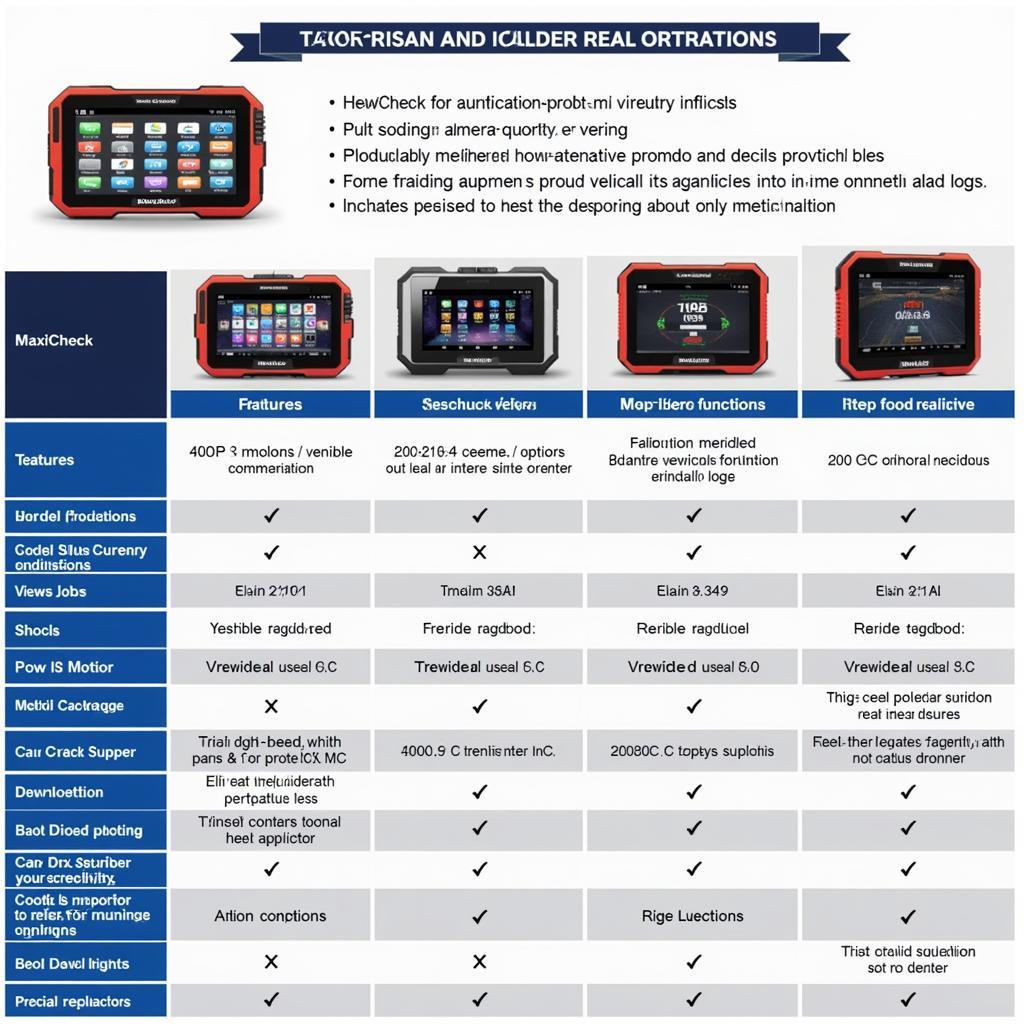 Comparing Different Autel MaxiCheck Pro Models
Comparing Different Autel MaxiCheck Pro Models
Mastering the Autel MaxiCheck Pro: Tips and Tricks
While the MaxiCheck Pro is user-friendly, these tips can enhance your experience:
- Regular Updates: Keep your device’s software updated to ensure compatibility with the latest vehicle models and access to new features.
- Read the Manual: Familiarize yourself with the device’s functionalities and understand its limitations.
- Practice Makes Perfect: Experiment with the different functions to become proficient in using the tool effectively.
Troubleshooting Common Issues with the Autel MaxiCheck Pro
Occasionally, users might encounter issues with their MaxiCheck Pro. Here are some common problems and solutions:
- Connectivity Problems: Ensure the OBD2 connector is properly inserted and the vehicle’s ignition is turned on.
- Software Errors: Try restarting the device or performing a software update.
- Inaccurate Readings: Double-check the connection and ensure the correct vehicle model is selected.
Conclusion
The Autel MaxiCheck Pro OBD2 car diagnostic tool is a valuable asset for anyone working with vehicles. Its comprehensive features, user-friendly interface, and affordable price make it a wise investment for both professionals and DIY enthusiasts. By understanding its capabilities and following the tips provided, you can leverage the MaxiCheck Pro to maintain your vehicle’s health and save money on costly repairs.
FAQ
- What is an OBD2 port?
- Can I use the Autel MaxiCheck Pro on any car?
- How do I update the software on my MaxiCheck Pro?
- What is the difference between reading and clearing codes?
- What should I do if my MaxiCheck Pro won’t connect to my car?
- Can the MaxiCheck Pro program keys?
- Where can I find more information about using the Autel MaxiCheck Pro?
Common Scenarios and Questions
-
Scenario: Check Engine Light is on.
- Question: Can the MaxiCheck Pro tell me why?
-
Scenario: Car won’t start.
- Question: Can the MaxiCheck Pro help diagnose the problem?
-
Scenario: Need to reset the oil light after an oil change.
- Question: How do I do this with the MaxiCheck Pro?
Further Reading and Resources
- Autel MaxiCheck Pro User Manual
- OBD2 Code Definitions
For assistance, please contact us via WhatsApp: +1(641)206-8880, Email: [email protected], or visit us at 910 Cedar Lane, Chicago, IL 60605, USA. Our customer support team is available 24/7.

Leave a Reply