The world of car diagnostics can seem like a black box, especially for those unfamiliar with the intricate workings of modern vehicles. But what if you could understand and even diagnose your car’s issues, just like a professional mechanic? This is where a car diagnostics tool like VAGCOM comes in. VAGCOM, specifically designed for Volkswagen Audi Group (VAG) vehicles, empowers car owners and enthusiasts with the ability to delve deep into their car’s systems, identify problems, and even make adjustments.
What is VAGCOM and Why Do You Need It?
VAGCOM, also known as VCDS (VAG-COM Diagnostic System), is a powerful diagnostic software that connects to your VAG vehicle’s onboard computer (ECU) through a standard OBD-II port. Unlike generic OBD-II scanners that provide basic information, VAGCOM grants access to a treasure trove of data from various control modules, including the engine, transmission, ABS, airbags, and more.
Think of VAGCOM as a direct line of communication with your car’s brain. It allows you to:
- Read and clear fault codes: Diagnose those pesky check engine lights, understand the severity of issues, and clear codes once resolved.
- View live data streams: Monitor real-time sensor readings for various systems, helping you pinpoint problems and analyze performance.
- Perform adaptations and adjustments: Customize certain vehicle features, such as adjusting throttle response or enabling hidden features.
- Run output tests: Activate specific components like windows, lights, or actuators to diagnose electrical issues.
- Access advanced functions: Depending on your vehicle model, you can access coding options for personalization and feature activation.
 VAGCOM cable connected to a car’s OBD-II port
VAGCOM cable connected to a car’s OBD-II port
Choosing the Right VAGCOM Interface
VAGCOM is essentially a software application, but it requires a dedicated interface cable to connect your computer to your car. When choosing a VAGCOM interface, consider these factors:
1. Genuine vs. Clone: Genuine Ross-Tech interfaces, while pricier, offer guaranteed compatibility, regular software updates, and reliable support. Clone interfaces may be cheaper but come with risks like compatibility issues, outdated software, and lack of support.
2. Supported Protocols: Ensure the interface supports the communication protocols used in your car. Older VAG vehicles might require different protocols than newer models.
3. Features and Functionality: Some interfaces offer additional features like CAN bus support for newer vehicles or the ability to work with other diagnostic software.
 Mechanic using VAGCOM to diagnose a car problem
Mechanic using VAGCOM to diagnose a car problem
Getting Started with VAGCOM: A Step-by-Step Guide
Once you have your VAGCOM software and interface ready, follow these steps to begin your diagnostic journey:
-
Installation: Install the VAGCOM software on your Windows-based computer. Ensure you have the correct drivers for your interface.
-
Connection: Connect the VAGCOM interface to your car’s OBD-II port and then to your computer’s USB port. Turn on the ignition but do not start the engine.
-
Software Launch: Launch the VAGCOM software. It should automatically detect and establish communication with your vehicle.
-
Vehicle Selection: Select the correct model, year, and engine code for your vehicle from the software’s options.
-
Control Module Access: Choose the specific control module you want to diagnose, such as engine, transmission, or ABS.
-
Diagnosis: Explore the various functions within each module – read fault codes, view live data, perform adaptations, or run output tests.
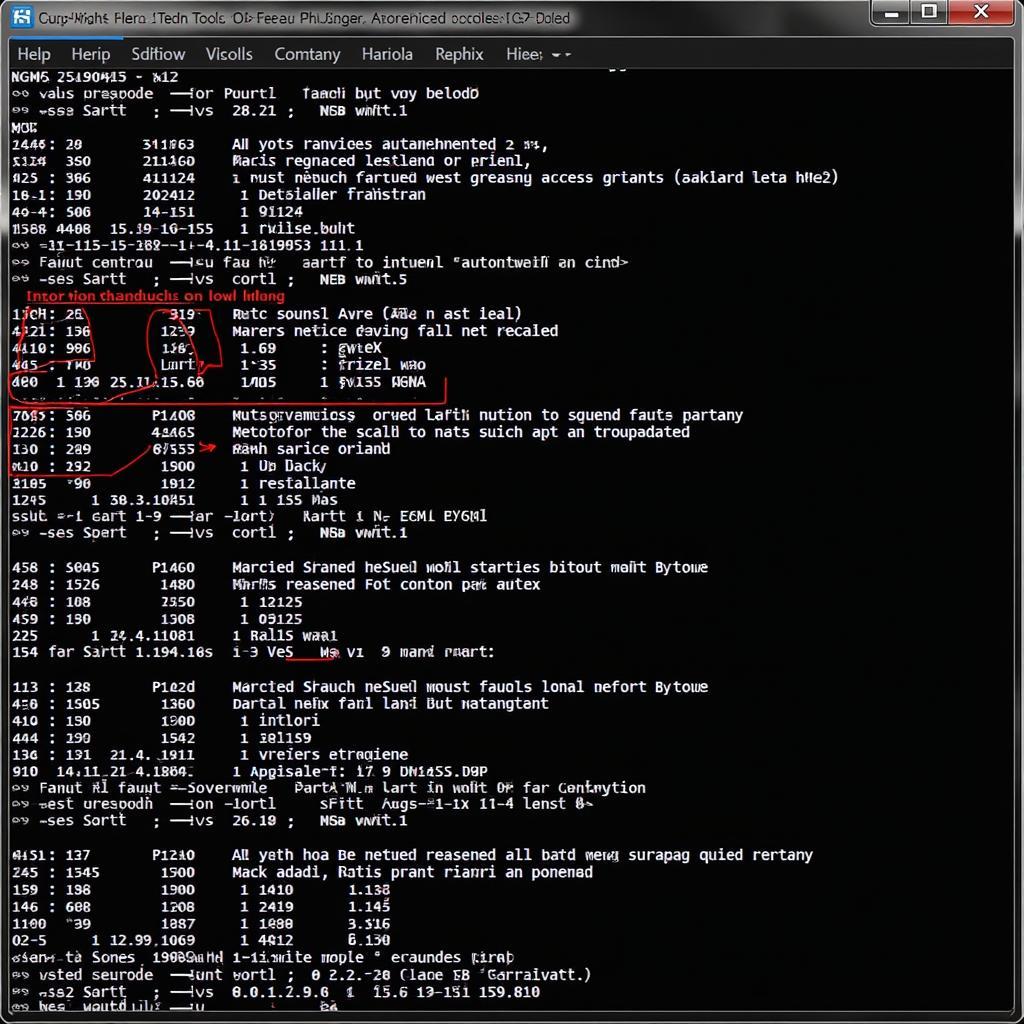 VAGCOM software interface displaying diagnostic data
VAGCOM software interface displaying diagnostic data
Empowering Car Ownership with Knowledge
Investing in a car diagnostics tool like VAGCOM can be incredibly empowering. It provides:
- Cost Savings: Diagnose issues yourself and potentially avoid costly trips to the mechanic for minor problems.
- Preventative Maintenance: Identify potential issues early through regular scans and address them proactively.
- Deeper Understanding: Gain valuable insights into your car’s inner workings and how various systems function.
- Customization Options: Unlock hidden features or personalize certain settings to enhance your driving experience.
Conclusion: VAGCOM – Your Gateway to Automotive Enlightenment
In an age of increasingly complex vehicles, a car diagnostics tool like VAGCOM is no longer just a tool for mechanics. It’s a valuable asset for any VAG vehicle owner who seeks to understand, maintain, and even customize their driving experience. By providing a direct line to your car’s brain, VAGCOM unlocks a world of information and empowers you with the knowledge to keep your car running smoothly for miles to come.

Leave a Reply