Medicare chronic care management (CCM) tools are essential for healthcare providers to effectively manage patients with chronic conditions. These tools help streamline workflows, improve patient engagement, and enhance care coordination, ultimately leading to better health outcomes and reduced healthcare costs. This guide explores the world of CCM tools and how they benefit both patients and providers.
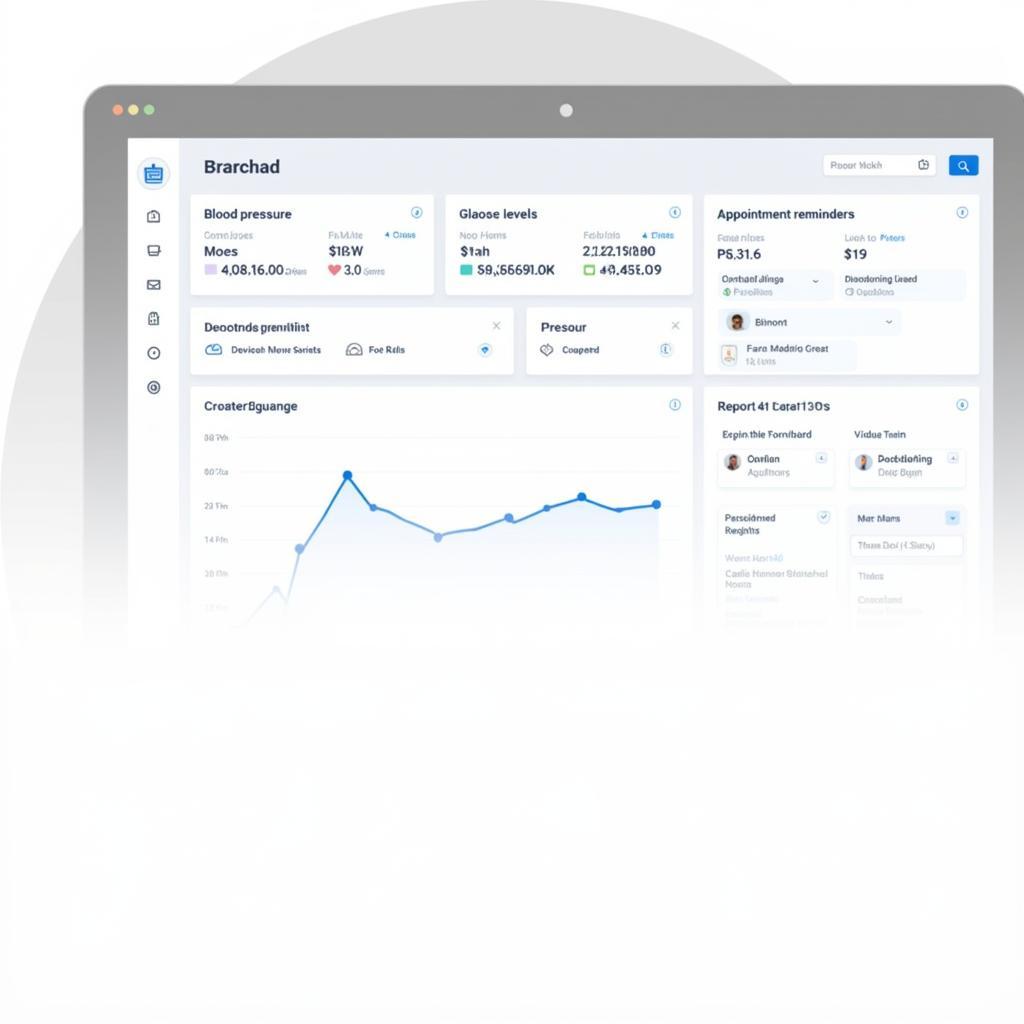 Medicare CCM Tools Dashboard
Medicare CCM Tools Dashboard
Understanding Medicare Chronic Care Management
Chronic care management involves providing coordinated care to Medicare beneficiaries with two or more chronic conditions expected to last at least 12 months. These conditions, such as diabetes, hypertension, and heart disease, often require ongoing monitoring and management to prevent complications. CCM tools empower healthcare professionals to deliver proactive and personalized care, addressing the unique needs of each patient. For instance, automated reminders can help patients adhere to medication schedules, while telehealth platforms facilitate remote monitoring and virtual consultations.
Why are CCM Tools Important?
CCM tools are crucial for several reasons: they facilitate better patient engagement and education, streamline administrative tasks, allow for proactive interventions, and provide valuable data for tracking patient progress and identifying areas for improvement. These tools also aid in care coordination, ensuring all members of the care team are on the same page. This collaborative approach leads to improved communication and more informed decision-making. Want to know more about eligibility tools for home care? Check out this resource: eligibility tool for medicare in home care.
Key Features of Effective CCM Tools
Several key features characterize effective CCM tools. These tools often include secure messaging platforms to facilitate communication between patients and providers. They offer personalized care plan management with tailored interventions and goals. Many tools incorporate telehealth capabilities, enabling remote monitoring and virtual visits. Data analytics and reporting features provide insights into patient progress and program effectiveness. Integration with electronic health records (EHRs) ensures seamless data flow and eliminates redundant data entry.
Choosing the Right CCM Tools for Your Practice
Selecting the right CCM tools requires careful consideration of your practice’s specific needs. Factors to consider include the types of chronic conditions you manage, the size of your patient population, your budget, and integration capabilities with existing systems. It’s also essential to assess the user-friendliness of the tool for both patients and staff. Need to delve deeper into home health care tools? This link might be helpful: home health care tools.
Benefits of Implementing Medicare Chronic Care Management Tools
Implementing CCM tools yields numerous benefits for both patients and providers. For patients, these tools can improve medication adherence, enhance self-management skills, and increase access to care. For providers, CCM tools can streamline workflows, reduce administrative burden, improve patient outcomes, and enhance revenue generation. Moreover, they can contribute to better patient satisfaction and stronger patient-provider relationships.
Maximizing the Impact of CCM Tools
To maximize the impact of CCM tools, it’s essential to integrate them seamlessly into existing workflows. Staff training is crucial to ensure proper utilization of the tool’s features. Engaging patients and educating them about the benefits of CCM is also vital for successful implementation. Regularly evaluating and optimizing the use of CCM tools ensures they continue to meet the evolving needs of your practice and patients.
“Effective CCM tools are not just about technology, they’re about empowering patients to take control of their health and enabling providers to deliver proactive, patient-centered care,” says Dr. Emily Carter, a leading expert in chronic disease management. “The key is to find tools that are user-friendly, integrate seamlessly with existing workflows, and provide actionable insights that can improve patient outcomes.”
Conclusion
Medicare Chronic Care Management Tools play a crucial role in improving the care of patients with chronic conditions. By leveraging these tools effectively, healthcare providers can enhance care coordination, improve patient outcomes, and reduce healthcare costs. Choosing the right tools and implementing them strategically can transform your practice and empower you to provide the best possible care for your patients. If you need further information on home health care audit tools for ACO care coordination, you can find it here: home health care audit tools for aco carecoordination.
FAQ
- What are the eligibility criteria for Medicare CCM?
- How are CCM services reimbursed?
- What are some common challenges in implementing CCM?
- How can I ensure patient engagement in CCM programs?
- What are the key metrics for evaluating CCM program effectiveness?
- How often should CCM services be provided?
- Can CCM be provided remotely?
Common Scenarios and Questions:
- Scenario: A patient with multiple chronic conditions struggles to manage medications and appointments. Question: How can CCM tools help this patient?
- Scenario: A small practice is overwhelmed with administrative tasks related to chronic care management. Question: Which CCM tools can streamline their workflow?
- Scenario: A provider wants to improve patient engagement in their CCM program. Question: Which tools offer patient-friendly features like mobile apps and telehealth?
Further Exploration:
Consider exploring our other articles on related topics, such as remote patient monitoring and telehealth solutions for chronic care management. These articles provide valuable insights and resources to further enhance your understanding of these important areas.
For any assistance, feel free to contact us via WhatsApp: +1(641)206-8880, Email: [email protected] or visit our office at 910 Cedar Lane, Chicago, IL 60605, USA. Our customer service team is available 24/7.

Leave a Reply